-
-
Notifications
You must be signed in to change notification settings - Fork 11
New issue
Have a question about this project? Sign up for a free GitHub account to open an issue and contact its maintainers and the community.
By clicking “Sign up for GitHub”, you agree to our terms of service and privacy statement. We’ll occasionally send you account related emails.
Already on GitHub? Sign in to your account
How to setup mentions in MSTeams #16
Comments
|
Hi @Nestor231 In Teams, Incoming Webhooks do not allow for Mentions. When Teams supports it, we will consider supporting it in this plugin as well. Thanks. |
|
Hello @onozaty I appreciate your fast feedback :) Actually mentions is already supported in their MSTeams incoming webhook Please check this link for reference Using AdaptiveCards For Teams Mention When sending message i tested this as well using json and submitted a request to an incoming webhook that i set up with a channel. Here's the sample json request body i used for the request: From what I learned by playing around with the request body:
|
|
Hi @Nestor231 Thank you for the information. I found out that it is supported by Adaptive Cards in Teams. I would like to consider implementing it. Thank you very much. |
|
You're welcome @onozaty, Have a great day! |
|
Hi @Nestor231 I'm trying out a small message to see if I can make a mention. {
"type": "message",
"attachments": [
{
"contentType": "application/vnd.microsoft.card.adaptive",
"content": {
"type": "AdaptiveCard",
"body": [
{
"type": "TextBlock",
"text": "Hi <at>UserA</at>"
}
],
"$schema": "http://adaptivecards.io/schemas/adaptive-card.json",
"version": "1.0",
"msteams": {
"entities": [
{
"type": "mention",
"text": "<at>UserA</at>",
"mentioned": {
"id": "user@example.com",
"name": "HogeHoge"
}
}
]
}
}
}]
}I thought that if I changed the email address in the The color of the username part changes, but it does not become a link. If you can find anything strange, I would appreciate your advice. Thanks. |
|
Hello @onozaty , I tested your request body, and it's working fine on my end. I tested this using Microsoft Teams Version 1.4.00.32771 (64-bit). It was last updated on 12/13/2021. |
|
I was able to replicate what you did just now. In my case, i used an email which is not registered within teams. I am not sure with Teams Free with that behavior. What I can infer is that, Teams couldn't find the said email that you used for the mention |
|
Thank you for trying it. The email address "user@example.com" will be replaced with the email address used to log in to Teams. |
|
Hi @Nestor231 I have implemented it. It is still in branch status. Thanks. |
|
Hello @onozaty , Sorry I replied so late, I have tested it now and, Yep, It's working! Thanks man ! much appreciated |
|
Thanks for the confirmation! It will be officially released as version 2.1.0 later. |
|
It has been officially released as v2.1.0. Thanks! |
|
You're welcome man and thanks! |
|
Hi @onozaty |
|
Hi @Jiemin17 What problems do you have? |
|
Hi @onozaty
|
|
Hi @Jiemin17 I see that the question is not about this plugin. The format seems to be correct. This is usually the email address used to log in to Teams, but depending on how AD is operated, the UPN may not match the email address. Thanks. |
|
Hello there, Someone knows how can i mention @general (and not users). I really need this functionality |
Adaptive cards in Teams does not yet seem to support mentions to channels or teams. Thanks. |
|
Thanks @onozaty and do you know how can i make it ? i need to send a notificacion from a backend application (springboot) via webhook to a teams channel, and i need to mark this message as IMPORTANT or mention General to make teams throws a notificacion to the users in this channel |
|
Webhook does not support this, so it will be necessary to use other methods. Thanks. |
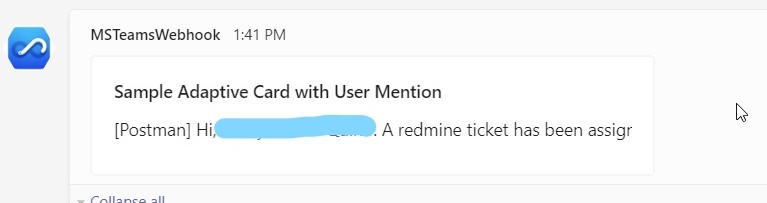


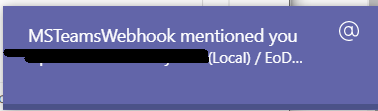



Hi @onozaty !
Good day!
I have a question, I'm trying to use this plugin in conjunction with MS Teams,
but I don't know what should I supply on the Assign Notice ID and how do i retrieve that id,
I am trying to get the mentions working on MSTeams, How do I do it?
Thanks!
The text was updated successfully, but these errors were encountered: