-
Notifications
You must be signed in to change notification settings - Fork 185
New issue
Have a question about this project? Sign up for a free GitHub account to open an issue and contact its maintainers and the community.
By clicking “Sign up for GitHub”, you agree to our terms of service and privacy statement. We’ll occasionally send you account related emails.
Already on GitHub? Sign in to your account
Is there a grammatically way to execute Node.js scripts via the Context API #2
Comments
|
Hi Simon, thanks for your interested in our engine. Yes, what you ask for makes sense of course. However, consider that Node.js is a native application. Our approach is to base on Node.js sources directly - with only the JavaScript engine replaced - without major changes in the Node.js source code or its build process. This implies that, for Node.js support, you currently need to start Node.js as main (native) application. From there, you are free to call into Java and start whatever you want. Starting from Java and only then calling into Node.js would mean to deprive Node.js of all native access to e.g. signals, and it's unclear how the event loop would be started this way - we would have to significantly interfere the way it is started and managed. This limitation is the reason why the Polyglot feature gives you a "pure" JavaScript (ECMAScript) engine, and not Node.js. Note that you can use We are currently working on APIs and code examples to do this nicely without running into threading problems. We could already show in experiments how to submit entries back into the Node.js event loop from Java. You want to avoid a scenario where your interop call (e.g., your Java application) blocks the event loop. We will address this in one of our next blog posts on Graal.js. Best, |
Remove a pointless adapter frame by fixing up the function's formal
parameter count. Before:
frame #0: 0x000033257ea446d5 onParserExecute(...)
frame #1: 0x000033257ea3b93f <adaptor>
frame #2: 0x000033257ea41959 <internal>
frame #3: 0x000033257e9840ff <entry>
After:
frame #0: 0x00000956287446d5 onParserExecute(...)
frame #1: 0x0000095628741959 <internal>
frame #2: 0x00000956286840ff <entry>
PR-URL: nodejs/node#17693
Reviewed-By: Anna Henningsen <anna@addaleax.net>
Reviewed-By: Colin Ihrig <cjihrig@gmail.com>
Reviewed-By: James M Snell <jasnell@gmail.com>
Reviewed-By: Daniel Bevenius <daniel.bevenius@gmail.com>
Reviewed-By: Khaidi Chu <i@2333.moe>
|
Hey Christian Thank you very much for the detailed explanation. This of course makes sense, so it's easier to keep up to date with the latest Node.js/V8 engine and profit from the work done there (Also you don't have to reinvent the wheel). Best, |
|
Hi, I am wondering specifically about the require module. I have done a quick test: But I get the same error that @swaechter was getting: Thanks |
|
Hi Edoardo, exactly, we don't implement As an alternative, we offer Best, |
|
@edopalmieri is there a way to run a command from within the context? such as |
|
Hi @StephenOTT
Perhaps the Graal guys can suggest more approaches. I would be interested to know myself as I am trying to figure out a way to provide some sort of dependency importer/manager to my guest code. Cheers |
|
@edopalmieri, I had been playing around for using something like Process Builder to execute a node command as a CLI command and execute the specific .js file and then read back the result into a stream. would be nice if this was built into the gralljs usage rather than having to jump through the hoops of processbuilder and streams. There is definitely the startup time factor of the node command, but if overall speed is not a concern and you are more concerned about specific usage of node modules, then this works well. |
|
Hi @StephenOTT, I am guessing you mean java.lang.ProcessBuilder right? Thanks for sharing your solution |
|
@edopalmieri yes Java lang processbuilder. 👍🏻 |
Hi @wirthi @edopalmieri I am trying to load index.js from my java codemessage.js
index.js
IndexTest.java
I am getting Does this work? Or I am missing something? Basically I want to evaluate that If I can use Node JS script (containing require feature...excluding event loop etc) from java 11 or not? Any suggestion will help me to understand use of graaljs. Thanks |
|
As @wirthi explained above, node features are not implemented in the Polyglot API. As a result you will not be able to use "require". Finally, it looks to me like your code should not throw an exception, and while it may not behave as you expect (by using load() that way), it should still run. Perhaps, the code simply cannot find the index.js file? Cheers |
|
(thanks @edopalmieri for your answer) It is working for me. As Edoardo wrote, most likely, the But then, as Edoardo wrote, you need to use pure JavaScript syntax and cannot use Node.js concepts (like export). index.js (with the variant of providing exports from there): Cleaner would be if you created the Best, |
|
Thank you for replying @edopalmieri @wirthi @wirthi I was able to run above example after putting those index.js and message.js in project's default location. Thanks for pointing out. I wanted to know if we can run "Node modules from jdk 11 using graalvm". In above example I have changed 'require' to 'load' in javascript file to fetch dependency (as it's custom implementation). I have a requirement where I have to use third party dependencies like d3, d3-node and many other where I can't change 'require' to 'load'. In that case will it be possible to execute those node modules from jdk 11 using graalvm? Is there any way of doing it? |
|
short answer: no, not possible. long answer: Node.js is a binary application. It cannot trivially be started from within a running JVM. Longer-term, we are working towards enabling such a setup, but it will require some modifications in core Node.js code that we typically want to avoid in order not to break compatibility. The easiest way forward, if that is possible for you, is to use Best, |
|
IMO, being able to run Node modules from within a Java-based Graal application is likely to be a common request. I'm looking into it too. I'm wondering if a project is needed to create Javaised polyfills for the built-in Node modules. If they existed, anyone could run Node modules in their Java apps. |
|
I had this issue before with Nashorn, and endup using Nodyn's package loader. I created a repo with an example of my approach. You can also see this working in a larger project. I hope this helps someone! |
|
Hi @wirthi , On a sidenote, in our particular case we'd just like to be able to I guess that in the case of a Java web server that wants to make use of npm modules, there probably is no need for a Node.js event loop? |
|
hey @wirthi .
Is there any code example for message passing from java back to node under As you mentioned ,
I still look for a for example. just like worker_threads modules |
|
Is 'require' now supported in Graal Context as per this release ? |
|
It is as written in the docu you link:
It is available behind a flag, is experimental and provides only partial support (similar to what tools like |
|
Hi! I'm trying to do a Fetch request from js inside a java program. what is the best way to do this? |
The fundamentally broken promise of GraalVM JavaScript interopHi! @wirthi, @swaechter, first of all, let me express my astonishment that this ticket was closed and even a much greater astonishment when I learned that lack of support for utilizing the node.js functionality from within languages based on GraalVM is a design decision, at least that is what I read from the @wirthi reply from almost 3 years ago (1 May 2018). The possibility to use npm modules and call node.js functions from GraalVM / languages built on top of the Truffle framework is a fundamental promise of seamless languages interoperability. The whole power of JavaScript is inherently bound to the npm ecosystem, and therefore, the node.js functionality. The JS runtime alone is not really useful for anything serious – what do we need interoperability with JS for if we cannot use any server-side functionality and we cannot use npm packages? The confusing / misleading promises on the GraalVM website.Also, I believe that the documentation on the official GraalVM website is very confusing. There are a lot of fragments like these: Recently, both our team and some people from our community were stunned that we cannot use node.js modules from within our language, after spending weeks on implementing the JS support, because the website is (at least for us) selling this idea, while being very unclear that GraalVM doesn't support interoperability with JavaScript and Node. It only provides a special Node version that can be used to run JavaScript which can call other languages but not vice versa. SummaryTo sum this up, I believe this ticket should be open and we should consider calling node.js modules from within languages implemented on the Truffle framework as one of the top priorities of the JS interop, as without this functionality, the interop with JS from other languages is not very useful to anything serious. |
|
Hi @wdanilo You can execute Node.js application. You can interop from your Node.js application to Java and to all Polyglot Truffle languages we support (Ruby, Python, LLVM, etc.) - and then call back to the JavaScript (Node.js) level. Once you started from node, everything is possible. True, what you cannot do is to interop from a Java application to a Node.js application. Why? Because Node.js is a binary application, not a language. You cannot interop from, say, Ruby to Node.js for the same reason you cannot interop from Ruby to Eclipse, or vi, or Microsoft Word: those are applications that expect that their own launcher is executed, in order to set everything up. So in order to get the (full) support of Node.js - event loop, etc - your application needs to start from the There are several workarounds for this limitation, quoted both here above in this ticket an in e.g. #321, or in our documentation at https://github.com/oracle/graaljs/blob/master/docs/user/NodeJSVSJavaScriptContext.md You can package your Node.js application, you can use our experimental module loading support, and you can use the NodeJVM approach to wrap an existing Java Application with the Node launcher. (Re-)Implementing Node.js in Java so you can REALLY call it as a language is a possibility. It requires some engineering effort, but it is technically feasible. The problem is that you will have to follow up all future changes and include them to this port to ensure compatibility. In our current approach, we take the Node.js source code (mostly) unmodified, which allows for more straightforward updates when a new Node.js version comes out. If anyone is up for this task, we are happy to support you and help you get it done. There are no efforts from our side in this respect currently, because we believe the current approach is good enough to support reasonable applications and the engineering effort of re-implementing the core of Node.js in Java is too high with too big a risk of having to maintain a still-not-fully-compatible port (been there, done that: Project Avatar). The open ticket we have in this area is #321 - but again, we are not actively working on this solution at the moment. Happy to receive reasonable external contributions, of course. Best, |
|
Hey @wdanilo Although I understand your astonishment/frustration I want to share some of my own thoughts about one of your statements:
In theory language interoperability (Like using Node.js from a JVM and even vice versa) sounds great: You can share & design code/components in different languages so these components can interop with each other and code can be reused. But this flexibilty has its price: Mainly complexity. In the end I gave up on tools like J2V8 (https://github.com/eclipsesource/J2V8) or GraalVM not because of the tool itself, but because the developer experience suffers. In my Angular server side rendering project I had to develop an own hot reload mechanism for the JS code and the Java application that loads this code (If JS restarts, Java has to reload too). Debugging it accross the language barrier...let's just say difficult. I guess this is just the polyglot nature or in short: There is no To sum this up: Rethink if you really need language interoperability. In the case of Angular SSR I switched to a Java backend that communicates via pipe/gRPC mechanism with a standalone Node.js backend that does the SSR (A bit slower, but a lot more flexible). In other situations like Oracle DB with JS support, it helps a lot. |
|
For those familiar with J2V8, there is an alternative called Javet, which provides the same features (and more) and is up to date with Node.js LTS. Allows you to embed a full node.js runtime with support for nodejs modules and nodejs event loop. I recenly found out about it and I can say so far it's been working pretty well and all of the features discussed above are possible. It allows language interoperability from java to node and node to java. For my use case Java is the host language, and nodejs is the "guest" language, so I couldn't use GraalVM unfortunately, but Javet allowed me to do that. |
|
many (if not most) javascript libraries being published are tied into node and npm ecosystem eg AWS SDK. there needs to be a project to port the built in modules (fs/http/...) of node so a java context can truly run node modules. as pointed out this won't be easy and is a moving target. it's a shame the JS community decided to mostly code to node.js, essentially forcing node into any js enabled stack. node is almost a de-facto standard at this point and that is at the heart of the problem. js engines without node support are simply not very useful, the "solutions" (javet, wrappers, processbuilder, hacks, ...) are not clean or supported enough for production use and don't give you what you really want - full node support from a java context that's clean and well supported. no easy answers, hopefully the experimental node support in graalvm improves to try to cover a few of the most used modules like fs, that's the best option. i would love to hear from anyone who has the aws sdk working from a java context. for now it seems you can't use any major cloud vendor sdk, cutting us off from pretty much everything. |
|
@gordhosted I agree to all you wrote. Just to be clear on one detail:
GraalVM does support this - but you have to start from the What is not possible right now is to boot a Java application and only then start to moving into Node territory. |
|
thank you christian for the reply. i understand as you stated that we can
start from the node executable but our situation is that we run a tomcat
webapp, that webapp would like to run guest (node.js) code snippets inside
the tomcat JVM, and those js snippets would like to make AWS SDK calls etc
i am going to try the mikehearn suggestion and see if that works - eg start
tomcat with nodejvm binary he provides, then launch a js code snippet from
there and see if the js has the same java/js interop that graalvm provides
with a pure java context eg can it read/write to bindings
ultimately we need the jvm and node.js to share a memory space, will let
you know if mikehearns suggestion works, best
…On Fri, Aug 27, 2021 at 12:13 PM Christian Wirth ***@***.***> wrote:
@gordhosted <https://github.com/gordhosted> I agree to all you wrote.
Just to be clear on one detail:
what you really want - full node support from a java context that's clean
and well supported
GraalVM *does* support this - but you have to start from the node
executable and interop to a Java application from there. From then on,
everything is possible (both in JavaScript and Java contexts; you have to
take care around multi-threading though, see Multithreading.md
<https://github.com/oracle/graaljs/blob/master/docs/user/Multithreading.md>
).
What is *not* possible right now is to boot a Java application and only
then start to moving into Node territory.
—
You are receiving this because you were mentioned.
Reply to this email directly, view it on GitHub
<#2 (comment)>, or
unsubscribe
<https://github.com/notifications/unsubscribe-auth/AVL5EVH5XLNFWHMWPPKQQT3T662T7ANCNFSM4E5VEMTA>
.
Triage notifications on the go with GitHub Mobile for iOS
<https://apps.apple.com/app/apple-store/id1477376905?ct=notification-email&mt=8&pt=524675>
or Android
<https://play.google.com/store/apps/details?id=com.github.android&referrer=utm_campaign%3Dnotification-email%26utm_medium%3Demail%26utm_source%3Dgithub>.
--
Gordon
Hosted~FTP~
FTP in the Cloud
www.hostedftp.com
1-855-888-4FTP (4387)
|
|
The solution I described above (javet) allows you to do all of that, its a full node.js runtime and allows you to use all node.js libraries (fs,http, etc..). For my use case I am starting a java application that does exactly that, runs node.js snippets. |
|
javet works nicely (it seems) unless you want to reference Java types from
the js snippet eg:
--
var FileClass = Java.type('java.io.File');
var file = new FileClass("myFile.md");
--
when run with javet you understandably get the following exception:
Exception in thread "main"
com.caoccao.javet.exceptions.JavetExecutionException: ReferenceError: Java
is not defined
fine, since i know my js snippet needs java.io.file, i can inject "File"
into the global object using the JavetProxyConverter as per the docs and
get the following code:
--
var file = new File("myFile.md");
--
this (seems) to work but it means i need to know in advance any java
classes that might be needed by the js snippet, and to set each class into
the global object? graalvm, with Java.type(), lets me dynamically create
any java class available in the jvm - very nice
on another javet note, javet crashes my jvm when i run a sample js file
which is not confidence inspiring. native code (dll), which javet uses, is
always a big risk factor for jvm crashes and javet right now is a small
project of one or two developers. for production use? not yet :) but great
work by the team there and THANK YOU to them. i hope they inspire graalvm
to adopt their approach and make it perfect :)
# A fatal error has been detected by the Java Runtime Environment:
#
# EXCEPTION_ACCESS_VIOLATION (0xc0000005) at pc=0x00007ff82a2244c6,
pid=28020, tid=0x0000000000004c34
#
# JRE version: OpenJDK Runtime Environment (8.0_302-b08) (build
1.8.0_302-b08)
# Java VM: OpenJDK 64-Bit Server VM (25.302-b08 mixed mode windows-amd64
compressed oops)
# Problematic frame:
# C [libjavet-node-windows-x86_64.v.0.9.9.dll+0x844c6]
…On Fri, Aug 27, 2021 at 2:12 PM newk5 ***@***.***> wrote:
The solution I described above (javet) allows you to do all of that, its a
full node.js runtime and allows you to use all node.js libraries (fs,http,
etc..). For my use case I am starting a java application that does exactly
that, runs node.js snippets.
—
You are receiving this because you were mentioned.
Reply to this email directly, view it on GitHub
<#2 (comment)>, or
unsubscribe
<https://github.com/notifications/unsubscribe-auth/AVL5EVEJEPMWWATD5IC3EY3T67IQPANCNFSM4E5VEMTA>
.
Triage notifications on the go with GitHub Mobile for iOS
<https://apps.apple.com/app/apple-store/id1477376905?ct=notification-email&mt=8&pt=524675>
or Android
<https://play.google.com/store/apps/details?id=com.github.android&referrer=utm_campaign%3Dnotification-email%26utm_medium%3Demail%26utm_source%3Dgithub>.
--
Gordon
Hosted~FTP~
FTP in the Cloud
www.hostedftp.com
1-855-888-4FTP (4387)
|
|
Yea I dont think there is a Java.type with Javet, that is true, maybe GraalJS might be more production ready at this point. About the crash, I cant help since I'm not a Javet developer, all I can say is in my application I'm using Javet to run many .js files and I haven't had any crashes, the only JVM crashes I've had before were due to me doing something wrong while setting up the Node.js runtime so it was an issue on my part, but I'd encourage you to contact the lead dev on the discord or gitter channel, he's very active right now, there's usually a new public release each week, he's very helpful and has implemented alot of my suggestions to accomodate my project's needs. |
|
I'm the author of Javet. I'd like to share my 2 cents for your reference. Javet is Beyond Java.type()Javet comes with a different mindset from what GraalVM defines. In Javet, you may inject Why is Javet Designed That Way?It's simply one word Security. Javet is being used by many applications in production, not a toy or buzzword for promotion. In real world, your application exposes the Node.js runtime to external users who are capable of sending arbitrary scripts and breaking past security boundaries. A built-in Why did You Get That Crash?If you were trying to load Node.js native modules in Javet without patching them properly, you would experience crashes like that. That's not a Javet problem but the whole Node.js ecosystem problem. E.g. Electron has a dedicated project electron-rebuild which is designed for patching the native modules. Javet has its own patching system as well. If you follow the Javet doc, you will be fine with loading native modules. @newk5 worked with me closing that gap a few months ago. Thank @newk5 for the help. How is Node.js Embedded in JVM by Javet?Javet embeds the Node.js itself in JVM instead of reinventing the wheels. So, the Node.js runtime in Javet is genuine. That means anything in Node.js ecosystem is out-of-box in Javet. Javet Community SizeJavet has been alive for half a year. Its community is growing up. I always believe it is the right direction that makes a product go further, not the community size. For instance: Oracle Nashorn was branded as A Next-Generation JavaScript Engine for the JVM, but was abandoned. Many Nashorn users are migrating to Javet now. Regarding GraalVM, based on its current design, JavaScript and Java interoperability is not available in native image. I wonder once you were full in GraalVM and wanted to create native image, what would you think about the initial decision on getting onboard to GraalVM? If you have faith in the Javet way, come and join the community so that it won't be a depending-on-one-or-two-developers project. |
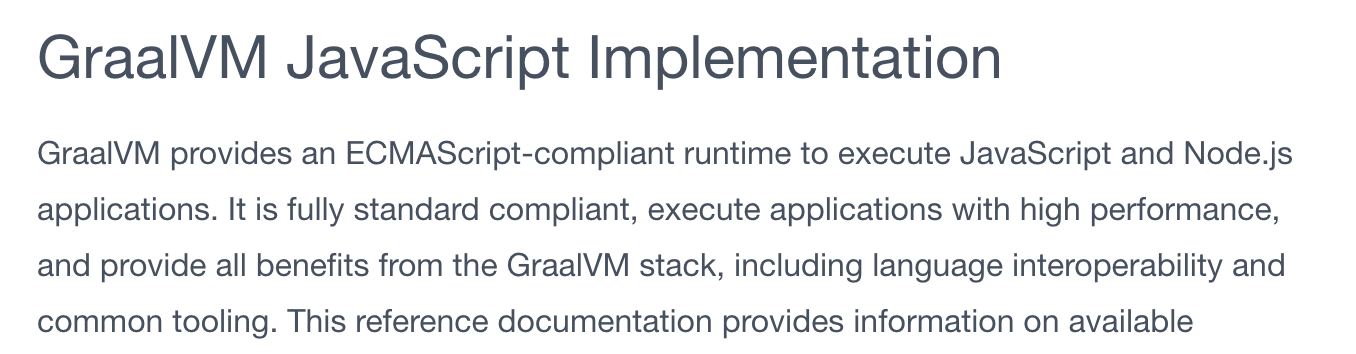
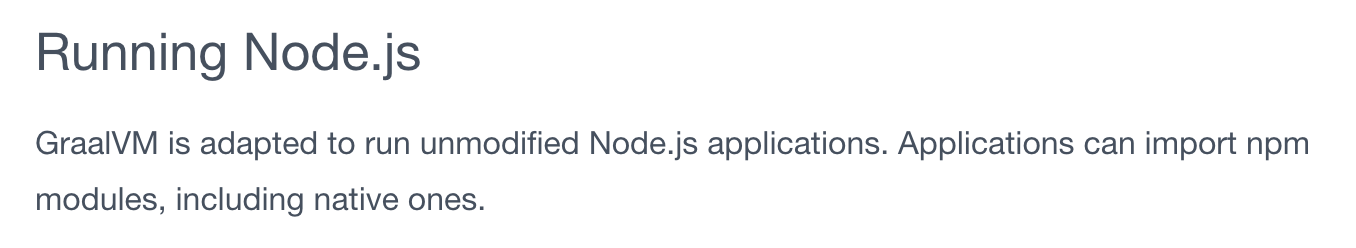
Hey there
Is it possible to execute/eval a Node.js script from the Context API? I can execute a hello world script via the GraalVM
nodebinary:But that doesn't work for the Java API:
Output:
Does the
jslanguage even support JavaScript with the Node.js module loading system? Or is it just not enabled:Background: I am in the process of developing a Java solution that is able to server side render Angular SPA applications. The server side rendering requires some Node.js modules, so solutions like
J2V8(or maybe GraalVM) are required. For more information see https://github.com/swaechter/angularj-universalThe text was updated successfully, but these errors were encountered: