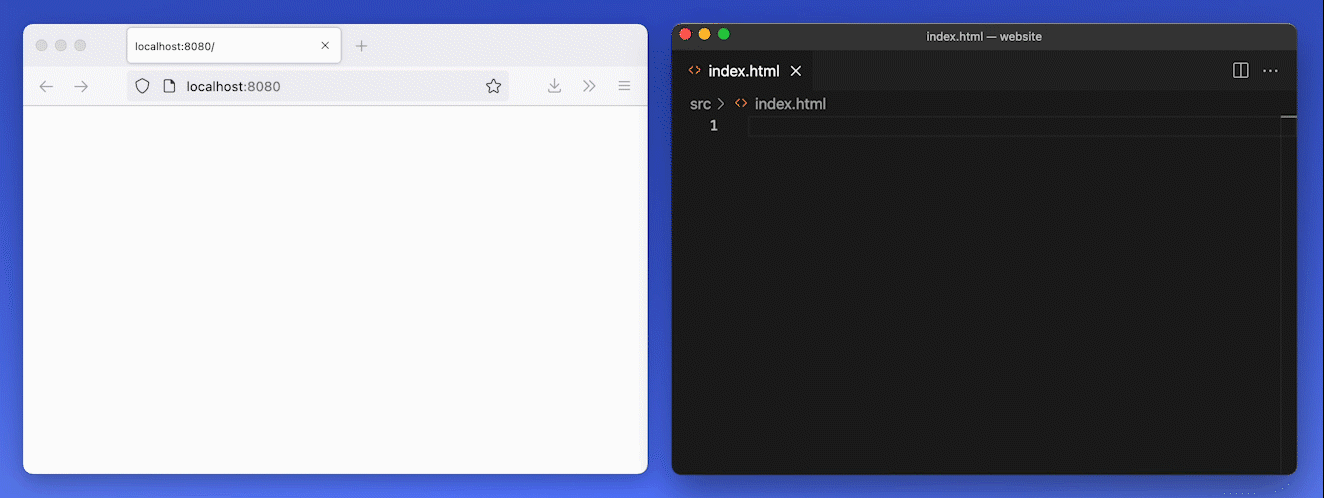Simple, fast, and customizable website editor and text-formatter.
Aiming to support a more ideal site or text authoring workflow.
Either use the built-in modules, or bring your own: markup language, templates, configuration, and local server.
- Zero configuration needed. Just run
sage. - Live reloading. Changes show immediately in the browser when saving.
- Supports
{{ nunjucks }}templates, **Markdown**, and extensions (like [[Backlinks]] and Emoji 😀) out of the box. - A from-scratch markup language compiler. Write your own Markdown extensions or text formatting rules easily.
- Modular design. Each component – the compiler, server, and rulesets – can be configured, extended, or extracted to be used separately.
- Built with Deno in TypeScript.
Requires Deno, get it from: https://deno.land/
Easiest option to install and run sage.
Use this if you don't plan to change any code.
- Install
One-line:
deno install -qAf --unstable https://deno.land/x/sage/mod.ts Or, alternatively to download the source code:
git clone https://github.com/organic-software/sage/
cd sage
./scripts/install.sh- Setup
Navigate to the base directory of where you want your website to be, and run:
sage initYou can configure your site from the instructions in Configuration.
- Build
To host a local, live website run:
sageEdit src/index.md to make changes.
And visit http://localhost:8080 to see your website live updating.
Alternatively, if you just want to build your site without the local server, run:
sage buildCreate a sage.json file in your working directory, or run sage --config my_config_file.json. This lets you customize and debug things.
{
"debug": {
// Shows "compiled index.md in 10ms"
"logCompileTime": true,
// Debug parser output, use to debug why your markup isn't doing what you wanted
"outputTokens": false
},
// Which rules to apply, e.g. "markdown", "nunjucks", etc.
// Standard contains all built-in rulesets, incl. live HTML reloading and others.
"rulesets": ["standard"],
// Pass arguments to configure each ruleset
"rulesetOpts": {
"standard": {
"html": {
// Automatically reloads *.html as you develop, turn off for production
"liveReload": true
},
"nunjucks": {
"templatePath": "src/templates"
}
}
},
// Root relative directory of your site
"baseDir": "site",
"srcDir": "src",
"dstDir": "public"
}You can alternatively pass configuration via the command line, e.g. sage --srcDir "src" --dstDir "public".
You can pass an input parameter to process a single string of text instead of an input directory, e.g. sage --input "# Hello world".
-
Markdown is not implemented fully yet, there are a handful of things won't not work (e.g. nested lists, block quotes). Feel free to put up a pull request or issue.
-
The server is a bit unstable, seems like a Deno issue.
This is the standard way to run & develop Deno apps. It doesn't require any other dependencies.
- Download repository:
git clone https://github.com/organic-software/sage && cd sage- Run:
./scripts/run.shDenon is a wrapper around Deno that monitors for any code changes, and restarts the app if detected.
This is the recommended way to run sage for local changes or development.
- Download Denon and the sage repository:
deno install -qAf --unstable https://deno.land/x/denon/denon.ts
git clone https://github.com/organic-software/sage/mod.ts && cd sage- Run:
# Without typechecking (fast):
denon run
# Or with typechecking & debugging (slower):
denon debugFrom the base sage/ directory, run:
./scripts/test.shYou can use sage just to compile some Markdown, for example.
> sage --rulesets "markdown" --input "**Bold** _italic_"
# outputs: <p><strong>Bold</strong> <i>italic</i></p>- Create
sage.json:
{
"rulesets": ["markdown"]
// ...
}- Run
sage build
Files in src/ will be compiled to public/.
import { compileString } from "https://github.com/organic-software/sage/blob/main/compiler/mod.ts";
import mdRuleset from "https://github.com/organic-software/sage/blob/main/compiler/rules/markdown/ruleset.ts";
const input = "# Hello universe!";
const output = compileString(input, { rulesets: [mdRuleset] });
// <h1>Hello universe!</h1>
console.log(output);