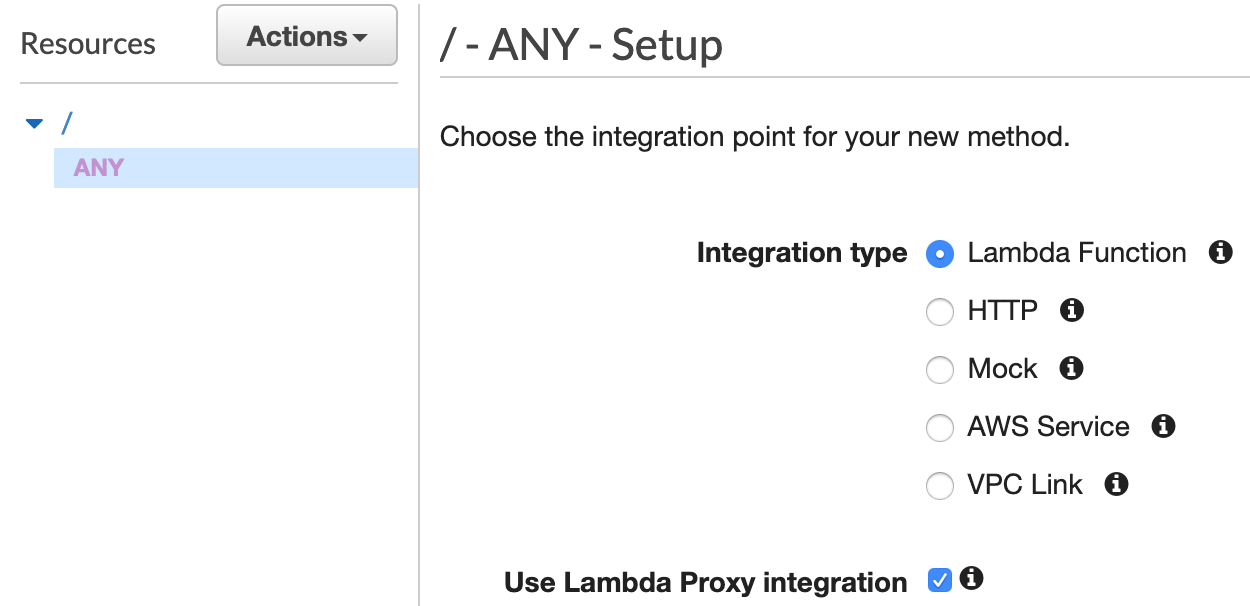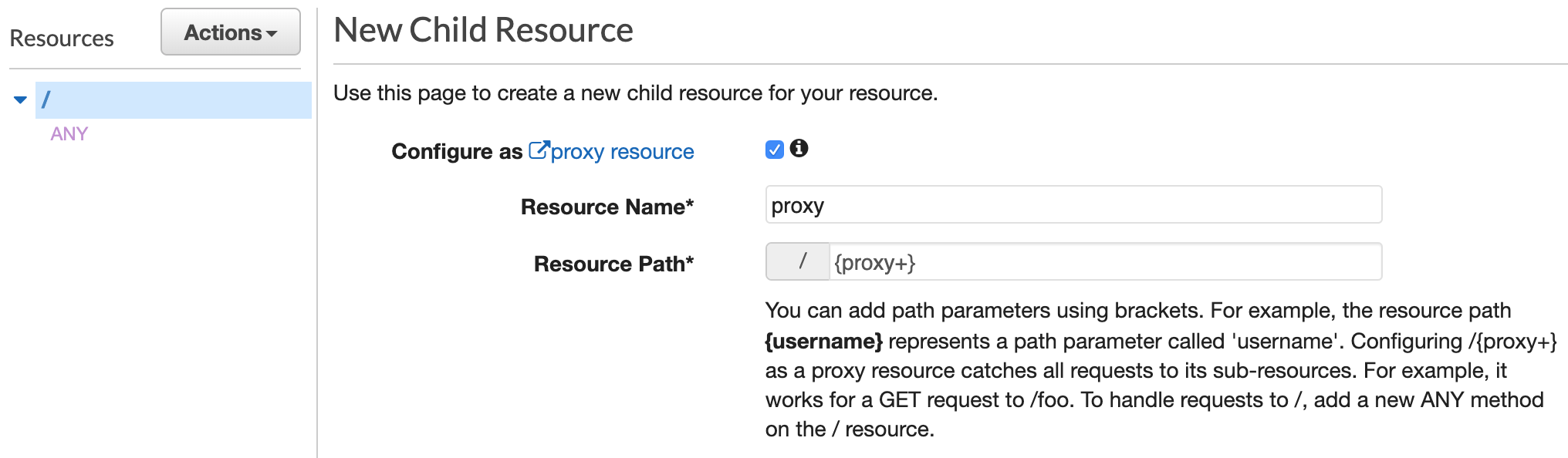A simple greeter bot for your slack communities. The main reason of this bot to have better onboarding experience for newly joined users. This bot built using slack events api and hosted on AWS lambda
git clone git@github.com:gen1us2k/mrrobot
cd mrrobot
The bot has make commands to speedup development
build_docker Build docker image
build_linux Build executable for linux system
lint Runs linter against the code
test Run tests locally
zip Build and create a zip archive for deploying to AWS lambda
- Signin to AWS Console and go to the Lambda service
- Create a new function from scratch using Go 1.x SDK
- Run
make zipto create a zip archive to upload to the AWS - Upload a zipfile to run your code
-
Create a new REST API.
-
In the "Resources" section create a new
ANYmethod to handle requests to/(check "Use Lambda Proxy Integration"). -
Add a catch-all
{proxy+}resource to handle requests to every other path (check "Configure as proxy resource"). -
Deploy your API gateway and copy gateway url
- Create a new application
- Copy signing secret from
Basic information page(at the bottom of the page) - Open Oauth and permissions page of your application and add
channels:history,chat:writeandusers:readto bothBot Token scopesandUser token scopes - Go to the
Basic informationpage and openEvent subscriptions - Turn on
Enable eventsand paste your API Gateway URL
# ENV variable can have development or production. production uses aws lambda sdk to run. development uses standard net/http handler.
# Default: development
ENV=development
# BIND_ADDR configures bind address for local development
# Default: :12022
BIND_ADDR=:12022
# SLACK_SIGNING_SECRET stores signing secret from slack. You can get one on `Basic information` of your app
# Default: unset
SLACK_SIGNING_SECRET=
# SLACK_BOT_TOKEN can start with xoxp or xoxb. Put xoxp if you want to send message from your personal account. xoxb sends message from the bot username
# Default: unset
SLACK_BOT_TOKEN=xoxp...
# WELCOME_MESSAGE stores welcome message for your onboring experience
# Default: unset
WELCOME_MESSAGE=Hello