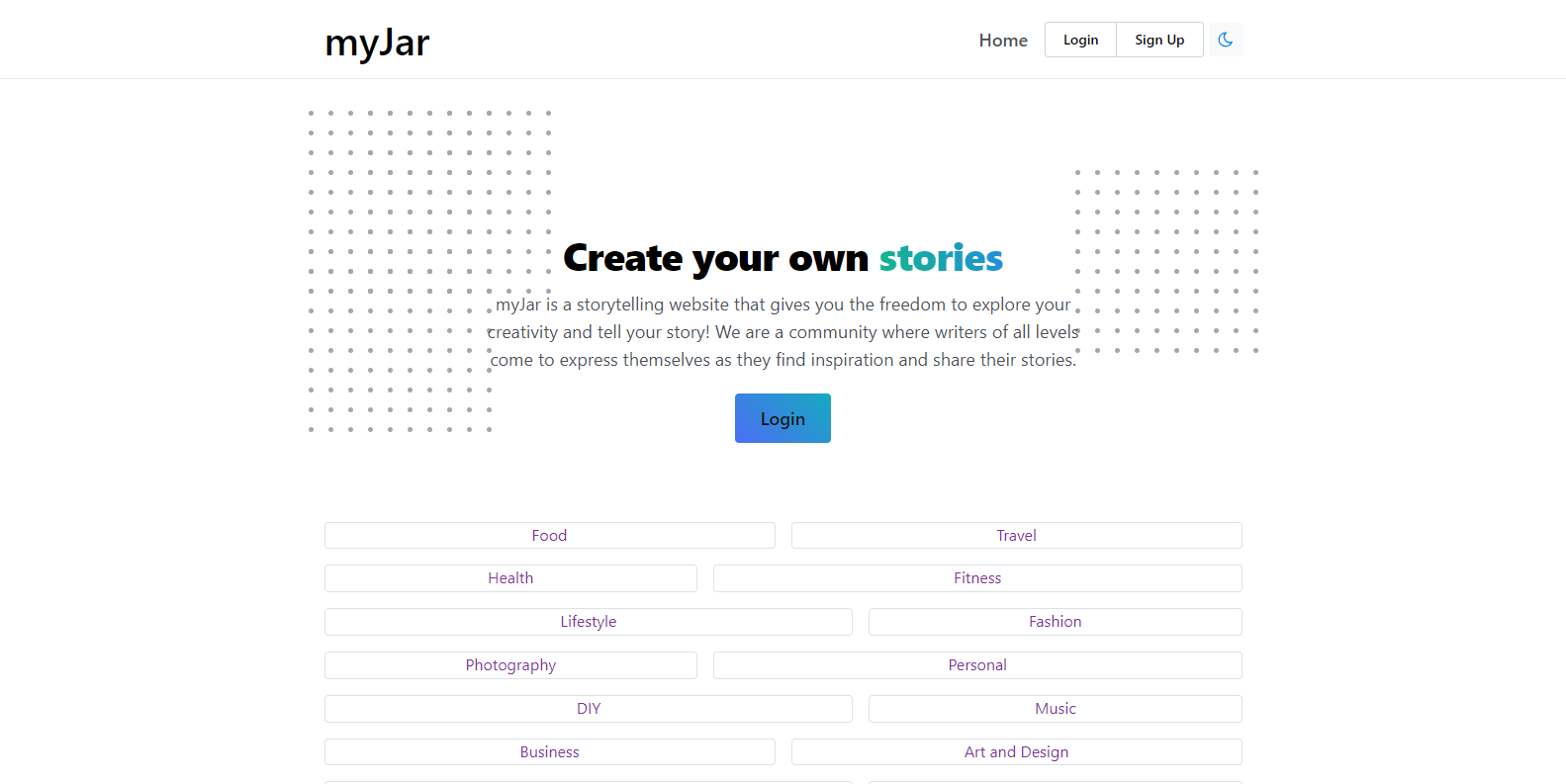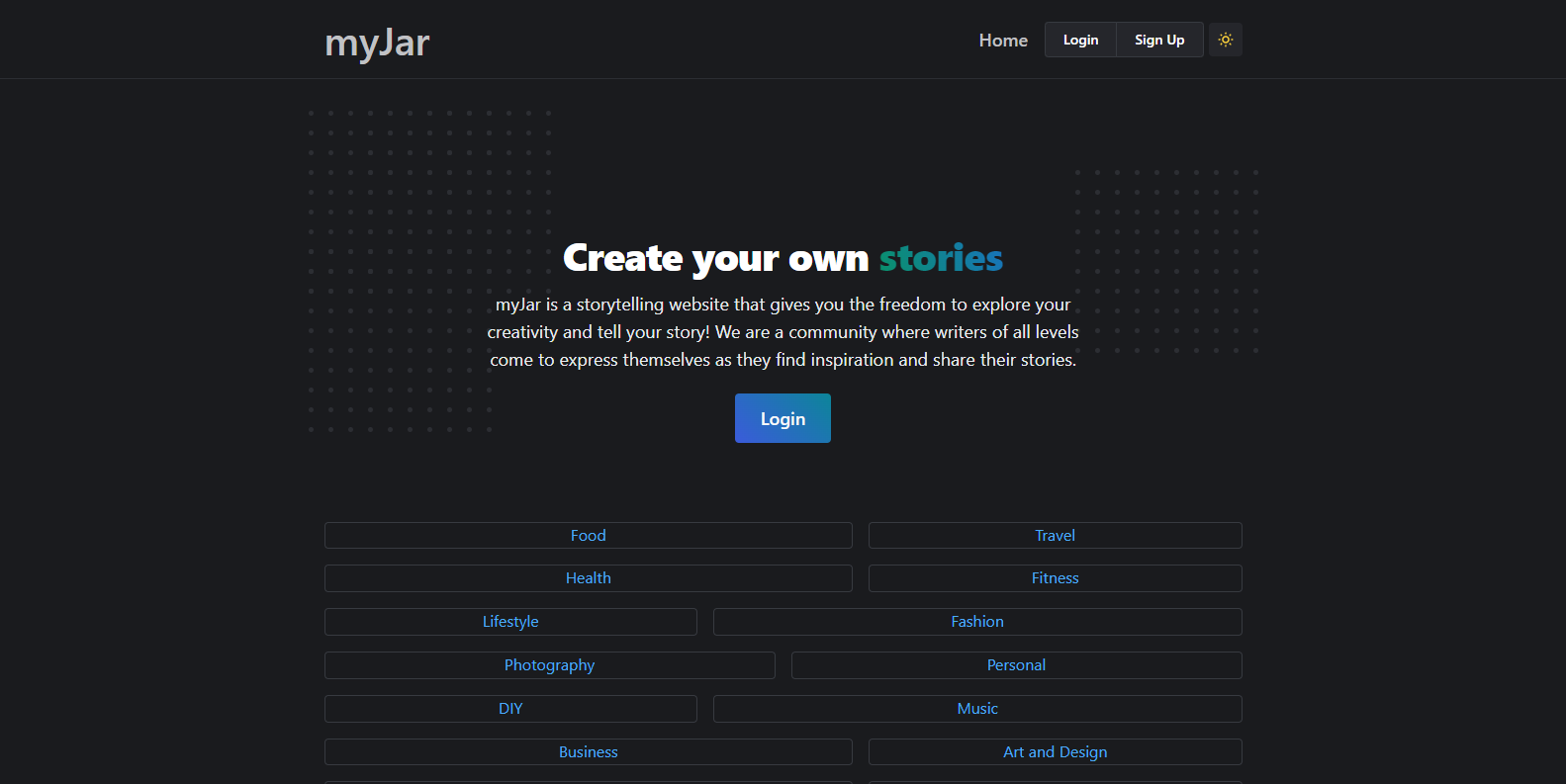myJar is a platform for writers to share their thoughts, experiences, and expertise on a wide range of topics. We aim to provide valuable and informative content that helps our readers learn, grow, and enjoy life to the fullest. We provide a space for readers and writers to connect and share their stories and passions.
- Set up a development environment
- Choose Firebase as BaaS.
- Choose Bootstrap for styling and components.
- Implement core functionality
- Develop core features from Firebase like these
- Authentication, Firestore, and Storage.
- Integrate ESLint, and Prettier to create coding standards and practices.
- Migrate from JavaScript to TypeScript.
- Develop core features from Firebase like these
- Launch project
- Add Google Analytics to monitor and gather feedback.
- Improve SEO performance by creating specific meta tags for each page.
- Migrate new component library
- Add a dark theme.
- Replace all Bootstrap and custom CSS components with Mantine components.
- Implement additional features and enhancements
- Add a settings section for user preferences.
- Develop image optimization.
- Implement new editor extensions.
-
React : A JavaScript library for building user interfaces with reusable components.,
-
React Router: A library for declarative routing in React applications.,
-
Firebase: A platform for building mobile and web applications, with a range of backend services including authentication, databases, storage, and more.,
-
Mantine: Mantine is a React components library focused on providing great user and developer experience. ,
-
Tiptap: The headless editor framework for web artisans,
-
React Helmet Async: A library for managing the document head in React applications, with support for asynchronous rendering.
Clone Project
git clone https://github.com/otto-camp/myJar.gitGo to project's directory
cd myJarInstall necessary packages
npm installCreate .env file in myJar/ directory
REACT_APP_FIREBASE_API_KEY="YOUR_KEY"
REACT_APP_FIREBASE_AUTH_DOMAIN="YOUR_KEY"
REACT_APP_FIREBASE_PROJECT_ID="YOUR_KEY"
REACT_APP_FIREBASE_STORAGE_BUCKET="YOUR_KEY"
REACT_APP_FIREBASE_MESSAGING_SENDER_ID="YOUR_KEY"
REACT_APP_FIREBASE_APP_ID="YOUR_KEY"
Run the app
npm startMIT License
Copyright (c) 2022 İsmail Yarar
Permission is hereby granted, free of charge, to any person obtaining a copy of this software and associated documentation files (the "Software"), to deal in the Software without restriction, including without limitation the rights to use, copy, modify, merge, publish, distribute, sublicense, and/or sell copies of the Software, and to permit persons to whom the Software is furnished to do so, subject to the following conditions:
The above copyright notice and this permission notice shall be included in all copies or substantial portions of the Software.
THE SOFTWARE IS PROVIDED "AS IS", WITHOUT WARRANTY OF ANY KIND, EXPRESS OR IMPLIED, INCLUDING BUT NOT LIMITED TO THE WARRANTIES OF MERCHANTABILITY, FITNESS FOR A PARTICULAR PURPOSE AND NONINFRINGEMENT. IN NO EVENT SHALL THE AUTHORS OR COPYRIGHT HOLDERS BE LIABLE FOR ANY CLAIM, DAMAGES OR OTHER LIABILITY, WHETHER IN AN ACTION OF CONTRACT, TORT OR OTHERWISE, ARISING FROM, OUT OF OR IN CONNECTION WITH THE SOFTWARE OR THE USE OR OTHER DEALINGS IN THE SOFTWARE.