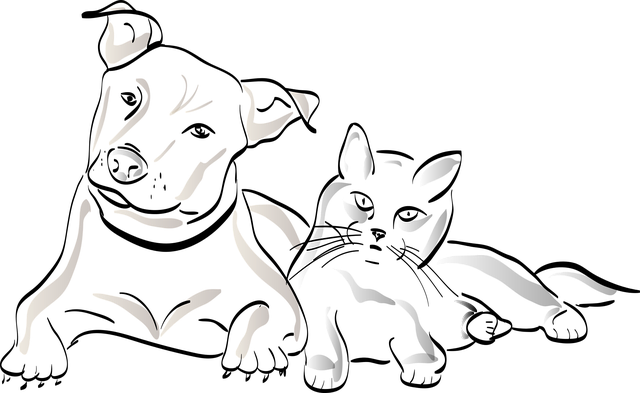we are live at https://cool-elf-0374a9.netlify.app/
This project is a web-based appointment booking system for a veterinary clinic. It allows users to book appointments, view their appointments, and manage their profiles. Admin users can manage appointments, view appointment data, and manage users.
- Features
- Technologies Used
- Installation
- Usage
- Contributing
The Veterinary Appointment Booking System has the following features:
Landing Page: A home page with information about the veterinary clinic and links to the sign-up and login pages.Book Appointment Page: A page where users can book appointments with the veterinary clinic. If the user is not logged in, they are redirected to the login page.View Appointment Page: A page where users can view their appointments.Connect Page: A page where users can get one on one sessions with Veterinarian.Login and Sign Up Pages: Pages for users to create and manage their accounts.User Profile Page: A page where users can manage their profile information.Admin Page: A page for administrators to manage appointments, view appointment data, and manage users.
The Veterinary Appointment Booking System uses the following technologies:
HTMLCSSJavaScriptBootstraps
Node.js: a JavaScript runtime environment that allows us to run JavaScript on the server.Express: a framework for building web applications on top of Node.js.MongoDB: a NoSQL database that allows us to store appointment and user data.Mongoose: an Object Data Modeling (ODM) library for MongoDB and Node.js.Web RTCWebsockets
- Landing Page
- Book Appointment Page
- View Appointment Page
- Login Page
- VetCare Virtual Meet
To install the Veterinary Appointment Booking System, follow these steps:
- Clone the repository:
https://github.com/Tushargandhi07/valid-moon-4237.git
- Install the dependencies:
cd veterinary-appointment-booking-system
npm install
Start the server:
npm start server
Open your web browser and go to http://localhost:7500
To use the Veterinary Appointment Booking System, follow these steps:
- Open your web browser and go to http://localhost:7500
- Navigate to the sign-up page and create an account.
- Log in to the system.
- Navigate to the book appointment page and book an appointment.
- Navigate to the view appointment page to view your appointments.
- Navigate to the connect page to get one on one vetcare session
- Navigate to the user profile page to manage your profile information.
- If you are an admin user, navigate to the admin page to manage appointments, view appointment data, and manage users.
If you would like to contribute to the Veterinary Appointment Booking System, please follow these steps:
- Fork the repository
- Create a new branch (git checkout -b feature/new-feature)
- Make your changes
- Commit your changes (git commit -m 'Add some feature')
- Push to the branch (git push origin feature/new-feature)
- Create a new Pull Request