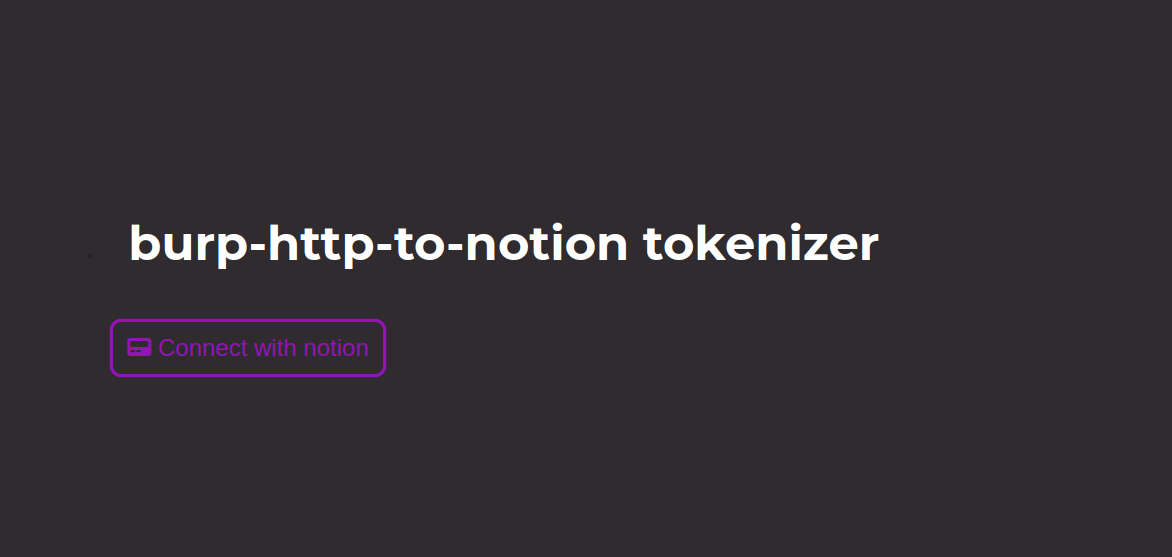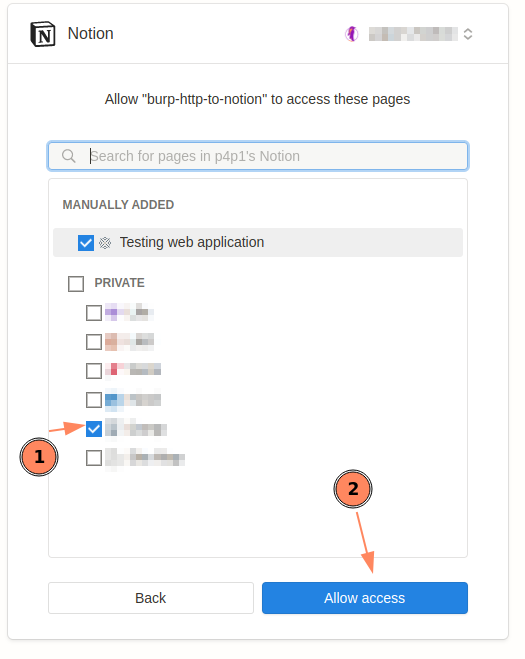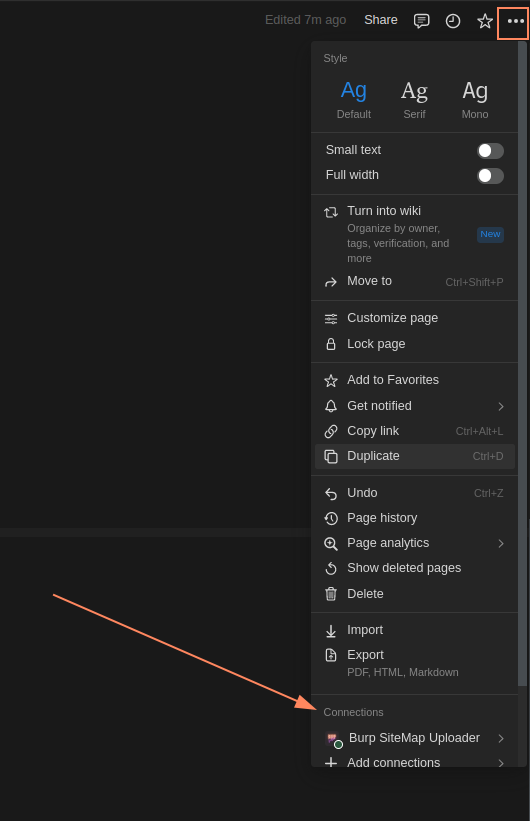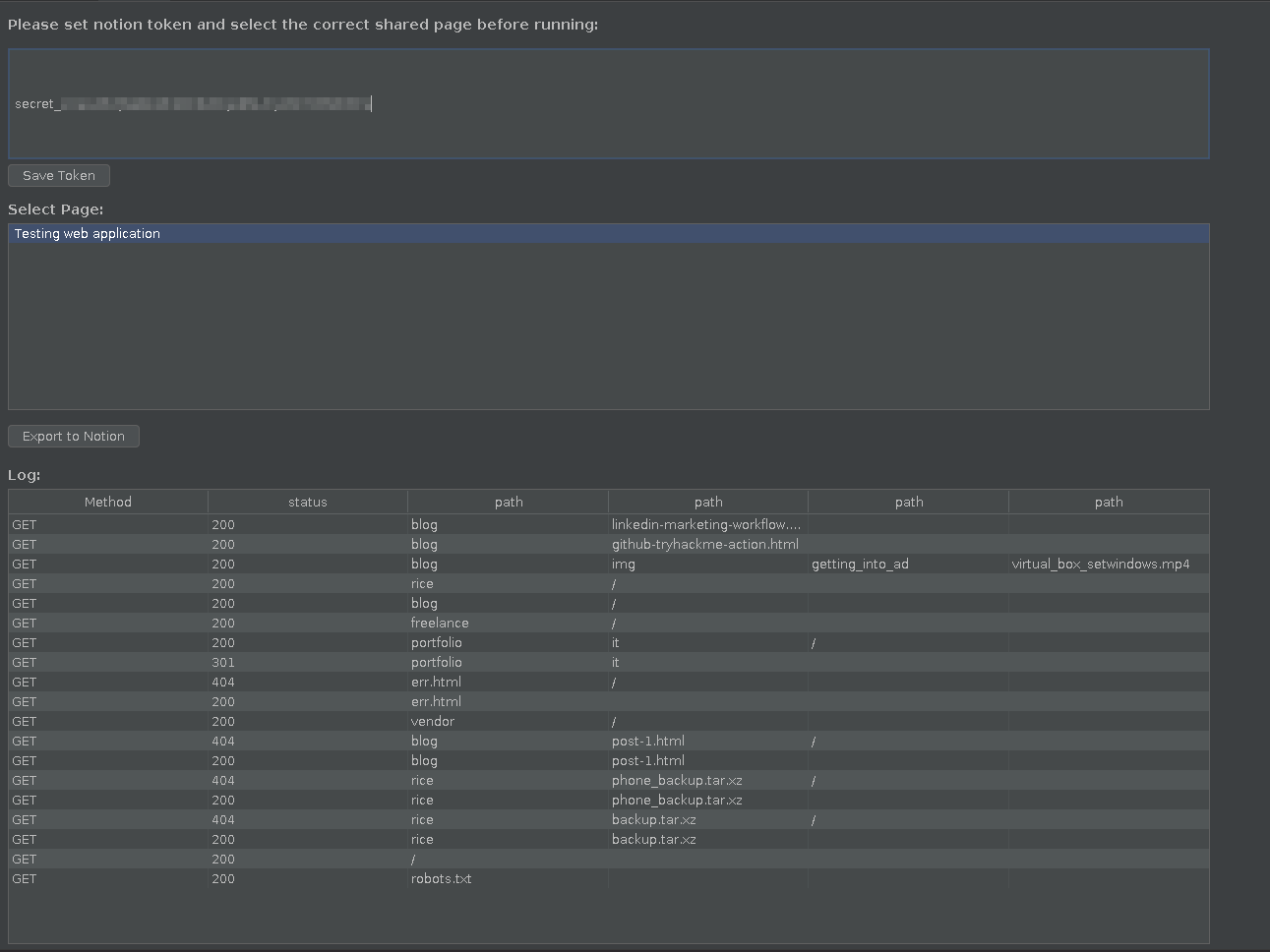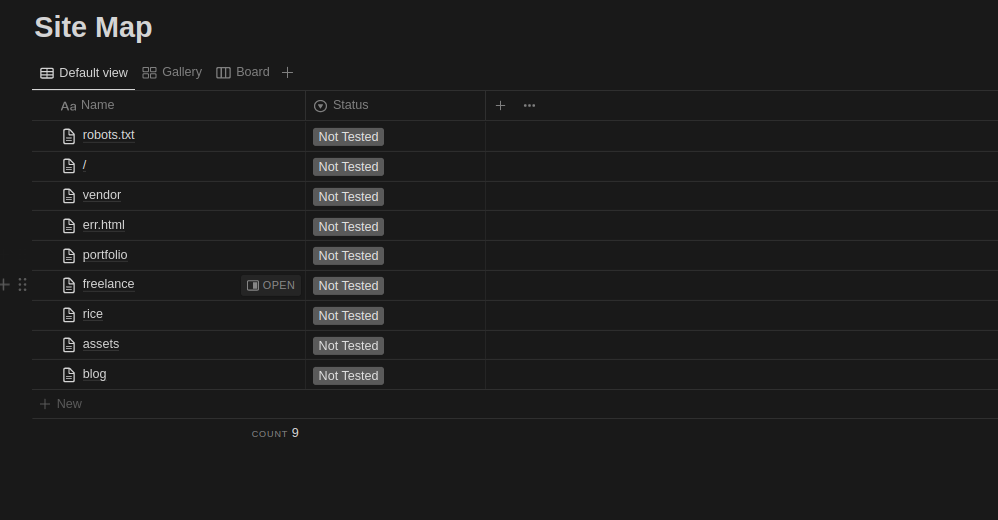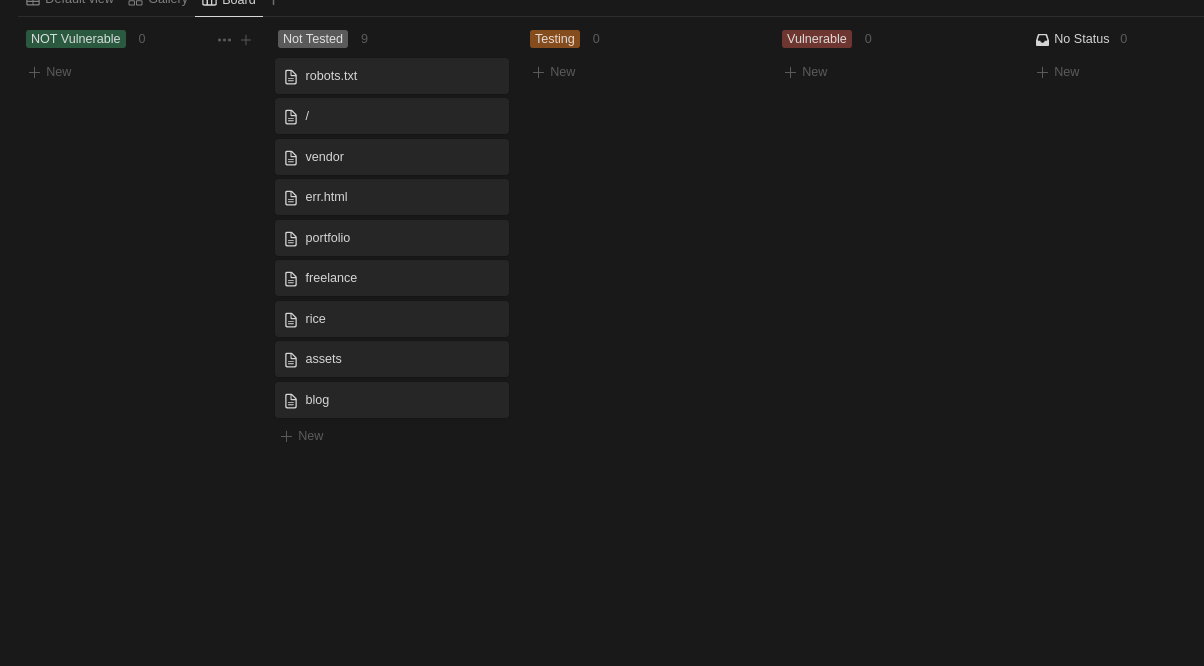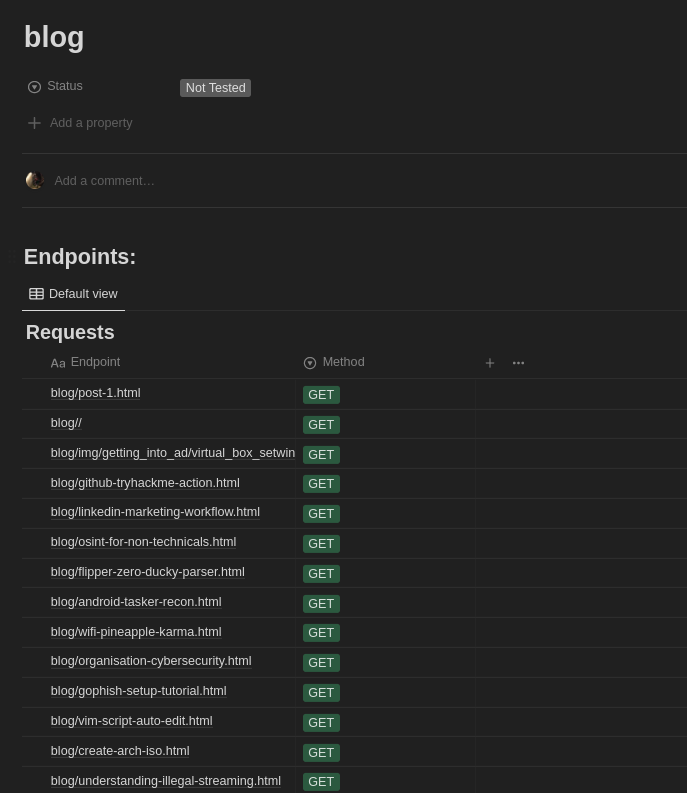Upload http data to notion automatically
A BurpSuite extension to upload the 200 http requests to a notion database allowing a better organization in which endpoints need to be tested. This tool was mainly designed in helping for reconnaissance during Bug Bounty to assist in uploading to notion a rough sketch of a website through a simple template organising main sub URI's of a website in different cards with then each endpoints in a inline list.
Navigate to https://leosmith.wtf/projects/burp-http-to-notion/ and click on the login with notion button.
Follow the login process and share the pages you want the extension to access.
After sharing the pages you should be redirected back to the website with the token in clear text on the screen:
From there load the python file inside of Burp Suite and navigate to the HTTP to Notion tab and paste your token inside of the form and press the Save Button.
Navigate to https://www.notion.so/my-integrations and create a new integration for the Burp Extension. After creating the extension you will have access to a Internal Integration Secret. You then need to share with your integration the different pages you want the Burp Extension to access. To do so navigate to one of your notion pages and select the three dots on the top right:
TO NOTE THAT IF YOU DO NOT CONNECT YOUR INTEGRATION THE BURP SUITE EXTENSION WILL NOT WORK, AND YOU NEED TO SPECIFICALLY SHARE A PAGE. IT WILL NOT WORK IF YOU SHARE A DATABASE.
After sharing paste your internal secret token inside of the burp extension and click the "Save Token" button. In the panel under the text form your page should appear. You can then start running a crawl or manually crawling the website. When done you can click on "Export To Notion" to then upload everything.
TO NOT NOTION DOES RATE LIMIT THE REQUESTS SO UPLOADING ALL OF THE LINKS MIGHT TAKE SOME TIME AND CURRENTLY BURP WILL FREEZE WHILE IT IS DOING ALL OF THE REQUESTS
Navigate to https://www.notion.so/my-integrations and create a new integration for the Burp Extension. After creating the extension you will have access to a Internal Integration Secret. You then need to share with your integration the different pages you want the Burp Extension to access. To do so navigate to one of your notion pages and select the three dots on the top right:
TO NOTE THAT IF YOU DO NOT CONNECT YOUR INTEGRATION THE BURP SUITE EXTENSION WILL NOT WORK, AND YOU NEED TO SPECIFICALLY SHARE A PAGE. IT WILL NOT WORK IF YOU SHARE A DATABASE.
After sharing paste your internal secret token inside of the burp extension and click the "Save Token" button. In the panel under the text form your page should appear. You can then start running a crawl or manually crawling the website. When done you can click on "Export To Notion" to then upload everything.
TO NOT NOTION DOES RATE LIMIT THE REQUESTS SO UPLOADING ALL OF THE LINKS MIGHT TAKE SOME TIME AND CURRENTLY BURP WILL FREEZE WHILE IT IS DOING ALL OF THE REQUESTS
- Save token to disk
- Public login method
- Add parallel processing to not block UI during upload
- Fixed the bug where page select was duplicating entries