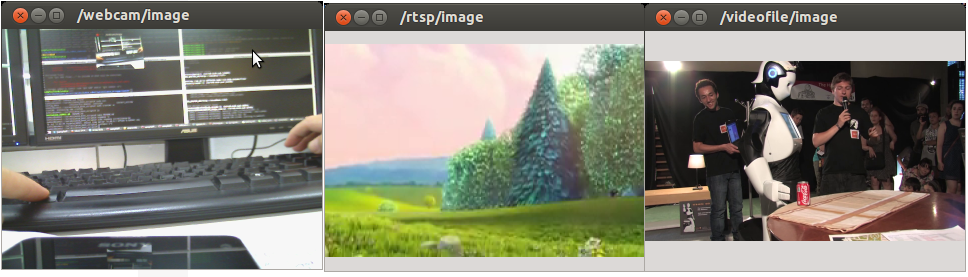A package to view video streams based on the OpenCV VideoCapture module, easy way to publish on a ROS Image topic (including camera info) usb cams, ethernet cameras, video streams or video files. It also supports flipping of images.
Example usages in launch folder (only the argument video_stream_provider is mandatory):
<launch>
<!-- launch video stream -->
<include file="$(find video_stream_opencv)/launch/camera.launch" >
<!-- node name and ros graph name -->
<arg name="camera_name" value="webcam" />
<!-- means video device 0, /dev/video0 -->
<arg name="video_stream_provider" value="0" />
<!-- throttling the querying of frames to -->
<arg name="fps" value="30" />
<!-- setting frame_id -->
<arg name="frame_id" value="webcam" />
<!-- camera info loading, take care as it needs the "file:///" at the start , e.g.:
"file:///$(find your_camera_package)/config/your_camera.yaml" -->
<arg name="camera_info_url" value="" />
<!-- flip the image horizontally (mirror it) -->
<arg name="flip_horizontal" value="false" />
<!-- flip the image vertically -->
<arg name="flip_vertical" value="false" />
<!-- visualize on an image_view window the stream generated -->
<arg name="visualize" value="true" />
</include>
</launch>
Based on the ROS tutorial to convert opencv images to ROS messages.
===
You can use any input that OpenCV on your system accepts, e.g.:
-
Video devices that appear in linux as /dev/videoX, e.g.: USB webcams appearing as /dev/video0
-
Video streamings, e.g.: rtsp://wowzaec2demo.streamlock.net/vod/mp4:BigBuckBunny_115k.mov
-
Video files, anything you can play, e.g.: myvideo.avi
-
Etc.
===
In the scripts folder you'll find test_video_resource.py which you can use to test if your system
installation can use this node to open your video stream (not using any ROS). Just do any of those:
./test_video_resource.py 0
./test_video_resource.py rtsp://wowzaec2demo.streamlock.net/vod/mp4:BigBuckBunny_115k.mov
./test_video_resource.py /home/youruser/myvideo.mkv
And you'll see an output like:
Trying to open resource: /dev/video0
Correctly opened resource, starting to show feed.
With an OpenCV image show window showing the stream (which should close when pressing ESC, or Control+C the shell).