-
Notifications
You must be signed in to change notification settings - Fork 15
GUI
catubc edited this page Mar 19, 2020
·
9 revisions
A basic GUI is available to guide in the setup and running of YASS.
- To access the GUI after installing YASS on a location machine (where xserver is available), simply type:
yass gui
to bring up the interface.
- Use the YASS GUI Menu to load a config.yaml file. We recommend copying the default config.yaml file provided (see config.yaml) to your data directory and renaming your binary file "data.bin" and your 2-column geometry file "geom.txt". Alternatively, the default config.yaml file can be loaded and edited in the window.
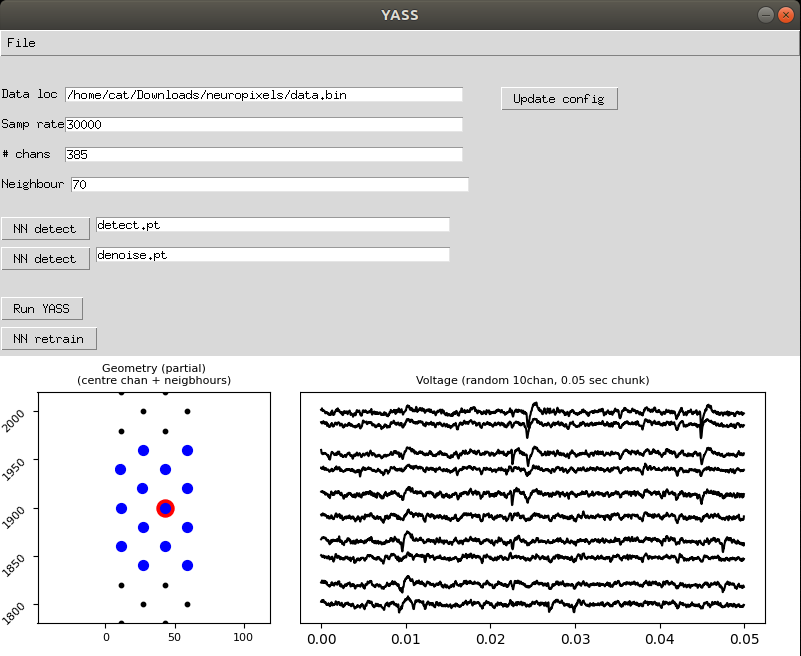
-
The GUI allows for the modification of sampling rate, # of channels and neighbouring (local) channels during clustering steps. Once these values are correct, the
Update configbutton should be pressed to reload the geometry and voltage windows. Voltage traces in particular should appear correct once the metadata is correctly inserted. -
YASS can be run from using the
Run YASSbutton. -
The YASS neural networks (NNs) can also be retrained using the
NN retrainbutton.