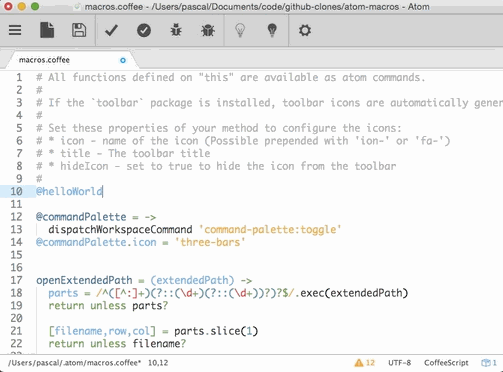Makes Atom really hackable. Quickly, without writing a package...
Fast and dynamic extension of Atom's command palette. Adds all methods defined by you on this in the .atom/macros.coffee file as Atom commands: They can be executed using the command palette (Shift-Cmd-P) as Macro: <Your Method Name>, or from the menu Packages>Macros>User-defined macros.
You can also add a shortcut in your keymaps file:
'atom-workspace':
'ctrl-alt-shift-O': 'macros:openBrowser'Install the toolbar module for automatic toolbar buttons.
Methods named on... are not treated as commands, but rather as event handlers, automatically called by the package at the appropriate time.
Currently, two event handlers are specified:
onLoad- Called, when the macros have been loaded, i.e. when Atom started (or you edited the macro definition file)onUnload- Called, when the macros have been unloaded, i.e. when Atom stopped (or you edited the macro definition file)
Example of a macros.coffee file:
@helloConsole = ->
console.log 'Hello console'
alert('Watch your console! (open with alt-cmd-i)')
@helloConsole.icon = 'ion-clipboard' # icon from https://atom.io/packages/toolbar#supported-icon-sets
@helloConsole.title = 'Hello Console!'
# icon and title can also be methods returning string
` // If you prefer Javascript, write it between backticks.
this.helloFromJS = function() {
console.log('Hello from JS');
alert('Watch your console! (open with alt-cmd-i)');
}
this.helloFromJS.hideIcon = true // don't show this on the toolbar
`
# Every property on "this" which is not a function triggers a separator
@sp1 = "----------------"
# You can also call external commands:
@runShellCommand = ->
child = exec 'ls', (error, stdout, stderr) ->
console.log "stdout: #{stdout}"
console.log "stderr: #{stderr}"
if error?
console.log "exec error: #{error}"
@runShellCommand.icon = 'fa-pied-piper-alt'
@openBrowser = ->
open 'https://atom.io/packages/atom-macros'
# The toolbar button is updated after the method execution
# so you can change its properties:
@title = 'Do it again!'
@icon = 'ion-thumbsup'
@openBrowser.icon = 'ion-earth'
# Some event handlers are also provided:
@onLoad = ->
undefined # called, when the macros have been loaded, i.e. when Atom started
@onUnload = ->
undefined # called, when the macros have been unloaded, i.e. when Atom stopped
You find more examples in the snippets file.
The macro definitions in Atom are updated as soon as the file is changed, i.e. after saving.
You can use these shortcuts in your macros:
From child_process.
Calls open on Mac and start on Windows systems.
Returns atom's active text editor.
Returns the file path of the active pane.
@openInDefaultEditor = ->
open getCurrentFilePath()Returns the file path of the active pane relatively to the current project.
Returns the current project path
@openInExplorer = ->
open getCurrentProjectPath()Dispatches a command on 'atom-text-editor' (as defined here)
@lowercaseAll = ->
dispatchEditorCommand 'core:select-all'
dispatchEditorCommand 'editor:lower-case'Dispatches a command on 'atom-workspace'
@editMacros = ->
dispatchWorkspaceCommand 'macros:edit-macros'consoleprocessatomsubscriptions- A CompositeDisposable, which is disposed before the macros are reloaded.