New issue
Have a question about this project? Sign up for a free GitHub account to open an issue and contact its maintainers and the community.
By clicking “Sign up for GitHub”, you agree to our terms of service and privacy statement. We’ll occasionally send you account related emails.
Already on GitHub? Sign in to your account
Multi-page document splitting (feature request) #758
Comments
|
Have you tried to have two (or more) pdfarrranger windows open? You could drag the pages you want to have in one document to the other instance, then save them, then close (ctrl+W) and continue with next document. Adding markers as you suggest is not possible in iconview. The feature would need to be implemented in gtk iconview first. |
|
I have considered it, but:
Instead of markers as suggested above, how about inserting dummy pages that act as markers? Considering this, I guess it would make sense to have a workflow such as
Using a "random" color to mark sub-documents would be very nice, too, I suppose no too hard to implement in gtk iconview (unless it's already a feature, which would surprise me) Another appreciated feature would be "preview (sub-)document" ; this goes with something that's been in my mind for a while : sometimes the thumbnails are not large enough to really know which page is which, a "view this page fullsize" feature could help there. |
|
This is a bit interesting idea. But I am not convinced this feature would make the export workflow easier. Automatic document naming is one thing, but I guess many would not be happy with the names and rename them later anyway.
ctrl + e and then type a name. After that you could delete the pages so you know they are done.
double-click or f. You might need 1.9.1 for this, don't remember. |
oh nice. seems so obvious :-/ how did I miss that
that's why many programs support variables in file naming (grip for instance, or simply strftime) exporting a selection would do, I like the idea. ideally, there are as few keystrokes / mouse clicks involved as possible: click first page, press+hold shift key, click last page, release shift key, ctrl+e, enter (to confirm the name), delete1 key. that's it. the save dialog - allows specifying the filename - can do auto-increment (like xsane does). Footnotes
|
|
A index, which counts up for every export, which is added to the suggested filename when exporting would make sense imo. For example: That should improve the multi-export workflow. I suggest we do that small change and close this issue with that. |
great! the sooner the better ;-) as far I was able to guess, xsane does the increment thingy only if the last chars of the filename are an integer. pretty straightforward, not very versatile but it works and it's simple enough. #723 makes little sense to me.. as stated in one comment, this is very easily achieved with a little bit of scripting. graphical apps are best when anything.. graphical is needed. |
"first_imported_file-0001.pdf" instead of suggesting overwriting "first_imported_file.pdf". Count up one on every export. Close pdfarranger#758
"first_imported_file-0001.pdf" instead of suggesting overwriting "first_imported_file.pdf". Count up one on every export. Close pdfarranger#758
"first_imported_file-0001.pdf" instead of suggesting overwriting "first_imported_file.pdf". Count up one on every export. Close pdfarranger#758
"first_imported_file-0001.pdf" instead of suggesting overwriting "first_imported_file.pdf". Count up one on every export. Close pdfarranger#758
"first_imported_file-01.pdf" instead of suggesting overwriting "first_imported_file.pdf". Count up one on every export. Close pdfarranger#758
"first_imported_file-01.pdf" instead of suggesting overwriting "first_imported_file.pdf". Count up one on every export. Close pdfarranger#758
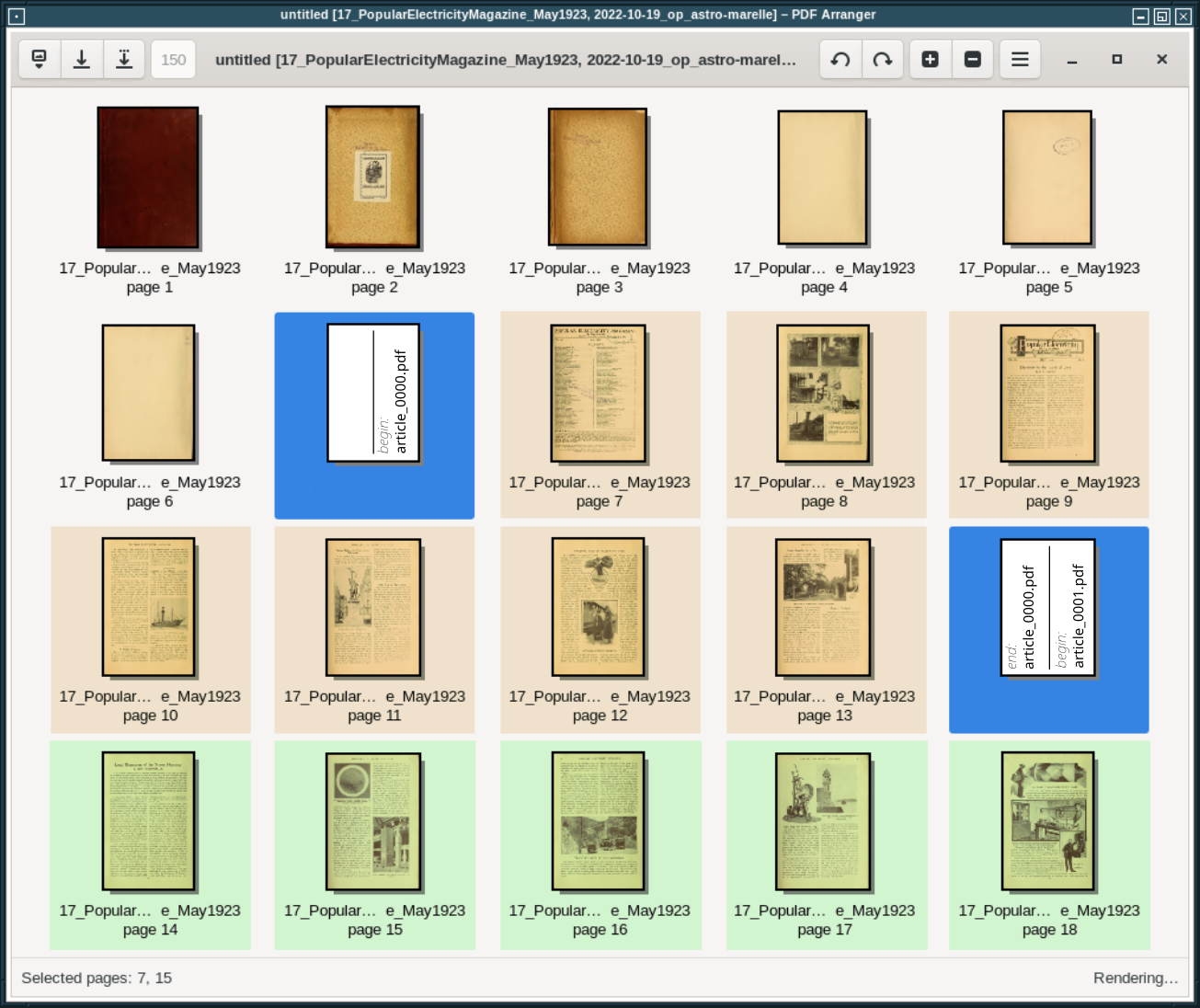
Describe the bug
PDFArranger is great to merge files ; to split them, no so.
To Reproduce
Go to a print shop with a pile of papers, ask them to scan it. They will either scan individual pages into a PDF file each (more expensive), or give you a PDF file containing all the pages.
It is likely that there will be multiple documents possibly unrelated to each other, some of which may be multiple pages.
Expected behavior
A helper to split a document into sub-documents ; it should insert a clearly visible separator between two pages, possibly allowing the user the specify a filename for the sub-document.
There should be a way to specify file naming format with values such as auto-increment index, start-stop page number, original file name, current date..
Once the user is happy with the way the document is split (possibly inserting pages from another source), a button to save everything should... save everything.
Input files
any multi-page document
Screenshots
System and Versions
All
The text was updated successfully, but these errors were encountered: