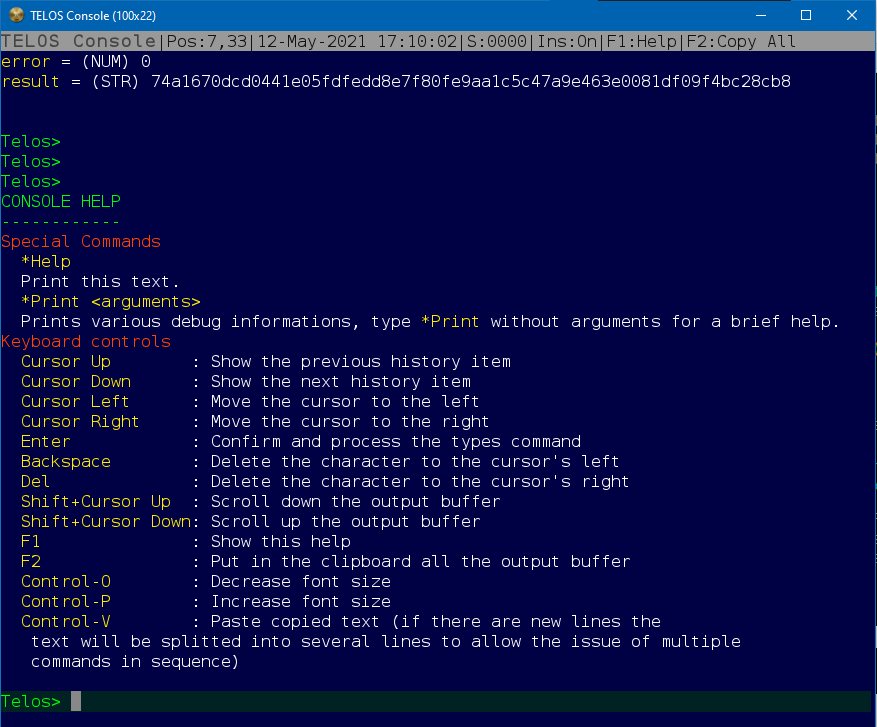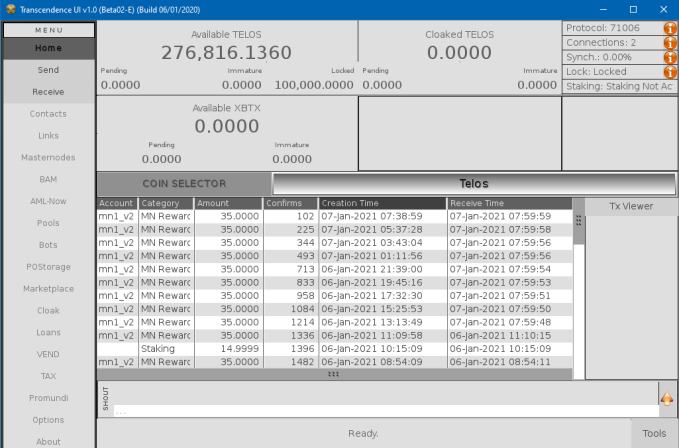Releases: phoenixkonsole/transcendence
1.3.21 Dashboard with some fixes
This is a quick fix of previously reported bugs caused by the KYC removal.
Please report issues via discord: https://discord.gg/gKEknxvZuF
1.3.2 transcendenced -force -nokyc
A new year a new chance.
Please find attached an experimental release of the Dashboard which now doesn't enforce KYC from the beginning.
All wallet related features work without KYC. In case 3rd parties add commercial stuff as Block-IN, than they can still make use of AML-NOW, which is basically now for sale.
The dashboard brings TELOS and XBTX together and also has voting build in.
Experimentaly you will find an Oldtimer Market fro NFT's which will now be changed to be the home of small little Shibas.
Great Reset!
Dashboard 1.3.1 experimental
Dashboard 1.3.1 Change Log
LIBSSL
From this version there is no need anymore to downgrade Linux libssl
to version 1.0.0, this new build should run out of the box.
GUI
Fixed a bug in the GUI: sometimes, after closing the console window,
some glitches where printed in the window that became active after this ac-
tion.
USABILITY
Sometimes the GUI was not responsive because of Tx scanning or
database updating operations, this effect now should be reduced because of
some internal changes.
A new dynamic RPC caller has been implemented, using the default values this
system will slow down all RPC call frequencies by a factor of 5, this is be-
cause wallets are CPU hungry during the synchronization, especially for Bit-
coinSubsidium wallet so the UI was very unresponsive when wallets was out of
synch.
This system will enable the slow-mode if any wallet has a synch percentual
value below 85% and will restore back the normal the RPC call frequencies
when this value returns greater than 85%.
Those values can be manually tuned editing the “cfg_options.txt” file, modi-
fying these assignments:
rpc_slowmode_trigger=85
rpc_slowmode_factor=5
OLDTIMERS
Oldtimers NFT marketplace has been added to the Dashboard, this
system allow the sell of NFT cards using a dynamic auction system, dynamic
means that when a new offer is received the auction duration is reset. An
auction automatically starts when the first bid is done. For further details
please read the help text that has been included into the Dashboard->Oldti-
mers section.
MESSAGE SYSTEM
From this version, to complete the oldtimers project, a
brand new message system has been introduced. Right now it do have limita-
tions by design but couold be further expanded in the future.
It features:
System Messages
: these messages can be sent by administrators and delivers
important things about the Transcendence Project. no one can reply to these
kind of messages.
Announcements
: Everyone can make an announcement, it is visible by everyo-
ne and everyone can reply to it.
Private Messages
: When you reply to an announcement you are starting a
private discussion and both the actors can reply each other to their messa-
ges. Private messages are encrypted and can be visible only by the parteci-
pants to the discussion.
NOTES
: All messages expire at a certain date, you can see the expire date
when you open the messages. The maximum message life is 30 days, at the end
of this time the message will be deleted from the system and cannot be acces-
sed anymore.
NOTIFICATIONS
To complete the message system & the Oldtimers project inte-
gration, system notification for incoming messages (of all kind) has been
enabled into the Dashboard.
TX DATABASE
Due to poor performances and stability problems on very large
databases, we have switched to SQLite database to store, search and export
transactions. When this release is launched for the first time it will auto-
matically convert the databases from the old format to the new one.
V3.0.5 Telos Core Wallet - "Non mandatory Panic in the Disco"
Core wallet users can replace their current 3.0.4 version.
This one doesnt connect to old zombie nodes from the past, wich should help a little against getting stuck / forking.
Please do a backup of your telos.wlt.file before updating.
-removed old nodes causing trouble
- added a few new seednodes
- smaller corrections
- fixed depends to compile again
Users of the Transcendence Dashboard shouldn't update yet.
Last Dashboard can be found here:
https://github.com/phoenixkonsole/transcendence/releases/tag/3.0.8
Please grab bootstraps from here:
https://github.com/ZenH2O/001/releases/download/Latest/bootstrap.zip.001
https://github.com/ZenH2O/001/releases/download/Latest/bootstrap.zip.002
You need both parts as they are one archive cut into 2 parts.
Suggested systemrequirements:
4GB of FREE RAM
20GB Harddrive space
Can theoretically work with less by adding flags like:
maxconnections=5
dbache=20
Bootstrap:
https://ipfs.io/ipfs/QmZXZ7ZALQdX3Uj7sdvsReNMWZmn2rrHyMXZjBJxXxQnYG?filename=TELOS305.zip
Update:
VERSION 1.1.0
UI ListViews scrolling is much more smooth because of an improvement in the rendering routines.
UI With the latest release a small bug was introduced, some stuff running in background wasn't able to update the interface when requested but only when an UI action was triggered. Fixed.
ERROR HANDLING Until now, when an error occurred, a generic window with “Internal Error” text was displayed, now the full error (code + message) returned by the wallet core is displayed.
In addition to this the error messages will be displayed using the application's theme instead of using the standard system requests.
ERROR HANDLING TxViewer, export operation: added error checks against possible failures when opening the output file.
UI Added a touch of color to the TxViewer, all categories have its own configurable color.
UI Added a touch of color to the Recent Tx List too, in the home page.
UI When a search in the TxViewer is performed, the number of matching records will be displayed on the window's title.
UI Now the console colors are coherent with the active theme.
TAX Closing prices: fixed a bug in the coin selector, it wasn't working lately, maybe a bug introduced in the latest releases or in my own internal release, anyway it should work now.
UI Synchronization window: fixed the left aligned % value in the progress bar, now it is centered.
MISC Sometimes, on Windows systems and when the Dashboard is executed for the first time, some errors are raised due to the firewall and/or the antivirus which prevent the Dashboard to run external programs (the wallet core). Now, at the first run, a window is shown to warn the user of such possible problems that in 99% of cases are solved by themselves by running the Dashboard a second time after granting the necessary permissions to the Dashboard.
UI Changed how the console renders the text on the screen, it should be faster then ever now.
VOTINGS There was no way to interrupt the voting creation process once started because the requester's close gadgets wasn't working and hitting the cancel button had no effect. This has been fixed: during the poll creation just click the window's close gadget, input a blank text or hit the cancel button to interrupt the creation process. The input will be processed only if you hit the ok button after you have typed the requested text.
UI The window's close gadget of the string requester wasn't working. Fixed.
RECENT TX When the Dashboard was retrieving the recent transactions the user noticed a lag because of this operation, how the recent tx are retrieved has been changed to reduce this lag, allowing in the future to customize how many recent tx can be displayed. Additionally, since orphaned tx are hidden, a message in the status bar will show how many orphaned tx has been detected after each scan.
TOOLS An option to reset the static database has been added, you can use it to clear the database of the currently selected coin, the database will be regenerated at the next restart. This option is usefull if you have forked and invalid transaction has been stored in the database, this is a way to get rid of those transactrions once your wallet is back on the right chain.
CONSOLE Boolean values was incorrectly parsed generating an error even if the parameter was right. Discovered while activating a masternode using the startmasternode command. Fixed.
CONSOLE When you issue a command in the console the result will be automatically copied to the clipboard.
CONSOLE Optimized vector based animations playback, it can be launched from the console using the /dance command. The frame rendering routines now handle correctly playback window's resize events with no flickering.
OPTIONS The Dashboard now exposes the file cfg_options.txt located in the AppData folder.
This file is fully managed by the Dashboard, remove the file and it will be regenerated at the next run, remove an option and it will be added with its default value at the next run. This is the base to implement a first options section to the Dashboard.
UI The transaction details window has been changed a bit to increase readibility: all timestamp fields also show the data in standard format. Label & values are colored according to the current theme.
OPTIONS The Dashboard now provides an options window accessible clicking the options button on the left side stack. This window let the user adjust some parameters (some are critical so pay attention or ask before playing with them!) and will help the dev team to track down crashes and problems. More options will be added in the future. Please note that some options require that you restart the wallet core while other require that you just restart the Dashboard leaving the core running in the background.
List of available options:
Wallet core “print_to_console” flag (restart the wallet to see the changes)
DISABLED : The wallet debug output is redirected to the console and not to the log file, this is the default setting because all RPC calls produce verbose debug output and can result in very large debug logs and can slow down the performances especially when the Dashboard builds the transactions database.
ENABLED : The wallet debug output is logged into the default wallet debug log file.
RPC Calls debug log (restart the Dashboard to see the changes)
DISABLED : The Dashboard RPC calls are logged along all the other messages, disabled by default you can enable it for debugging purposes. Be aware that RPC calls can produce very large log files and can degrade overall perfoirmances.
ENABLED : The Dashboard will log all the RPC calls it sends to the wallets.
Wallet debug output to the Dashboard log (restart the wallet to see the changes)
DISABLED : The wallet debug output is ignored (default)
ENABLED : The wallet debug output is logged into a log file handled by the Dashboard.
Dashboard initial wait time (restart the wallet to see the changes)
By default the Dashboard wait a predetermined time of 120 seconds to allow wallets to startup, this is true if “print_to_console” is enabled. In this case you can adjust, using positive or negative values, the number of seconds the Dashboard has to wait. After that an additional 150 seconds of wait are needed to allow the wallets to load the blockchain index.
If “print_to_console” is disabled the Dashboard will look into the wallet log file to see when it has finished the loading/initialization phase after the wait of 120 seconds.
Be aware that if the Dashboard starts to query the wallet before it has finished to load/intialize its data you can cause the wallet to crash.
Run BitcoinSubsidium at Dashboard startup (restart the Dashboard to see the changes)
DISABLED : BitcoinSubsidium is not started at Dashboard startup
ENABLED : BitcoinSubsidium is started at Dashboard startup
Change GUI Theme (restart the Dashboard to see the changes)
You can select one of the available themes from the drop-down gadget.
The Dashboard comes including TELOS and XBTX core wallets.
Transcendence Dashboard v1.0 Beta-06A with debug console
Transcendence Dashboard v1.0 Beta-06A
HOW TO UPDATE:
- Rename you old transcendence-hg.exe to something else and put the new executable in the same folder (yes you need the last release first)
ADVISE:
- Since I changed some internals, your 'controller' file used for AML authentication could be unrecognized, if it happen you will be asked to restart the identification process.
CONSOLE:
- Features -
Here is a brief list of the console features
-
Support window's resize event with text re-arrangment and proper word-wrap
-
Scrollable command history (cursor up/cursor down)
-
Scrollable output text buffer (Shift+up/Shift+Down
-
Very fast command parsing
-
Embedded debug commands
-
Possibility to add our very own commands easily
-
Insert/Overwrite mode (Ins key)
-
Seamless fullscreen switch Alt+Enter)
-
You can open several console windows at the same
-
When a command is executed the output is copied automatically to the clipboard
-
F1 : Print an help text
-
F2 : Copy the entire output buffer to the clipboard
-
CTRL-V : Paste to the input line (if you paste multiple lines every line will be executed as a single input in sequence, very useful for addnode command)
-
CTRL-P : Increase font size
-
CTRL-O : Decrease font size
-
Text and numbers are recognized automatically, do not use quotes or double quotes to delimit strings
-
Limitations -
- Right now text cannot be selected with the mouse nor with any other method
- Only mono-space fonts are handled correctly
RENDERING:
The rendering routines has been replaced, screen refreshes should be faster and flicker-free, please report any issue or glitches you may find!
New Dashboard including Polls and Governance
There were no changes to QT / Core wallets. These stay at 3.0.4
Dashboard Version 1.0 - Beta 03-C (22/02/2021)
- The voting system has been implemented, it can be accessed using the button on the
bottom left column of the main interface, there is an "HELP" button that shows
how it works, please read it before creating new polls or before casting a vote.
Current Limits: max polls a user can create (inactive+active) : 3
Minimum vote cost: 35 telos
Supported coins: telos
If you don't see your polls active after you have created it it's because
the database is processed every 1 hour. - The AML-Now! verification problem should be gone
TELOS 3.0.4 When a Fork loves a woman or simply a son of a Fidor
This wallet version is again mandatory and shall prevent unplanned forks.
UPDATE: NEW DASHBOARD IS AVAILABLE:
FIX : Default "toDate" field in tx filters was wrongly filled with the non-padded month number. (reported by Tybiboune on Discord).
FIX : In the TxViewer dates was picked from the transaction "time" field causing wrong tx ordering, now the tx field "timereceived" is displayed in the "time" columns and it is also used for sorting-by-date functions (Reported by Tybiboune on Discord).
FIX : Sometimes, when the protection routines was engaged, the deletion of the 'controller' file and/or the uncompressed wallet executables, was causing a crash due to a wrong path.
FIX : Sometimes a requester asking for the BitcoinSubsidium was showed to the user, asking him to select the daemon path. This has been fixed (2 bugs, many thanks to Leszek).
FIX : With a couple of users there was a problem caused by executing the RPC command listaccounts(). From the log I received seems that the wallet reply with a correct answer (no errors) but without the field holding the results, this was an unmanaged case that was causing a Dashboard crash. This case is now handled and instead of the crash the Dashboard show a requester advising the user and asking him to perform a check by himself. What is causing this bad response has not been yet identified but a least the crash is now handled.
NEW : Added several improvements and options to the bug tracking code to help fix issues.
NEW : Many people have problems reading orange text so I've added an easy way to change the main color theme, you have to follow these steps:
1: Open your /roaming/transgui/ folder 2: Create a new text file named "cfg_options.txt" 3: Add this line "set_color_theme = <theme-name>" Theme name can be one of the following : dark-white All orange texts are now white/grey light Dark text over a light backgrounds default The default dark/orange styleRemove this file to return to the default theme
NEW : A button to open the tools window has been added in the bottom right corner of the Dashboard, the tools tab has been removed.
NEW : In the tools window you can find these essential tools :
- Open data folder : This will open for you where the Dashboard stores its data and debug logs
- Reset config : This will reset the Dashboard to its default configuration preserving AML verification files and debug logs, then it will shutdown the running wallets and it finally quits. You have to restart the Dashboard manually after it has been closed.
NEW : If the Dashboard crashes and you are not able to reach the interface to reset the configuration you can hold down the LEFT SHIFT KEY while the dashboard is loading to pop up an emergency window the will give you the option to reset the Dashboard configuration.
NEW : Ctrl-C has been disabled, you can close the Dashboard using the close gadget on the main window and select if you want to shutdown all the running wallets or just the dashboard.
NEW : Input fields now accept CTRL-C, CTRL-X and CTRL-V to copy, cut & paste text.
New Dashboard Beta introduces TAX optimized CSV Export
There were no changes to QT / Core wallets. These stay at 3.0.4
Change Log:
Version 1.0 - Beta 04-A (18/03/2021)
This version enables the TAX button because a new utility has been introduced.
- Pushing the 'TAX' button a new panel with tax-related utilities will be
opened. - The new panel, at this time, has a function to retrieve the closing prices
of Transcendence supported coins (Telos & XBTX), this data are provided by
CoinGecko and can be picked selecting the currency, the year and the month
of interest.
Along the closing prices also a daily summary of your received, sent, stakes
and rewards are provided, your wallets must be synchronized to correctly get
this data as it is fetched from the dashboard internal database.
The report is displayed into a listview and you have an option to export
the generated data.
Version 1.0 - Beta 03-D (02/03/2021) INTERNAL BUILD
This is a quick-fix release to correct a couple of annoying problems.
- When casting votes the program will not perform a funds check anymore on the
default account since it uses 'sendtoaddress' and this check is not needed. - Send coins has been changed with the same logic as the above: if the user is
sending to a single address the program will skip the funds check because it
will use 'sendtoaddress' to send money. Instead, if the user is sending to
multiple addresses 'sendmany' will be used and the funds check will be
Transcendence Dashboard Beta 6 RevC adds Vector Animation (NFT video codec) and enhanced Tax reporting
There were no changes to QT / Core wallets. These stay at 3.0.4
Version 1.0 - Beta 06-C (24/07/2021)
- Added a surprise
Version 1.0 - Beta 06-B (10/06/2021)
- Fixed an old bug: sometimes just after a window's resize the contents
weren't refreshed. - Sometimes the Dashboard was crashing after keeping it opened for
hours, the error was related to PadNum() function. Fixed. - Export transactions: added receive address & send address columns
- When the XBTX core was not running the coin selector permitted to
select the XBTX coin, this exposed the dashboard to potential
crashes. Fixed. - ATTENTION!
Because some important changes in version 1.0 Beta 06-A
your 'controller' file used for AML authentication could be unrecognized,
if it happen you will be asked to restart the identification process.
Follow the procedure to verify your AML identity.
Version 1.0 - Beta 06-A (14/05/2021) INTERNAL BUILD
This version features the console.
VERY IMPORTANT:
Since I changed some internals, your 'controller' file used for AML
authentication could be unrecognized, if it happen you will be asked
to restart the identification process.
About the console
Here is a brief list of the console features
-
Support window's resize event with text re-arrangment and proper word-wrap
-
Scrollable command history (cursor up/cursor down)
-
Scrollable output text buffer (Shift+up/Shift+Down)
-
Very fast command parsing
-
Embedded debug commands
-
Possibility to add our very own commands easily
-
Insert/Overwrite mode (Ins key)
-
Seamless fullscreen switch (Alt+Enter)
-
You can open several console windows at the same, even for the same coin
-
When a command is executed the output is copied automatically into the
clipboard -
F1 : Print an help text
-
F2 : Copy the entire output buffer to the clipboard
-
CTRL-V : Paste to the input line (if you paste multiple lines every line
will be executed as a single input in sequence, very useful for addnode
command) -
CTRL-P : Increase font size
-
CTRL-O : Decrease font size
-
Text and numbers are recognized automatically, do not use quotes or double
quotes to delimit strings -
Limitations -
- Right now text cannot be selected with the mouse nor with any other method
- Only mono-space fonts are supported correctly
Version 1.0 - Beta 05-A (05/05/2021) INTERNAL BUILD
First Linux build, now under tests.
Version 1.0 - Beta 04-A (17/03/2021)
This version enables the TAX button because a new utility has been introduced.
- Pushing the 'TAX' button a new panel with tax-related utilities will be
opened. - The new panel, at this time, has a function to retrieve the closing prices
of Transcendence supported coins (Telos & XBTX), this data are provided by
CoinGecko and can be picked selecting the currency, the year and the month
of interest.
Along the closing prices also a daily summary of your received, sent, stakes
and rewards are provided, your wallets must be synchronized to correctly get
this data as it is fetched from the dashboard internal database.
The report is displayed into a listview and you have an option to export
the generated data.
Version 1.0 - Beta 03-D (02/03/2021) INTERNAL BUILD
This is a quick-fix release to correct a couple of annoying problems.
- When casting votes the program will not perform a funds check anymore on the
default account since it uses 'sendtoaddress' and this check is not needed. - Send coins has been changed with the same logic as the above: if the user is
sending to a single address the program will skip the funds check because it
will use 'sendtoaddress' to send money. Instead, if the user is sending to
multiple addresses 'sendmany' will be used and the funds check will be
performed on the default account.
Version 1.0 - Beta 03-C (22/02/2021)
- The voting system has been implemented, it can be accessed using the button on the
bottom left column of the main interface, there is an "HELP" button that shows
how it works, please read it before creating new polls or before casting a vote.
Current Limits: max polls a user can create (inactive+active) : 3
Minimum vote cost: 35 telos
Supported coins: telos
If you don't see your polls active after you have created it it's because the server
processes the database every 1 hour. - The AML-Now! verification problem should be gone
Version 1.0 - Beta 02-E (11/01/2020)
ATTENTION!
DUE TO MANY FIXES IN THIS VERSION PLEASE RESET THE DASHBOARD CONFIGURATION
You can reset it easily, just run the Dashboard and hold down the Left Shift Key as soon as the splashscreen appears, a window will pop up asking if you want to reset the configuration, follow the instructions and the run again the Dashboard.
FIX : Default "toDate" field in tx filters was wrongly filled with the non-padded month number. (reported by Tybiboune on Discord).
FIX : In the TxViewer dates was picked from the transaction "time" field causing wrong tx ordering, now the tx field "timereceived" is displayed in the "time" columns and it is also used for sorting-by-date functions (Reported by Tybiboune on Discord).
FIX : Sometimes, when the protection routines was engaged, the deletion of the 'controller' file and/or the uncompressed wallet executables, was causing a crash due to a wrong path.
FIX : Sometimes a requester asking for the BitcoinSubsidium was showed to the user, asking him to select the daemon path. This has been fixed (2 bugs, many thanks to Leszek).
FIX : With a couple of users there was a problem caused by executing the RPC command listaccounts(). From the log I received seems that the wallet reply with a correct answer (no errors) but without the field holding the results, this was an unmanaged case that was causing a Dashboard crash. This case is now handled and instead of the crash the Dashboard show a requester advising the user and asking him to perform a check by himself. What is causing this bad response has not been yet identified but a least the crash is now handled.
NEW : Added several improvements and options to the bug tracking code to help fix issues.
NEW : Many people have problems reading orange text so I've added an easy way to change the main color theme, you have to follow these steps:
1: Open your /roaming/transgui/ folder
2: Create a new text file named "cfg_options.txt"
3: Add this line "set_color_theme = "
Theme name can be one of the following :
dark-white All orange texts are now white/grey
light Dark text over a light backgrounds
default The default dark/orange style
Remove this file to return to the default theme
NEW : A button to open the tools window has been added in the bottom right corner of the Dashboard, the tools tab has been removed.
NEW : In the tools window you can find these essential tools :
- Open data folder : This will open for you where the Dashboard stores its data and debug logs
- Reset config : This will reset the Dashboard to its default configuration preserving AML verification files and debug logs, then it will shutdown the running wallets and it finally quits. You have to restart the Dashboard manually after it has been closed.
NEW : If the Dashboard crashes and you are not able to reach the interface to reset the configuration you can hold down the LEFT SHIFT KEY while the dashboard is loading to pop up an emergency window that will give you the option to reset the Dashboard configuration.
NEW : Ctrl-C has been disabled, you can close the Dashboard using the close gadget on the main window and select if you want to shutdown all the running wallets or just the dashboard.
NEW : Input fields now accept CTRL-C, CTRL-X and CTRL-V to copy, cut & paste text.
Version 1.0 - Beta 02-D (31/12/2020)
FIX : If one or more cores are already running and the Dashboard cannot connect to them because they have been launched manually or because the RPC credential files have been removed, now the program will inform the user instead of crashing. (Reported by dudalu on Discord)
FIX : Some people have reported a failure about the cores not launched, I've found that it is a problem caused in new installations (for example on machines where xbtx core has never been executed) because the default data directory was not found, now the Dashboard will create the default DataDir if it doesn't exists. (Reported by many on Discord)
FIX : The custom fees was causing a crash of the Dashboard, it has been fixed. (Reported by Onat42 on Discord)
INF : Few people have reported a crash when the Dashboard tries to read the wallet addresses, this seems to be a bad answer from the core (an error), the error is now logged so we can exactly know what's wrong.
FIX : Removed test data from the peers window (Reported by Tybiboune - xbtx hoe on Discord)
NEW : XBTX is now optional, it can be enabled/disabled editing the 'cfg_autorun.txt' file placed the '...roaming/transgui/' folder. On the first run you will be asked if you want to run it with the Dashboard or not. A proper gui will be provided in a future version.
New Dashboard - quick fix for easy voting
Core Wallets are untouched and stay at 3.0.4
Changelog
Version 1.0 - Beta 03-D (02/03/2021)
This is a quick-fix release to correct a couple of annoying problems.
- When casting votes the program will not perform a funds check anymore on the
default account since it uses 'sendtoaddress' and this check is not needed. - Send coins has been changed with the same logic as the above: if the user is
sending to a single address the program will skip the funds check because it
will use 'sendtoaddress' to send money. Instead, if the user is sending to
multiple addresses 'sendmany' will be used and the funds check will be
performed on the default account.