-
-
Notifications
You must be signed in to change notification settings - Fork 3.4k
New issue
Have a question about this project? Sign up for a free GitHub account to open an issue and contact its maintainers and the community.
By clicking “Sign up for GitHub”, you agree to our terms of service and privacy statement. We’ll occasionally send you account related emails.
Already on GitHub? Sign in to your account
The menu does not display properly after logging in. Console error "Uncaught SyntaxError: Unexpected token u in JSON at position 0" appears. #17465
Comments
|
Hi |
|
This appears to be identical to the problems I have, which I asked about on Stack Overflow yesterday. https://stackoverflow.com/questions/71697154/phpmyadmin-databases-appear-fleetingly-then-disappear |
|
Same error for me.
|
|
Thank you. I tried these.
As a result, the following PHP error was returned.
IP addresses and other information are hidden for business reasons. I identified the relevant source file from this error statement. Maybe there is a mistake in my server settings. However, I don't have any idea of a setting that might be affected, so if you know of any, I would like to get some ideas. |
|
Hi @A-Wat SELECT `config_data` FROM `pma__userconfig` Can you send the query answer here ?
|
|
Hello, @williamdes I have tried running the query. The following values were returned as a result.
Can you see what is happening? |
|
I am seeing this occur as well after upgrading from Ubuntu 18.04 to 20.04 and also upgrading PHP from 7 to 8.1 |
Related to phpmyadmin#17465. Signed-off-by: Maurício Meneghini Fauth <mauricio@fauth.dev>
|
run this in terminal if you get "become following error: Fatal error: Uncaught Error: Unknown named parameter $$response in /usr/share/php/Symfony/Component/DependencyInjection/ContainerBuilder.php:1140 Stack trace: #0" |
|
|
Thank you very much. |
Describe the bug
I downloaded the source files for phpMyAdmin version 5.1.3 from the official site.
Using that source file, I installed phpMyAdmin on my server.
I can log in correctly, but the menu does not display correctly on the page after logging in.
like this...
However, the moment the page is displayed, the list of databases is displayed for a moment and then disappears immediately.
I found the following issue and tried it but the condition did not improve.
#17426
To Reproduce
Steps to reproduce the behavior:
Expected behavior
Displays a list of databases in the connected database server.
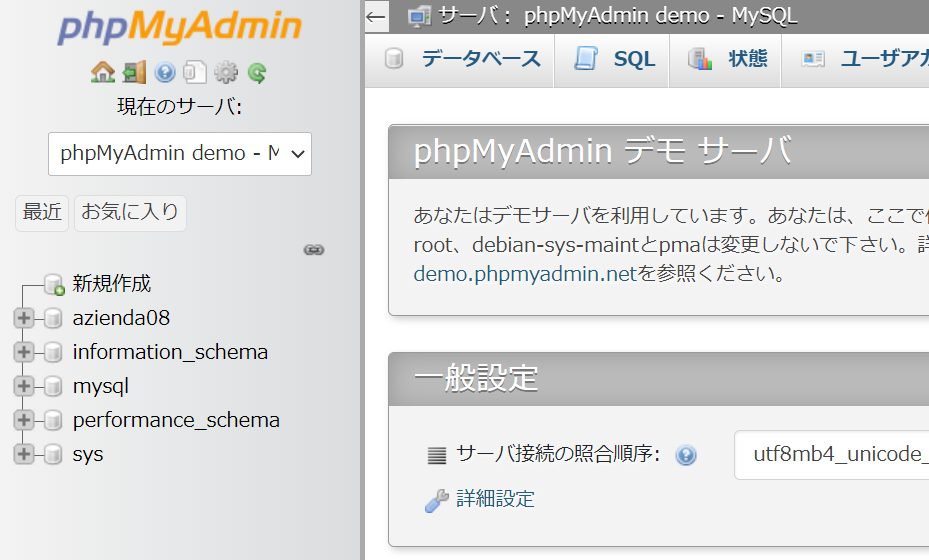
Screenshots
Console error
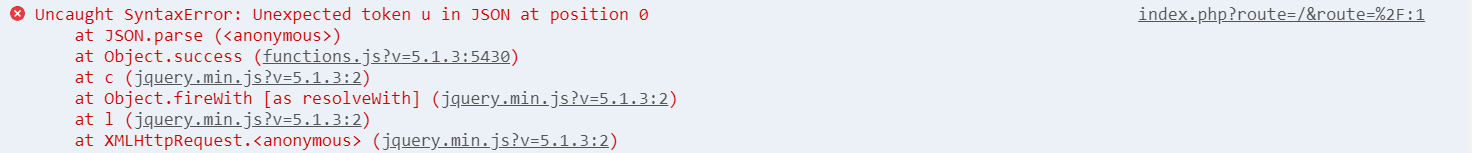
DevTools LocalStorage

DevTools Network
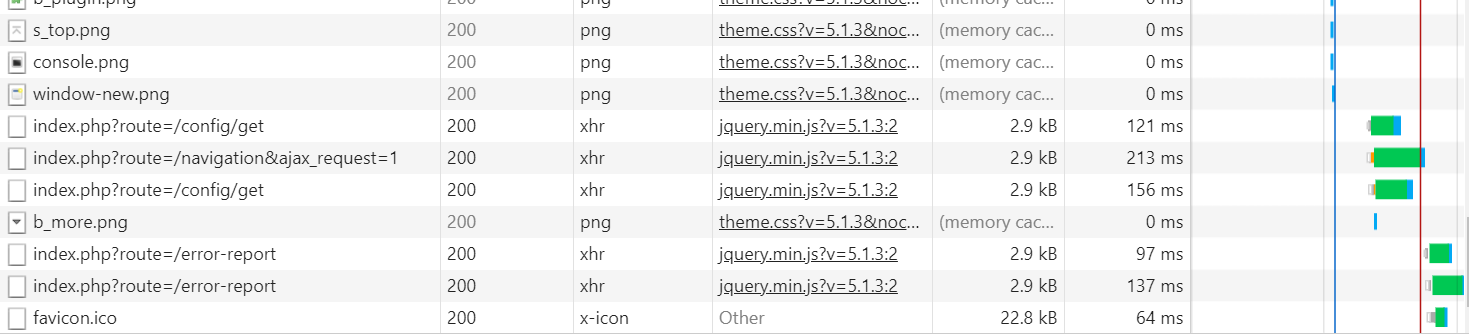
The description "index.php?route=/error-report" indicates that an error has occurred.
Server configuration
Client configuration
Additional context
#17426
I have tried re-uploading new source files with this issue as a reference, but no improvement.
We tried all possible measures, but to no avail.
I would like to know if you have any similar problems or information that might be relevant.
The text was updated successfully, but these errors were encountered: