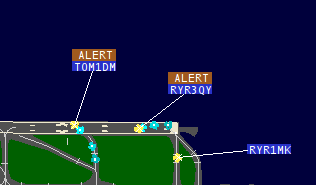-
Notifications
You must be signed in to change notification settings - Fork 27
RIMCAS
RIMCAS stands for Runway Incursion Monitoring and Collision Avoidance System, is a tool that monitors runways for you and highlights aircraft that are potentially on a collision course.
RIMCAS will change conflicting aircraft tag colour to the colour defined in the vSMR settings file (or alternatively display the text "ALERT" with the defined colour depending on what settings are selected):
To use RIMCAS:
-
In the Alerts Menu -> Conflict Alert ARR, select all the runways that should be monitored by RIMCAS for arrivals (meaning all arrival runways aircraft arrive on).
-
In the Alerts Menu -> Conflict Alert DEP, select all the runways that should be monitored by RIMCAS for departures (all runways that aircraft depart on).
These runways should normally be automatically set by your selections in the EuroScope Active airport/runway selector dialog.
When an aircraft approaches an arrival runway for landing, a small popup will appear like so:
The numbers on the left represent the numbers of seconds until the aircraft touches down. If an aircraft is on the runway, and an arrival is 30 seconds or less from landing, the aircraft will be highlighted in the list.
The numbers of seconds displayed before landing can be changed by changing the timer and timer_lvp options in the vSMR settings file.