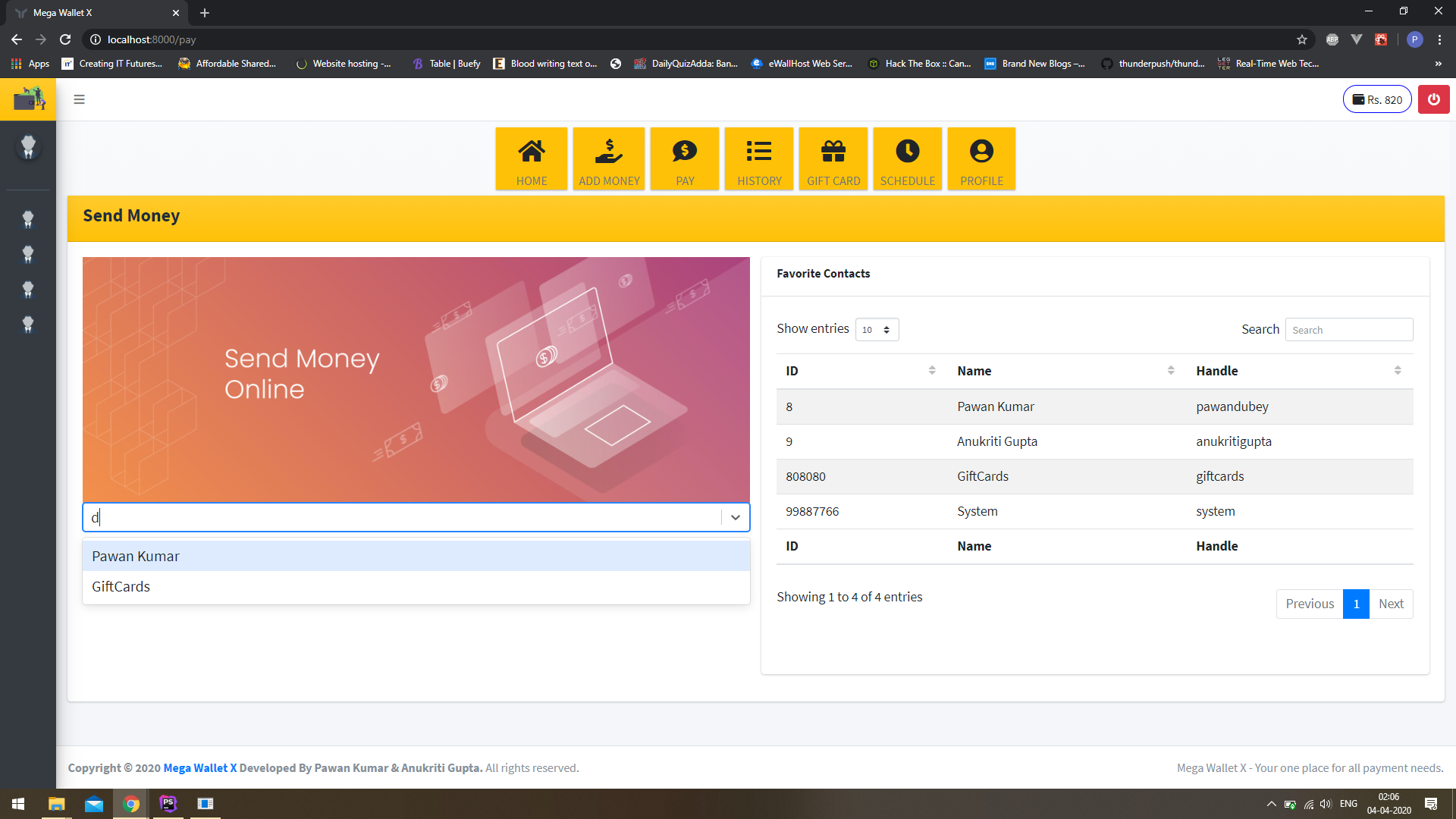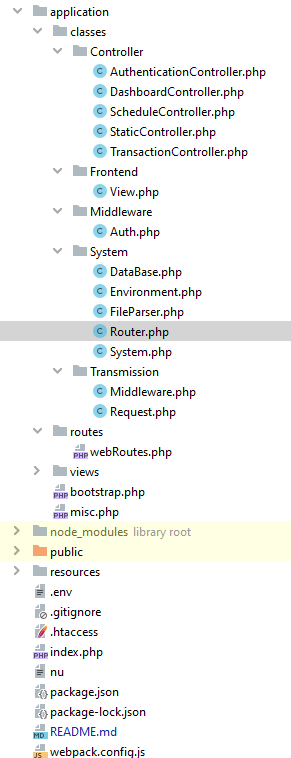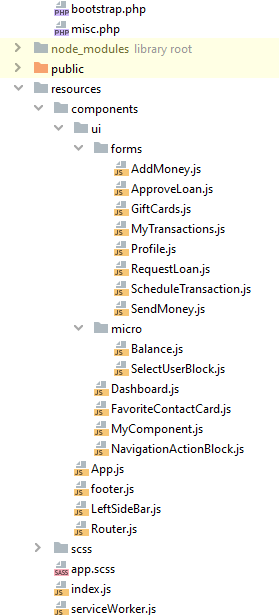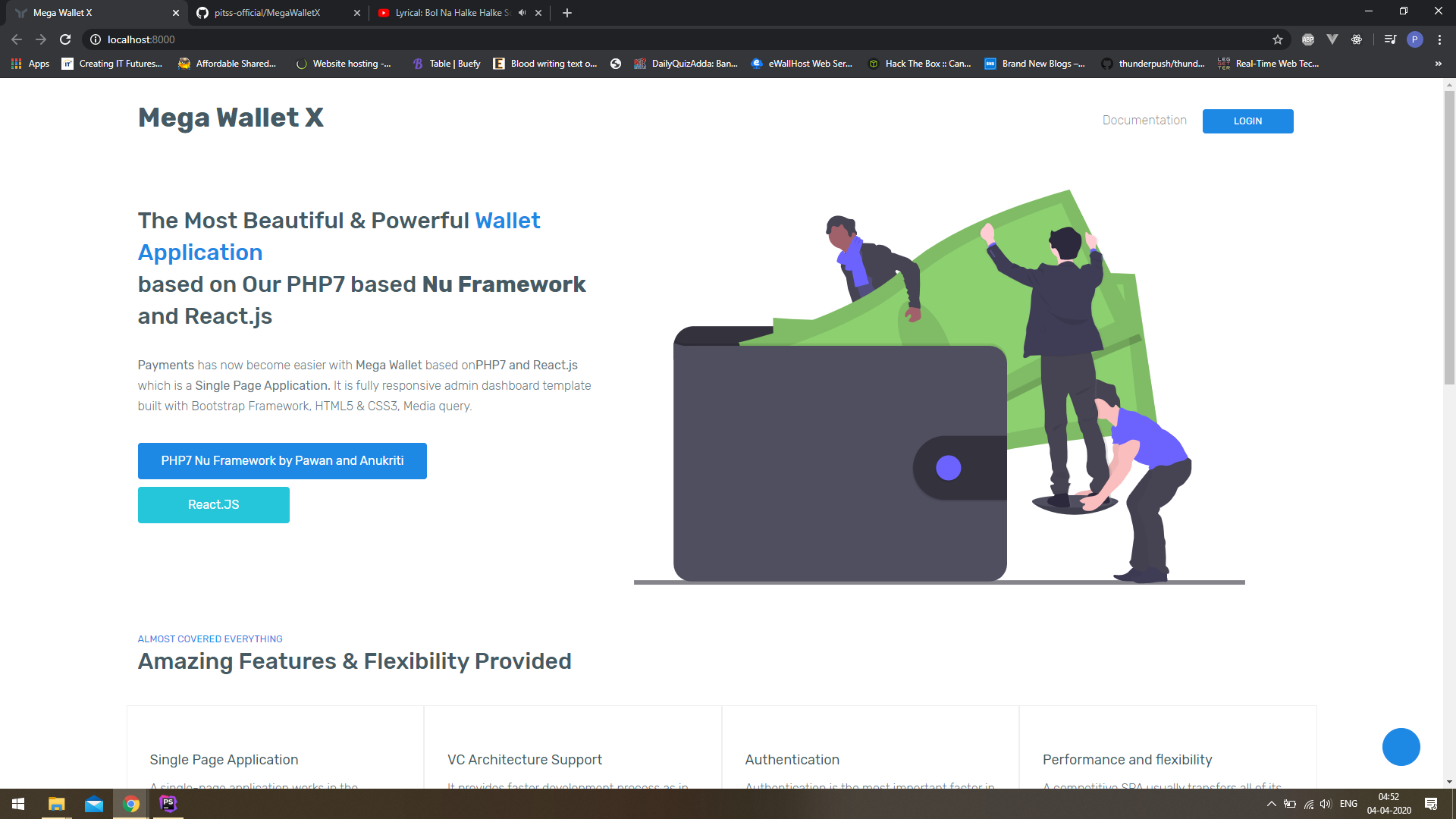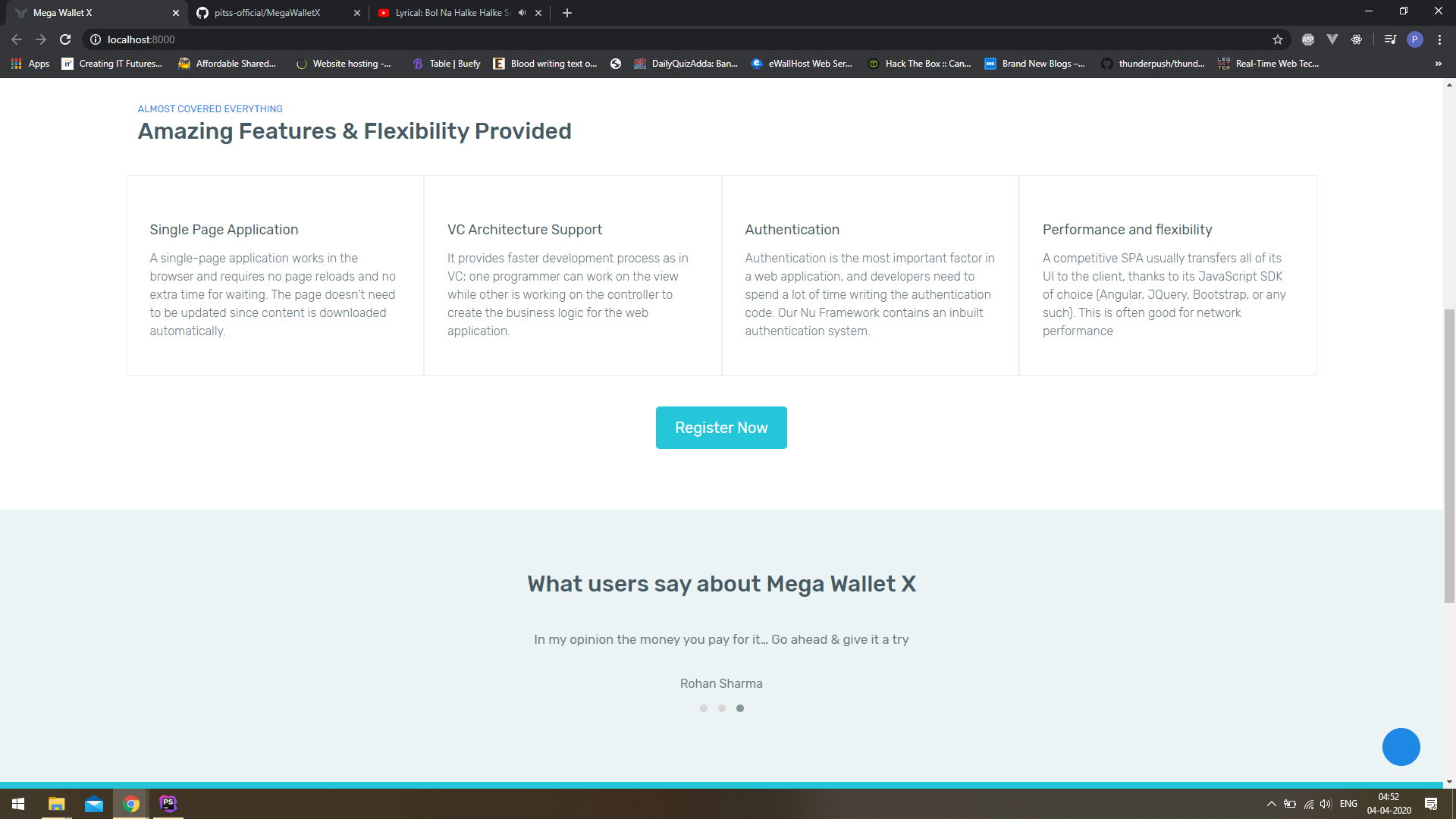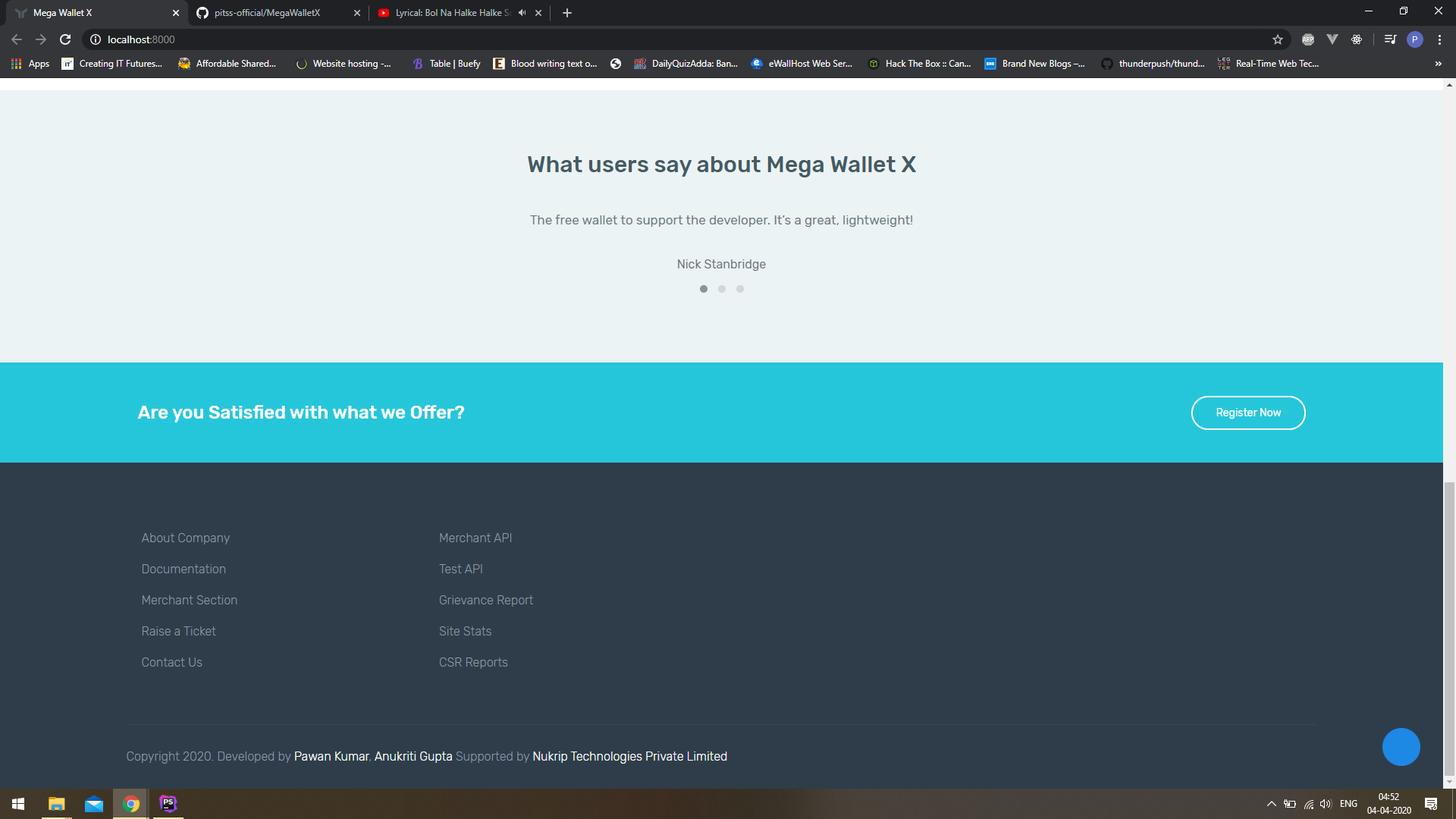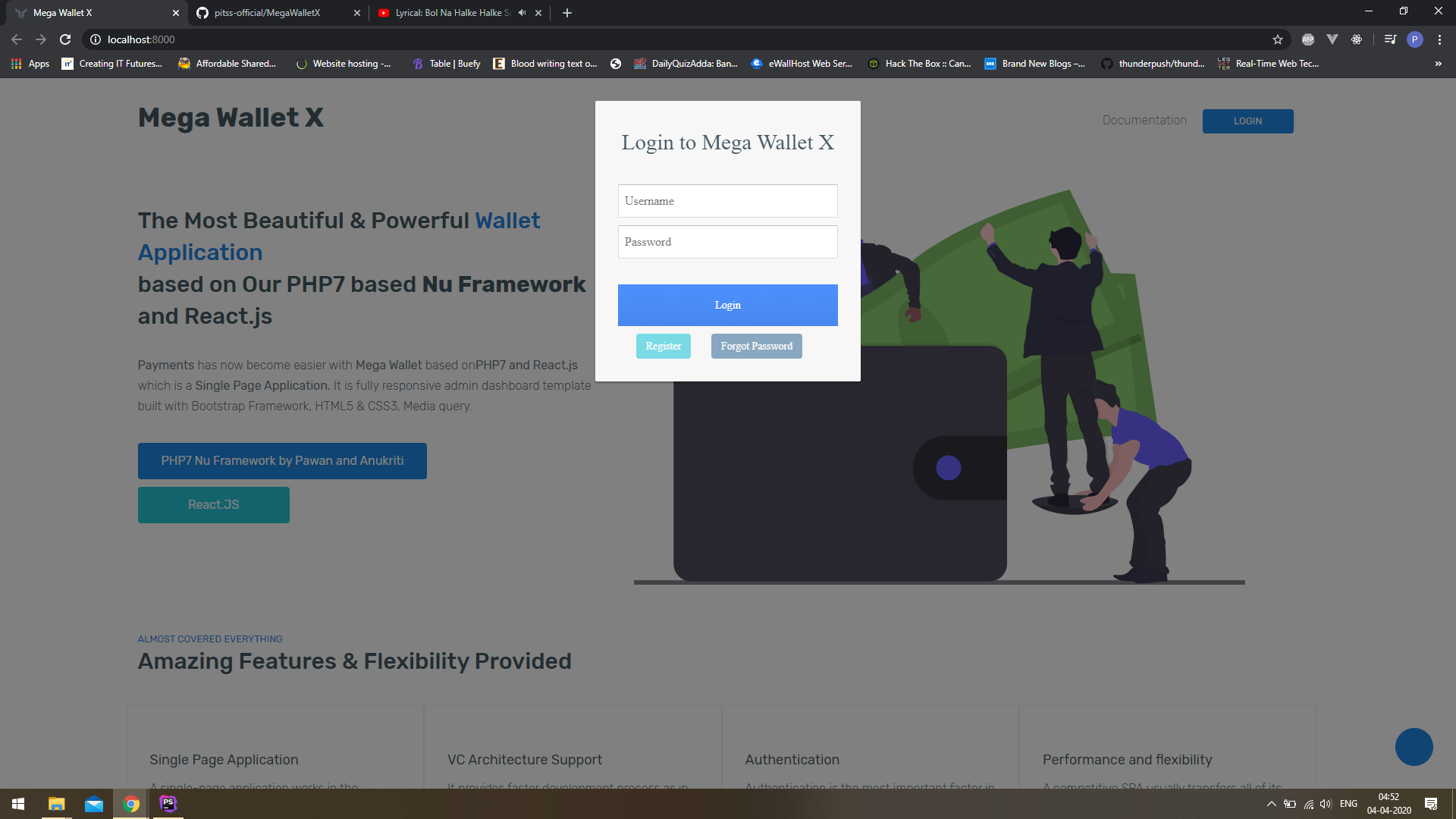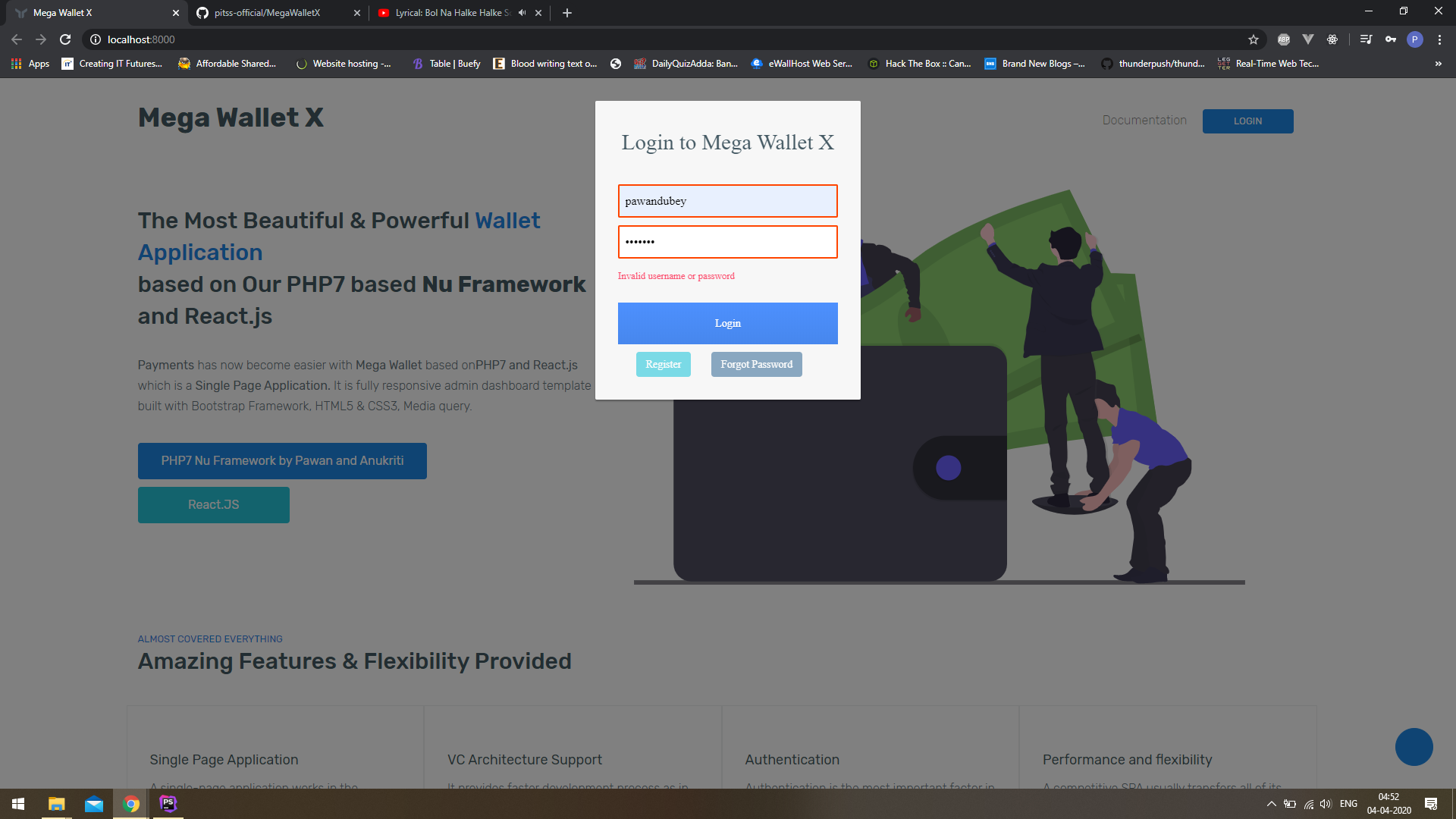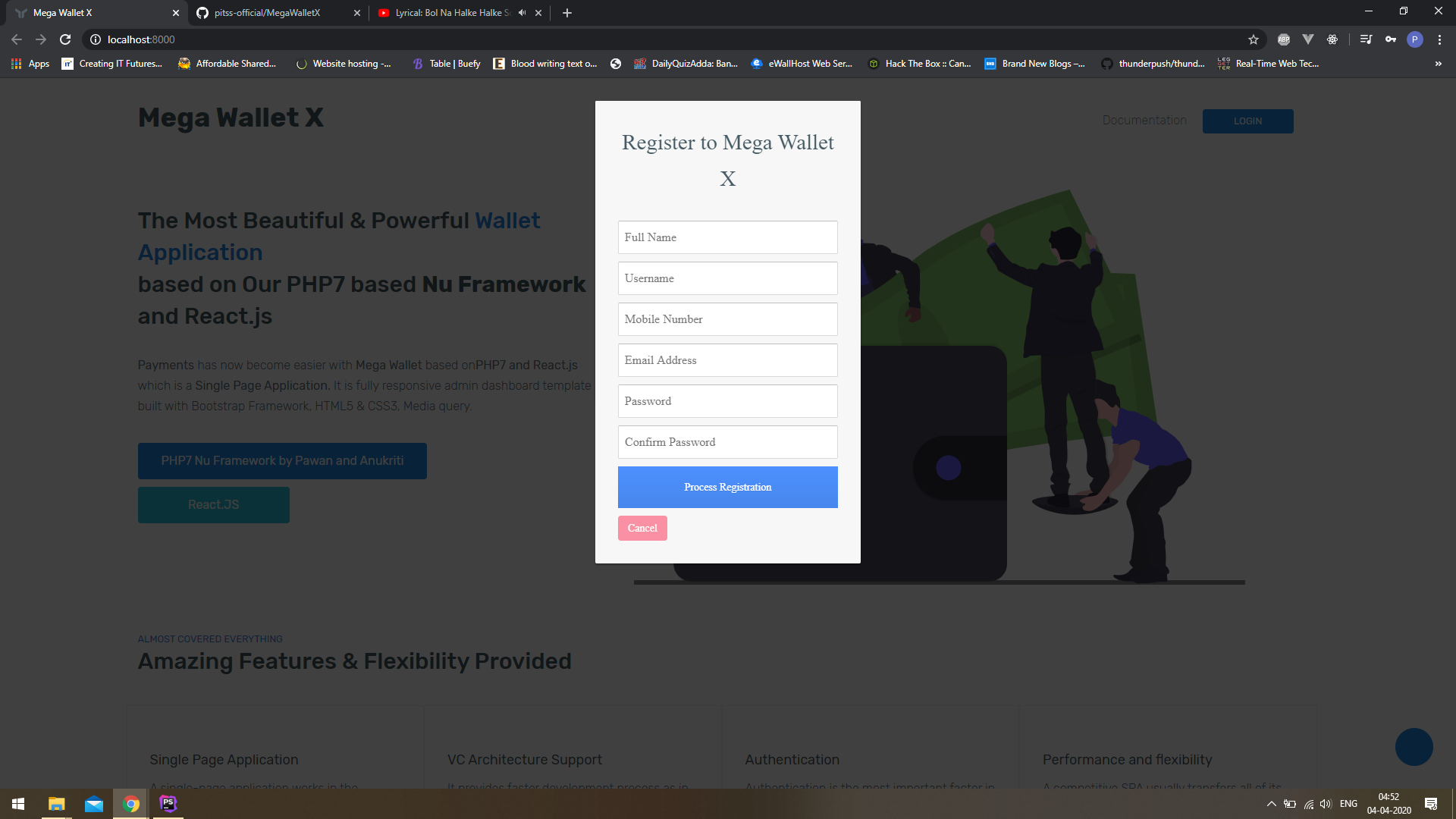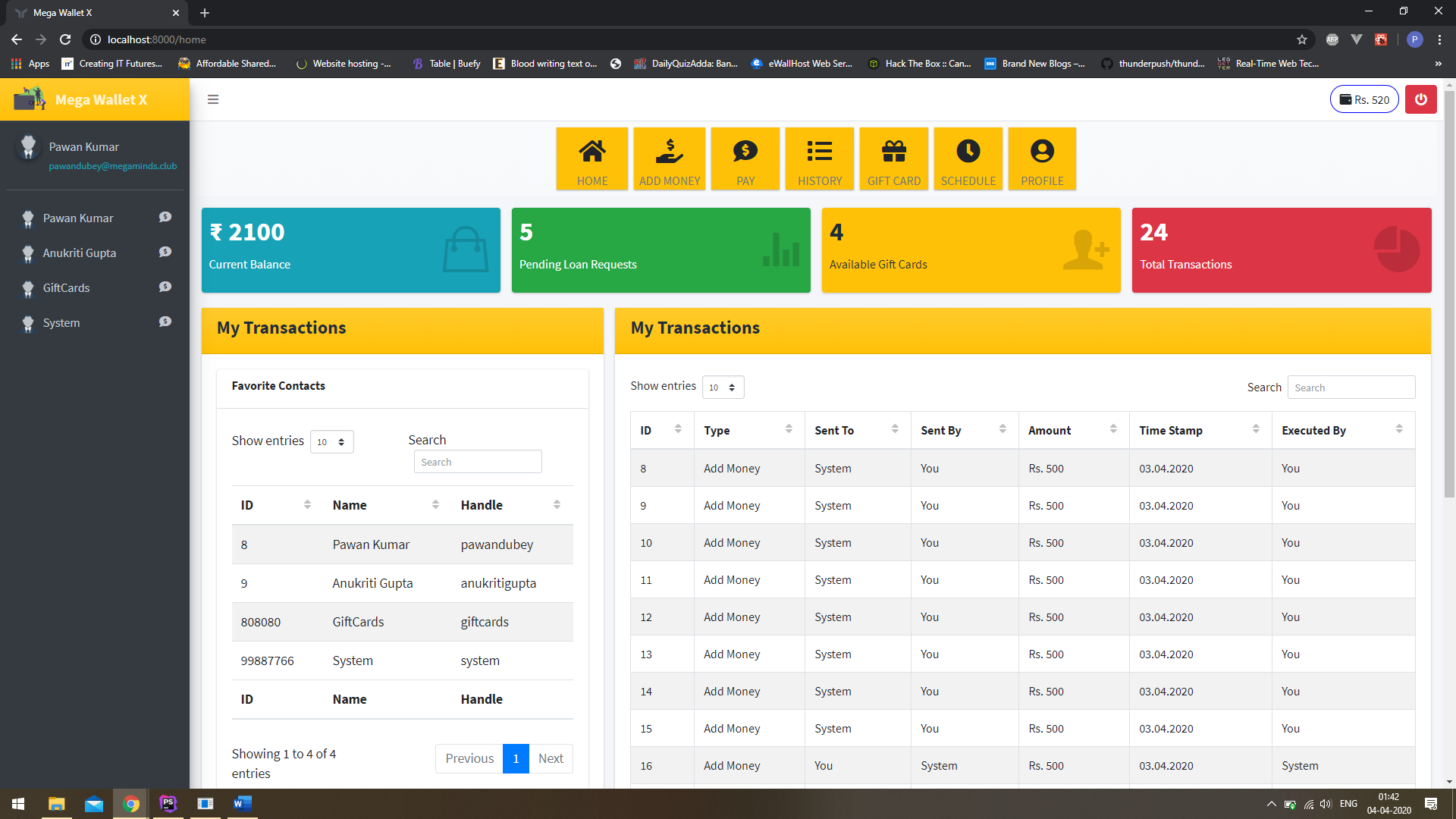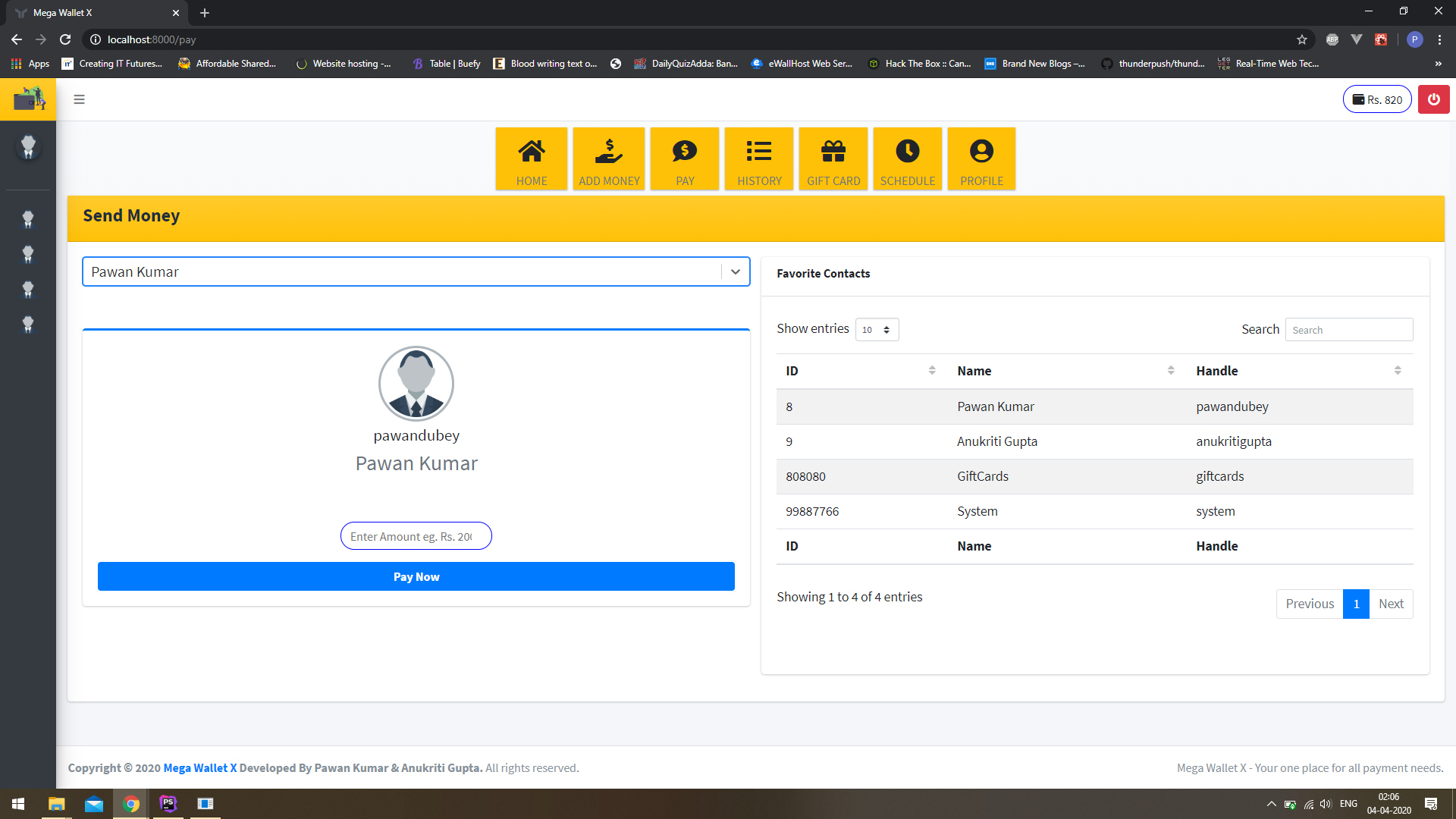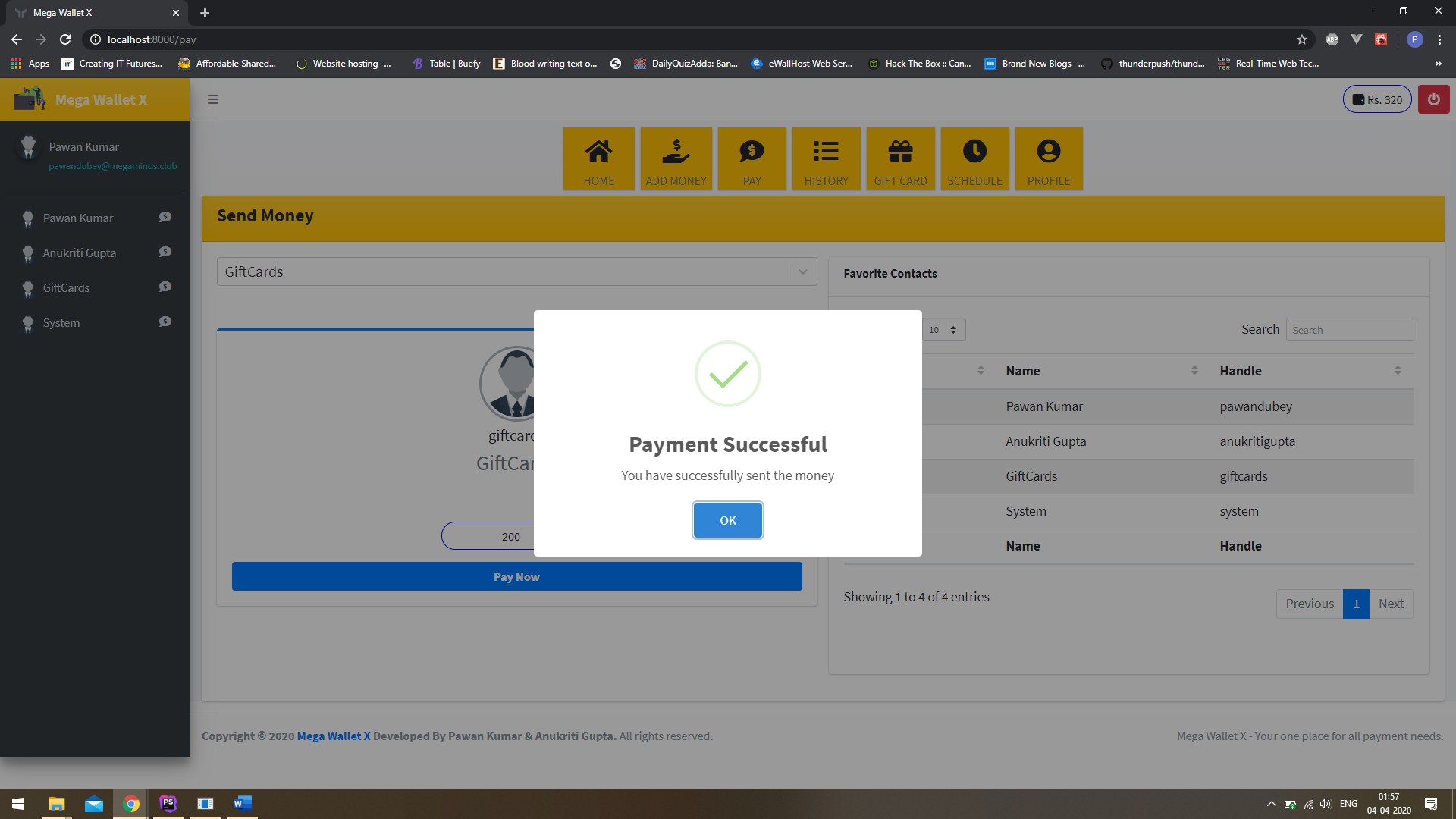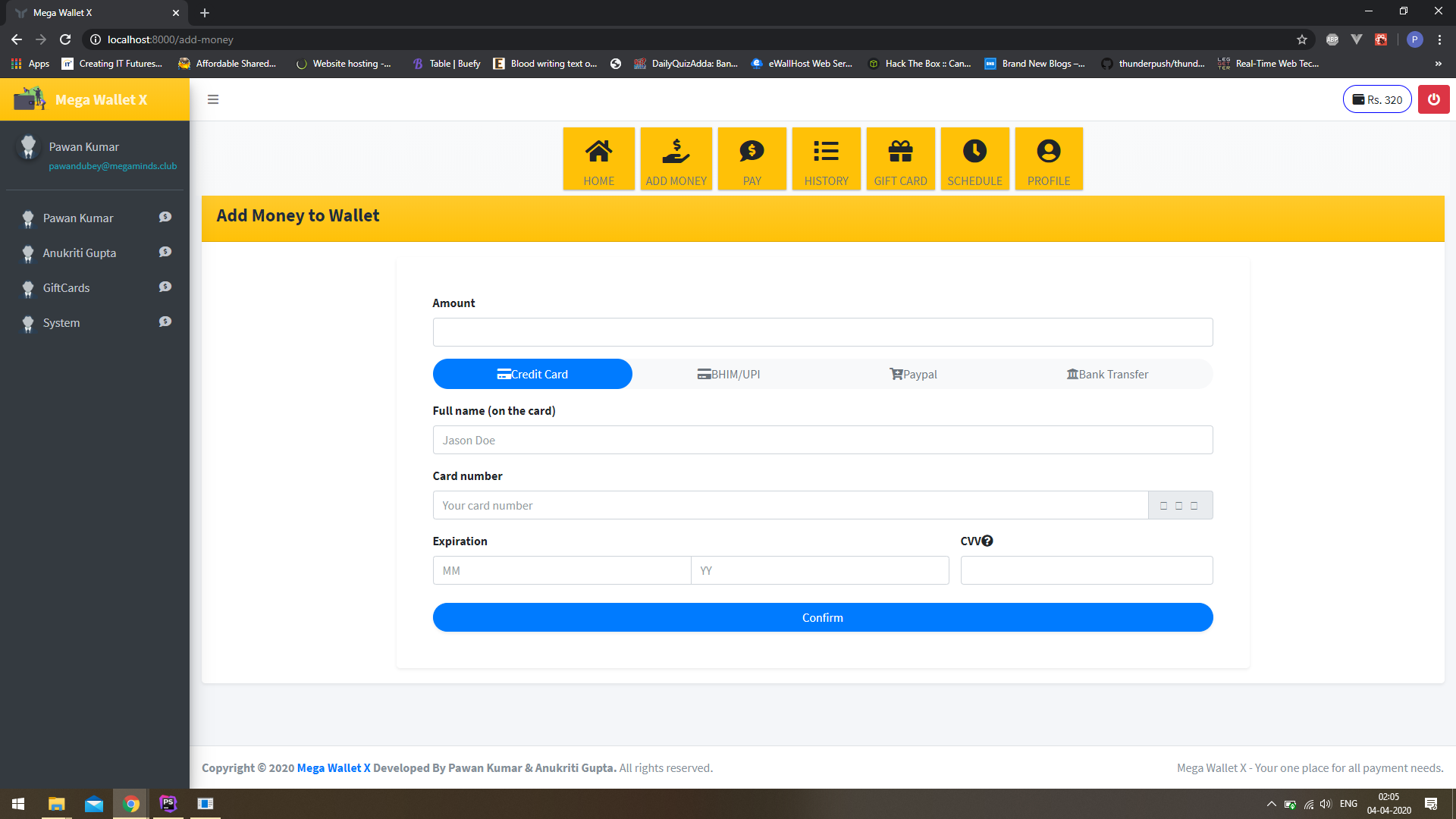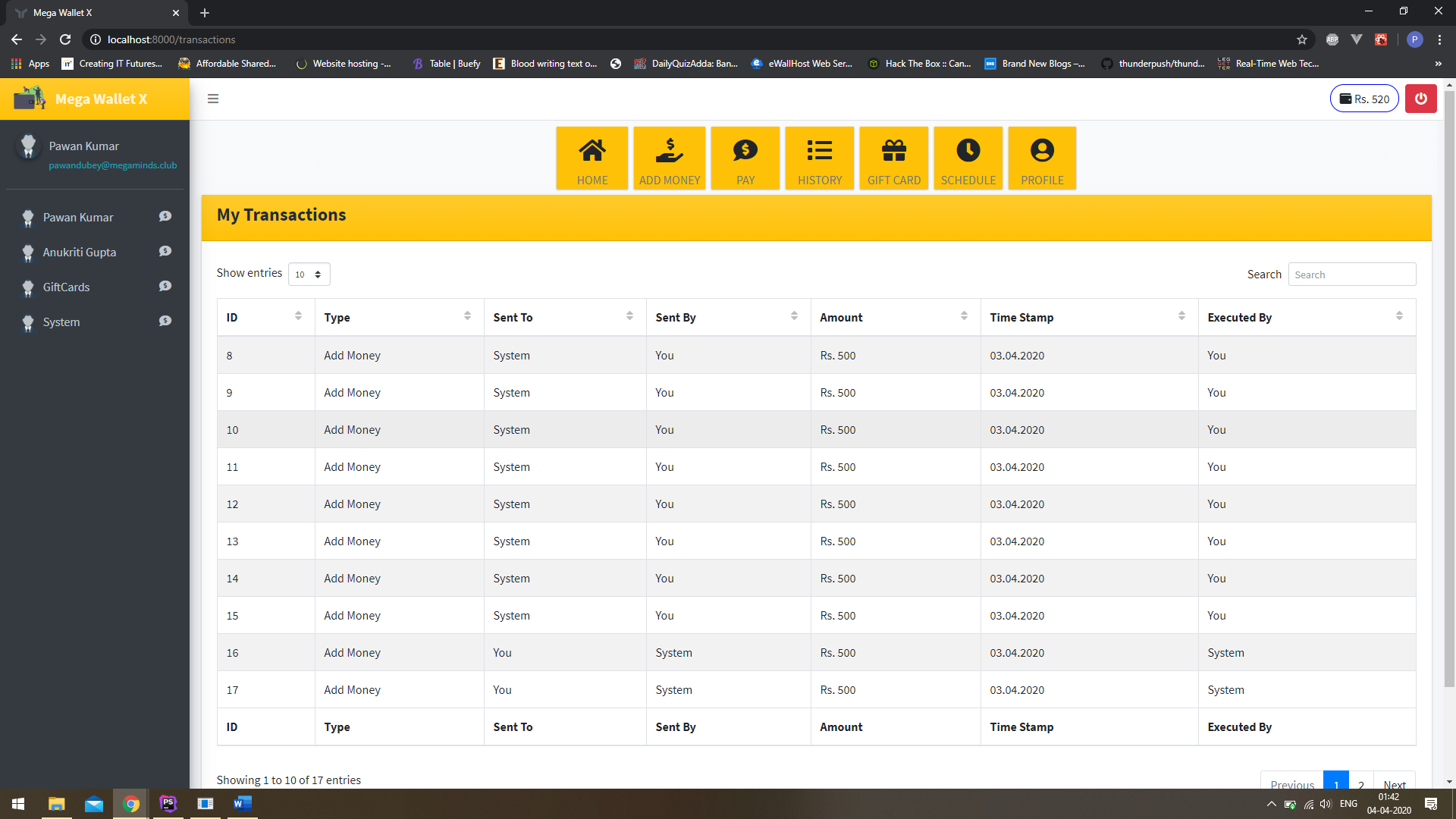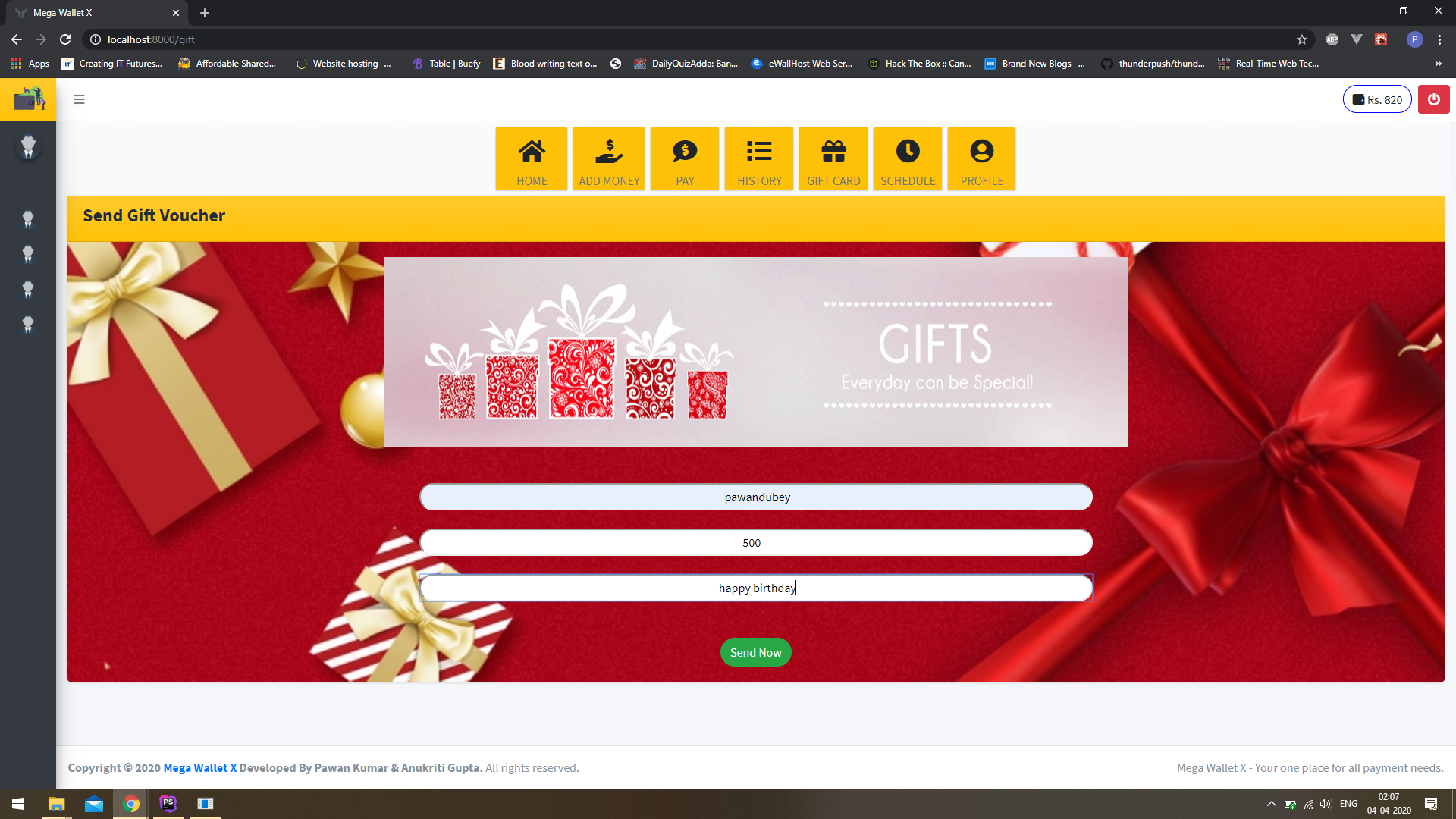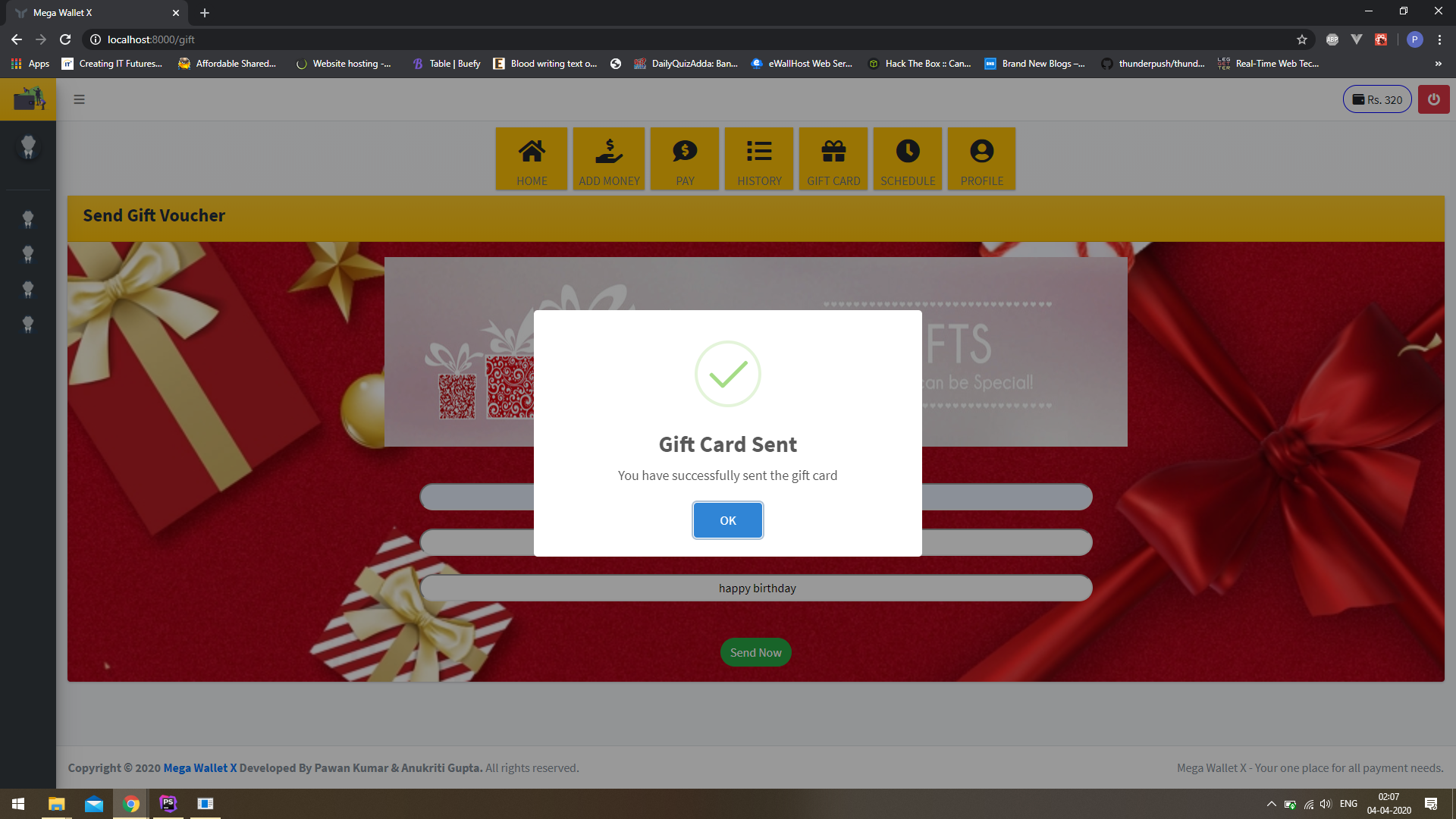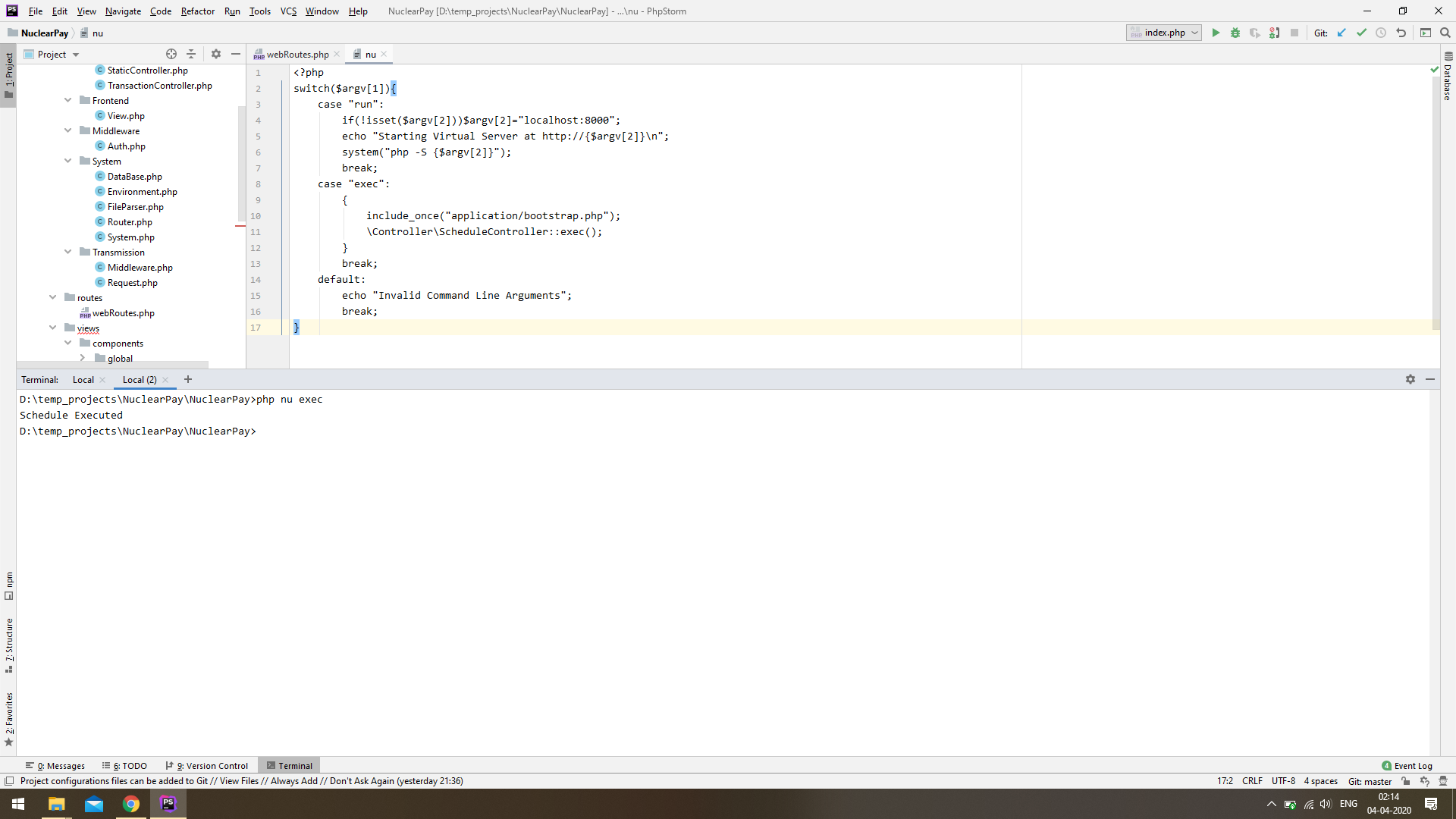A Single Page Wallet Application based on Object Oriented PHP 7 Design and React, React Router and Redux Based Application
- Send and Receive Money
- Single Page Application with offline support using service worker (to be enabled in index.js)
- Can serve as payment gateway using blind payment address (payment api urls)
- Schedule future transactions
- Loan Request and Approve (through Admin)
- Multi User Level Architecture (Admins and Users)
- Mobile Friendly Responsive Architecture
- Gift Cards issue and redeem
- Dual Entry Accounting Methodology
- Login, Register and Profile Update Support
The whole project is completely written in Object Oriented Design pattern. We have written our own framework that is very much similar to the Laravel Framework. We call this framework 'Nu' Framework.
- index.php serves as entry point of all the application
- application bootstrapper is called in bootstrap.php
- class autoloader is called in bootstrap.php
- application environment class is constructed
- router is constructed
- routes are registered
- middleware is constructed and evaluated
- route associated controller class is constructed
- route associated controller method is evaluated
- View class is constructed and returned if view is returned from controller
- dispatcher called and response is converted to json format (if not a View)
- Controller View Architechture
- Artisan Like Console Agent called
nu - View Composer
- Authentication and Middleware Classes
- Route Evaluator
- Cron Job Scheduler like Laravel Scheduler
- Secure DataBase Class using PDO
- API Ready Architecture using JSON based Request Response
- Lightweight, Fast and Modular Design
- Very Less number of Files thus ideal for compact storages (eg. chips of routers, iot devices)
Unlike MVC framework where model interacts with the database, our application uses controller based interaction with the database. So each class has to extend the Database class. Example:
<?php
namespace Controller;
use System\DataBase;
class MyController extends DataBase{
}To register a route, we have to define it under routes/webRoutes.php
Example:
<?php
use System\Router;
Router::get('/my-route','MyController','controllerMethodToHandleRequest');You can make your own middleware classes to serve as mediator to control requests and perform actions like dropping an un-authorized request. It has two entries in the whole life cycle. One at Request stage and one at the response stage. Example our Auth Class:
<?php
namespace Middleware;
class Auth extends Middleware{
protected static function isAuthenticated(){
// serves as entry point
// return true if you want to accept the request
// false if drop the request with unauthorized response
}
public function dispatch(){
// this function is called by the dispatcher before responding back to the request
// here you can control the response by returning a false and a failed response view
// or proceed the response by returning true
}
}To apply the middleware to a route, we have to register it under routes/webRoutes.php
Example:
<?php
use System\Router;
use Transmission\Middleware;
Middleware::get('/my-route','MyController','controllerMethodToHandleRequest')->apply(\Middleware\Auth::class);Similar to blade template compiler, we have developed our own Template Compiler called Nu Template Compiler For now, it works as a html + php code combined template and doesn't parse any special notation.
All View Files follow a convention of name. Each view file should be named as mypage.view.php and should be placed inside views directory. All view file can extend another view file or a component (a section of view file). All the components should be placed under components directory
Example:home.view.php
<?php namespace Frontend;?>
<!doctype html>
<html lang="en">
<head>
<meta charset="UTF-8">
<meta name="viewport" content="width=device-width, user-scalable=no, initial-scale=1.0, maximum-scale=1.0, minimum-scale=1.0">
<meta http-equiv="X-UA-Compatible" content="ie=edge">
<title>Home Page</title>
</head>
<body>
<header>
<p>I am Header and may contain a logo</p>
</header>
<?= $name ?>
<footer>
<p>I am Footer</p>
</footer>
</body>
</html><?php
namespace Controller;
use System\DataBase;
use Frontend\View;
class MyController extends DataBase{
public function index(){
// it should be noted that if my view is located under sub directory of views folder
// then we have to use a naming convention similar to laravel
// example: my view is inside views/app/home/root.view.php
// then we have to call it like return View::compose('app.home.root');
return View::compose('home',$data1,$data2,$anyother ... any number of variables );
}
}However writing up same meta and links or header or footer may be troublesome for high amount of pages. Thus Nu Template Compiler offer components. Each component should be placed inside components directory. Each Component should name as examplecomponent.component.view.php Example:
views/components/header.component.view.php
<header>
<p>I am Header and may contain a logo</p>
</header>views/components/footer.component.view.php
<footer>
<p>I am Footer</p>
</footer>views/home.view.php
<?php namespace Frontend;?>
<!doctype html>
<html lang="en">
<head>
<meta charset="UTF-8">
<meta name="viewport" content="width=device-width, user-scalable=no, initial-scale=1.0, maximum-scale=1.0, minimum-scale=1.0">
<meta http-equiv="X-UA-Compatible" content="ie=edge">
<title>Home Page</title>
</head>
<body>
<?php View::component('header') ?>
<?= $name ?>
<?php View::component('footer') ?>
</body>
</html><?php
namespace Controller;
use System\DataBase;
use Transmission\Request;
class MyController extends DataBase{
public function create(Request $request){
// Request can access any parameter using __get magic method
// for example there is a form in my html
// then the value of submitted input element can be accessed
// using the $request->name of the input tag
return $request->name_of_parameter_passed;
}
}You can define all the constants for the application as in Laravel .env file same in .env file
present at the root directory. To access the property you can access it using Environment::value("name_of_property)")
Example:
<?php
namespace Controller;
use System\DataBase;
use System\Environment;
class MyController extends DataBase{
public function index(){
// Since Database Class extends the Environment Class
// All the controllers can access the environment variables in .env file as
// return parent::value('name_of_application');
// or to use it anywhere else you can call it like
return Environment::value('name_of_value');
}
}To mimic Laravel's Console Agent, artisan we have created our own console agent, called nu
It can perform following tasks:
- Run the application in development mode: run
php nu run - Execute the scheduled jobs as in laravel: run
php nu exec
Our Framework supports React.js and React Router through WebPack. It acted very useful for developing Mega Wallet X.
Wehave used the following dependencies for our project
{
"dependencies": {
"@babel/plugin-proposal-class-properties": "^7.2.3",
"@babel/preset-react": "^7.0.0",
"mdbreact": "^4.25.5",
"react": "^16.7.0",
"react-async-component": "^2.0.0",
"react-dom": "^16.7.0",
"react-helmet": "^5.2.0",
"react-hot-loader": "^4.6.3",
"react-router-dom": "^4.3.1",
"react-select": "^3.1.0",
"sweetalert2": "^9.10.9",
"toastr": "^2.1.4"
},
"devDependencies": {
"@babel/core": "^7.0.0-rc.1",
"@babel/plugin-proposal-decorators": "^7.2.3",
"@babel/plugin-syntax-dynamic-import": "^7.2.0",
"@babel/preset-env": "^7.0.0-rc.1",
"@babel/preset-typescript": "^7.1.0",
"autoprefixer": "^9.4.4",
"babel-core": "^6.26.3",
"babel-loader": "^8.1.0",
"babel-polyfill": "^6.26.0",
"babel-preset-es2015": "^6.24.1",
"babel-preset-stage-0": "^6.24.1",
"css-loader": "^2.1.0",
"extract-text-webpack-plugin": "^4.0.0-beta.0",
"file-loader": "^3.0.1",
"node-sass": "^4.11.0",
"path": "^0.12.7",
"postcss-flexibility": "^2.0.0",
"postcss-loader": "^3.0.0",
"sass-loader": "^6.0.7",
"style-loader": "^0.23.1",
"webpack": "^4.42.1",
"webpack-cli": "^3.1.2",
"webpack-dev-server": "^3.1.14"
},
}The other dependencies are
Twitter Bootstrap 4JQueryAxiosRedux
run the following command: npm install (Requires node.js to be installed)
For example if a user want to send payment to a user with username as abhi-verma
then the user can directly visit https://megawalletx.xyz/pay/abhi-verma and directly payment page will open with user selected.
if the user is not found then the user will be asked to select a user with similar handle or name to pay to and thus can be used as payment link.
The select box uses MDBReact Select box so user can see the search results by typing into the box or can select user name from the list.
The user can also enter the username of the target user directly.