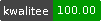Data::CloudWeights - Calculate values for an HTML tag cloud
Describes version v0.15.$Rev: 3 $ of Data::CloudWeights
use Data::CloudWeights;
# Create a new cloud
my $cloud = Data::CloudWeights->new( \%cfg );
# Add one or more tags to the cloud
$cloud->add( $tag, $count, $value );
# Calculate the tag cloud values
my $nimbus = $cloud->formation;
Each tag added to the cloud has a unique name to identify it, a count
which represents the size of the tag and a value that is associated
with the tag. The reference returned by $cloud->formation() is a list
of hash refs, one hash ref per tag. In addition to the input
parameters each hash ref contains the scaled size, the percentage of
total and a colour value in the range hot to cold.
The cloud typically displays the tag name and count in the calculated colour with a font size set equal to the scaled value in the result
Attributes defined by this class:
-
cold_colour
The six character hex colour for the smallest count in the cloud. Defaults to #0000FF (blue)
-
colour_pallet
An array ref of hex colour values. If the cold_colour attribute is set to null then the colour values from the pallet are used instead of calculating the colour value from the scaled count. Defaults to twelve values that give an even transition from blue to red
-
decimal_places
The number of decimal places returned in the size attribute. Defaults to 2. With the default values for high and low this lets you set the tags font size in ems. If set to 0 and the high/low values suitably changed tag font size can be set in pixies
-
hot_colour
The six character hex colour for the highest count in the cloud. Defaults to #FF0000 (red)
-
limit
Limits the size of the returned list. Defaults to zero, no limit
-
max_count
The largest count in the cloud
-
max_size
The upper boundary value to which the highest count in the cloud is scaled. Defaults to 3.0 (ems)
-
min_count
The smallest count in the cloud
-
min_size
The lower boundary value to which the smallest count in the cloud is scaled. Defaults to 1.0 (ems)
-
sort_field
Select the field to sort the output by. Values are; tag, count or value. If set to undef the output order will be the same as the order of the calls to
add. If set to a code ref it will be called as a sort comparison subroutine and passed two tag references whose keys are values listed above -
sort_order
Either
ascfor ascending ordescfor descending sort order -
sort_type
Either
alphato use thecmpoperator ornumericto use the<=>operator in sorting comparisons -
total_count
The total count of all tags in the cloud
$cloud = Data::CloudWeights->new( [{] attr => value, ... [}] )
This is a class method, the constructor for Data::CloudWeights. Options are passed as either a list of keyword value pairs or a hash ref
If the hot_colour or cold_colour attributes are undefined a
discreet colour value will be selected from the 'pallet' instead of
calculating it using Color::Spectrum
$cloud->add( $name, $count, $value );
Adds the tag name, count, and value triple to the cloud. The formation method returns a ref to an array of hash refs. Each hash ref contains one of these triples and the calculated attributes. The value argument is optional. Passing a count of zero will do nothing but returns the current cumulative total count for this tag name
$cloud->formation();
Return a ref to an array of hash refs. The attributes of each hash ref are:
Calculated or dereferenced via the pallet, this is the hex colour string for this tag
The supplied size for this tag. Multiple calls to the add method for the same tag cause these counts to accumulate
The percentage of the total count that this tag represents
The count scaled to a value between max_size and min_size
The supplied name for this tag
The supplied value for this tag. This is usually an URI but can be any scalar. If multiple calls to add the same tag were made this will be an array ref containing each of the passed values
None
-
Originally WWW::CloudCreator
This did not let me calculate font sizes in ems
-
I lifted the sorting code from here
-
I copied the colour value manipulation code from here after this distribution started failing tests on 5.18
There are no known incompatibilities in this module
There are no known bugs in this module. Please report problems to the address below. Patches are welcome
Peter Flanigan, <pjfl@cpan.org>
Copyright (c) 2015 Peter Flanigan. All rights reserved
This program is free software; you can redistribute it and/or modify it under the same terms as Perl itself. See perlartistic
This program is distributed in the hope that it will be useful, but WITHOUT WARRANTY; without even the implied warranty of MERCHANTABILITY or FITNESS FOR A PARTICULAR PURPOSE