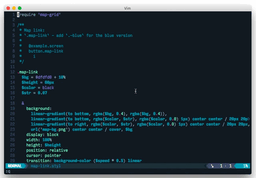The fastest way to navigate your files powered by unite.vim. Just press Ctrl-P. No lags.
vim-fastunite is pre-configured to give you a pleasant out-of-the-box experience with unite.vim, the best Vim file matcher.
Just install the vim plugins and ag — no need for complicated vimrc incantations.
- No lags when opening Unite (via resuming)
- Fast file indexing (via
ag) - Smart sorting and fuzzy matching
- ...and many more
Use your favorite Vim package manager to install vim-fastunite with its dependencies. With vim-plug:
" ~/.vimrc
Plug 'Shougo/vimproc.vim', { 'do': 'make' }
Plug 'Shougo/unite.vim'
Plug 'rstacruz/vim-fastunite'
Plug 'Shougo/neomru.vim'
Plug 'Shougo/unite-outline'
Plug 'tsukkee/unite-tag'
map <C-p> [unite]pIf you're not using vim-plug and it's the first time to install vimproc, be sure to run make.
Install the_silver_searcher for faster searches. (optional, but recommended)
brew install the_silver_searcher # OSX
apt-get install silversearcher-ag # Ubuntu
yum install the_silver_searcher # FedoraNow press <Ctrl-p> in your big project.
Only the first 3 vimrc lines are required; the other plugins are optional but recommended.
Press ,up to search for files in the project.
All keys are prefixed with <Leader>u by default (referred to as [unite]). Assuming your leader key is , that's:
| Key | Description |
|---|---|
,u p |
Project: search for files in the project |
,u t |
Tags: search for tags (requires unite-tag) |
,u r |
Recent: show recent files (require (neomru) |
,u o |
Outline: outline sidebar (requires unite-outline) |
For grepping:
| Key | Description |
|---|---|
,u g |
Grep: search in files |
,u ] |
search current word under cursor |
,u G |
Show last grep window |
So you've probably tried Unite before. You added a few lines to your vimrc to get Unite running. If you're like me, you probably used it a few times and forgot about it because it was slow.
This plugin is a bag of many tweaks to make the Unite experience more seamless. Here are a few:
-
Unite resuming: invoking unite after the first time will resume the previous unite session, making it fast.
-
Faster file search: If
agis available, it's used forfile_rec. -
Mercurial support: by using
ag, .hgignore and .bzrignore are supported. -
Use better sorting: If
+rubyis available in your Vim build, a better sorting method (selecta) will be selected for you. This gets you better top results, saving you keystrokes. -
Kep mappings: all the useful key mappings are set up for you, set up conveniently with a configurable
<Leader> uprefix. -
Sleeker airline: provides a more pleasant integration with airline.vim by omitting extraneous statusbar information.
-
Faster grepping:
agwill be used for grepping if it's available. -
Better unite-tag integration: if
unite-tagis installed, it will be used as the tag browser when pressing^]. -
Preconfigured matchers: fuzzy matching and smart sorting is enabled by default.
-
And many more.
-
Refreshing files: the window is cached, so new files won't show up. Press
ctrl-lin Unite. -
Fixing Unite glitches: press
ctrl-rto restart Unite. -
Navigating: after opening
,up, you can navigate directories withctrl-e. pressctrl-gto leave a directory. eg:appctrl-eassctrl-estylctrl-ewill navigate to app/assets/stylesheets, letting you create a file in that directory.