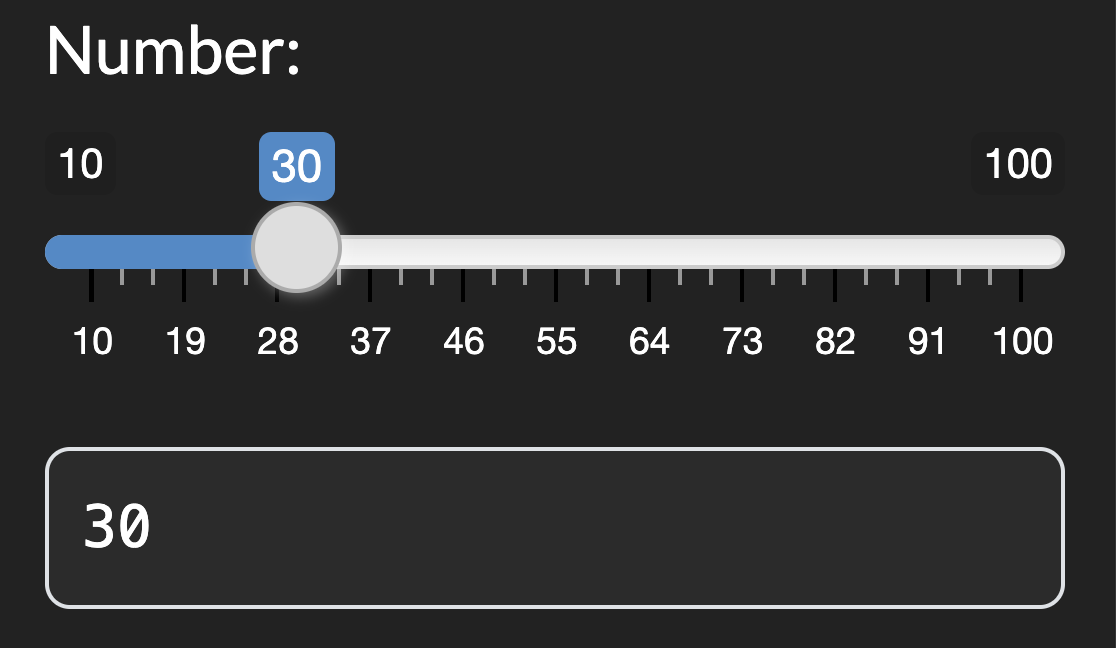Bootswatch + Bootstrap 5 themes for Shiny.
Here are just three of the 25 themes in shinyswatch:
| Minty | Sketchy | Superhero |
|---|---|---|
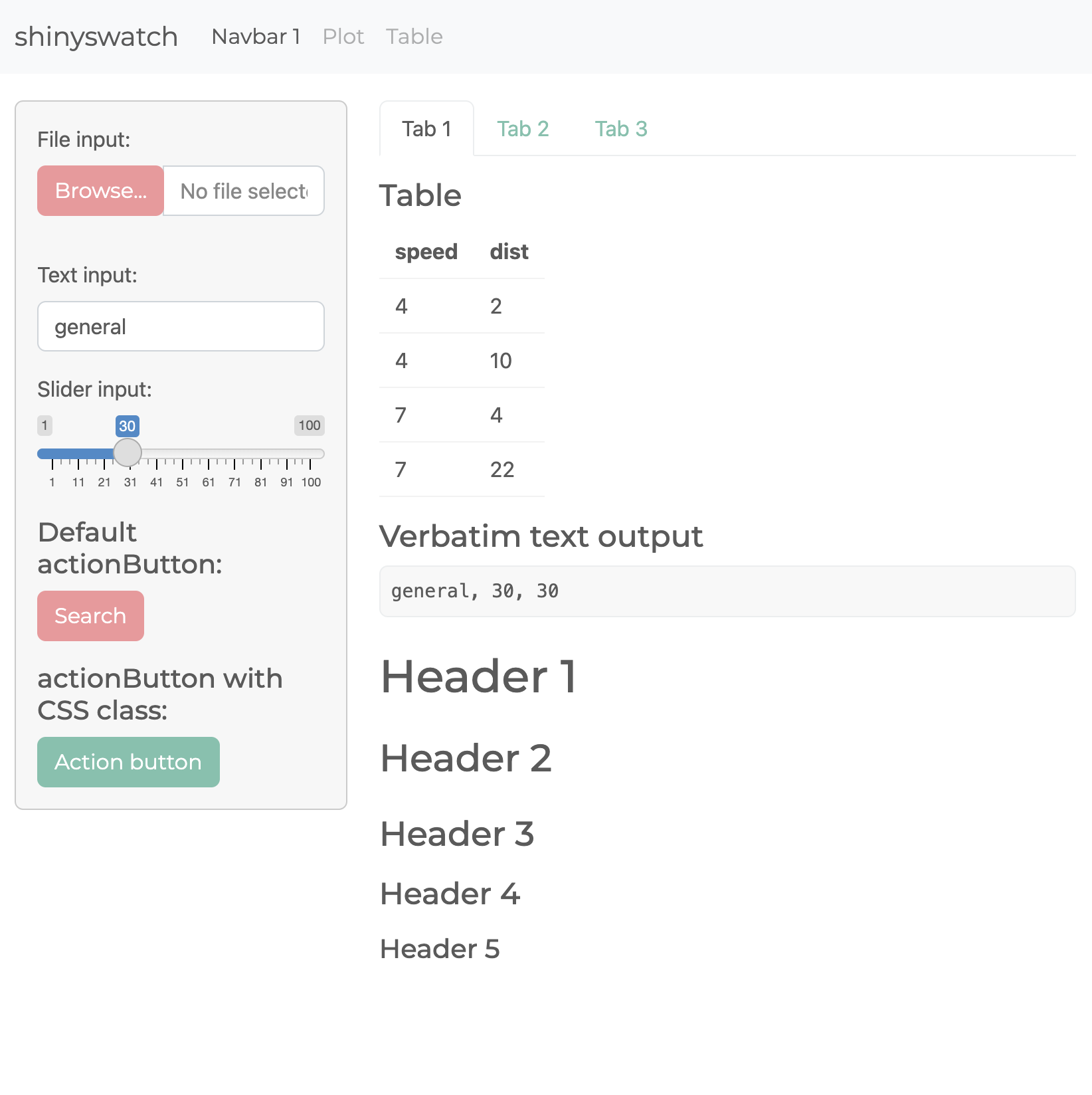 |
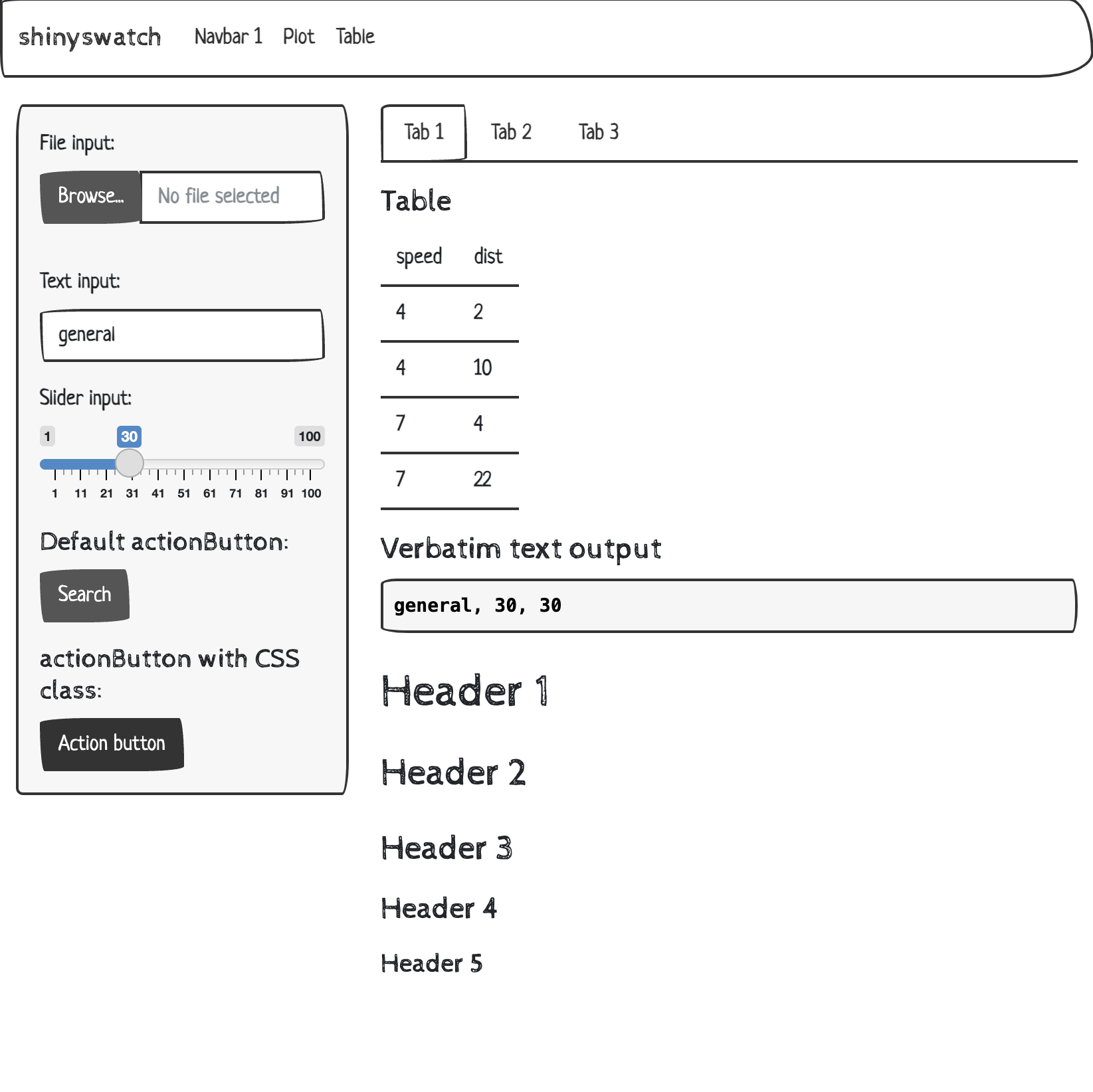 |
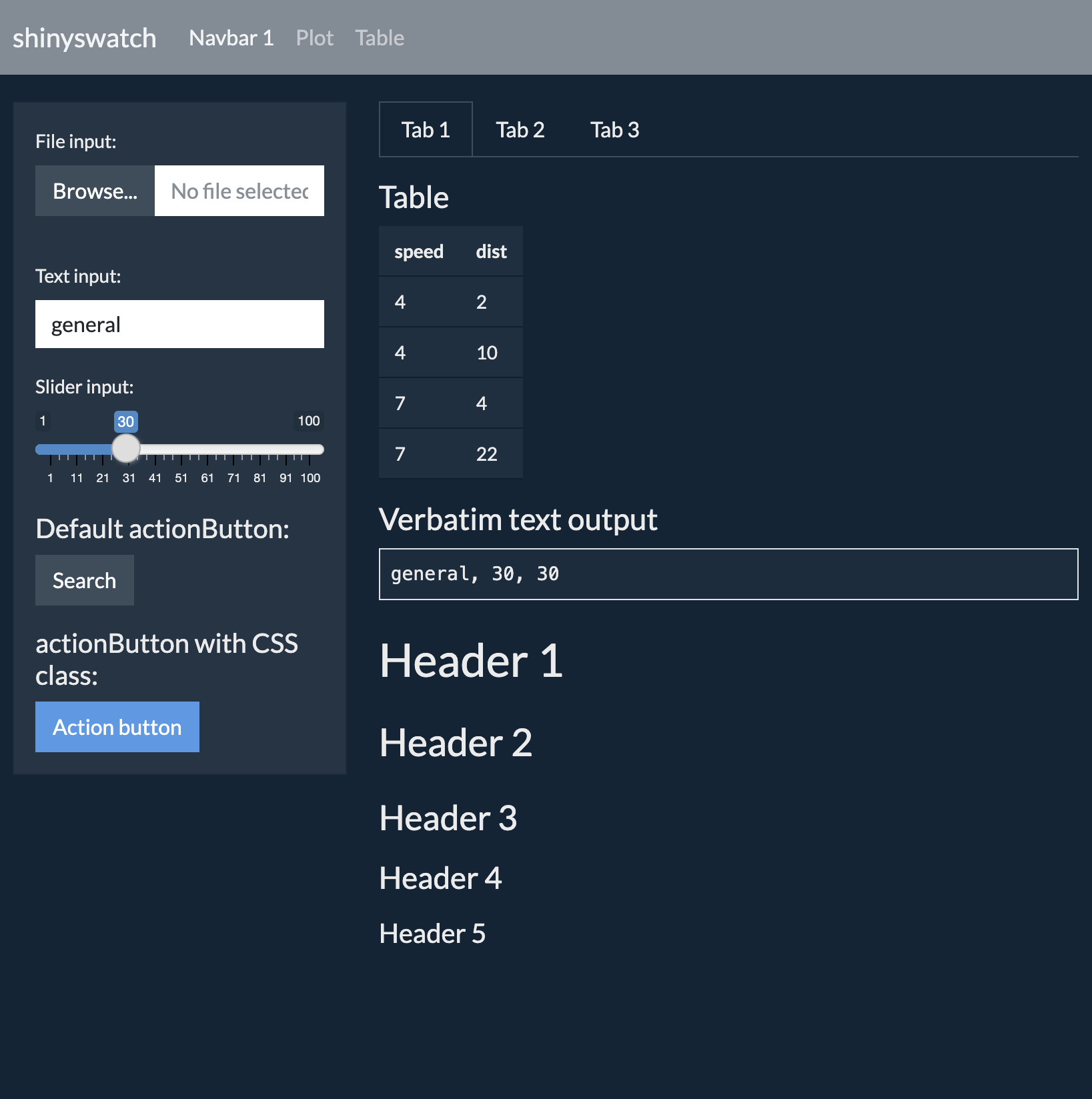 |
pip install shinyswatchTo install the latest development version from this repository:
pip install https://github.com/rstudio/py-shinyswatch/tarball/mainTo use a theme, call the theme function and add it to your App's UI definition.
# Minty theme
shinyswatch.theme.minty
# Sketchy theme
shinyswatch.theme.sketchy
# Superhero theme
shinyswatch.theme.superheroExample Shiny application:
File: app.py |
Screenshot |
|---|---|
from shiny import App, Inputs, Outputs, Session, render, ui
import shinyswatch
app_ui = ui.page_fluid(
# Theme code - start
shinyswatch.theme.darkly,
# Theme code - end
ui.input_slider("num", "Number:", min=10, max=100, value=30),
ui.output_text_verbatim("slider_val"),
)
def server(input: Inputs, output: Outputs, session: Session):
@output
@render.text
def slider_val():
return f"{input.num()}"
app = App(app_ui, server) |
Note: When writing shiny apps on shinylive.io, remember to add
shinyswatchto yourrequirements.txtfile!
To add a theme picker to your app, add the shinyswatch.theme_picker_ui() in place of your theme object and add shinyswatch.theme_picker_server() into your server definition.
Demo: shinylive.io
If you want to do development on shinyswatch for Python:
pip install -e ".[dev,test,docs]"There are multiple examples in the shinyswatch repo.
To run the demos locally, you can run the examples by calling:
python3 -m shiny run examples/basic-darkly/app.py
python3 -m shiny run examples/big-sketchy/app.py
python3 -m shiny run examples/components/app.py
python3 -m shiny run examples/theme-picker/app.py