-
-
Notifications
You must be signed in to change notification settings - Fork 837
New issue
Have a question about this project? Sign up for a free GitHub account to open an issue and contact its maintainers and the community.
By clicking “Sign up for GitHub”, you agree to our terms of service and privacy statement. We’ll occasionally send you account related emails.
Already on GitHub? Sign in to your account
Unable to load kext on High Sierra (10.13) #777
Comments
|
FWIW I was able to load the kext with SIP disabled (and after it has loaded once, SIP can be re-enabled) |
|
may i add my confirmation of this issue. in addition, first reboot of high sierra beta left me with the keyboard not accepting any input. figured to remove the package by using the mouse - which did remove the |
|
Apple just published a tech note about this. Technical Note TN2459:
|
|
@jkooker did fail for me as to be expected when using prereleases.. |
|
just installed High Sierra, and when I do a fresh install from Homebrew Cask (version 90.92) it works fine but when I update to latest beta update (91.5) the kext fails to load. I can uninstall and reinstall, downgrading to 90.92, and it works fine until I update to 91.5 again, so its clearly a combination of the new High Sierra kext permissions and some change in Karabiner Elements between 90.92 and 91.5 |
|
Downgraded to 90.92 for now and it's working again (using High Sierra 10.13 Beta (17A291m)). Thanks! |
|
You should enable kext as @jkooker said. |
|
There is no "Allow" button appear on the Security & Privacy panel. Event I have tried launch/relaunch Karabiner or load the kext with command line. System console log is:
|
|
Getting the same issue |
|
Can confirm same issue! Downgrading KE appears to work as a stopgap. |
|
update: Earlier this evening I tried updating to the latest beta (0.91.9), and the problem persisted, but after i uninstalled and did a fresh reinstall to the same version (0.91.9) it now works I tried reinstalling a dozen times before to no avail, and nothing of note is different this time ¯_(ツ)_/¯ |
|
Note: I'm just posting this here as a reference, but I've been observing that whenever updating to newer karabiner versions in high sierra beta 4 my machine will not completely boot, where under verbose mode I observe error messages such as "kextd stall", "WindowServer died". I can't quite pin this as a karabiner issue yet, but if anyone's experiencing similar you may want to file a radar and reference rdar://33527317 . The workaround so far has been to go into recovery mode and re-install high sierra. |
|
@seltzered Thanks for posting this. I think you just helped me avoid spending a few hours reinstalling High Sierra! |
|
Eh, YMMV but I haven’t been observing issues in the public release of High
Sierra, pretty sure I’m now using the latest rev of karabiner-elements
…On Fri, Oct 6, 2017 at 9:31 AM dalex7777 ***@***.***> wrote:
@seltzered <https://github.com/seltzered> Thanks for posting this. I
think you just helped me avoid spending a few hours reinstalling High
Sierra!
—
You are receiving this because you were mentioned.
Reply to this email directly, view it on GitHub
<#777 (comment)>,
or mute the thread
<https://github.com/notifications/unsubscribe-auth/AASJ23rc7CcVWPNSPJRpykxbB7iN_HO1ks5splW8gaJpZM4N4b9B>
.
|
|
@tekezo I'm unable to click the allow button, have you encountered that before? The button turns blue like it's pressed, but nothing happens. Both with and without the lock in the lower left engaged. Have tried rebooting, reinstalling as well as completely uninstall and installing from scratch. |
|
Still a thing after OSX 10.13.6 upgrade. At least change the name of the app to "Karabiner" or something so that it's instantly recognisable? |
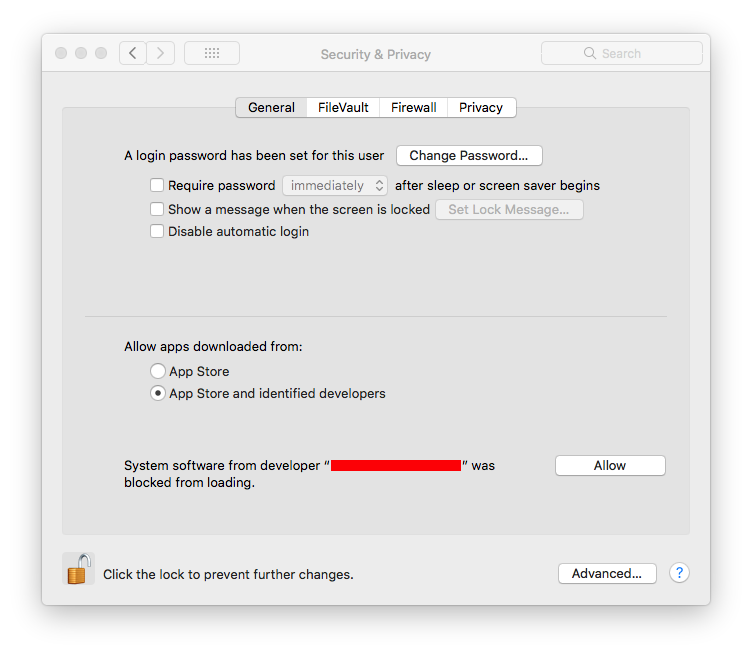


Obviously High Sierra is still very early, at Developer Preview 1, but I thought I'd mention that the Karabiner Elements 0.91.1 kext is not able to be loaded:
I verified it with
codesignand it appears to be fine:This install was upgraded from Sierra, where I was using the fork of 0.90.68 with Hyper key support, and that continued to work after the upgrade, and my Gatekeeper settings are still to allow App Store & Identified Developers.
I think the errors involved here are new, at least I haven't seen them anywhere else, and Google doesn't seem to know about them, so maybe some kind of kext policy has changed in 10.13 - except I would note that Little Snitch's kext loads fine.
The text was updated successfully, but these errors were encountered: