-
-
Notifications
You must be signed in to change notification settings - Fork 830
New issue
Have a question about this project? Sign up for a free GitHub account to open an issue and contact its maintainers and the community.
By clicking “Sign up for GitHub”, you agree to our terms of service and privacy statement. We’ll occasionally send you account related emails.
Already on GitHub? Sign in to your account
howto short/long (sticky) keypress? (Ctrl/Esc et al.) #8
Comments
|
After looking at the code and Development.md (thanks for that), I think the closest thing to what was sticky keys behavior is |
|
I am also looking forward to this, it seems it won't be placed in simple_modifications, but we don't have a complex example. |
|
Keeping an eye on this as this is the sole reason I use Karabiner. |
|
This is my main interest as well, as I use a "Hyper Key" setup for Capslock (Escape when tapped, Ctrl+Shift+Cmd+Option when held) as described here: |
|
Yep, that's also my reference! (along with http://stevelosh.com/blog/2012/10/a-modern-space-cadet/). It was eyes-opening for me. I use Karabiner to set my actual Control_L key for Hyper, and set CapsLock for Ctrl/Esc. I use Slate for those Hyper-* shortcuts. This still works by the way, I just have to type Shift+Ctrl+Opt+Cmd instead of my Hyper key... Cheers |
|
@bosr take a look on HammerSpoon. Iv coupled it with BetterTouchTool to perform some kind of replacement of karabiner. You never know that you love something until you have lost it |
|
Really looking forward to having this functionality back. In the mean time, I'm using Keyboard Maestro with these settings. Make sure "is tapped once" is set. Unfortunately, I don't think the delay can be tweaked like it could be in Karabiner, which is sometimes annoying. So I really hope this gets implemented soon. |
|
I also have used seil/karabiner mainly for the esc/control mapping on the caps lock key hope to get it back soon |
|
@noma4i thanks! |
|
@clessg which version of keyboard-Maestro u used ? I can't find |
|
@transtone “This device key” is in the dropdown as “USB Device Key Trigger”. |
|
thx, I found |
|
Tough to oversell the importance of this feature. I just upgraded to Sierra and realized I had accidentally broken all my muscle memory. I was starting to like the 'ubiquitous vim' feature, but the multi-function Ctrl/Esc key instead of Caps Lock will take me months of coding to unlearn. Is it coming back, or do I need to resign myself to an ugly future? |
|
@clessg thanks for the tip. I got mine working based on your tip. I do miss Seil. |
|
In |
|
@MatthewMDavis I got really desperate too, but the solution with keyboard maestro works for now (even though the software is horrible). |
|
Well, hopefully a trial period of Keyboard Maestro will let me limp along until Karabiner Elements picks up the slack. Thanks to all for the recommendation of a fix. RSI staved off for now. |
|
I actually rolled back to El Cap until this gets implemented. I tried but I just couldn't unlearn it. |
|
@mcmillion Wish it was that easy for the rest of us 😏 |
|
+1 |
|
I'm using Emacs and like to map held-down Enter key to Ctrl, which is the primary reason I used Karabiner on El Capitan. Haven't found a solution to this on Sierra yet. |
|
@zeekay This is exciting! Has there been any documentation yet or examples of how to fully take advantage of |
|
Supported "natively" meaning in the main project fork? Tip: you need to remove any simple_modification of caps to escape for this to work. |
|
@axsuul: look in the examples directory in the code, there's some in there :) |
|
@zeekay I did the same thing too, worked like a charm (also did "right_shift to right_shift, backslash if alone" because European keyboards suck). Then I realized that if I mapped left_control or escape to caps_lock, either via simple or complex modification, all keys would work the same way (escape if alone, left_control otherwise). So now, I can't find any way of having a caps_lock key. Any chance someone has figured this one out? |
|
Can anyone explain the effect of the For context, I'm talking about the setting that shows up here: "profiles": [
{
"complex_modifications": {
"parameters": {
"basic.to_if_alone_timeout_milliseconds": 1000 |
|
@ivanbrennan: Just say you have caps lock set to fire backspace if pressed alone, or act as control if pressed with another key:
1000ms is the default. I set it to 500ms in my set-up and I believe (subjectively) that I was able to notice the effect I described above. |
|
@wincent Ah, got it, thanks! |
|
FWIW, these recent changes have allowed me to get back to my preferred keyconfig: using the shift keys by themselves as left and right parens, requiring "proper" shift key usage (i.e., left side keys with right shift, and vice versa), and disabling shift-9 and shift-0 completely (so as to force the use of the shift keys for parens). Thanks to everybody that's participated on this thread. 8^) |
|
@genehack How where you able to disable shift 0/9? I wasn't able to get this to work on my side |
|
@BerkeleyTrue See here for shift-9 and here for shift-0. Note also that there are other parts of the config that disable |
|
@genehack Thanks, That did it for me. Happy Coding. |
|
The implementation of Ideally, I could set some arbitrary millisecond threshold. If |
|
@jonathankau: I suspect that what you need is what used to be called |
|
@wincent At first I thought that was exactly what I needed, but after checking the EventViewer it turns out that the way I generally activate shortcuts is via a |
|
Will this continue to work on High Sierra? Not sure if I should upgrade if not. |
|
Yes. #1131 |
|
Follow up question - if I enable "change caps_lock to control if pressed with other keys, to escape if pressed alone" it disables my simple rule of mapping the escape key to caps lock and the escape key continues to work like escape. How can I get escape working like caps while caps working like escape if tapped and ctrl if pressed with other keys? (update: it seems it causes any key mapped to caps to instead behave like escape b/c of this rule that changes how the caps key code is processed. I'd like only actually pressing caps lock to trigger this ctrl/esc behavior, while allowing other keys to trigger the normal caps functionality). |
|
After struggling for a while I found a reliable way to get caps lock to be escape when tapped and control when held on High Sierra without modifying the ~/.config/karabiner/karabiner.json file directly.
|
|
Since I was only using Seil/Karabiner to remap caps lock ➡F19 and F19 to
# It assumes you have `homebrew` already installed.
mkdir -p ~/.hammerspoon/Spoons
git clone https://github.com/jasonrudolph/ControlEscape.spoon.git ~/.hammerspoon/Spoons/ControlEscape.spoon
cd ~/.hammerspoon/Spoons/ControlEscape.spoon
script/setup |
|
This is the only feature I was looking for... |
|
so #8 (comment) did not work for me, but #8 (comment) did. I'm running 10.13.3 not sure why. |
|
In case anyone is looking for a HHKB-specific version, this worked for me to switch the control key (in caps lock position) to escape/control :) |
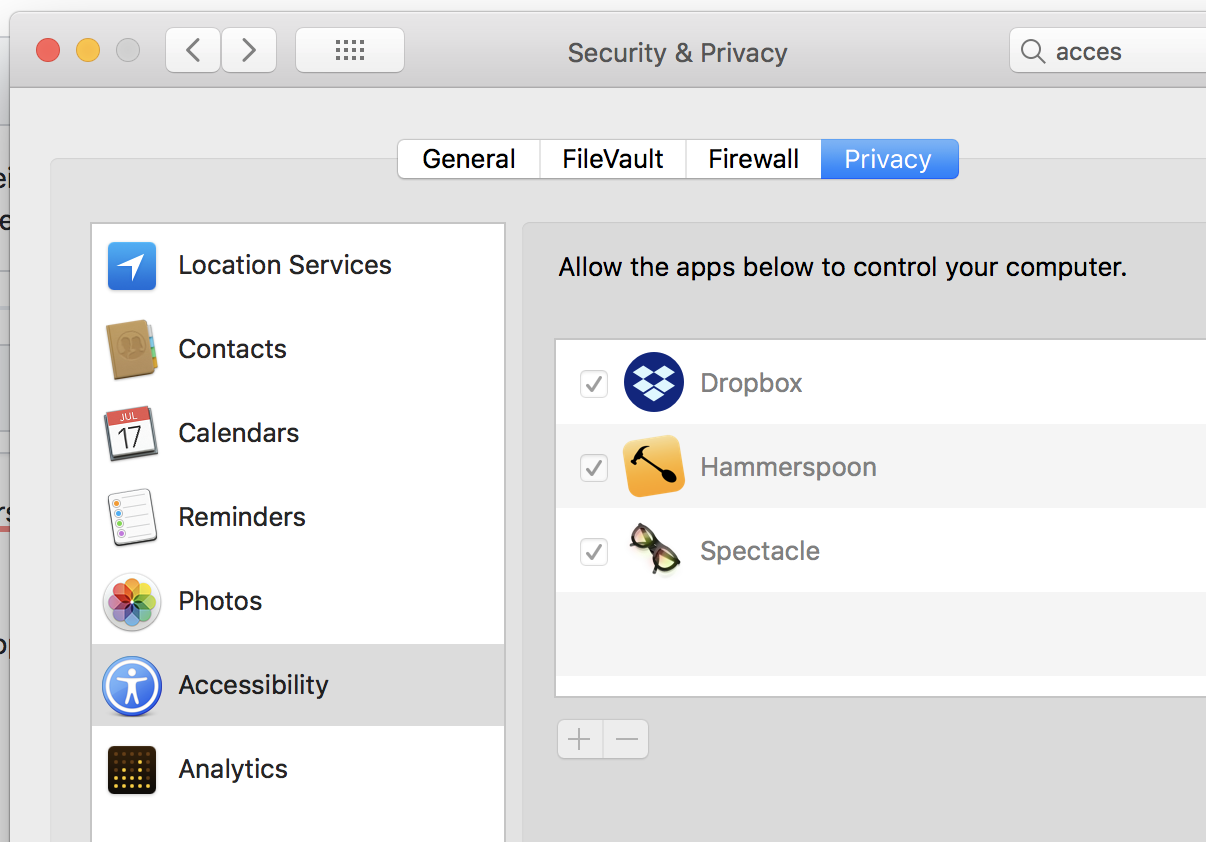

Karabiner-Elements (just installed) works well: many thanks @tekezo !
I would like to setup a feature for CapsLock :
[edit: I think it was called:
Control_L to Control_L (+when you type Control_L only, send Escape)]
Do you have a template for that or some guidance?
Regards
The text was updated successfully, but these errors were encountered: