New issue
Have a question about this project? Sign up for a free GitHub account to open an issue and contact its maintainers and the community.
By clicking “Sign up for GitHub”, you agree to our terms of service and privacy statement. We’ll occasionally send you account related emails.
Already on GitHub? Sign in to your account
Prisma generate script throws error #2049
Comments
|
It works fine on my other (windows) computer, so this is definitely something wrong with my working mac. Any help appreciated! |
|
We recently updated the examples to use |
|
@janpio no luck with the latest version as well. Here is the full log after running |
|
I upgraded node to the latest version (node v13.12.0, npm 6.14.4) and it gave me a better error output: So after creating this directory manually it worked fine! |
|
This is actually a problem we need to look into - I will move the issue to the correct place then. Thanks for giving us an update! (Internal note: |
|
Thanks for reporting. We now catch, if the cache behavior fails, as it's optional and not needed for the generate command to succeed. |
|
@timsuchanek I'm running into this same issue on the the Whats interesting to me is that i see those logs, and then the failure. I'm not sure how to provide more information on this bad boy. But I'm happy to answer questions and help dig into it. |
|
You can try setting |
|
Here is the log from elastic beanstalk after setting |
|
Thanks for reporting @RussMax783! It looks like you're trying to run prisma generate, while maybe the filesystem can't be accessed within your AWS Elastic Beanstalk. If that is the case, we should for sure catch the error nicer. The action item from our side: Improve the error message. |
|
I created a node script and ran it right before running prisma generate. The script looks like this: const fs = require('fs')
console.log('RUNNING TEST')
console.log('Current path: ', __dirname)
fs.writeFileSync('test', 'test')
fs.readdir('./', function(err, items) {
console.log(items)
for (var i = 0; i < items.length; i++) {
console.log(items[i])
}
})
console.log('FINISHED RUNNING TEST')and the log looks like this. |
|
@timsuchanek Because I still see the message that the generate command succeeded (the |
|
@RussMax783 are you still seeing this after you generate inside Elastic Beanstalk? Does it still log When you do not have |
|
I am trying to run prisma generate in AWS Elastic Beanstalk. I got the error, either. How is it going? |
|
@kimchhickey Can you please lay out the reproductions steps that I can use to reproduce this in elastic beanstalk. That will help a lot! Also, please paste the actual error message that you are getting here |
|
I just recently have this issue: I am basically creating a simple instance in AWS EBS UI |
|
I was able to fix this by adding a file in the root folder called |
|
Can you please open a new issue with just the text you posted here @johhansantana please? We should and want to look into this, but that is much easier with a separate issue just for your case. Thanks. |
|
@johhansantana Thanks for the tip... I got past the invalid access issue.. but then ran into the following issue. Did you see this too? Environment variables loaded from .env
Prisma schema loaded from prisma/schema.prisma
info The postinstall script automatically ran `prisma generate`, which failed.
The postinstall script still succeeds but won't generate the Prisma Client. |
|
That is just an information and should not block anything @croossin. I am going to close this now. Happy to take a look again if we get more information. |
|
on my Mac I did sudo prism generate then it worked |
|
I had this issue in my docker container. |
Can you please elaborate on this @aarjan ? |
I changed it from root to node |
|
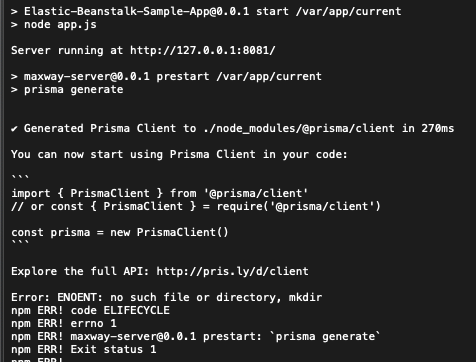
When I'm trying to run this example: https://github.com/prisma/prisma-examples/tree/master/typescript/graphql-auth
I'm getting the following problem. When running
npm iI get this error:and here is the above mentioned log file contents:
I tried to remove node_modules and install again with no luck.
Any ideas?
The text was updated successfully, but these errors were encountered: