New issue
Have a question about this project? Sign up for a free GitHub account to open an issue and contact its maintainers and the community.
By clicking “Sign up for GitHub”, you agree to our terms of service and privacy statement. We’ll occasionally send you account related emails.
Already on GitHub? Sign in to your account
Identify MV3 errors post-merge #289
Comments
|
First two things I noticed:
|
|
Note about the popup tutorial button, in the issue-288 branch it seems to work fine on Firefox, it likely is messed up due to how Mv3 handles listeners? The main issue is when you are on the settings page and hit the tutorial button it does not pop up, but it does change |
|
As @SebastianZimmeck brought up, there is an issue with the optmeowt popup icon changing when on a site with the well-known file |
|
The icon does not change at all; not on sites with .well/known but it also does not have the brief green glow around the edges when sending a GPC signal. |
|
I am finding that the "domains receiving signals" does not seem to be working for me, and I will create a new working list of the bugs that we know of. |
|
|
I fixed two of the issues, the only outstanding one I know of is
|
|
From what I can tell, analysis mode on firefox seems like it may have stopped functioning? In theory it shouldn't have any issues because I don't think Kuba messed with that code, but I will look into it further. |
|
I will be creating a checklist of OptMeowt features that we want to make sure are working. |
|
Below is a rudimentary checklist of things to verify concerning the functionality of optmeowt.
Firefox:
|
|
Useful snippets: |
|
As just discussed, once @OliverWang13 gives the OK that we are ready to test, everyone again goes through the checklist above that @OliverWang13 and @sophieeng created. Please make a checkmark if all tests were successful.
It would also be good, @OliverWang13 and/or @sophieeng, if you could set up a meeting (or clarify otherwise) with @Jocelyn0830 to make sure @Jocelyn0830 can run the latest version of the code. On a side note, I am seeing now that some of the checkboxes in the checklist above are not set. Let's make sure we test comprehensively. |
|
FOR @OliverWang13 CHECKLIST Chrome: From settings page:
From popup:
Firefox: From settings page:
From popup:
Analysis:
|
|
FOR @sophieeng CHECKLIST Chrome: From settings page:
From popup:
Firefox: From settings page:
From popup:
Analysis:
|
|
FOR @Jocelyn0830 CHECKLIST Chrome: From settings page:
From popup:
Firefox: From settings page:
From popup:
Analysis:
|
|
This should be resolved, so I will close it |
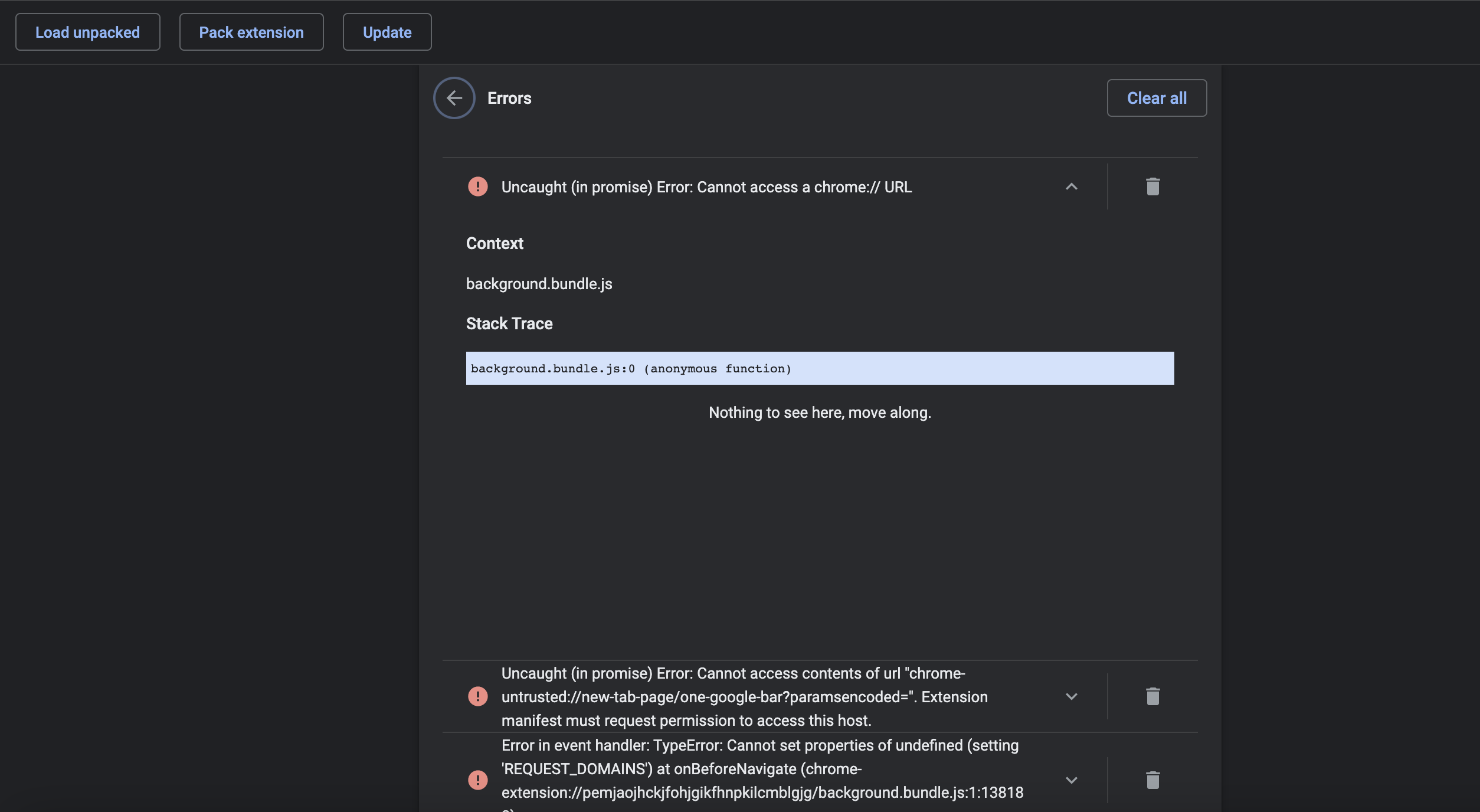
I am opening this issue as a place for us to report bugs we find after the big MV3 merge, and then we can open new issues to tackle big bugs or can do quick fixes for smaller bugs. Bugs should be reported in a checklist and then checked off when dealt with.
The text was updated successfully, but these errors were encountered: