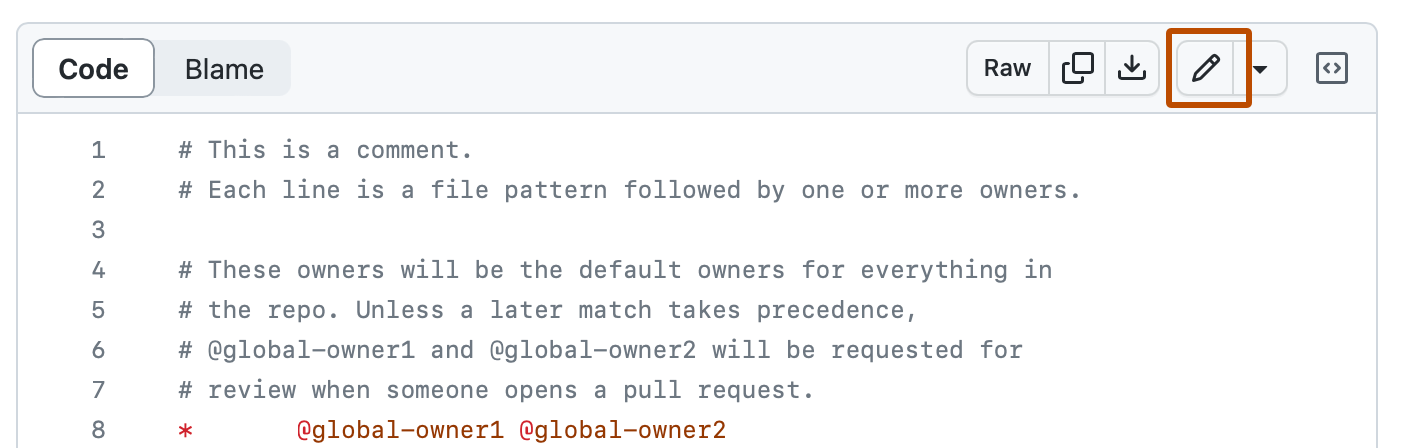This repository contains the source files for probabilistic-numerics.org, the website of the Probabilistic Numerics research field.
You can request features or report bugs by creating an issue. Be aware that your requested change has much higher probability of being considered if you suggest it directly via a pull request (see contribution guide below).
The site is built using Jekyll with the al-folio theme. Bibliography support is provided by Jekyll-Scholar.
You can make simple changes (text changes, new meetings, literature additions) directly in the browser!
In the top-right corner of the page, click Fork. More detail here.
Create a new branch from the main branch named after your desired change.
Now in the new branch navigate to the file you would like to edit and click the edit button.
Make any changes you desire and commit the changes to the branch. More detail here.
Finally, create a pull request to the main repository probabilistic-numerics/website by clicking on "Contribute > Open a Pull Request" and writing a verbose description of your change.
Your suggested change is now subject to feedback and moderation by the maintainers before it will be merged. Congratulations!
Fork the repository and GitHub and clone it to your local machine using git. It is recommended to set up probabilistic-numerics/website as a second upstream remote so you can easily keep up-to-date with the main repository. More detail here.
If you have a Mac or Linux machine try the following command to install Ruby and Bundler:
sudo apt-get install ruby-dev
sudo gem install bundlerThen install the required dependencies and plugins for the site via:
bundle installYou can edit the website and view the changes in real time via:
bundle exec jekyll serve --livereload --open-urlOnce you are satisfied with your changes, git push them to your fork on GitHub and create a pull request to the main repository. Congratulations!