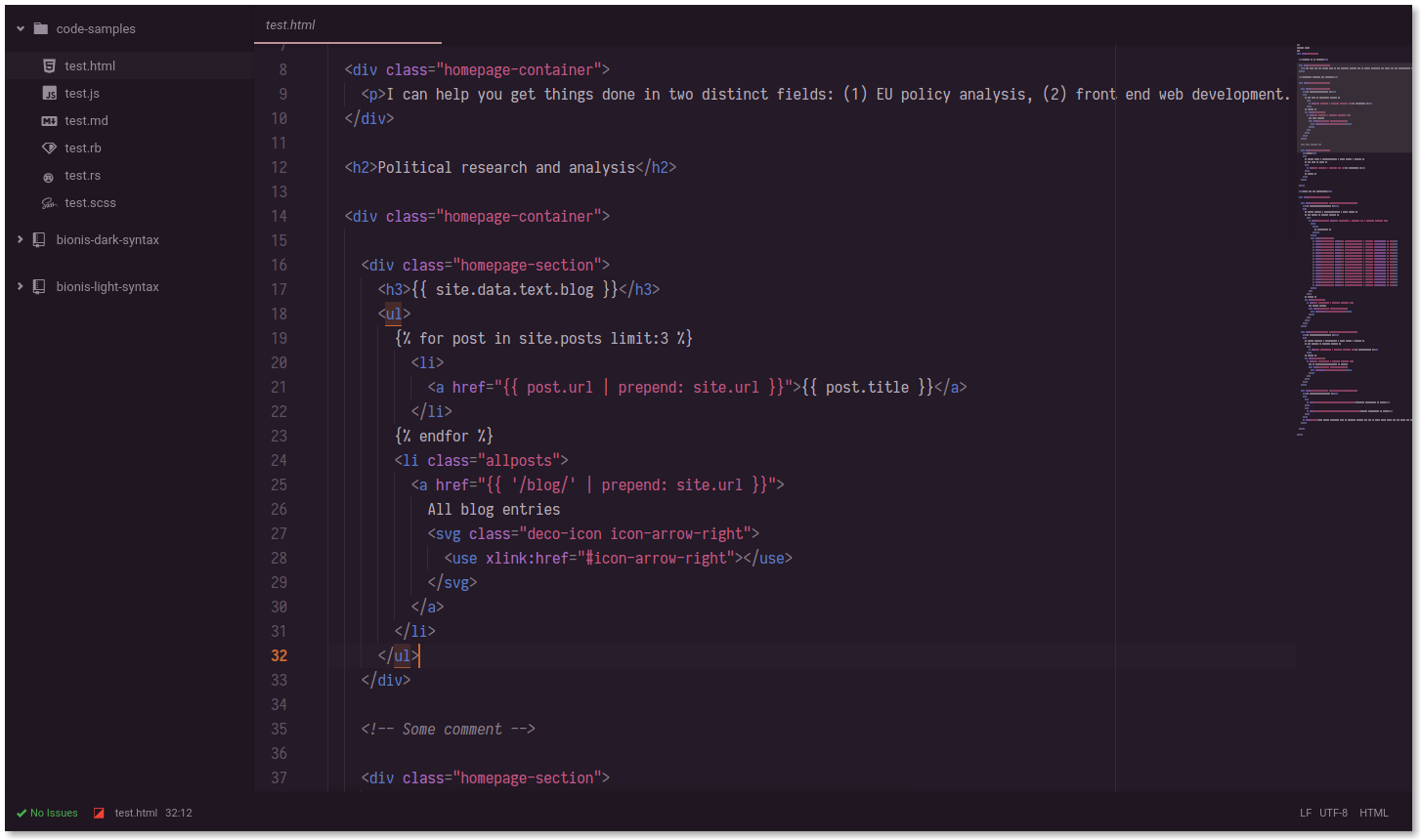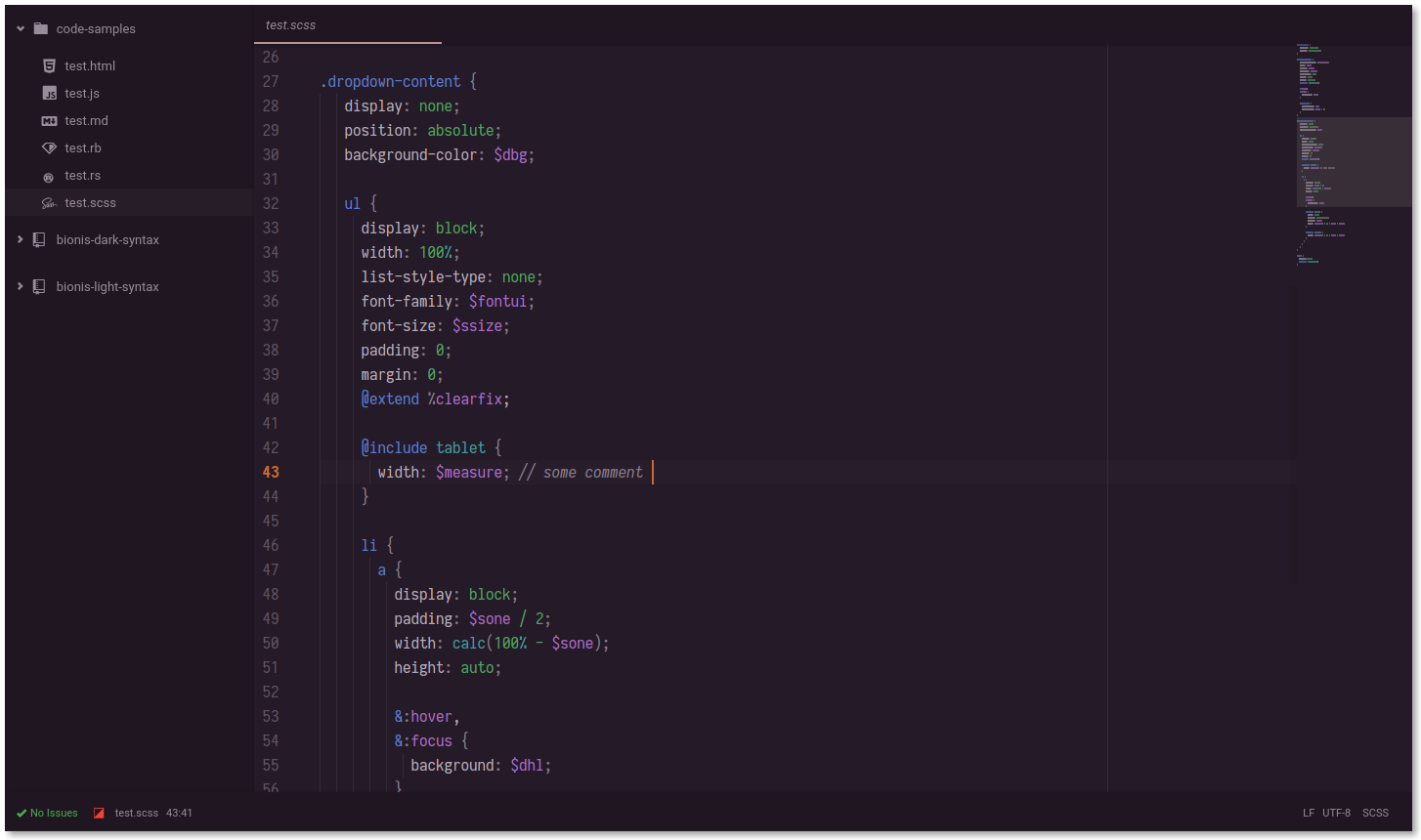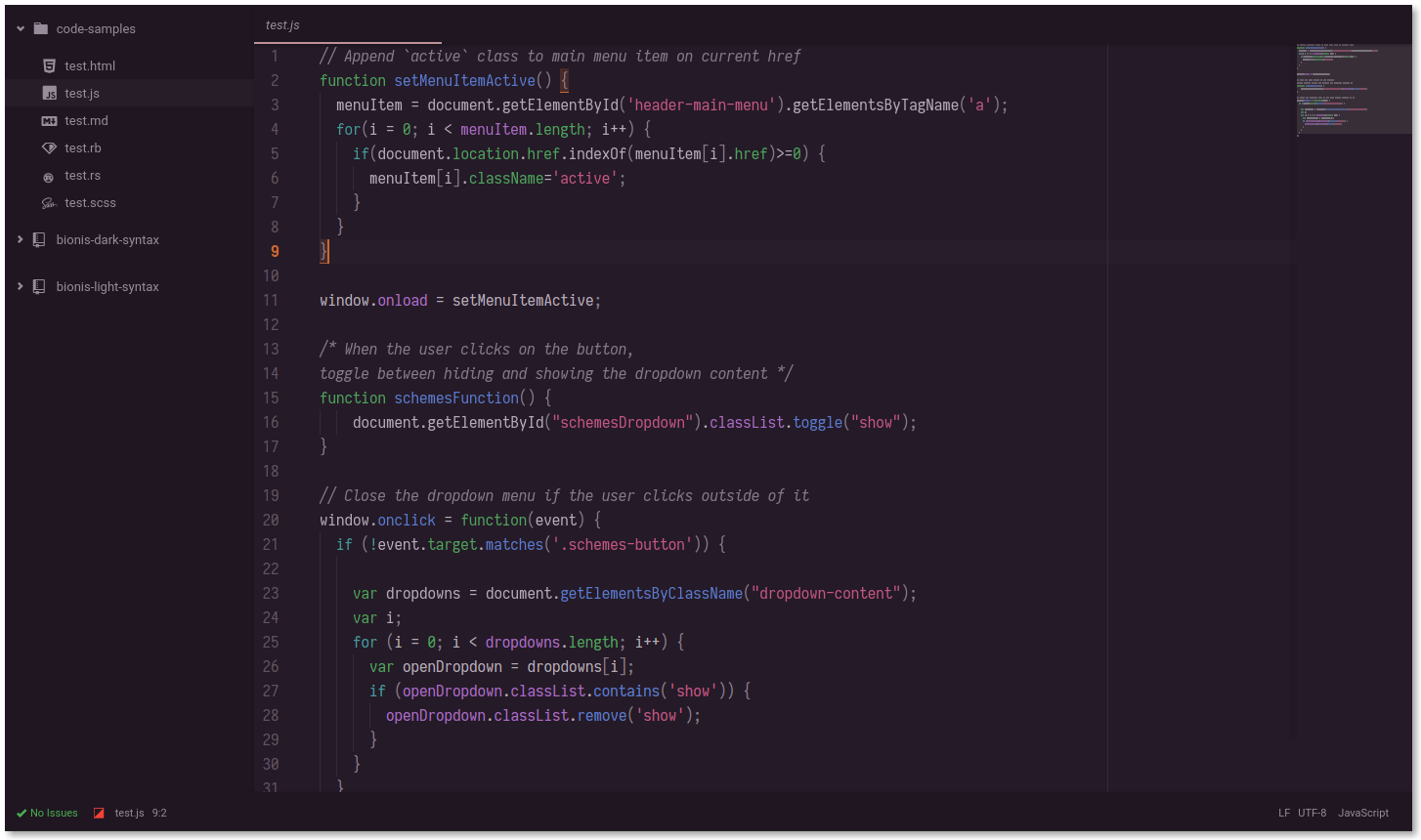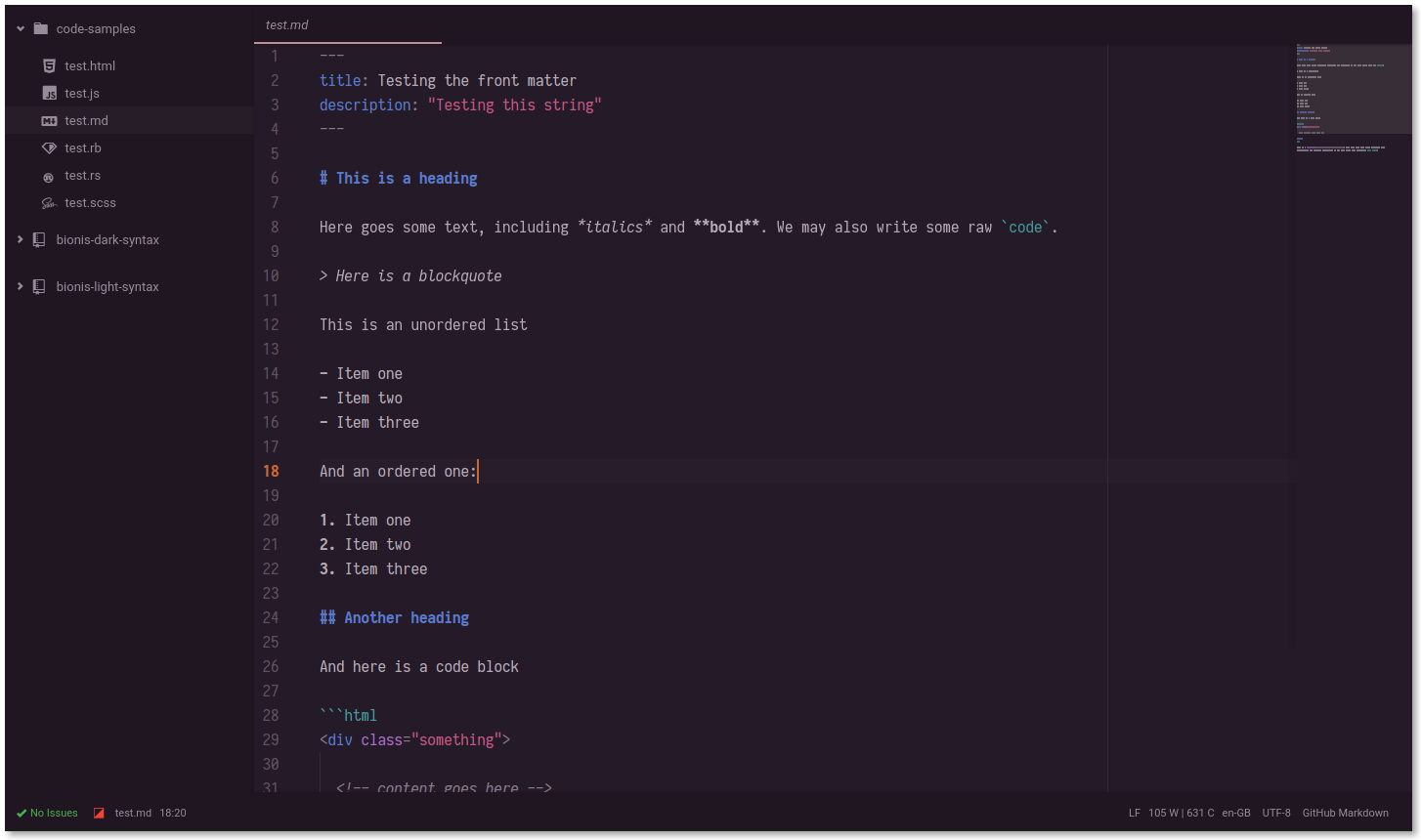High contrast colour scheme, hinting towards the blue-purple side of the spectrum. The most prevalent accent values are variants of blue, violet, green, magenta, and cyan.
Bionis comes in separate light and dark versions (see further info below).
The font is Iosevka term.
The UI is Atom Material.
Search for bionis-dark-syntax in Settings > Install > Themes. Or install it directly using the command:
apm install bionis-dark-syntaxProject page: https://protesilaos.com/bionis
Bionis light version: https://atom.io/themes/bionis-syntax