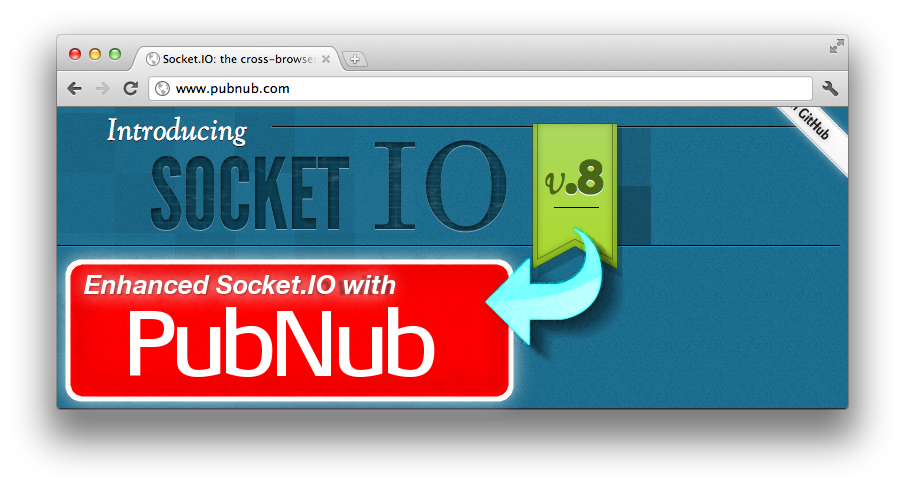Get a faster Socket.IO with PubNub! Take advantage of the Socket.IO API leveraging Human Perceptive Real-time on PubNub Infrastructure. We believe Socket.IO is the jQuery of Networking. Socket.IO is a project that makes WebSockets and Real-time possible in all browsers. It also enhances WebSockets by providing built-in multiplexing, automatic scalability, automatic JSON encoding/decoding, and even more with PubNub.
We enhanced Socket.IO with PubNub. Faster JavaScript, Smaller Footprint, Faster Cloud Network and Socket.IO with PubNub does not require a Node.JS backend. This means your code is lean and simple giving you extra time to build your app. The updated JS payload has been optimized for Mobile Apps; which means excellent performance for laptops too.
- ./presence/ - Presence Tutorial.
- ./bootstrap-mobile/ - Bootstrap for Mobile iPhone/Android Apps.
- ./bootstrap-web/ - Bootstrap for Desktop/Tablet Web Apps.
- ./unit-test/ - Unit Test for Socket.IO on PubNub.
- ./simple-button/ - Simple Button App for learning PubNub.
- ./multiplexing/ - Multiplexing Tutorial.
- ./encryption/ - Encryption Tutorial.
- ./acknowledgements/ - Acknowledgements Tutorial.
By default, all messages are broadcast. This means when you use emit() or send() functions, the message will be broadcast.
- Full Security Mode with SSL at 2048bit by PubNub.
- Enhanced User Tracking Presence Events (join, leave).
- Disable Presence (join, leave).
- Get Counts of Active Users per Connection.
- Get a List of Active Users.
- Customer User Data.
- Socket level Events (connect, disconnect, reconnect).
- Multiplexing many channels on one socket.
- Multiple Event Binding on one socket.
- Smart Broadcasting (broadcast with auto-recovery on failure).
- Disconnect from a Channel.
- Acknowledgements of Message Receipt.
- Stanford Crypto Library with AES Encryption.
- Server Side Events.
- Geo Data with Latitude/Longitude.
First, include pubnub.js and socket.io.js:
<script src="http://cdn.pubnub.com/socket.io.min.js"></script>
<script>
var socket = io.connect('http://pubsub.pubnub.com');
socket.on( 'news', function (data) {
console.log(data);
} );
</script>This simplified usage of Socket.IO will create a connection, listen for a
news event and log the data to the console.
Socket.IO allows you to emit and receive custom events.
Reserved Events are: connect, message, disconnect,
reconnect, ping, join and leave.
// IMPORTANT: PubNub Setup with Account
var pubnub_setup = {
channel : 'my_mobile_app',
publish_key : 'demo',
subscribe_key : 'demo'
};
var socket = io.connect( 'http://pubsub.pubnub.com', pubnub_setup );
socket.on( 'connect', function() {
console.log('Connection Established! Ready to send/receive data!');
socket.send('my message here');
socket.send(1234567);
socket.send([1,2,3,4,5]);
socket.send({ apples : 'bananas' });
} );
socket.on( 'message', function(message) {
console.log(message);
} );
socket.on( 'disconnect', function() {
console.log('my connection dropped');
} );
// Extra event in Socket.IO provided by PubNub
socket.on( 'reconnect', function() {
console.log('my connection has been restored!');
} );NOTE: You must enable presence on your PubNub account before this feature is available! Contact your Account Representative.
Sometimes you want to put certain sockets in the same room, so that it's easy to broadcast to all of them together.
Think of this as built-in channels for sockets. Sockets join and leave
rooms in each channel.
var chat = io.connect( 'http://pubsub.pubnub.com/chat', pubnub_setup );
chat.on( 'leave', function(user) {
console.log( 'user left', user );
} );
chat.on( 'join', function(user) {
console.log( 'user joined', user );
} );Maybe you do not need to spend the extra message consumption rates of Sending/Receiving messages for User Join/Leave events. If this is the case, you will want to disable presenece detection. This saves you a lot of messages.
var pubnub_setup = {
channel : 'my_mobile_app',
presence : false, // DISABLE PRESENCE HERE
publish_key : 'demo',
subscribe_key : 'demo'
};
var chat = io.connect( 'http://pubsub.pubnub.com/chat', pubnub_setup );Optionally you may need to supply specific details about a user who has connected or disconnected recently, or ongoign during usage of the app. This is because you have a database with user details in a table like MongoDB, CouchDB, MySQL, Redis or another. And you want to share these details over the wire on Join/Leave events with other connected users. The best way to relay custom user details is to use this following sample code:
var MY_USER_DATA = { name : "John" };
var pubnub_setup = {
user : MY_USER_DATA,
channel : 'my_mobile_app',
publish_key : 'demo',
subscribe_key : 'demo'
};
var chat = io.connect( 'http://pubsub.pubnub.com/chat', pubnub_setup );
chat.on( 'leave', function(user) {
// Print and User Data from Other Users
console.log( 'user left', user.data );
} );
chat.on( 'join', function(user) {
// Print and User Data from Other Users
console.log( 'user joined', user.data );
} );
// Change User Details after 5 Seconds
// All Connected users will receive the update.
setTimeout( function() {
MY_USER_DATA.name = "Sam";
}, 5000 );Enabling security is important, right? Get started easily by following these four steps:
- Add On-Page DIV
<div id=pubnub ssl=on></div>. - Point to HTTPS Script
https://dh15atwfs066y.cloudfront.net/socket.io.min.js. - Set
ssl : trueinpubnub_setupvar. - Set HTTPS
https://inio.connect()function.
<!-- 1.) ENABLE SECURE CONNECTIONS FOR THIS PAGE -->
<div id=pubnub ssl=on></div>
<!-- 2.) Use PubNub CDN HTTPS URL -->
<script src=https://dh15atwfs066y.cloudfront.net/socket.io.min.js></script>
<script>(function(){
var pubnub_setup = {
channel : 'my_mobile_app',
publish_key : 'demo',
subscribe_key : 'demo',
ssl : true // 3.) Set SSL to true
};
// 4.) Set Transport to HTTPS
var chat = io.connect( 'https://pubsub.pubnub.com/chat', pubnub_setup );
chat.on( 'join', function(user) {
console.log( 'user joined:', user );
} );
chat.on( 'leave', function(user) {
console.log( 'user left:', user );
} );
})();</script>Do you need Geographical Coordinate Data from which your users are communicating from?
var pubnub_setup = {
channel : 'my_mobile_app',
publish_key : 'demo',
subscribe_key : 'demo',
geo : true // <--- Geo Flag!!!
};
var chat = io.connect( 'http://pubsub.pubnub.com/chat', pubnub_setup );
chat.on( 'join', function(user) {
console.log( 'user joined from:', user.geo );
} );
chat.on( 'leave', function(user) {
console.log( 'user left from:', user.geo );
} );If a user joins after a group has already formed,
a join event will be fired for each user already connected.
Often you will want to know how many users are connected to a channel (room).
To get this information you simply access the get_user_count() function.
var chat = io.connect( 'http://pubsub.pubnub.com/chat', pubnub_setup );
chat.on( 'leave', function(user) {
console.log(
'User left. There are %d user(s) remaining.',
chat.get_user_count(),
chat.get_user_list()
);
} );
chat.on( 'join', function(user) {
console.log(
'User joined! There are %d user(s) online.',
chat.get_user_count(),
chat.get_user_list()
);
} );If you have control over all the messages and events emitted for a particular
application, using the default / namespace works.
If you want to leverage 3rd-party code, or produce code to share with others,
socket.io provides a way of namespacing a socket.
This has the benefit of multiplexing a single connection. Instead of
socket.io using two WebSocket connections, it'll use one.
The following example defines a socket that listens on '/chat' and one for '/news':
<script>
var chat = io.connect('http://pubsub.pubnub.com/chat')
, news = io.connect('http://pubsub.pubnub.com/news');
chat.on('connect', function () {
chat.emit('hi!');
});
news.on('news', function () {
news.emit('woot');
});
</script>To keep super secret messages private, you can use the password feature
of Socket.IO on PubNub. You will be able to encrypt and decrypt
automatically client side. This means all data transmitted is encrypted
and unreadable to everyone without the correct password.
It is simply to have data encrypted and automatically decrypt on receipt.
Simply add the password entry in the pubnub_setup object.
IMPORTANT: you must include the cyrpto.js library!
<script src="http://cdn.pubnub.com/socket.io.min.js"></script>
<script>
// Include a Password in the PubNub Setup Object.
var pubnub_setup = {
channel : 'my_mobile_app',
publish_key : 'demo',
subscribe_key : 'demo',
password : 'MY-PASSWORD' // Encrypt with Password
};
// Setup Encrypted Channel
var encrypted = io.connect(
'http://pubsub.pubnub.com/secret',
pubnub_setup
);
// Listen for Connection Ready
encrypted.on( 'connect', function() {
// Send an Encrypted Messsage
encrypted.send({ my_secure_data : 'Super Secret!' });
} );
// Receive Encrypted Messages
encrypted.on( 'message', function(message) {
// Print Decrypted Data
console.log(message.my_secure_data);
} );
</script>This feature will automatically encrypt and decrypt messages
using the Stanford JavaScript Crypto Library with AES.
You can mix encrypted and unencrypted channels with the
channel multiplexing feature by excluding a password from the
pubnub_setup object when setting up a new connection.
NOTE: If a password doesn't match, then the message will not be received. Make sure authorized users have the correct password!
If you just want the WebSocket semantics, you can do that too.
Simply leverage send and listen on the message event:
<script>
var socket = io.connect('http://pubsub.pubnub.com/');
socket.on('connect', function () {
socket.send('hi');
socket.on('message', function (msg) {
// my msg
});
});
</script>Sometimes, you might want to get a callback when the message was sent with success status. Note that this does not confirm that the message was recieved by other clients. This only acknowledges that the message was received by the PubNub Cloud.
var socket = io.connect(); // TIP: auto-discovery
socket.on( 'connect', function () {
socket.emit( 'important-message', { data : 1234 }, function (receipt) {
// Message Delivered Successfully!
console.log(receipt);
});
});This example shows you how to send events to your Socket.IO clients
using other PubNub libraries. We are using the simple syntax of Python
here for the example:
from PubNub import PubNub
## Create a PubNub Object
pubnub = PubNub( 'demo', 'demo', None, False )
## Publish To Socket.IO
pubnub.publish({
'channel' : 'my_pn_channel',
'message' : {
"name" : "message", ## Event Name
"ns" : "example-ns-my_pn_channel", ## Namespace
"data" : { "my" : "data" } ## Your Message
}
})The Python code above will send a message to your Socket.IO clients.
Make sure that the client is connected first.
// Use PubNub Setup for Your PubNub Account
var pubnub_setup = {
channel : 'my_pn_channel',
publish_key : 'demo',
subscribe_key : 'demo'
};
var chat = io.connect( 'http://pubsub.pubnub.com/chat', pubnub_setup );
chat.on( 'connect', function(message) {
console.log('ready to receive messages...');
} );
chat.on( 'message', function(message) {
// Received Message from Server!
console.log(message);
} );When you combine the JavaScript Socket.IO example with Python, you
have the ablity to send messages to the client directly from your web server
or terminal!
A security patch was applied to the namespacing properties of PubNub
Socket.IO provding an improved separation between channel names and
multiplexed connectivity. This upgrade made a fundamental change to the
namespacing scheme that will require an upgrade to your server side logic.
For updated details, see Server Sent Events.
Also review a dedicated example of sending data into Socket.IO from the standard PubNub libraries or the HTTP REST API - Non-Socket.IO Communication
(The MIT License)
Copyright (c) 2011 PubNub Inc.
Copyright (c) 2011 Guillermo Rauch guillermo@learnboost.com
Permission is hereby granted, free of charge, to any person obtaining a copy of this software and associated documentation files (the 'Software'), to deal in the Software without restriction, including without limitation the rights to use, copy, modify, merge, publish, distribute, sublicense, and/or sell copies of the Software, and to permit persons to whom the Software is furnished to do so, subject to the following conditions:
The above copyright notice and this permission notice shall be included in all copies or substantial portions of the Software.
THE SOFTWARE IS PROVIDED 'AS IS', WITHOUT WARRANTY OF ANY KIND, EXPRESS OR IMPLIED, INCLUDING BUT NOT LIMITED TO THE WARRANTIES OF MERCHANTABILITY, FITNESS FOR A PARTICULAR PURPOSE AND NONINFRINGEMENT. IN NO EVENT SHALL THE AUTHORS OR COPYRIGHT HOLDERS BE LIABLE FOR ANY CLAIM, DAMAGES OR OTHER LIABILITY, WHETHER IN AN ACTION OF CONTRACT, TORT OR OTHERWISE, ARISING FROM, OUT OF OR IN CONNECTION WITH THE SOFTWARE OR THE USE OR OTHER DEALINGS IN THE SOFTWARE.