New issue
Have a question about this project? Sign up for a free GitHub account to open an issue and contact its maintainers and the community.
By clicking “Sign up for GitHub”, you agree to our terms of service and privacy statement. We’ll occasionally send you account related emails.
Already on GitHub? Sign in to your account
Odd behaviour when opening a patch made on an earlier version (on Windows) #1805
Comments
|
Hi, Strange. I can't reproduce on Win11 with Pd-0.53. Does the console print something? Can you share a patch that exhibits the problem? (compress it to ZIP and upload in the comment) EDIT: Is there a chance that those patches were saved in a secondary display and now that display is plugged but turned off? |
|
I had the same issue yesterday. I'll try to analyize it more precisely later - but it seems to be related to setups with multiple screens. The patches I built with 2 screens all seemed to open in a hidden place (as for @bazilmuzik), although I edited them on the primary screen in order to not cause weird behavior for people with a different setup when they open them. And even after moving and resizing the windows, the behavior was still weird. I was now briefly testing with just one screen on my laptop on Win10, Pd-0.53 (patches that were build with the prior Pd versions) and can't reproduce it here neither. |
|
Weird. I don't recall any changes to the windowing code... |
|
Direct follow-up since I was curious now and connected a second screen ... I think I was wrong with my assumption that it's related to patches that were edited on the primary screen. This behaves correctly here - at least for new patches (will have to check older ones later). But if I save a patch with its patch window on the second screen and close/reopen it, I get the weird behavior we're reporting here. This was not the case before. Here's the resulting file for a test patch I saved on the second screen: |
|
This was the last change I can recall for Windows: #1619 |
|
I just reinstalled Pd-0.52-2 to compare. If I open the little sample patch above, it's getting displayed correctly at the position where I edited it. Seems like it's an issue of correctly displaying windows with negative coordinates maybe? |
|
Tested a bit more on Pd-0.53 with 2 vertically aligned screens. This file here appears again partly on the primary screen at the bottom: |
|
... so if I understand the behavior of Pd correctly here, it looks like this to me:
So I really like the approach of the new version with the wrapping! It just doesn't seem to work for setups where the upper left coordinate of the available total display is negative. But it actually looks like a bug in a new feature and not a regression to me. |
|
Could this be related to the changes in this context maybe? 10191a6 EDIT: more precisely, it's probably these lines not expecting negative actual screen coordinates? Lines 64 to 65 in 10191a6
|
|
@ben-wes thnks for your findigs. Can you do some test? backup (make a copy of) then edit save the file and restart Pd. Then please do all kinds of tests. I think this fix will handle all situations. |
|
@Lucarda Thanks for the snippet! Unfortunately, it didn't solve the problem. I tried to find some documentation on this Tcl stuff concerning the case with negative screen coordinates to test around a bit myself ... that was a bit of a pain - but in the end, these lines here seem to work well for all my tested configurations (handling a negative offset correctly for negative screen origin coordinates): |
|
@ben-wes fantastic, I was just reading about I'm going to test your code but surely it works :) |
|
@ben-wes this looks totally good for me. (only tested it with a single monitor) I think you already test with dual monitor. Do you feel ok to do a PR? (you know how to use git and all that?) In case you don't want to do the PR just tell me and I'll do it. |
|
Good to hear, @Lucarda ! ... I tested with a single monitor and two in different layouts. Can do some additional testing with irregular layouts though! And are the names And I'll happily do a PR - although I never did that before, I admit. But maybe it's good to start at some point. :) Will do both (more tests and PR) later today or tomorrow though since I'm currently not at home, ok? |
|
@ben-wes sure no trouble and no rushing. I'll try to do more tests in the mean time. Also I might be away from my computers in the weekend. Feel free to ask here whatever. You might also read this https://github.com/pure-data/pure-data/wiki/Pull-Requests . Your PR fit to be aimed at |
|
|
|
false alarm to my post above :) I was testing with an incorrect |
|
haha, ok... maybe it's not gonna be the first PR for me. ;) ... do you have any details on how you were testing? resolution of the screens and how they were aligned? |
|
ah! ok... thanks! anyway - I'll do some tests with untypical monitor configurations. |
|
Tested a bit more now. Of course, it's still possible to hide the patch window with a setup like this: ... but I assume that's expected? Besides that, I found the following things which might be acceptable - but still wanted to mention these before proceeding here:
If there's no need to work on these other points, I'll do the PR tomorrow. |
|
@ben-wes thanks for working on this.
I'm not sure if any of us knows how to deal with those points. If you ask me: go ahead with the PR: we surely need that change in the code. PS: remember to create your new branch on top of later you can target image |
|
Thanks for your help and documentation here, @Lucarda ! I just created the PR. I'm not quite sure if I did it all correctly concerning how issue and PR are linked now. Possibly not. Hope, this can be handled correctly anyway. |
|
Thanks for your feedback @Lucarda ! I updated the description accordingly. |
|
👍 |
|
Thanks to all of you for looking at that, I wouldn't have been able to dig that deep into the issue :) |
|
Thanks for opening the issue, @bazilmuzik ! I was glad to see your report here when I was actually about to create one myself - because then I realized I was not the only one experiencing this weird behavior and it motivated me to look deeper into it since it was obviously Pd and not my system (which I wasn't sure about in the beginning). |

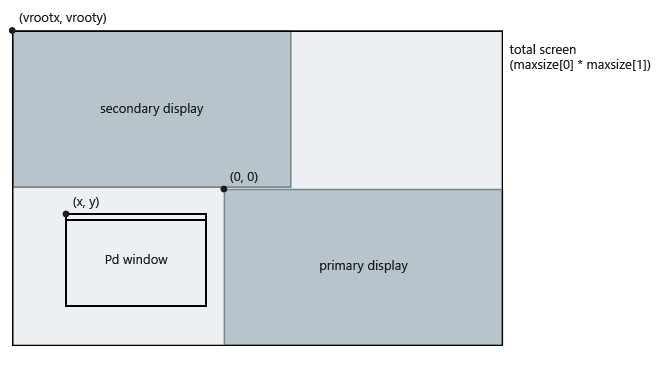

So I just installed version 0-53 and I noticed that when I open patches I recently made (99.9% of them), the window doesn't show up.
Instead, I have to hover my mouse on the Pd icon in the toolbar (bottom of my screen), right click on the patch window and then choose the option "maximize" in order to see my patch. See attached image (the patch I opened and which doesn't show up right away is named sequence_wt.pd)
And even after that, I have to do the exact same thing when I try to open a subpatch.
The text was updated successfully, but these errors were encountered: