-
-
Notifications
You must be signed in to change notification settings - Fork 3k
New issue
Have a question about this project? Sign up for a free GitHub account to open an issue and contact its maintainers and the community.
By clicking “Sign up for GitHub”, you agree to our terms of service and privacy statement. We’ll occasionally send you account related emails.
Already on GitHub? Sign in to your account
SVG icons for project and layer actions #700
Conversation
|
Hey Denis, I'm liking the new icons, however I think we could simplify the Add Layer
On Fri, Jul 5, 2013 at 7:49 PM, Denis Rouzaud notifications@github.comwrote:
|
|
Yey, they might look a bit heavy. |
|
I like the idea of having the Postgis and the Spatialite but the MSSQL? uh? cannot find that online :) but probably better that way before we run into licence issues :) |
|
Hi Denis, |
|
I'd avoid putting any texts to icons, as it could be a danger precedent. The next would be W*S buttons and so on... Let me complain a bit about other icons ;p I prefer the old light brown color for creating new stuff (save as, new printout, new layer). Those buttons make some well visible orientation points in the toolbars. Also I don't like the new FileOpen, it's too crowdy and visually below the line. |
|
Using spatialite and postgres icons is great! I would leave the color yellow (or another very light color) for any action involving "new" I would also love to see some simplified "add layer" icons like @NathanW2 mentioned. Maybe it's possible to have a more uniform look for the W[CMT]S as well, having the white page at the same size (or not at all) just like the other icons do. |
|
Borys, |
|
I'm a fan of the yellow but from a colour blind point of view I can see how IMO the composer icons should be changed. The first one should just be a On Fri, Jul 5, 2013 at 9:45 PM, Denis Rouzaud notifications@github.comwrote:
|
|
Personally I like those new icons. I think the open project just needs to be a simple open folder other that On Fri, Jul 5, 2013 at 10:50 PM, Denis Rouzaud notifications@github.comwrote:
|
|
Hi Denis, I like your latest set. Thank you for your work on this! Couple of comments:
Some icons you may want to work on next to help with consistency:
|
|
Hi I Like the less visual clutter on the add layer icons (simplified page). I know it has been discussed before, but do we even need that page component? For me it would be enough to have the principle element and the plus icon. Regards Tim |
|
Oh I also preferred the blue mssql layer icon over the red one. |
|
I agree, having all "add layer" icons blue apart from oracle and mssql makes these two look like they are something special. |
|
Denis, Could we just see what it looks like without the page behind and all the
On Mon, Jul 8, 2013 at 10:00 PM, Matthias Kuhn notifications@github.comwrote:
|
|
Well those (add layer) icons look absolutely gorgeous! Well done! Some more comments:
Regards Tim |
|
Hi Denis, Please create a different pull request for icons not associated with the concept of this request, i.e. the help icons. IMHO, combining them with this request will lead to critiquing issues. I agree with Tim's assessment, the new 'add layer' icons look great excepting where he noted. However, I think the command badge (e.g. the remove component of 'Remove layer') should stay where it is for consistency sake. Regarding the use of a simple rectangle to denote a map layer. There is already a good and simple GIS theme icon for that (with curled left edge): I think that curled edge rectangle should be used for the base layer component for basic layer actions, if we are going to move to no rectangles behind the add layer icons. In the GIS theme the double map icon denotes a map set, so maybe something slightly different needs done for the Duplicate layer icon, like cascading the two layers from upper left to lower right instead with the upper left on top: |
|
+1 for Tim's suggestion "The open project folder - what about removing the gradient and making it more of a flat yellow (since other icons dont really use gradients)." |
|
Hi Denis and others, First approach to new QGIS theme was too explicit. We put 'layer'+'wms'+'add'. This guides us to redundancy (add+layer). Probably we can just skip redundant parts and make all 'add layer' icons without 'add layer'! Variation on Oracle logo. Can you see 'Oracle data base'? ;) Microsoft database case was much easier. SVG source files are in OSGeo Graphics
Proposal: let's share, not duplicate our work. |
|
I have uptaded the icons with a book for the help, and I put back the "L" on the remove layer (also align on grid, thanks Robert). Also, here is a new duplicate icon: Oracle: the O is designed as in the logo Mssql logo is trademark, so I wouldn't play too close to it. We already tried to change the colors, but I think it is nicer with al icons in blue. |
|
+1 to keep the green "+" to illustrate "add" (as opposed to "remove" and Bernhard Am 09.07.2013 08:11, schrieb Denis Rouzaud:
__________ Information from ESET Mail Security, version of virus signature database 8543 (20130708) __________ The message was checked by ESET Mail Security. |
|
+1 for all blue icons for me too. The W*S ones might be a little Personally I'm not a fan of the L thing in the corner, most users wouldn't On Tue, Jul 9, 2013 at 4:11 PM, Denis Rouzaud notifications@github.comwrote:
|
|
I have no clear opinion for the L guy...I can live with or without him ;) |
|
+1 for totally removing the 'L' thingy from all icons. IMHO it adds complexity without adding coherency. Not sure why I think that, since it is not much different than the yellow diamond badge on the Composer icons (and similar badges). Maybe because it is exterior, thin and closely parallel to the layer rectangle. More than likely it is just a matter of my taste. :^) Denis, layer icons are looking good. They are distinctive enough now in shape to not need color. Maybe the W*S icons are a bit too complex yet (still better than before, though). Small thing: the spatialite icon is still just an SQLite icon, and does not have the other components of the spatialite icon (globe and ring). Maybe trying out a version that has those elements would be nice. If it doesn't work, the plain SQLite feather is fine, and a good, logical fallback. The help icon as a 3D perspective book doesn't match, though. More of a 2D or 2.5D icon would be better. Thanks again for all your work on this. |
|
Regarding the globe for spatialite I don't think it's a good idea. It will be way too complex. Also, it's the same principle for postgis: we have the postgres icon. Also, I used a custom feather. Would you try with the regular one: http://commons.wikimedia.org/wiki/File:SQLite370.svg ??? I will put a new help icon soon. |
|
This W*S icons are looking better. Maybe the inner lines of the WFS one On Wed, Jul 10, 2013 at 3:28 PM, Denis Rouzaud notifications@github.comwrote:
|
|
Yep they look good. I like the help book too. On Wed, Jul 10, 2013 at 4:07 PM, Denis Rouzaud notifications@github.comwrote:
|
|
I like it too. It's funny how the simplest ideas are working! But sadly they are not coming to mind first... |
|
If we are ok to go, I can rebase into a single commit. |
|
Rebase it into a single commit anyway. On Wed, Jul 10, 2013 at 4:17 PM, Denis Rouzaud notifications@github.comwrote:
|
|
Looking very nice - +1 from me to merge the layer add and help/whats this icons. |
|
done |
Personally I don't they need to be there too. A simple page would be fine. |
|
+1 very nice help and icons! I agree with Nathan that the diamond badge on the composer icons seems unnecessary. Is it supposed to resemble a north arrow. |
|
Thanks. |
|
Can you make it mergable so I can test? Thanks Tim |
|
done! |
SVG icons for project and layer actions
|
@timlinux I think these look great so I merged them for wider testing. We can fix any little issues in master. |


























the story goes on...
Here a new set for project and layer actions icons.
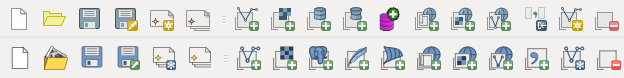
and for oracle:

Last version in this pull request:



also these icons:




Overview remove all:
Overview add all:
Overview add
Oracle:
Duplicate composer: