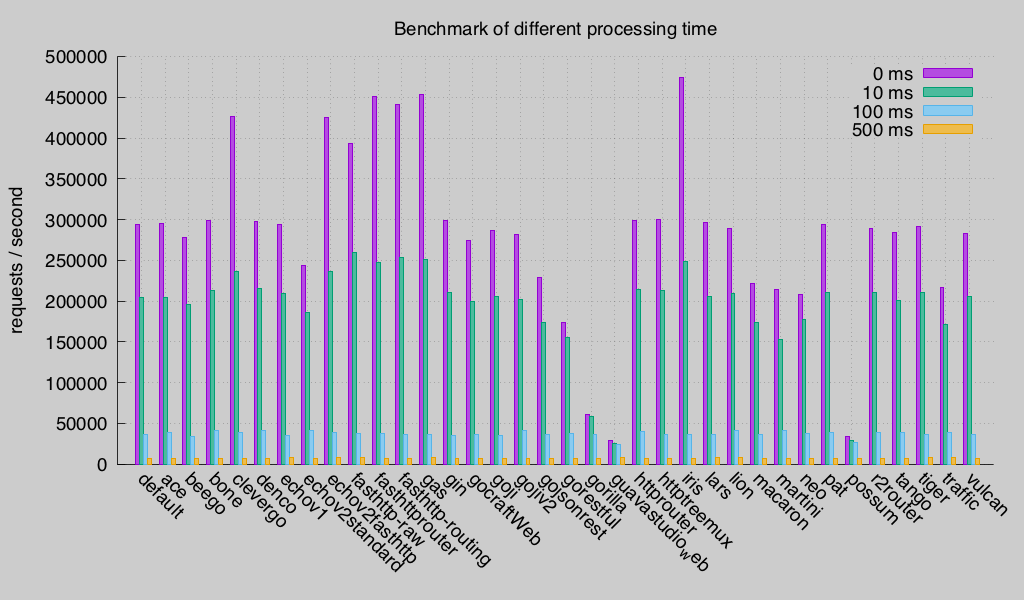Iris是一个超快、简单并且高效的Go语言Web开发框架。
Iris功能很强大,使用又很简单,它将会是你下一个网站、API服务或者分布式应用基础框架的不二之选。
看看别人是如何评价Iris,同时欢迎各位成为Iris星探,或者关注Iris facebook主页。
在发现Iris之前,我想你一定也看过其它Go Web开发框架。也许你已经摩拳擦掌并马上要使用了,但我会很遗憾的告诉你,将来你还是会使用Iris的。不仅仅因为Iris性能卓越和使用简单,更重要的是Iris独树一帜,他可以让你成为真正的极客界摇滚明星。
不管你是想开发微服务或者大型Web应用,Iris都能满足你的需求。Iris可能是你在网上能找到最好的Web后台开发软件之一了。
Iris现在已经到第8版了,但是我们从未停止开发。有很多非常棒的功能已经提上开发日程了,而且我们非常乐意加入很多有创意的想法。
如果你想用CDN加速,我推荐用KeyCDN,因为KeyCDN简单、速度快而且稳定。
我们用微软开发的Visual Studio Code来开发Golang应用。
如果你之前使用nodejs做开发,恭喜你,Iris使用基本和expressjs一样。
- 安装
- 最近更新
- 快速入门
- 进阶
- MVC (模型 视图 控制器) NEW
- 结构 NEW
- HTTP 监听
- 配置
- 路由,分组,动态参数,“宏定义”已经自定义Context
- 子域名处理
http.Handler/HandlerFunc使用- 视图处理
- 认证
- 文件服务器
- 如何从
context.Request() *http.Request读数据 - 如何给
context.ResponseWriter() http.ResponseWriter写数据 - 测试
- 缓存
- 会话
- Websockets
- 其它杂项
- 将"Parrot"项目转换为Iris实现
- Iris和react/hot reloadable/redux/css-modules配合使用
- Typescript自动化操作工具
- 指南: 用Iris和Bolt实现短连接服务
- 指南: 如何统计在线访问人数
- 指南: Caddy
- 指南: 如何用DropzoneJS上传文件
- 指南: Iris+MongoDB
- 中间件
- Docker例子
- 贡献
- 常见问题
- 更新计划?
- 开发者
仅仅依赖Go语言
$ go get -u github.com/kataras/irisIris使用vendor 包依赖管理方式。vendor包管理的方式可以有效处理包依赖更新问题
package main
import "github.com/kataras/iris"
func main() {
app := iris.New()
// 从"./views"目录加载HTML模板
// 模板解析html后缀文件
// 此方式是用`html/template`标准包(Iris的模板引擎)
app.RegisterView(iris.HTML("./views", ".html"))
// HTTP方法: GET
// 路径: http://localhost:8080
app.Get("/", func(ctx iris.Context) {
// {{.message}} 和 "Hello world!" 字串绑定
ctx.ViewData("message", "Hello world!")
// 映射HTML模板文件路径 ./views/hello.html
ctx.View("hello.html")
})
// HTTP方法: GET
// 路径: http://localhost:8080/user/42
//
// 想在路径中用正则吗?So easy!
// 如下所示
// app.Get("/user/{id:string regexp(^[0-9]+$)}")
app.Get("/user/{id:long}", func(ctx iris.Context) {
userID, _ := ctx.Params().GetInt64("id")
ctx.Writef("User ID: %d", userID)
})
// 绑定端口并启动服务.
app.Run(iris.Addr(":8080"))
}想要了解更多关于路径参数配置,戳这里.
<!-- file: ./views/hello.html -->
<html>
<head>
<title>Hello Page</title>
</head>
<body>
<h1>{{.message}}</h1>
</body>
</html>$ go run main.go
> 在这里监听服务: http://localhost:8080
> 应用已经启动按键 CTRL+C 停止服务想要实现当代码改变后自动重启应用吗?那就装个rizla工具,启动go文件用
rizla main.go来代替go run main.go。
Iris的一些开发约定可以看看这里_examples/structuring。
package main
import (
"github.com/kataras/iris"
"github.com/kataras/iris/mvc"
)
func main() {
app := iris.New()
app.Controller("/helloworld", new(HelloWorldController))
app.Run(iris.Addr("localhost:8080"))
}
type HelloWorldController struct {
mvc.C
// [ Your fields here ]
// Request lifecycle data
// Models
// Database
// Global properties
}
//
// GET: /helloworld
func (c *HelloWorldController) Get() string {
return "This is my default action..."
}
//
// GET: /helloworld/{name:string}
func (c *HelloWorldController) GetBy(name string) string {
return "Hello " + name
}
//
// GET: /helloworld/welcome
func (c *HelloWorldController) GetWelcome() (string, int) {
return "This is the GetWelcome action func...", iris.StatusOK
}
//
// GET: /helloworld/welcome/{name:string}/{numTimes:int}
func (c *HelloWorldController) GetWelcomeBy(name string, numTimes int) {
// Access to the low-level Context,
// output arguments are optional of course so we don't have to use them here.
c.Ctx.Writef("Hello %s, NumTimes is: %d", name, numTimes)
}_examples/mvc 和 mvc/controller_test.go 两个简单的例子可以让你更好的了解 Iris MVC 的使用方式
每一个在controller中导出的Go方法名都和HTTP方法(Get, Post, Put, Delete...) 一一对应
在Web应用中一个HTTP访问的资源就是一个URL(统一资源定位符),比如http://localhost:8080/helloworld是由HTTP协议、Web服务网络位置(包括TCP端口):localhost:8080以及资源名称URI(统一资源标志符) /helloworld组成的。
上面例子第一个方法映射到HTTP GET方法,访问资源是"/helloworld",第三个方法映射到HTTP GET方法,访问资源是"/helloworld/welcome"
Controller在处理GetBy方法时可以识别路径‘name’参数,GetWelcomeBy方法可以识别路径‘name’和‘numTimes’参数,因为Controller在识别By关键字后可以动态灵活的处理路由;上面第四个方法指示使用 HTTP GET方法,而且只处理以"/helloworld/welcome"开头的资源位置路径,并且此路径还得包括两部分,第一部分类型没有限制,第二部分只能是数字类型,比如"http://localhost:8080/helloworld/welcome/golang/32719" 是合法的,其它的就会给客户端返回404 找不到的提示
Iris对MVC的支持非常棒看看基准测试 ,Iris通过方法的返回值,可以给客户端返回任意类型的数据:
- 如果返回的是
string类型,就直接给客户端返回字符串 - 如果第二个返回值是
string类型,那么这个值就是ContentType(HTTP header)的值 - 如果返回的是
int类型,这个值就是HTTP状态码 - 如果返回
error值不是空,Iris 将会把这个值作为HTTP 400页面的返回值内容 - 如果返回
(int, error)类型,并且error不为空,那么Iris返回error的内容,同时把int值作为HTTP状态码 - 如果返回
bool类型,并且值是 false ,Iris直接返回404页面 - 如果返回自定义
struct、interface{}、slice及map,Iris 将按照JSON的方式返回,注意如果第二个返回值是string,那么Iris就按照这个string值的ContentType处理了(不一定是'application/json') - 如果
mvc.Result调用了Dispatch函数, 就会按照自己的逻辑重新处理
下面这些例子仅供参考,生产环境谨慎使用
package main
import (
"github.com/kataras/iris"
"github.com/kataras/iris/middleware/basicauth"
"github.com/kataras/iris/mvc"
)
// Movie 是自定义数据结构
type Movie struct {
Name string `json:"name"`
Year int `json:"year"`
Genre string `json:"genre"`
Poster string `json:"poster"`
}
// movies 对象模拟数据源
var movies = []Movie{
{
Name: "Casablanca",
Year: 1942,
Genre: "Romance",
Poster: "https://iris-go.com/images/examples/mvc-movies/1.jpg",
},
{
Name: "Gone with the Wind",
Year: 1939,
Genre: "Romance",
Poster: "https://iris-go.com/images/examples/mvc-movies/2.jpg",
},
{
Name: "Citizen Kane",
Year: 1941,
Genre: "Mystery",
Poster: "https://iris-go.com/images/examples/mvc-movies/3.jpg",
},
{
Name: "The Wizard of Oz",
Year: 1939,
Genre: "Fantasy",
Poster: "https://iris-go.com/images/examples/mvc-movies/4.jpg",
},
}
var basicAuth = basicauth.New(basicauth.Config{
Users: map[string]string{
"admin": "password",
},
})
func main() {
app := iris.New()
app.Use(basicAuth)
app.Controller("/movies", new(MoviesController))
app.Run(iris.Addr(":8080"))
}
// MoviesController 是 /movies controller.
type MoviesController struct {
mvc.C
}
// 返回 movies列表
// 例子:
// curl -i http://localhost:8080/movies
func (c *MoviesController) Get() []Movie {
return movies
}
// GetBy 返回一个 movie
// 例子:
// curl -i http://localhost:8080/movies/1
func (c *MoviesController) GetBy(id int) Movie {
return movies[id]
}
// PutBy 更新一个 movie
// 例子:
// curl -i -X PUT -F "genre=Thriller" -F "poster=@/Users/kataras/Downloads/out.gif" http://localhost:8080/movies/1
func (c *MoviesController) PutBy(id int) Movie {
// 获取一个 movie
m := movies[id]
// 获取一个poster文件
file, info, err := c.Ctx.FormFile("poster")
if err != nil {
c.Ctx.StatusCode(iris.StatusInternalServerError)
return Movie{}
}
file.Close() // 我们不需要这个文件
poster := info.Filename // 比如这就是上传的文件url
genre := c.Ctx.FormValue("genre")
// 更新poster
m.Poster = poster
m.Genre = genre
movies[id] = m
return m
}
// DeleteBy 删除一个 movie
// 例子:
// curl -i -X DELETE -u admin:password http://localhost:8080/movies/1
func (c *MoviesController) DeleteBy(id int) iris.Map {
//从movies slice中删除索引
deleted := movies[id].Name
movies = append(movies[:id], movies[id+1:]...)
// 返回删除movie的名称
return iris.Map{"deleted": deleted}
}Iris是一个底层的Web开发框架,如果你喜欢按 目录结构 的约定方式开发,那么Iris框架对此毫无影响。
你可以根据自己的需求来创建目录结构,但是我建议你还是最好看看如下的目录结构例子:
好了,直接上代码。
// file: datamodels/movie.go
package datamodels
// Movie是我们例子数据结构
// 此Movie可能会定义在类似"web/viewmodels/movie.go"的文件
// Movie的数据模型在应用中只有一个,这样使用就很简单了
type Movie struct {
ID int64 `json:"id"`
Name string `json:"name"`
Year int `json:"year"`
Genre string `json:"genre"`
Poster string `json:"poster"`
}// file: datasource/movies.go
package datasource
import "github.com/kataras/iris/_examples/mvc/overview/datamodels"
// Movies是模拟的数据源
var Movies = map[int64]datamodels.Movie{
1: {
ID: 1,
Name: "Casablanca",
Year: 1942,
Genre: "Romance",
Poster: "https://iris-go.com/images/examples/mvc-movies/1.jpg",
},
2: {
ID: 2,
Name: "Gone with the Wind",
Year: 1939,
Genre: "Romance",
Poster: "https://iris-go.com/images/examples/mvc-movies/2.jpg",
},
3: {
ID: 3,
Name: "Citizen Kane",
Year: 1941,
Genre: "Mystery",
Poster: "https://iris-go.com/images/examples/mvc-movies/3.jpg",
},
4: {
ID: 4,
Name: "The Wizard of Oz",
Year: 1939,
Genre: "Fantasy",
Poster: "https://iris-go.com/images/examples/mvc-movies/4.jpg",
},
5: {
ID: 5,
Name: "North by Northwest",
Year: 1959,
Genre: "Thriller",
Poster: "https://iris-go.com/images/examples/mvc-movies/5.jpg",
},
}数据仓库层直接访问数据源
// file: repositories/movie_repository.go
package repositories
import (
"errors"
"sync"
"github.com/kataras/iris/_examples/mvc/overview/datamodels"
)
// Query 是数据访问的集合入口
type Query func(datamodels.Movie) bool
// MovieRepository 中会有对movie实体的基本操作
type MovieRepository interface {
Exec(query Query, action Query, limit int, mode int) (ok bool)
Select(query Query) (movie datamodels.Movie, found bool)
SelectMany(query Query, limit int) (results []datamodels.Movie)
InsertOrUpdate(movie datamodels.Movie) (updatedMovie datamodels.Movie, err error)
Delete(query Query, limit int) (deleted bool)
}
// NewMovieRepository 返回movie内存数据
func NewMovieRepository(source map[int64]datamodels.Movie) MovieRepository {
return &movieMemoryRepository{source: source}
}
// movieMemoryRepository 就是 "MovieRepository",它管理movie的内存数据
type movieMemoryRepository struct {
source map[int64]datamodels.Movie
mu sync.RWMutex
}
const (
// 只读模式
ReadOnlyMode = iota
// 读写模式
ReadWriteMode
)
func (r *movieMemoryRepository) Exec(query Query, action Query, actionLimit int, mode int) (ok bool) {
loops := 0
if mode == ReadOnlyMode {
r.mu.RLock()
defer r.mu.RUnlock()
} else {
r.mu.Lock()
defer r.mu.Unlock()
}
for _, movie := range r.source {
ok = query(movie)
if ok {
if action(movie) {
loops++
if actionLimit >= loops {
break // break
}
}
}
}
return
}
// Select方法返回从模拟数据源找出的一个movie数据。
// 当找到时就返回true,并停止迭代
//
// Select 将会返回查询到的最新找到的movie数据,这样可以减少代码量
//
// 自从我第一次想到用这种简单的原型函数后,我就经常用它了,希望这也对你有用
func (r *movieMemoryRepository) Select(query Query) (movie datamodels.Movie, found bool) {
found = r.Exec(query, func(m datamodels.Movie) bool {
movie = m
return true
}, 1, ReadOnlyMode)
// 如果没有找到就让datamodels.Movie为空
// set an empty datamodels.Movie if not found at all.
if !found {
movie = datamodels.Movie{}
}
return
}
// 如果要查找很多值,用法基本一致,不过会返回datamodels.Movie slice。
// 如果limit<=0,将返回全部数据
func (r *movieMemoryRepository) SelectMany(query Query, limit int) (results []datamodels.Movie) {
r.Exec(query, func(m datamodels.Movie) bool {
results = append(results, m)
return true
}, limit, ReadOnlyMode)
return
}
// 插入或更新数据
//
// 返回一个新的movie对象和error对象
func (r *movieMemoryRepository) InsertOrUpdate(movie datamodels.Movie) (datamodels.Movie, error) {
id := movie.ID
if id == 0 { // Create new action
var lastID int64
// 为了数据不重复,找到最大的ID。
// 生产环境你可以用第三方库生成一个UUID字串
r.mu.RLock()
for _, item := range r.source {
if item.ID > lastID {
lastID = item.ID
}
}
r.mu.RUnlock()
id = lastID + 1
movie.ID = id
// map-specific thing
r.mu.Lock()
r.source[id] = movie
r.mu.Unlock()
return movie, nil
}
//通过movie.ID更新数据
//这里举个例子看如果更新非空的poster和genre
//其实我们可以直接更新对象r.source[id] = movie
//用Select的话如下所示
current, exists := r.Select(func(m datamodels.Movie) bool {
return m.ID == id
})
if !exists { // ID不存在,返回error ID
return datamodels.Movie{}, errors.New("failed to update a nonexistent movie")
}
// 或者直接对象操作替换
// or comment these and r.source[id] = m for pure replace
if movie.Poster != "" {
current.Poster = movie.Poster
}
if movie.Genre != "" {
current.Genre = movie.Genre
}
// 类map结构的处理
r.mu.Lock()
r.source[id] = current
r.mu.Unlock()
return movie, nil
}
func (r *movieMemoryRepository) Delete(query Query, limit int) bool {
return r.Exec(query, func(m datamodels.Movie) bool {
delete(r.source, m.ID)
return true
}, limit, ReadWriteMode)
}服务层主要调用“数据仓库”和“数据模型”的方法(即使是数据模型很简单的应用)。这一层将包含主要的数据处理逻辑。
// file: services/movie_service.go
package services
import (
"github.com/kataras/iris/_examples/mvc/overview/datamodels"
"github.com/kataras/iris/_examples/mvc/overview/repositories"
)
// MovieService主要包括对movie的CRUID(增删改查)操作。
// MovieService主要调用movie 数据仓库的方法。
// 下面例子的数据源是更高级别的组件
// 这样可以用同样的逻辑可以返回不同的数据仓库
// MovieService是一个接口,任何实现的地方都能用,这样可以替换不同的业务逻辑用来测试
type MovieService interface {
GetAll() []datamodels.Movie
GetByID(id int64) (datamodels.Movie, bool)
DeleteByID(id int64) bool
UpdatePosterAndGenreByID(id int64, poster string, genre string) (datamodels.Movie, error)
}
// NewMovieService 返回一个 movie 服务.
func NewMovieService(repo repositories.MovieRepository) MovieService {
return &movieService{
repo: repo,
}
}
type movieService struct {
repo repositories.MovieRepository
}
// GetAll 返回所有 movies.
func (s *movieService) GetAll() []datamodels.Movie {
return s.repo.SelectMany(func(_ datamodels.Movie) bool {
return true
}, -1)
}
// GetByID 是通过id找到movie.
func (s *movieService) GetByID(id int64) (datamodels.Movie, bool) {
return s.repo.Select(func(m datamodels.Movie) bool {
return m.ID == id
})
}
// UpdatePosterAndGenreByID 更新一个 movie的 poster 和 genre.
func (s *movieService) UpdatePosterAndGenreByID(id int64, poster string, genre string) (datamodels.Movie, error) {
// update the movie and return it.
return s.repo.InsertOrUpdate(datamodels.Movie{
ID: id,
Poster: poster,
Genre: genre,
})
}
// DeleteByID 通过id删除一个movie
//
// 返回true表示成功,其它都是失败
func (s *movieService) DeleteByID(id int64) bool {
return s.repo.Delete(func(m datamodels.Movie) bool {
return m.ID == id
}, 1)
}视图模型将处理结果返回给客户端
例子: Example:
import (
"github.com/kataras/iris/_examples/mvc/overview/datamodels"
"github.com/kataras/iris/context"
)
type Movie struct {
datamodels.Movie
}
func (m Movie) IsValid() bool {
/* 做一些检测,如果ID合法就返回true */
return m.ID > 0
}Iris允许在HTTP Response Dispatcher中使用任何自定义数据结构, 所以理论上来说,除非万不得已,下面的代码不建议使用
// Dispatch实现了`kataras/iris/mvc#Result`接口。在函数最后发送了一个`Movie`对象作为http response对象。
// 如果ID小于等于0就回返回404,或者就返回json数据。
//(这样就像控制器的方法默认返回自定义类型一样)
//
// 不要在这里写过多的代码,应用的主要逻辑不在这里
// 在方法返回之前可以做个简单验证处理等等;
//
// 这里只是一个小例子,想想这个优势在设计大型应用是很有作用的
//
// 这个方法是在`Movie`类型的控制器调用的。
// 例子在这里:`controllers/movie_controller.go#GetBy`。
func (m Movie) Dispatch(ctx context.Context) {
if !m.IsValid() {
ctx.NotFound()
return
}
ctx.JSON(m, context.JSON{Indent: " "})
}然而,我们仅仅用"datamodels"作为一个数据模型包,是因为Movie数据结构没有包含敏感数据,客户端可以访问到其所有字段,我们不需要再有额外的功能去做验证处理了
控制器处理Web请求,它是服务层和客户端之间的桥梁
// file: web/controllers/movie_controller.go
package controllers
import (
"errors"
"github.com/kataras/iris/_examples/mvc/overview/datamodels"
"github.com/kataras/iris/_examples/mvc/overview/services"
"github.com/kataras/iris"
"github.com/kataras/iris/mvc"
)
// MovieController是/movies的控制器
type MovieController struct {
mvc.C
// MovieService是一个接口,主app对象会持有它
Service services.MovieService
}
// 获取movies列表
// 例子:
// curl -i http://localhost:8080/movies
//
// 如果你有一些敏感的数据要处理的话,可以按照如下所示的方式:
// func (c *MovieController) Get() (results []viewmodels.Movie) {
// data := c.Service.GetAll()
//
// for _, movie := range data {
// results = append(results, viewmodels.Movie{movie})
// }
// return
// }
//否则直接返回数据模型
func (c *MovieController) Get() (results []datamodels.Movie) {
return c.Service.GetAll()
}
// GetBy返回一个movie对象
// 例子:
// curl -i http://localhost:8080/movies/1
func (c *MovieController) GetBy(id int64) (movie datamodels.Movie, found bool) {
return c.Service.GetByID(id) // 404 没有找到
}
// PutBy更新一个movie.
// 例子:
// curl -i -X PUT -F "genre=Thriller" -F "poster=@/Users/kataras/Downloads/out.gif" http://localhost:8080/movies/1
func (c *MovieController) PutBy(id int64) (datamodels.Movie, error) {
// 从请求中获取poster和genre
file, info, err := c.Ctx.FormFile("poster")
if err != nil {
return datamodels.Movie{}, errors.New("failed due form file 'poster' missing")
}
// 关闭文件
file.Close()
//想象这就是一个上传文件的url
poster := info.Filename
genre := c.Ctx.FormValue("genre")
return c.Service.UpdatePosterAndGenreByID(id, poster, genre)
}
// DeleteBy删除一个movie对象
// 例子:
// curl -i -X DELETE -u admin:password http://localhost:8080/movies/1
func (c *MovieController) DeleteBy(id int64) interface{} {
wasDel := c.Service.DeleteByID(id)
if wasDel {
// 返回要删除的ID
return iris.Map{"deleted": id}
}
//现在我们可以看到这里可以返回一个有2个返回值(map或int)的函数
//我们并没有指定一个返回的类型
return iris.StatusBadRequest
}// file: web/controllers/hello_controller.go
package controllers
import (
"errors"
"github.com/kataras/iris/mvc"
)
// HelloController是控制器的例子
// 下面会处理GET: /hello and GET: /hello/{name}
type HelloController struct {
mvc.C
}
var helloView = mvc.View{
Name: "hello/index.html",
Data: map[string]interface{}{
"Title": "Hello Page",
"MyMessage": "Welcome to my awesome website",
},
}
// Get会返回预定义绑定数据的视图
//
// `mvc.Result`是一个含有`Dispatch`方法的接口
// `mvc.Response` 和 `mvc.View` dispatchers 内置类型
// 你也可以通过实现`github.com/kataras/iris/mvc#Result`接口来自定义dispatchers
func (c *HelloController) Get() mvc.Result {
return helloView
}
// 你可以定义一个标准通用的error
var errBadName = errors.New("bad name")
//你也可以将error包裹在mvc.Response中,这样就和mvc.Result类型兼容了
var badName = mvc.Response{Err: errBadName, Code: 400}
// GetBy 返回 "Hello {name}" response
// 例子:
// curl -i http://localhost:8080/hello/iris
// curl -i http://localhost:8080/hello/anything
func (c *HelloController) GetBy(name string) mvc.Result {
if name != "iris" {
return badName
// 或者
// GetBy(name string) (mvc.Result, error) {
// return nil, errBadName
// }
}
// 返回 mvc.Response{Text: "Hello " + name} 或者:
return mvc.View{
Name: "hello/name.html",
Data: name,
}
}// file: web/middleware/basicauth.go
package middleware
import "github.com/kataras/iris/middleware/basicauth"
// BasicAuth 中间件例
var BasicAuth = basicauth.New(basicauth.Config{
Users: map[string]string{
"admin": "password",
},
})<!-- file: web/views/hello/index.html -->
<html>
<head>
<title>{{.Title}} - My App</title>
</head>
<body>
<p>{{.MyMessage}}</p>
</body>
</html><!-- file: web/views/hello/name.html -->
<html>
<head>
<title>{{.}}' Portfolio - My App</title>
</head>
<body>
<h1>Hello {{.}}</h1>
</body>
</html>戳_examples/view 可以找到更多关于layouts,tmpl,routing的例子
程序入口可以将任何组件包含进来
// file: main.go
package main
import (
"github.com/kataras/iris/_examples/mvc/overview/datasource"
"github.com/kataras/iris/_examples/mvc/overview/repositories"
"github.com/kataras/iris/_examples/mvc/overview/services"
"github.com/kataras/iris/_examples/mvc/overview/web/controllers"
"github.com/kataras/iris/_examples/mvc/overview/web/middleware"
"github.com/kataras/iris"
)
func main() {
app := iris.New()
// 加载模板文件
app.RegisterView(iris.HTML("./web/views", ".html"))
// 注册控制器
app.Controller("/hello", new(controllers.HelloController))
// 创建movie 数据仓库,次仓库包含的是内存级的数据源
repo := repositories.NewMovieRepository(datasource.Movies)
// 创建movie服务, 然后将其与控制器绑定
movieService := services.NewMovieService(repo)
app.Controller("/movies", new(controllers.MovieController),
// 将"movieService"绑定在 MovieController的Service接口
movieService,
// 为/movies请求添加basic authentication(admin:password)中间件
middleware.BasicAuth)
// 启动应用localhost:8080
// http://localhost:8080/hello
// http://localhost:8080/hello/iris
// http://localhost:8080/movies
// http://localhost:8080/movies/1
app.Run(
iris.Addr("localhost:8080"),
iris.WithoutVersionChecker,
iris.WithoutServerError(iris.ErrServerClosed),
iris.WithOptimizations, // 可以启用快速json序列化等优化配置
)
}更多指南戳 _examples/#structuring
恭喜你看到这里了,我们为你准备了更高水平的内容,向真正的专家级gopher进军吧😃
准备好咖啡,尽情享受吧!
- Iris框架+MongoDB
- 用DropzoneJS 和 Go来构建表单文件上传
- 用DropzoneJS 和 Go来呈现服务器上的问题
- Iris模块化Web开发框架
- 按照 HTTP 性能来比较Go 和 .NET Core
- 按照 HTTP 性能来比较Go 和 .NET Core Kestrel
- 在Android设备上搭建Web服务器
- 在hasura上部署Iris应用
- 用Iris 和 Bolt实现短连接服务
Iris的作者是@kataras, 你可以通过以下方式来了解作者:
你可以通过PayPal 或 BTC来捐赠这个项目,这样可以促进开发者们创造更棒、更优秀的Iris。
Iris需要你的帮助,帮助我们翻译README和https://iris-go.com ,同时你也会得到奖励的。
你可以在这里kataras#796 看到详细的有关翻译的信息
请放心 Iris用户体验反馈就是一些简单的表单提交,2分钟就能搞定。
这些表单里有些问题是为了更好的了解你,了解你可以让我们更好的为你服务。
非常感谢所有对Iris的贡献者,没有你们就没有Iris 贡献者
万分感谢所有的资助者🙏 成为资助者
资助Iris,你将是Iris的赞助商,你的logo将会出现在下面的列表中,成为赞助商