New issue
Have a question about this project? Sign up for a free GitHub account to open an issue and contact its maintainers and the community.
By clicking “Sign up for GitHub”, you agree to our terms of service and privacy statement. We’ll occasionally send you account related emails.
Already on GitHub? Sign in to your account
Scrollbar blinking in QScrollArea in drawer after scrolling down to the end #11169
Comments
|
Check out this discussion with the same problem #11062 |
Unfortunately, this did not solve my problem |
|
Are you using zoom on windows? (HiDPI or how it is called?) |
Windows 10, screen resolution: 1920x1080, scale 125% |
|
The header uses components that have dimensions in em/rem. As a result, fractional numbers in sizes px are obtained. in chrome:
in firefox:
page container height different in chrome and firefox |
|
@gkraser I can confirm the problem on my newly installed win11 laptop with chrome. |
|
is there a way to override the layout calculation? I found the only solution to change the values through "nextTick". but this is a not good solution. more like a temporary crutch my temporary solution: do not forget add qLayout ref UPDATE: little bit better but still not so good |
I also observe this behaviour on quasar.dev (sections that have q-drawer-container on the right side e.g. https://quasar.dev/vue-components/ajax-bar) |
I think you can just remove |
|
I'm not working on an application, the comment I've quoted is not mine. 😅 I was just checking the docs (quasar.dev) and came upon it. But yes, it seems it does. https://i.imgur.com/FiINF4L.gif |
|
What your zoom level for your monitor? |
|
Nvm, I see it above |
|
Fixed it in Quasar v2.4.4 & v1.17.1 (to be released) |
Thank you, it works correctly! |
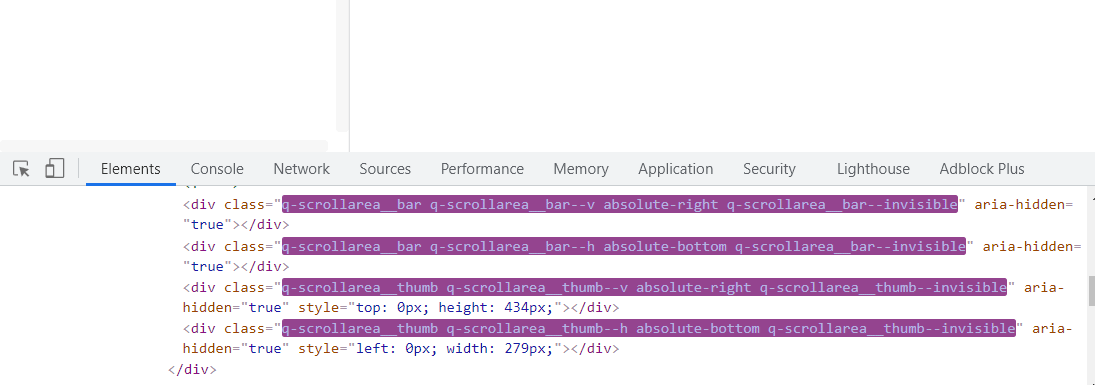
Scrollbar blinking in QScrollArea in drawer after scrolling down to the end.
Reproduced in Chrome (last version). In Firefox - all ok.
To Reproduce
Screenshots
Animated gif screenshot
Platform
Quasar Version: 2.2.2
Windows 10
Chrome 95.0.4638.69
The text was updated successfully, but these errors were encountered: