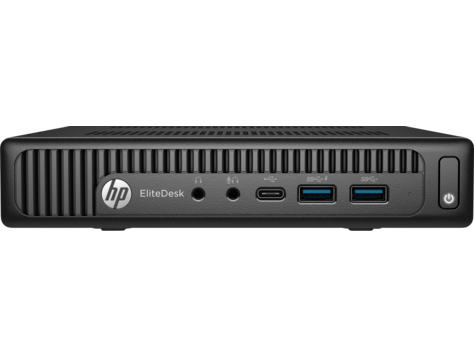This new release support Big Sur (May 16, 2021) now! Or you can go to OpenCore version for the OpenCore version
This repository contains the files and scripts to install macOS on the HP EliteDesk 800 G2 Desktop Mini Business PC (35 W/65 W).
Here is my EliteDesk 800 G2 DM specs:
- Product Number: L2X86AV
- Product Name: HP EliteDesk 800 G2 DM 65W
- BIOS: N21 Ver.02.21 11/01/2016
- CPU: Intel® Core i7-6700 @ 3.40 GHz processor (65 W model only)
- GPU: Integrated Intel® HD Graphics 530 (2 DisplayPorts + 1 VGA Port)
- Memory: 1 x 8GB Micron DDR4-2400
- Storage: SAMSUNG MZ7LN256HMJP-000H1
- LAN: Intel® I219M Gigabit Network Connection LOM
- WLAN: BCM943224PCIEBT2 300Mbps 2.4&5G WiFi bluetooth 4.0 Mini PCIe
- Audio: Realtec ALC221 Audio Codec (all ports are stereo, 1 internal speaker, 1 front headphone, 1 front CITA port)
To start, set BIOS to defaults. Then insure:
-
Advanced -> Boot Options
- Disable Fast Boot
- Disable CD-ROM Boot
- Enable USB Storage Boot
- Disable Network (PXE) Boot
-
Advanced -> Secure Boot Configuration
- Select Legacy Support Enable and Secure Boot Disable, press F10 to save changes, system will reboot and lead you to Secure Boot and ask you to input a 4 digits security code for authorization, type in the code shows on the screen and enter to reboot and then press F10 again to enter BIOS configuration
-
Advanced -> System Options
- Disable Virtualization Technology (VTx)
- Disable Virtualization Technology for Directed I/O (VTd)
- Enable M.2 SSD if you're using a NVME SSD
- Uncheck M.2 WLAN/BT if you're using a Intel 8265NGW or other unsupported card
- Check Allow PCIe/PCI SERR# Interrupt (Uncheck it if have interruption issues)
- Disable Wake on LAN
- Set Video memory size to 64MB or larger
- Disable LAN/WLAN Auto Switching
- Disable Wake on WLAN
- Enable all if no specific reasons.
- Disable Extended Idle Power States
- Configure Option ROM Launch Policy to All UEI
Press F10 to save changes.
- To be updated
- macOS Catalina 10.15.7
- macOS Big Sur 11.3.1
- Clover r5135
- VirtualSMC.kext (1.2.3)
- SMCProcessor.kext (1.2.3)
- SMCSuperIO.kext (1.2.3)
- CPUFriend.kext (1.2.3)
- IntelMausi.kext (1.0.6)
- USBPorts.kext (1.0)
- Lilu.kext (1.5.3)
- AppleALC (1.5.8)
- WhateverGreen.kext (1.4.9)
- RTCMemoryFixup.kext (1.0.7)
- AirportBrcmFixup.kext (2.1.2)
- BrcmBluetoothInjector.kext (2.5.8)
USB 2.0 Device
- HS01: Back left up USB2
- HS02: Back left down USB2
- HS03: Front Left USB2
- HS04: Back right down USB2
- HS05: Back right up USB2
- HS13: Front right USB2
USB 3.0 Device
- SS01: Back left up USB3
- SS02: Back left down USB3
- SS03: Front left USB3
- SS04: Back right down USB3
- SS05: Back right up USB3
- SS08: Front right USB3
Type-C
- HS09: Front Type-C
Bluetooth
- HS07: Internal Bluetooth (Thanks to git-ken-hub and anthonyuk)
- VGA port is not supported
- Front Headphone/Mic combo jack is not working
- Sleep is not working (Reboot or blackscreen when trying to wake it)
- Upgrade to macOS Big Sur 11.0.x from Catalina faces one time Real-Time Clock (RTC) Power loss (005) error, safely ignore it. When upgrade is finished, no RTC erros on normal reboot