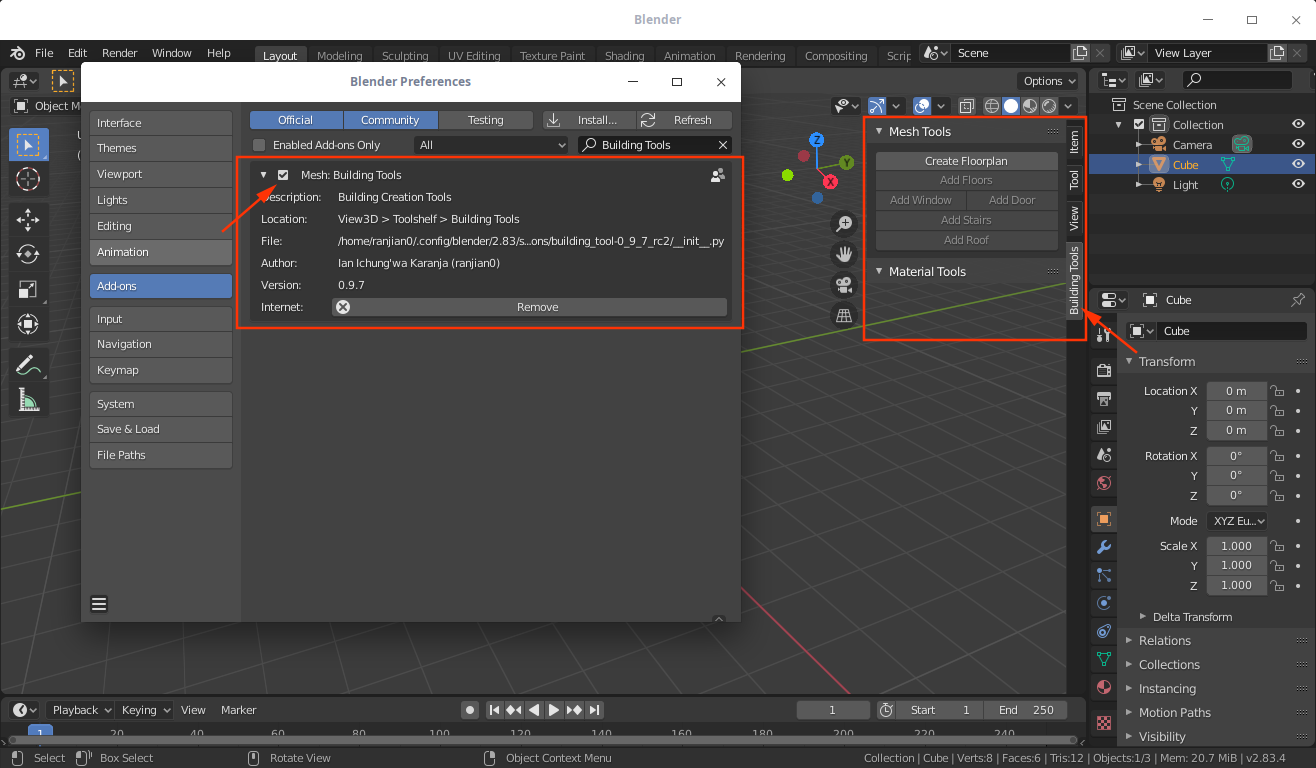-
Notifications
You must be signed in to change notification settings - Fork 130
Installation
Ian Karanja edited this page May 19, 2022
·
8 revisions
The first step to using Building Tool is installing it in Blender.
- Head over to the
Releasestab in the main Github Repo. - Find the latest release.
- Download the
building_tools-vVERSION.zipfile.
This addon only works for Blender version 2.80 and above.
- Open Blender
- Go to
Edit->Preferencesand selectAdd-onstab.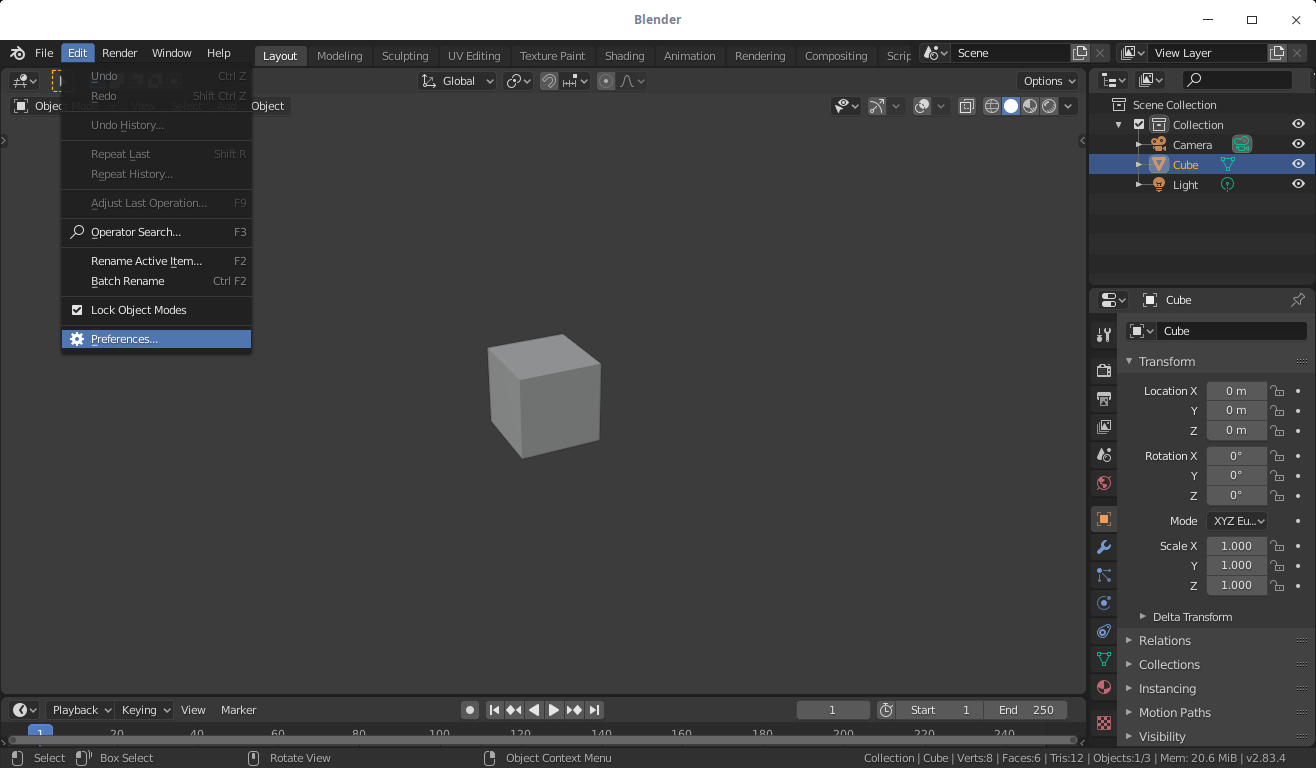
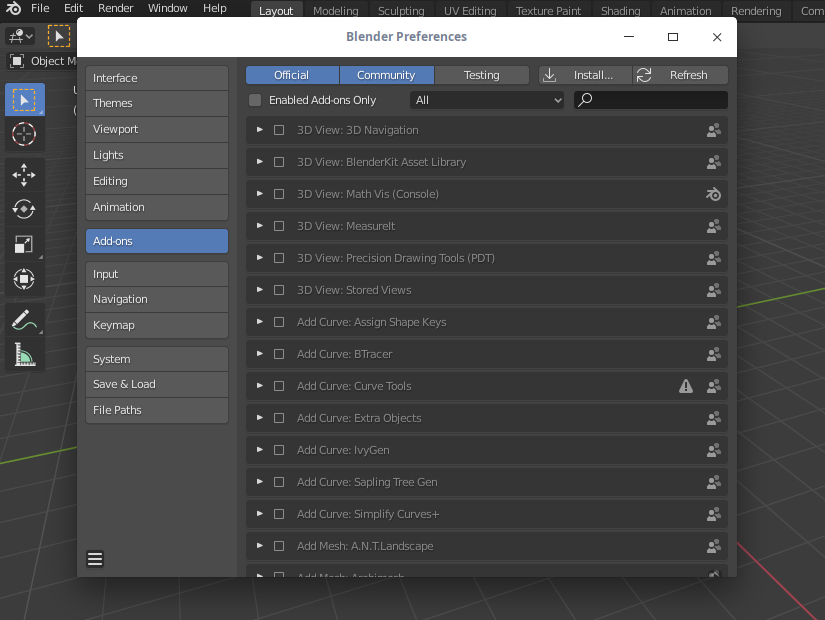
- Click the
Installbutton and select the downloaded zip file. - If everything worked, you should see the addon named
Mesh: Building Tools. - Click on the checkbox beside the name to enable it.
- To locate the addon tools, open blenders 3D Viewport.
- Press the
Nkey to bring up theN Panel. - Then navigate to the tab called
Building Tools.