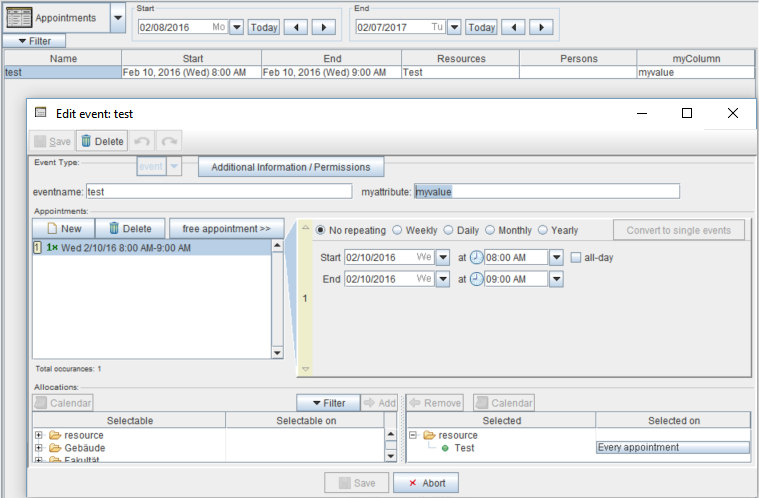TableConfiguration
Customizing the table views
Note: You need rapla 1.8.5 or higher for this
The following example explains how to add a custom attribute in our event types with the name "My Attribute" as a separate column to the appointment table.
First we open the tableview plugin options and add a new column to the appointment table by renaming one of the unnamed columns to "myColumn" and insert them into the appointment table.

In the second step we map our custom event attribute to the new column. We do that by editing the eventtype. Open the eventtype options and you'll see the new column "myColumn" that is missing a mapping. We enter {myattribute} which is the key to our custom event attribute and save the type.

{myattribute} is a shortcut to {p->attribute(p,"myattribute")}
You're done
"myattribute" is now a new column in the appointment table: