-
Notifications
You must be signed in to change notification settings - Fork 516
New issue
Have a question about this project? Sign up for a free GitHub account to open an issue and contact its maintainers and the community.
By clicking “Sign up for GitHub”, you agree to our terms of service and privacy statement. We’ll occasionally send you account related emails.
Already on GitHub? Sign in to your account
Lightning network behind Tor doesn't sync (stays at .01%) #1924
Comments
|
In my experience a complete installation on clear net could take 4 to 5 days so unless you are sure that sync stalled, just give it more time to catch up. |
|
Dont worry, lightning will only start after 100% of the initial block download. Jus read the |
|
I'm having the same issue. Mine is set behind tor, but I did the sync public. Blockchain gets to 99.9x% counts backward for a few days (down to 99.6x), then jumps back to 99.9x%. Mine has been running for over 2 weeks. I have a synchronous gigabit internet connection so should not be a network issues as there is plenty of bandwidth. The syncing got to 99% in just over 2 days and just sits there. No activity on LND. It stays at .01% The first time it got to 99.9x%, it prompted me to reboot, then it went back to the "Node is Synching (x)" page. I did try the double reboot I saw on another post, but that did not fix it. Would appreciate any suggestions. Thanks! |
|
@kn1gh7h4wk Saw your debug file. It´s trying to connect to a peer. |
Yup. had the same problem and managed to fix it. You need to manually connect to some nodes for some reason and then it will sync. go to bitnodes.io (website) and choose whichever node addresses you prefer. Keep in mind that if after a reboot the sync issue shows up again you will have to add manually nodes again to fix it. Cheers, |
|
@OurSiDEWiND RaspiBlitz v1.6.3 has a bitcoind peer monitoring and will try to add peers automatically if detecting this situation |
|
If you had problems with LND connecting to other peers (running behind Tor) it might habe been caised by this attack on the Tor network: https://twitter.com/torproject/status/1348416870249074688?s=20 ... please report if lnd stays at 0 peers within next days. |
Hi rootzoll. thanks for stopping by. The btc blockchain percentage counter stopped increasing and not the ln one. I did not use tor to update the blockchain. the ln one moved pretty fast to 100% as soon as the blockchain fully synced. I managed to make the blockchain progress again with with the node adding commands.
|
|
@OurSiDEWiND These peers are only related to LND. To add peers for LND, search here https://1ml.com/, type the following command: |
|
@Ben10Brasileiro v1.6.3 wil also display the number of bitcoin & lnd peers during sync @OurSiDEWiND without any peers its unlikely that the blockchain stays on 100% sync .. normally the sync screen should kicki in during that situation - it looks more like a unasual GUI problem not displaying the peers. maybe that is of the coloring. Will change color for v1.6.3 release |
|
marking this issue also for next release to take a look again |
|
Thanks @Ben10Brasileiro, @OurSiDEWiND and @rootzoll. Adding nodes fixed it immediately. It completed in less than 15min. I also went on and upgraded to the 1.6.3 rc2. Everything seems to be working fine now. Thank you for your help! |
|
@kn1gh7h4wk Well, 1.6.3 rc means Release Candidate, so it´s still a test version. Provide information you find relevant here #1906. Just for me to now, you succeded with 1.6.3 with RPI3 or RPI4? I did with RPI4, but someone could not traspass the boot RPI3 |
|
I did the #1859 now and these were my results. Its weird because I added 10 btc nodes a few hours ago, my blockchain synced and now it seems like I didnt have any connections again. after 10 minutes: How can I connect to nodes and keep them connected? |
|
@OurSiDEWiND Well, try to The old comment sucked, see the edit if you want to have be tramuatized. |
|
@ben10Brasileiro
Do I understand it correctly, my pc has to run with the ssh on in order for this script to keep working? |
|
@OurSiDEWiND First, is it still disconnecting till 0? Have you upgraded to the version 1.6.3? And.... are you talking about lnd peers or btc peers or both? lnd uses v3 onion addresses, which were unstable cus ddos attack on the tor network, Last week I could just rarely get 3 lnd peers. Now its more stable and bigger. About the need to keep SSH open, I dont think so, because the command is ran on the pi, its just displayed on the ssh terminal, but you need test yourself to verify this. And if you forget this running for long periods of time, could overload, because it will not stop. |
|
@Ben10Brasileiro The latest updated as it so far seems fixed the problem. my node synced successfully and it has peers on the btc network. thanks for all your support |
|
I also see good results with the latest update. So I am closing this issue - please comment or reopen if there is still need to improve on this. |




Hello guys!
I wanted to do this mini-project of mine to setup a raspiblitz node in my home just for fun. A big part of why I wanted it was exactly to discover these problems during the setup-process and to learn by solving them.
I bought all the exact hardwares recommended in the raspiblitz getting started guide. My Raspi4 is an 8GB one. I balena etchered the image provided in the guide onto the sd card.
First I tried to sync the blockchain behind tor but the percentage counter did not move whatsoever after a few hours so I decided to redo the sd card, format the ssd and try without tor to sync the blockchain. After I did that the blockchain started to sync but the "Lightning process" was still at .01%.
Now after a 2.5 day sync I am here:
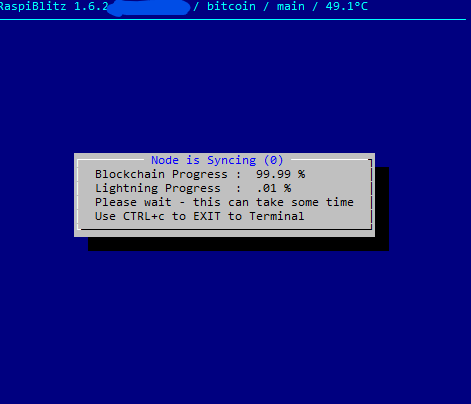
My internet is pretty good with a 10mb/sec download usually from torrent sites.
When I decided whether to run the blockchain sync behind tor or not in the dialog box it wrote, that running the sync behind tor would add just 1 day to the download. Yet it made it not sync whatsoever and now I have the same problem with lightning.
What can be the cause of this?
How can I fix this?
If I sync lightning not from tor will my location get shown to people who might want to breach my home's security?
If I have to restart the whole setup process do I have to format the ssd with the blockchain on it?
Thank you for your time and your reply,
Wind
The text was updated successfully, but these errors were encountered: