New issue
Have a question about this project? Sign up for a free GitHub account to open an issue and contact its maintainers and the community.
By clicking “Sign up for GitHub”, you agree to our terms of service and privacy statement. We’ll occasionally send you account related emails.
Already on GitHub? Sign in to your account
Add user interface to search through a publication #164
Comments
|
The first time search, results always in same title, not full tableview |
|
Thanks @newit-toannv! Maybe you can open a pull request so we can discuss the implementation there? |
|
To get more results you need to call |
|
Hi there,
Sure, I understand your idea, but I mean UX in this situation not good,
Let me show you more detail:
- Test book: Moby-Dick
- Search “a” keyword => Results: 4 items with title: “Title”,
- When I scroll table => iterator.next() to get more items => Add more result items title:”About”
This behavior different with Android version.
Regards.
On 5 Jul 2021, at 19:07, Mickaël Menu ***@***.******@***.***>> wrote:
To get more results you need to call iterator.next() until the screen is filled or there are no more results.
—
You are receiving this because you were mentioned.
Reply to this email directly, view it on GitHub<#164>, or unsubscribe<https://github.com/notifications/unsubscribe-auth/AUP576SJSAM7D35VJ6G5WDLTWGN75ANCNFSM45AQWJLA>.
|
|
Yeah that's because the search API returns a flat list of What you need to do is create a new section in the table view every time you have a different |
|
OK, thank, I got it,
I Embed title and content in html and I use TextView to show it (UITextView inside UItableViewCell)
On 6 Jul 2021, at 14:55, Mickaël Menu ***@***.******@***.***>> wrote:
Yeah that's because the search API returns a flat list of Locator, there's no concept of hierarchy/tree for sections.
What you need to do is create a new section in the table view every time you have a different locator.title in the list. This way it will group the locator by their title in order.
—
You are receiving this because you were mentioned.
Reply to this email directly, view it on GitHub<#164>, or unsubscribe<https://github.com/notifications/unsubscribe-auth/AUP576VEZBQF2U73ZIH62C3TWKZFTANCNFSM45AQWJLA>.
|
|
I think the best way to represent that would be to use actual |
|
Hi, SearchService.mov |
You can use the new Decorator API that is available in Readium Swift 2.1. It should look something like that (I didn't check the exact syntax): let searchLocator = ...
let searchIndex = ...
let decoration = Decoration(
// The index in the search result list is a suitable Decoration ID, as long as
// we clear the search decorations between two searches.
id: searchIndex,
locator: searchLocator,
style: .underline()
)
navigator.apply(decorations: [decoration], in: "search") |
|
I gave more details in this discussion: https://github.com/readium/r2-testapp-swift/discussions/402 |
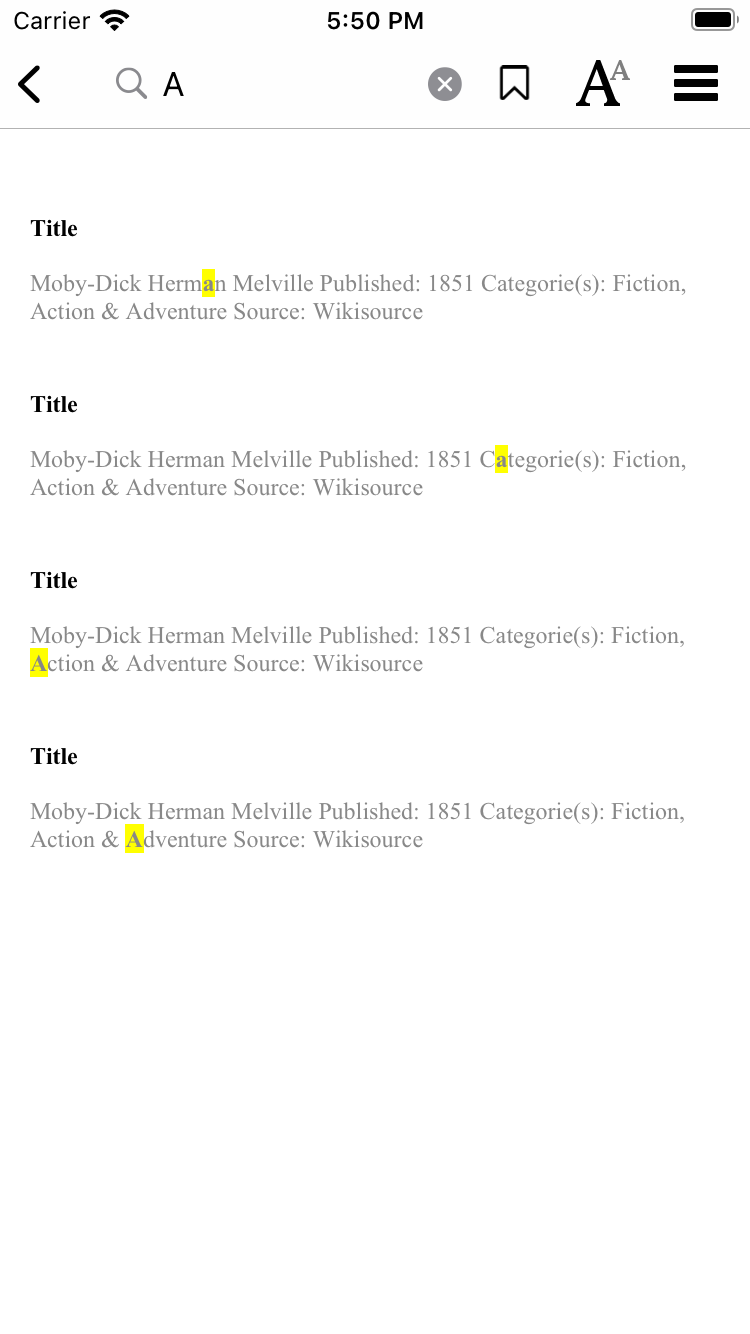
(Please respond in this issue if you want to contribute this feature and have any question)
The PR readium/r2-shared-swift#135 adds a new
SearchServicefeature to search through the content of a publication. We need to expose this in the user interface of the test app.Here are some general guidelines:
SearchServiceis described in this proposal.ReaderViewControllerifpublication.isSearchableistrue.iterator.next()when scrolling to the end of the results table view)Starting a search
To start a new search, use
publication.search(). It will asynchronously return aSearchIteratorif the search is valid. This iterator can be used to get the search results.Showing the results
The results will be displayed in a table view. Every time the user scrolls to the end of the scroll view, you need to request the next page of results with
iterator.next(). It will return aLocatorCollection, ornilif the search is finished.For each
Locatorcell:locator.titleis different from the previouslocator.title, create a new section with this title in the table viewlocator.locations.totalProgressionin the celllocator.text.before + locator.text.highlight + locator.text.after, putting emphasis on thelocator.text.highlightportion.Cancelling the search
When the user cancels the search, you need to dispose of the search properly:
publication.search()didn't return an iterator yet, callcancel()on theCancellablereturned bypublication.search().SearchIteratorwas received:cancel()on theCancellablereturned by the lastiterator.next()calliterator.close()The text was updated successfully, but these errors were encountered: