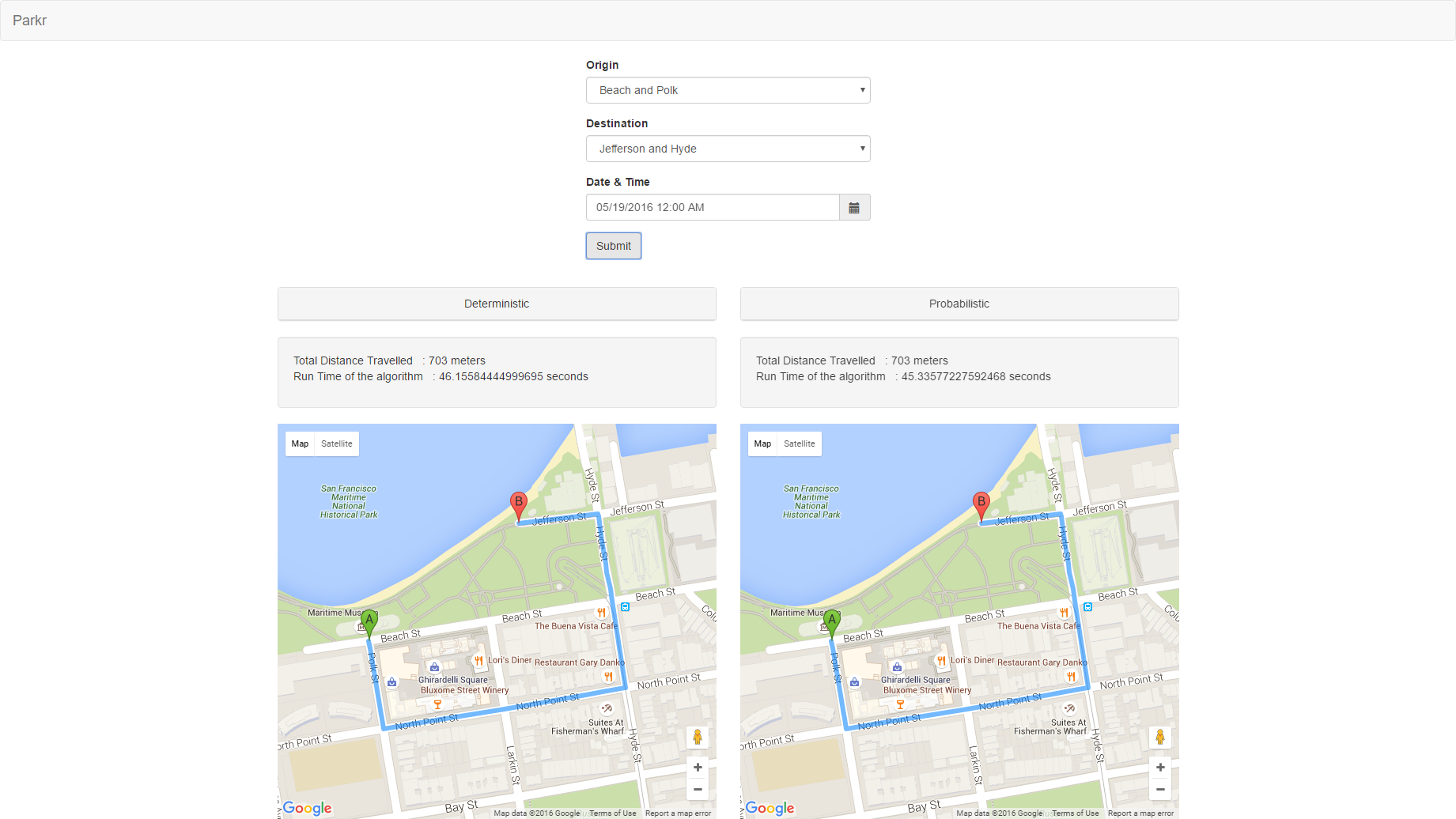UIC CS course CS581's Search for Spatio Temporal Resources course project for Team 4 that consists of
- Ayush Chugh (achugh4)
- Karthik Hariharan (kharih2)
- Kiran Sheena Marakala (ksheen3)
Install packages given in the requirements.txt file. Simply run
pip3 install -r requirements.txt
or alternatively, if you only have one instance of Python (being Python 3), run
pip install -r requirements.txt
Sometimes, there are path issues that prevent the system from seeing pip as a system wide command, in such cases, run
python3 -m pip install -r requirements.txt
Generate a Google Maps API key (ideally a server key) and enable Directions and Distance Matrix APIs on the Google API manager. Once the key has been generated, update the api_keys list in the 2nd line of the credentials.py file by adding the newly generated API Key as a string like so
api_keys = ['<YOUR_API_KEY_HERE>]'
After installing the necessary packages, you can run the web server by typing the following command on a command prompt/terminal
python3 parkr.py
This above command will start a web server that is listening for incoming connection requests on port 5000 of the localhost, so going to http://localhost:5000 on the browser will open the web page. After entering the corresponding inputs, the server will compute the best parking spot (this may take upto a minute) and the route and it will be displayed on the web page as shown below.
In order to run a simulation, run the simulate.py script. This script will require a simulation input file, similar to the one that can be found at simulations/simulation_input.csv. Newer simulation inputs can be generated using the generate_inputs.py running it as below
python3 generate_inputs.py 100 simulations/simulation_input.csv
The above script generates 100 random inputs in a file called simulations/imulation_input.csv
You can run simulate.py as below
python3 simulate.py -a d -i input_file.csv -o output_file.csv -c 10 -s 1
Note: The above command line inputs will generate a simulation results file called output_file.csv for the deterministic grav pull algorithm (d - deterministic, p - probabilistic) where the real time data used with a congestion of 10% and a sampling rate of 1 (which means that the algorithm will be executed at every intersection). The congestion argument takes a default value of 0 and the sampling rate argument takes a default value of 1 if omitted. A congestion value of anything other than 0, 10, 20, 30 or 60 will make the simulation run longer because the algorithm needs to generate a new randomized file of the real time data with the congestion introduced. For any congestion value of 0, 10, 20, 30 or 60, the input file with some random congestion has already been generated and hence this computation can be skipped
Typing
python3 simulate.py --help
will display the list of command line options and what values are expected.