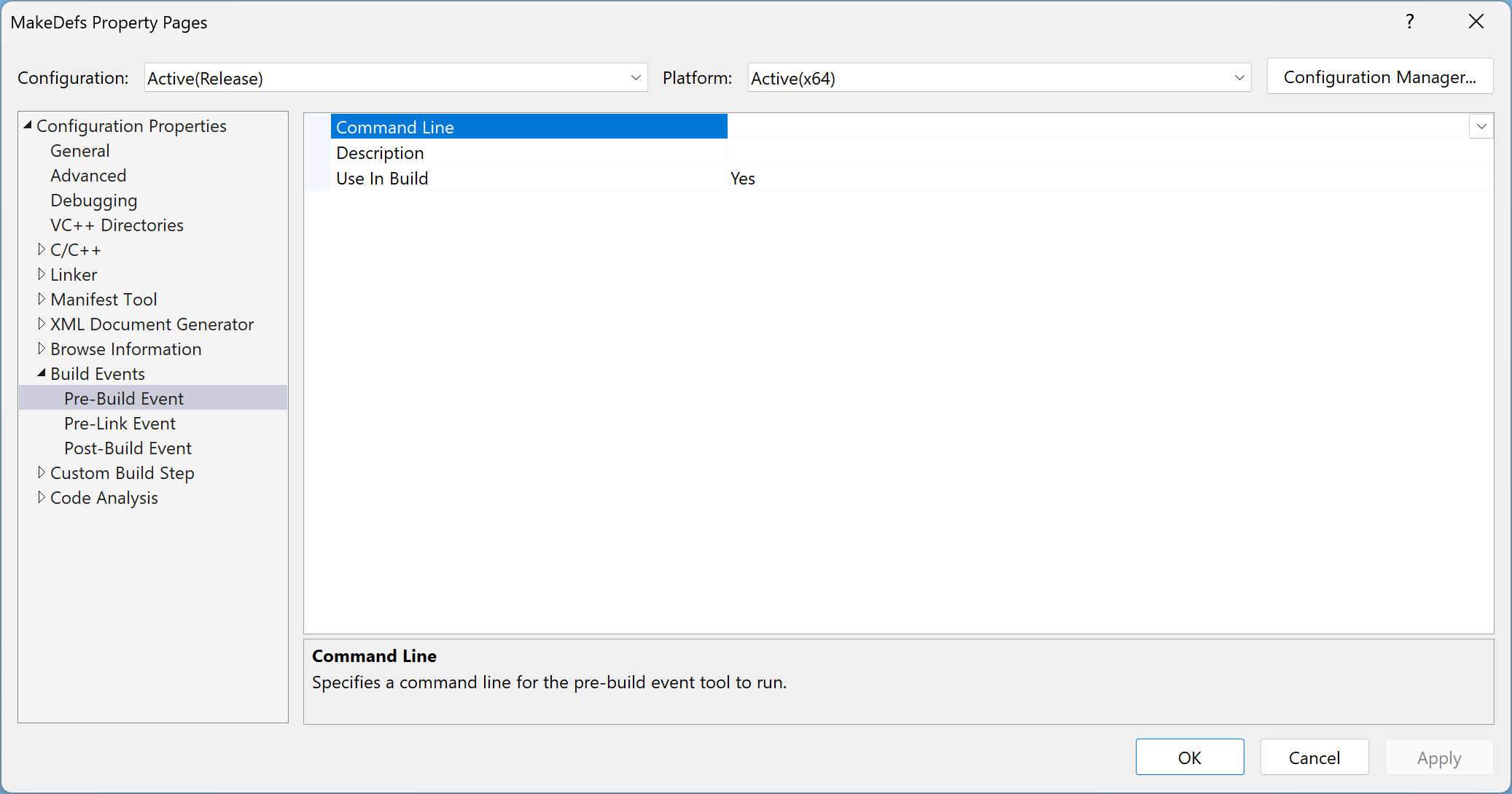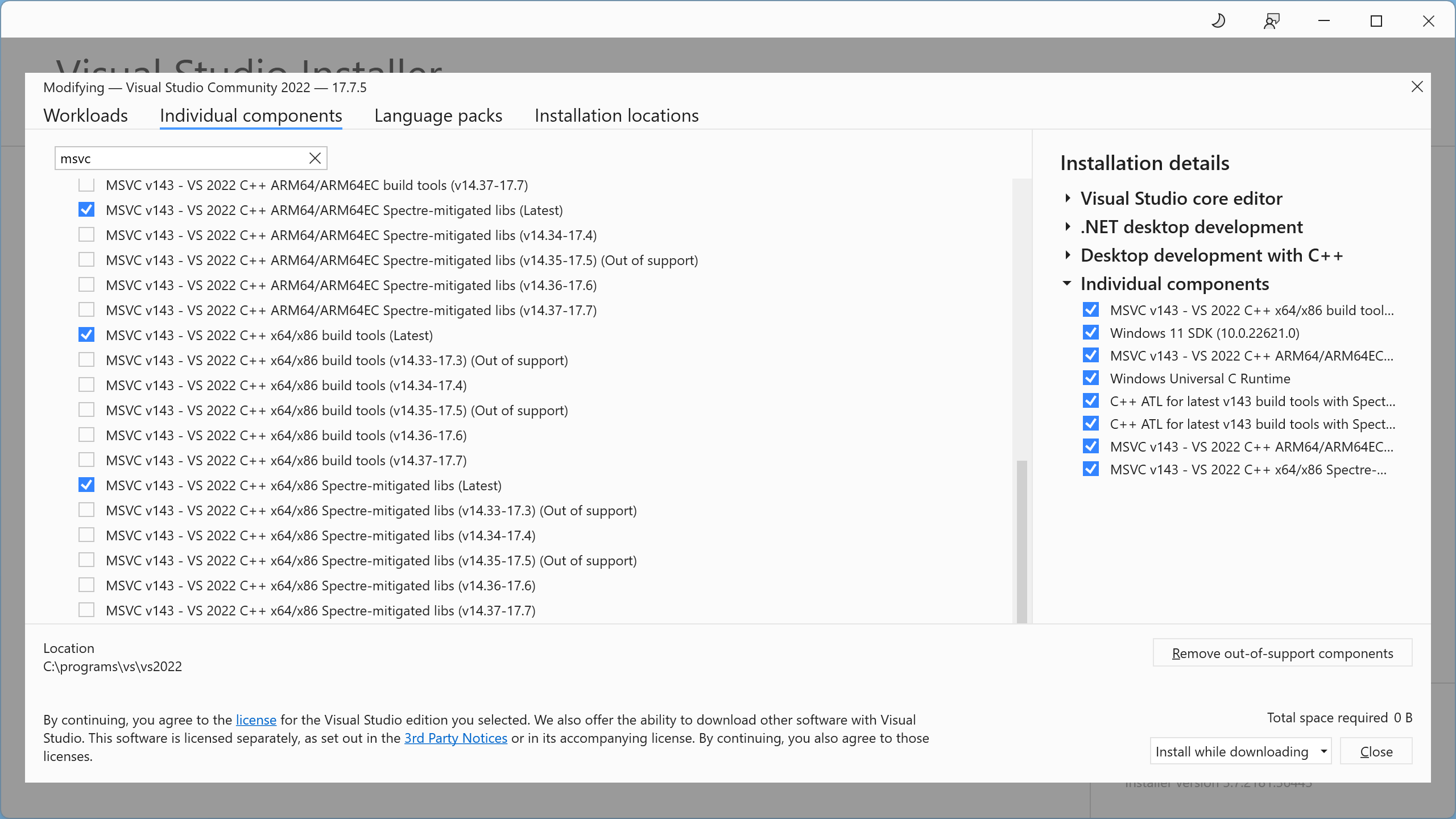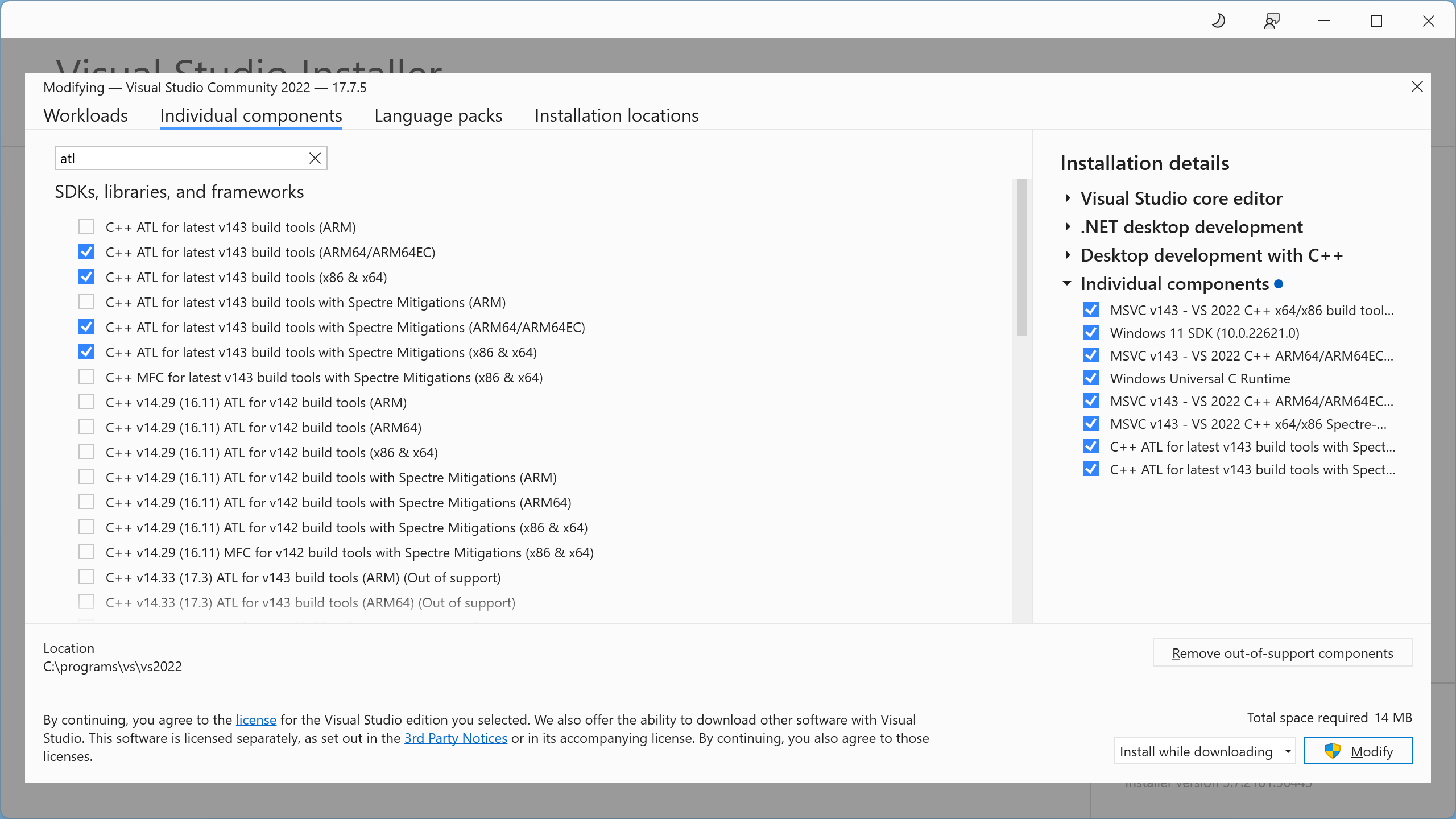This is a modified mirror/fork of ApexDC++ project sources. It isn't exactly a mirror, because it's not a 1-to-1 copy of the original sources, but it isn't exactly a fork either, because the core source code is the same.
The point of creating this repository was to:
- get ApexDC++ sources under Git version control, as I failed to find a publicly available repository (even though make-gitdefs.sh points out that original sources are in fact already managed by Git somewhere);
- make it build with CMake instead of Visual Studio / MSBuild support;
- stop vendoring dependencies and resolve them with vcpkg instead;
- update dependencies to the latest versions along the way;
- maybe customize some default settings such as font size, colors, etc.
The original sources are obtained from release archives.
- ⏳ Replace Visual Studio / MSBuild with CMake
- ✅ create targets for all the subprojects
- ✅ dht
- ✅ client
- ✅ MakeDefs
- ✅ application
- ✅ preserve compile definitions, linking, pre-compiled headers, etc
- ⏳ resources compilation
- ✅ create targets for all the subprojects
- ⏳ Stop vendoring dependencies, use vcpkg instead
Before syncing with a newer version from upstream/original sources, first remove executable attribute from the new files:
$ find . -type f -print0 | xargs -0 chmod 0664and then convert line endings to Unix style:
$ find . -type f -print0 | xargs -0 dos2unixFinally, if you stumble upon any UTF-16 files, convert them to UTF-8 (simply copying contents to a new file works fine). There is nothing but troubles from UTF-16.
Tested environment:
- Windows
- 10
- 11
- MSVC
- v143
Since original Git tagging system isn't figured out yet, create a dummy client/gitdefs.inc:
#define NO_VERSION_CONTROL 1Required tools:
- CMake
- vcpkg
- MSVC
Building:
$ cd /path/to/apexdc
$ cmake --preset vcpkg-windows
$ cmake --build --preset vcpkg-windowsResulting binary will be in /path/to/apexdc/install.
Can't built for ARM:
[1/217] Building CXX object CMakeFiles\apexdc.dir\client\BufferedSocket.cpp.obj
FAILED: CMakeFiles/apexdc.dir/client/BufferedSocket.cpp.obj
C:\programs\vs\vs2022\VC\Tools\MSVC\14.37.32822\bin\Hostx64\arm64\cl.exe /nologo /TP -DUNICODE -D_UNICODE -IC:\programs\_src\apexdc\boost -external:IC:\programs\_src\apexdc\build\vcpkg-default-triplet\vcpkg_installed\arm64-windows-static-md\include -external:W0 /DWIN32 /D_WINDOWS /EHsc /O2 /Ob2 /DNDEBUG -MD /showIncludes /FoCMakeFiles\apexdc.dir\client\BufferedSocket.cpp.obj /FdCMakeFiles\apexdc.dir\ /FS -c C:\programs\_src\apexdc\client\BufferedSocket.cpp
C:\programs\_src\apexdc\boost\boost/thread/win32/interlocked_read.hpp(90): error C2440: 'initializing': cannot convert from '__int64' to 'void *'
C:\programs\_src\apexdc\boost\boost/thread/win32/interlocked_read.hpp(90): note: Conversion from integral type to pointer type requires reinterpret_cast, C-style cast or parenthesized function-style castso choose x64 target/configuration instead:
- with Ninja generator it is enough to launch x64 Native Tools Command Prompt;
- with Visual Studio generator you'll also need to pass
-A x64.
If you'd like to build the project with Visual Studio / MSBuild, you'll need to checkout the fee6571e462df94a72157d2b2a04aab8a1073ba5 revision with original sources.
Required tools:
- Visual Studio
- ATL
- MSVC
Open StrongDC.sln in Visual Studio, and disable/remove Pre-Build Event in MakeDefs project properties:
Then change configuration to Release x64 and build the solution.
Both ATL and MSVC components should be with Spectre mitigations, otherwise you'll get these errors:
4>C:\programs\vs\vs2022\MSBuild\Microsoft\VC\v170\Microsoft.CppBuild.targets(504,5): error MSB8040: Spectre-mitigated libraries are required for this project. Install them from the Visual Studio installer (Individual components tab) for any toolsets and architectures being used. Learn more: https://aka.ms/Ofhn4c
4>Done building project "StrongDC.vcxproj" -- FAILED.3>Could Not Find C:\programs\_src\apexdc\compiled\ApexDC-x64.pdb
3>LINK : fatal error LNK1104: cannot open file 'atls.lib'
install ATL with Spectre mitigationsSo install them via Visual Studio Installer:
The MakeDefs tool generates UI strings in XML file and ./client/client/StringDefs.cpp from ./client/client/StringDefs.h. So if you'll need to modify UI strings, make changes in StringDefs.h, build the tool (-DBUILD_MAKEDEFS=1) and run it like this:
$ cd /path/to/apexdc/build/vcpkg-windows/MakeDefs
$ ./MakeDefs.exe ../../../client/client/StringDefs.h \
../../../client/client/StringDefs.cpp \
../../../strings-example-english.xmlTo reflect those new strings in the GUI, one apparently would need to rebuild the project or (and?) use that generated XML file somehow.
Original sources are licensed under GPLv2, and if it is possible, I'd like to license this repository under GPLv3. If not, then I'll revert to GPLv2.