| Tiled | Rofi | Exit screen |
|---|---|---|
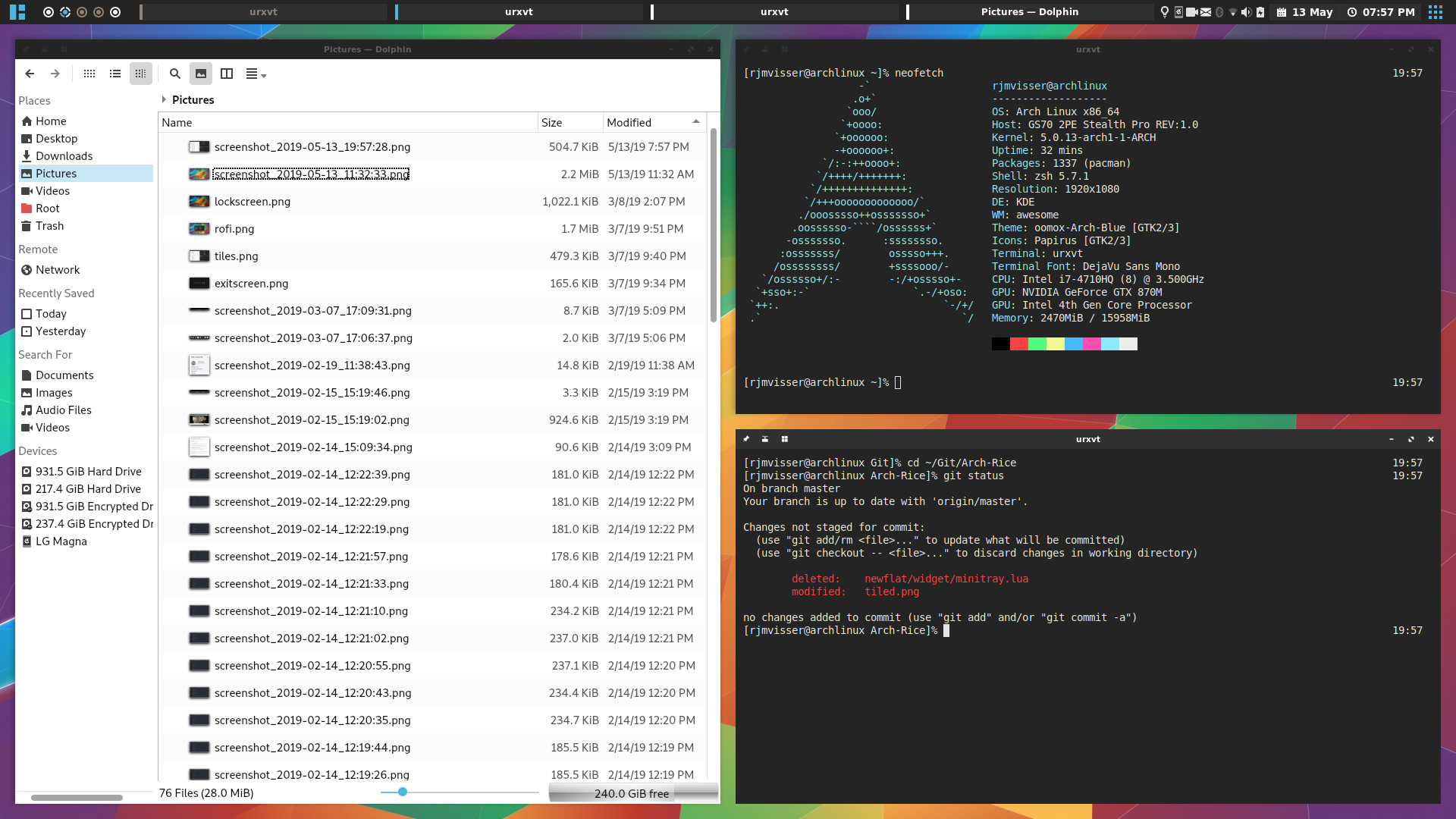 |
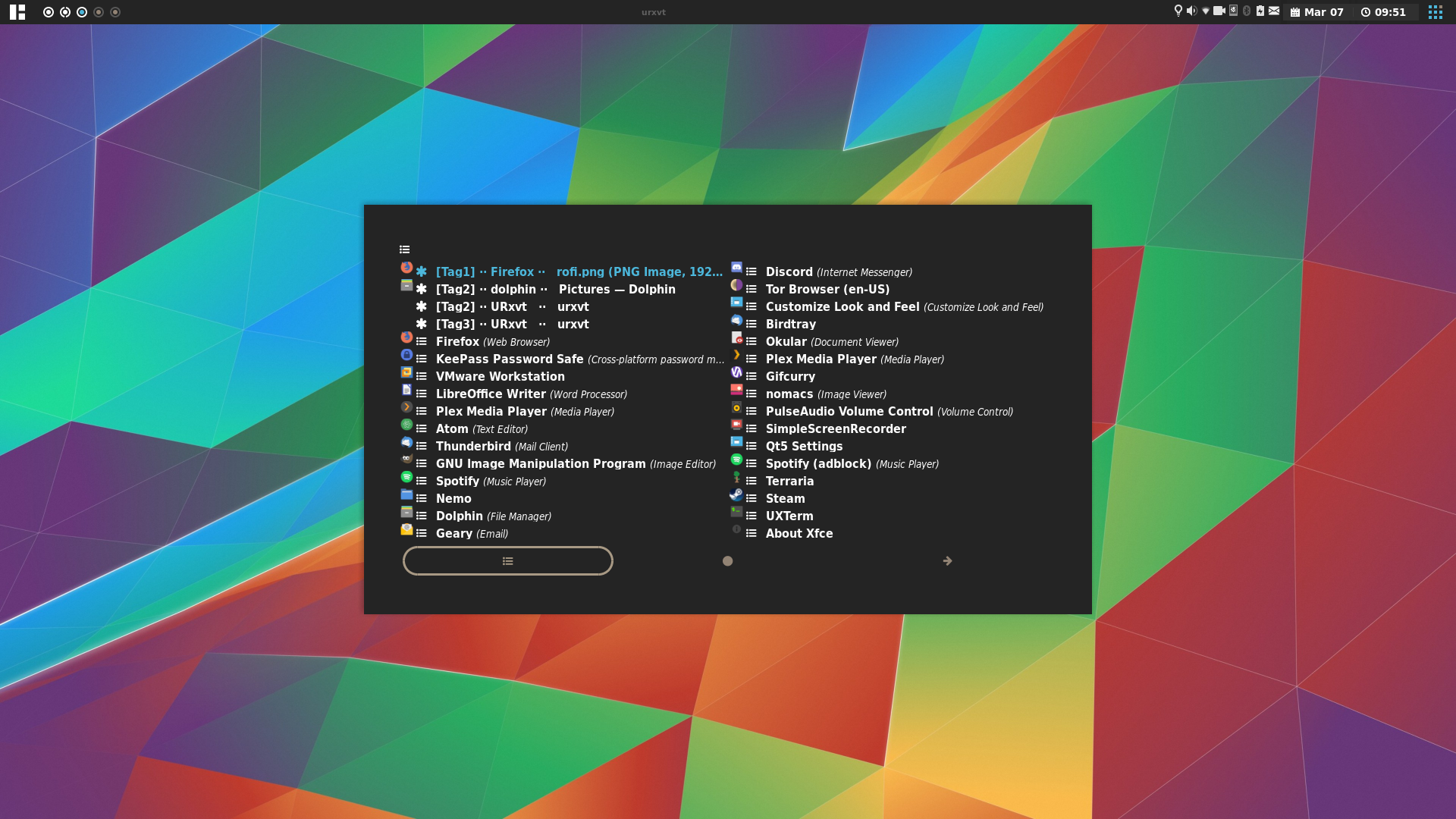 |
 |
- Intro
- Table of contents
- Grub2 Theme
- Locate pointer
- Top pannel
- AUR Helper
- Lockscreen
- Dolphin icons missing
- Multiple keyboard layouts
- AwesomeWM as the window manager
- Compton X compositor that may fix tearing issues
- ttf-dejavu as the font
- nerd-fonts-complete as secondary font
- Rofi for the app launcher
- (Optional) lxappearance to set up the gtk and icon theme
- (Optional) bibata-cursor-theme as mouse theme
- (Optional) papirus-icon-theme as icon theme
git clone https://github.com/RJMVisser/Arch-Rice.git
cd Arch-Rice
cp -R .config/awesome ~/.config/awesome
Start lxappearance to active the icon theme, GTK theme and mouse theme
git clone https://github.com/RJMVisser/Arch-Rice.git
cd Arch-Rice
cp .zshrc ~/.zshrc
cp .Xresources ~/.Xresources
| Packages | Discription |
|---|---|
| zsh | A very advanced and programmable command interpreter (shell) for UNIX |
| zsh-autosuggestions | Fish-like autosuggestions for zsh |
| zsh-syntax-highlighting | Fish shell like syntax highlighting for Zsh |
Location: .config/awesome/color/scripts/draw.sh
| Packages | Discription |
|---|---|
| slop | Utility to query the user for a selection and print the region to stdout |
| rxvt-unicode-pixbuf | Unicode enabled rxvt-clone terminal emulator (urxvt), with support for custom icons and backgrounds |
location /usr/lib/urxvt/perl/font-size
Layout indicator
Workspace indicator
Trays
Tray counter and show/hide button for trays
| Packages | Discription |
|---|---|
| birdtray | Thunderbird with a system tray icon. |
| kdeconnect | Adds communication between KDE and your smartphone. |
| simplescreenrecorder | A feature-rich screen recorder that supports X11 and OpenGL. |
| xfce4-power-manager | Power manager for Xfce desktop. |
| redshift | Adjusts the color temperature of your screen according to your surroundings. |
| network-manager-applet | Applet for managing network connections. |
| blueman | GTK+ Bluetooth Manager. |
| pa-applet-git | PulseAudio control applet. |
Yet Another Yogurt - An AUR Helper Written in Go
git clone https://aur.archlinux.org/yay.git
cd yay
makepkg -si
yay does its job, but aurutils gives you absolute control over everything and more flexibility.
i3lock-fancy is an i3lock bash script that takes a screenshot of the desktop, blurs the background and adds a lock icon and text.
sudo yay -Sy i3lock-color-git i3lock-fancy-dualmonitors-git
Unlike Qt4, Qt5 does not ship a qtconfig utility to configure fonts, icons or styles. Instead, it will try to use the settings from the running desktop environment. In KDE Plasma or GNOME this works well, but in other less popular desktop environments or window managers it can lead to missing icons in Qt5 applications.
sudo pacman -Sy qt5-styleplugins
echo 'QT_QPA_PLATFORMTHEME=gtk2' | sudo tee --append /etc/enviroment
Another solution is provided by the qt5ct package, which provides a Qt5 QPA independent of the desktop environment and a configuration utility. After installing the package, run qt5ct to set an icon theme, and set the environment variable Q_QPA_PLATFORMTHEME="qt5ct" so that the settings are picked up by Qt applications. Alternatively, use --platformtheme qt5ct as argument to the Qt5 application.
Add the following to your profile:
setxkbmap -layout us,ru
setxkbmap -option 'grp:shift_caps_toggle'
man xkeyboard-config
- Fix incomplete hotkeys in main hotkeys helper
- Add hotkey to move window to other monitor



