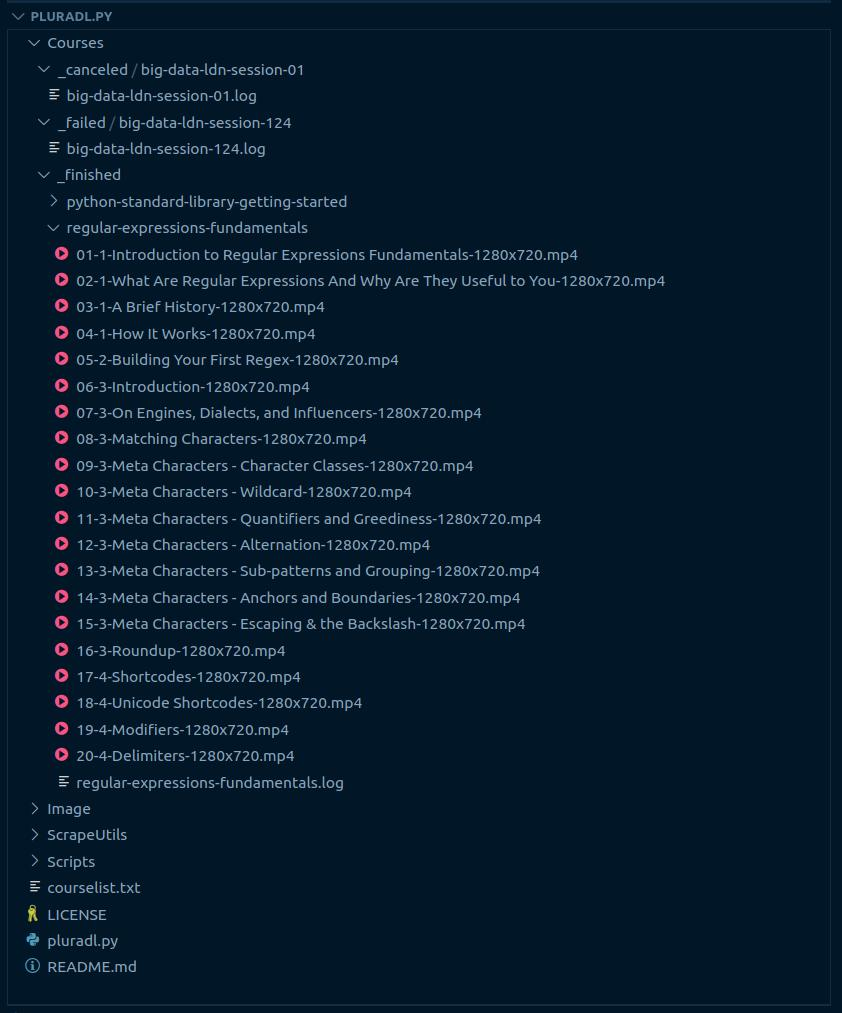The parameters SLEEP_INTERVAL, SLEEP_OFFSET, SLEEP_PLAYLIST and RATE_LIMIT used in the pluradl.py script is important. It means that the program will regulate the time before it downloads the next video within a playlist and the time between playlist download requests. The rate limit regulator sets an upper limit of the download speed to satisfy load balancing issues from the server side. If you don't use these settings carefully Pluralsight will ban you because you are doing too many requests under a short or prolonged period of time. If you are planning to run download requests 24/7 you problaby will have to modify theese settings by yourself.
We have blocked your account because our security systems have flagged your Pluralsight account for an unusual amount activity. This does mean a high volume of requests that are in the realm of a request every 10-30 seconds for a prolonged period of time. Please note that this high volume of activity is in violation of our terms of service [https://www.pluralsight.com/terms].
403
Your account has been blocked due to suspicious activity. Please contact support@pluralsight.com if you believe this was in error.
This project, pluradl.py, is aiming for automating the process of downloading a whole sequence of Pluralsight courses at once with safe parameters. Below I give an example of how to use pluradl.py with a Pluralsight account to get videos from an arbitrary large list of courses at their site.
You can get a free one month trial activation code for Pluralsight by first register a Visual Studio Dev Essentials account for free.
git clone https://github.com/rojter-tech/pluradl.py
cd pluradl.py
python pluradl.pyMake sure that courselist.txt is in the same directory as pluradl.py with the course ID's of your choice listed row by row. Example files and scripts is provided in scripts and scrapeutils together with some filtered results with course IDs. The course ID can be found via the course URL from the Pluralsight website, e.g https://app.pluralsight.com/library/courses/c-sharp-fundamentals-with-visual-studio-2015/table-of-contents where the ID is "c-sharp-fundamentals-with-visual-studio-2015".
All downloaded courses will be placed in the courses directory.
Run pluradl.py in a terminal to download all the videos from all the courses in courselist.txt. The videos will be automatically placed in course specific directories and named by playlist order number. Substitute the example credentials with your own and supply courselist.txt with your desired courses ...
$ python pluradl.py
Enter you Pluralsight credentials
Enter username: example@somemail.com
Enter password (will not be displayed)
: mypassword... with courselist.txt available at the same path
courselist.txt
c-sharp-fundamentals-with-visual-studio-2015
csharp-nulls-working
csharp-best-practices-collections-generics
object-oriented-programming-fundamentals-csharp
using-csharp-interfaces
linq-fundamentals-csharp-6
.
.
For even more automation, the script can be executed directly by passing Pluralsight username and password
python pluradl.py "example@somemail.com" "mypassword"with exactly two arguments, the first must be the username and the second the password.
Or using flags
python pluradl.py --pass "mypassword" --user "example@somemail.com"where the order doesn't matter.
To turn off recording of subtitles use the -s, --sub or --subtitle flag
$ python pluradl.py --subtitle
^C
$ python pluradl.py "example@somemail.com" "mypassword" --subtitle
^C
$ python pluradl.py --user "example@somemail.com" --pass "mypassword" --subtitle
^CIf you only want a specific interval/range of videoclips from a specific course you can specify {the end number} or {the start and the end number} on the same row as the course id (they comes in the same order as they do on the website playlist with start number of 1)
eg. in courselist.txt
c-sharp-fundamentals-with-visual-studio-2015 25
csharp-best-practices-collections-generics 11 56
.
.
wich would give you the 25 first videoclips in the course c-sharp-fundamentals-with-visual-studio-2015 and the clips numbered 11 up to 56 in csharp-best-practices-collections-generics.
If you specify three of more numbers it will download those specific video indicies
courselist.txt
c-sharp-fundamentals-with-visual-studio-2015 2 10 15
csharp-best-practices-collections-generics 5 3 10 11
.
.
wich would give you three videos, those that are numbered 2, 10 and 15, in the course c-sharp-fundamentals-with-visual-studio-2015 and the four specific videos with indicies 5, 3, 10 and 11 in csharp-best-practices-collections-generics.
To download exercise files you need the selenium external library. Then you will need an appropriate Chrome driver and make it available in system/user PATH. Selenium documentation can be found here.
pip install selenium
python pluraexercise.pyDowloaded exercise files will be placed in exercise_files directory.