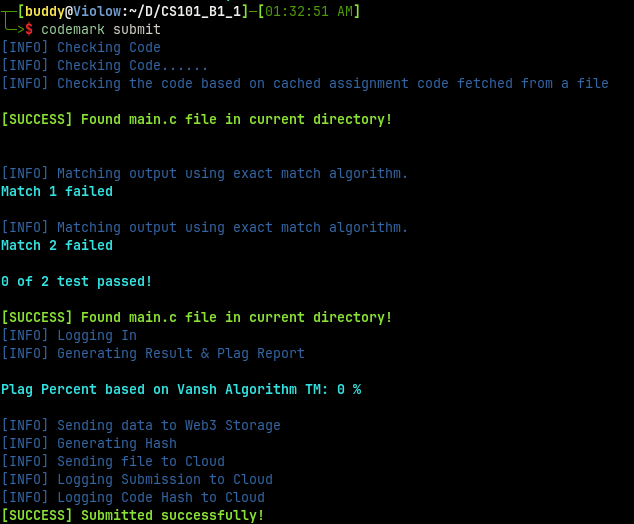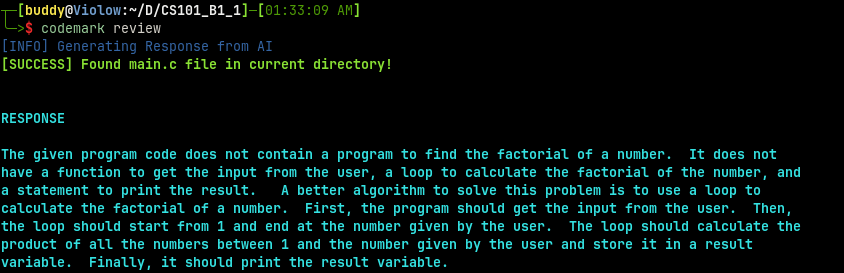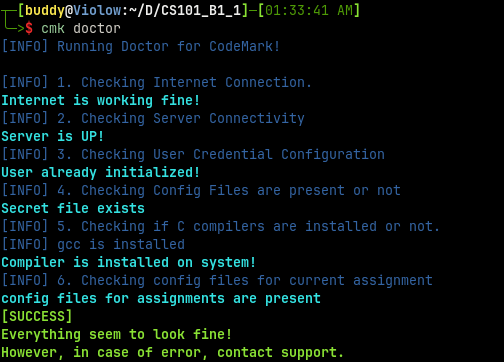CodeMark CLI is a command-line interface that helps you manage your coding assignments and tests. With this tool, you can easily initialize the configuration, list assignments, fetch and check your code, submit your code for grading, and get AI-powered error recommendations. The tool is designed to simplify your experience with CodeMark and streamline your coding workflow. ⌨️💻👨💻
Visit here.
The repository offers the following capabilities:
-
Code Review: The tool allows developers to generate code reviews and receive feedback to improve code quality. It allows you to match output based on fuzzy, exact, or regex patterns.
-
Plagiarism Detection: The tool helps detect instances of code plagiarism in submitted assignments, preventing academic dishonesty.
-
Code Submission: The tool enables students to submit their programming assignments through a streamlined interface.
-
Alias Support: The tool includes alias support for terminal commands, making it easier to use.
-
Multi-color Output: The tool provides multi-color output for a more user-friendly experience.
-
Firebase Wrapper Class Library: The tool includes a Firebase wrapper class library for integration with Firebase database.
-
IPFS Integration: The tool integrates with IPFS, a distributed file system, to store and share code assignments.
-
Enhanced Error Handling: The tool has improved error handling in no network situations and other scenarios.
-
Code Review: Let AI review your code and recommend errors you might be making with the review command.
-
Assignment Management: Fetch assignments from the cloud using the get command, and list all assignments with the list command.
-
Submission Management: Submit the code against selected test cases and report errors using the submit command. Also, fetch the result from IPFS storage based on submission ID using the result command.
-
Global Configuration: Initialize the configuration globally for Codemark using the init command.
-
User Authentication: Login/logout the user using the init and logout commands.
-
Error Fixing: Fix any known common issues for the app with the doctor command.
To use CodeMark CLI, run the following command:
codemark|cmk [OPTIONS] COMMAND [ARGS]...
--help: Show this message and exit.
check: Checks the code against selected test cases and report errors. 🔍🐞doctor: Fixes any known common issues for the app. 💊🩺get: Fetches assignments from cloud, based on assignment Code. 🌩️📥init: Initialize the configuration globally for CodeMark. 🚀🔧list: Lists all assignments. 📜👀logout: Logout the user. 🔒👋review: Let AI review your code and recommend error you might be doing. 🔍💡submit: Submit the code against selected test cases and report errors. 🚀📝result: Fetches result from IPFS storage, based on submission ID. 📊📈
CodeMark CLI requires a working internet connection to interact with the cloud database. Additionally, make sure you have Python installed on your system.
CodeMark CLI is released under the Apache-2.0 License. See LICENSE for details.
If you have any questions or issues with CodeMark CLI, please raise an issue request. We are here to help! 💬👋