New issue
Have a question about this project? Sign up for a free GitHub account to open an issue and contact its maintainers and the community.
By clicking “Sign up for GitHub”, you agree to our terms of service and privacy statement. We’ll occasionally send you account related emails.
Already on GitHub? Sign in to your account
rviz dae file Collada: File came out empty. Something is wrong here. #1534
Comments
|
Please pardon the ROS newbie questions but:
EDIT: Oops. I'm thinking with a binary release mindset and you don't do that do you? It's build from source and source code releases... Ok, let me see if I can figure out how to build my current version from source and then I'll try checking out more recent versions and see if those will build without changing the ROS package. I'm confused. Since I installed Kinetic binary and did not build from source, I have to install "overlays"? Should I be using catkin or rosbuild with catkin? |
|
Yes, I'm talking about source builds. Just clone rviz into your private ROS overlay workspace and build. All packages in Kinetic and later build with catkin. Building the latest meloic-devel branch of rviz should work on Kinetic as well. |
|
Followed the workspace overlaying tutorial. Cloned rviz at current default (which is melodic-devel right? yeah, Appears to be a known issue, with no resolution. P.S. Note to self, remember to |
|
Did some binary search on what tag versions will build under Kinetic on Ubuntu 16.04 while working on another machine. Machine cycles are cheap right? Was NOT able to build 1.13.4. Was able to build 1.12.17, but it still reports the exact same problem loading the .dae file. 1.13.2 fails to build. 1.13.0 does build, but still has the problem. 1.13.1 will not build. So the latest version you can build with Kinetic is 1.13.0 and it still has the reported issue with the file. 1.13.1 and up, can not be built on Kinetic. Any suggestions? |
|
Sorry, I forgot about the tf2 migration issue. You also need to clone a recent tf2 version into your catkin workspace and build it together with rviz: |
As per: But then it still fails at: I do have the latest files checked out in src/rviz and in src/geometry2. They each report: Ran it again, just to be sure. Even restarted the machine. No joy. |
|
Hm. This is strange. Looks like the headers are found in /opt/ros first... Need to investigate myself... |
|
Sorry, my fault: I was referring you to the wrong TF version. You need to clone TF1 into your catkin workspace: |
|
Removed geometry2 and cloned geometry as indicated. I'm not sure how to "Use the content of the following file instead: /home/jamesn/overlay_ws/build/catkin_generated/metapackages/geometry/CMakeLists.txt" Tried "catkin_make_isolated". The good news is that seems to have compiled. The bad news is for some strange reason, when I run it, I get 1.13.0 not 1.14.7. And I DID set the correct source and the path is to the overlay. I'm really confused: ~/Documents$ rviz --help
[ INFO] [1597865961.929938118]: rviz version 1.13.0
[ INFO] [1597865961.930022028]: compiled against Qt version 5.5.1
[ INFO] [1597865961.930054799]: compiled against OGRE version 1.9.0 (Ghadamon)
rviz command line options:
-h [ --help ] Produce this help message
-s [ --splash-screen ] arg A custom splash-screen image to display
--help-file arg A custom html file to show as the help screen
-d [ --display-config ] arg A display config file (.rviz) to load
-f [ --fixed-frame ] arg Set the fixed frame
-l [ --ogre-log ] Enable the Ogre.log file (output in cwd) and
console output.
--in-mc-wrapper Signal that this is running inside a
master-chooser wrapper
--opengl arg Force OpenGL version (use '--opengl 210' for
OpenGL 2.1 compatibility mode)
--disable-anti-aliasing Prevent rviz from trying to use anti-aliasing
when rendering.
--no-stereo Disable the use of stereo rendering.
-v [ --verbose ] Enable debug visualizations
--log-level-debug Sets the ROS logger level to debug.
~/Documents$ roscd rviz
:~/overlay_ws/src/rviz$ git status
On branch melodic-devel
Your branch is up-to-date with 'origin/melodic-devel'.
nothing to commit, working directory clean |
|
Does catkin provide details on which package is non-catkin? I'm usually building using catkin tools. |
|
Yeah, it says in the output I posted above: "The CMakeLists.txt of the metapackage 'geometry' contains non standard content." Anyway, individual build might have fixed that, but I'm not sure what's going on with the version. See above. I've re-checked and I absolutely did do the correct source commands. |
|
What's the content of your |
|
Ah... I should have Anyway, it built and ran! Woo hooo!!!! And I have /exactly/ the same error with 1.13.13: |
|
The error message |
|
So apparently this has been a known bug in assimp since 2017... and is still open? How are you getting that file to work on your computer if it's still a known issue? @rhaschke may I ask what version of the OS you are running, since the issue seems less related to ROS version and more related to OS / assimp. |
|
The entire issue here has been that the CAD files were not being found. The urdf file was in the ~/Documents folder, with the CAD files, but despite the documentation indicating that the mesh file "must be a local file." this does not (apparently) mean local to the urdf file. As soon as I put it in a package path, the file was loaded and displayed. The lack of a package: prefix is clear in the urdf file I attached to the original report. The error messages do NOT indicate that the file is not found. They say "File came out empty." or "Cannot locate resource" I would recommend better error messages. |
|
Again, that's an issue of upstream |
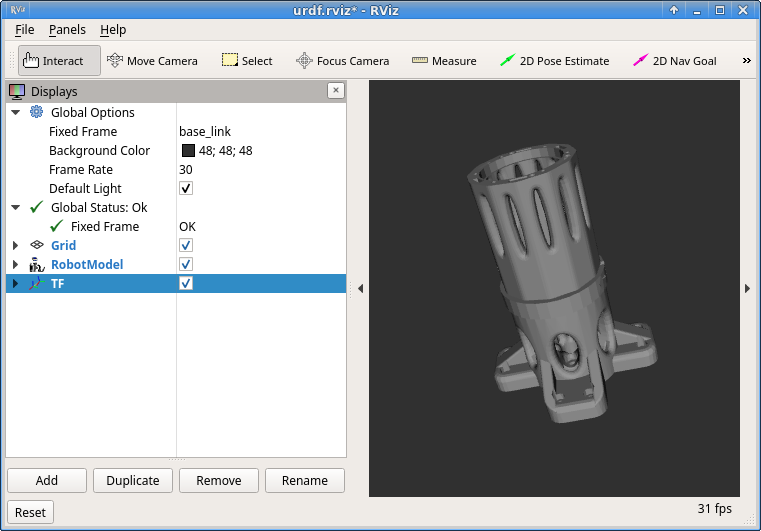
Describe your issue here and explain how to reproduce it.
Your environment
Description
Here is the complete run
I've attached the dae file and the urdf file
LowRes_DexterHDIKinematic_Link1_Bottom.dae.zip
Dexter.urdf.zip
The text was updated successfully, but these errors were encountered: