New issue
Have a question about this project? Sign up for a free GitHub account to open an issue and contact its maintainers and the community.
By clicking “Sign up for GitHub”, you agree to our terms of service and privacy statement. We’ll occasionally send you account related emails.
Already on GitHub? Sign in to your account
Inspection for Range.Value2 over Range.Value #3320
Comments
|
Would that be a blanket "You should consider using |
|
https://stackoverflow.com/a/17363466/1188513 From Charles William's blog:
I'm failing to see how not using an actual
So IMO the inspection should only fire when the assignment target isn't declared as a |
|
The problem is that Excel does not have a true Date/Time or Currency data-type - excel dates and times are just doubles that depend on whatever format has been applied or changed by the user to appear as dates, times or currency or just a number. So Value is coercing an Excel double to a VBA date but Value2 is not doing any coercing ... For dates coercing the double to a date is probably not doing any damage as long as the code understands that its dependent on a changeable format: pros and cons either way - what we really need is more native Excel data types to avoid this problem. But given the need to grab a large range which could contain both dates, currency and numbers into a variant array I personally always prefer Value2 to avoid the possibility of losing precision on currency, and the performance gain is useful. |
|
I'm dubious as to the rationale in regard to I'd want to see some reproducible examples of values that are getting mangled in translation before writing a recommendation based on differences in the cast values retrieved. I'm not seeing it: If it's just a matter of a small performance gain, I'm not sure this is something that RD should be concerning itself with. For example, if the code is using Note also, that the two statements "Value can mangle your numbers" and "changing Value to Value2 will not alter the functioning of existing code" are mutually exclusive. |
|
It won’t mangle currency if you use .Value2 but it will if you use .Value
Sub test()
[a1].NumberFormat = "General"
[a1].Value = 123.456789
[a1].NumberFormat = "$#,##0.00"
Dim var As Variant
var = [a1].Value
Debug.Print var
var = [a1].Value2
Debug.Print var
End Sub
Dates do not get mangled but can cause problems when you pass a VBA Date type back to a worksheet function.
From: comintern <notifications@github.com>
Sent: 24 October 2018 04:33
To: rubberduck-vba/Rubberduck <Rubberduck@noreply.github.com>
Cc: Charles Williams <Charles@DecisionModels.com>; Comment <comment@noreply.github.com>
Subject: Re: [rubberduck-vba/Rubberduck] Inspection for Range.Value2 over Range.Value (#3320)
I'm dubious as to the rationale in regard to Currency and Date data types. TMO, the fractional portion of a Double exceeds the required precision for a Date type by several orders of magnitude. The coercion that Excel does is almost certainly just a call to VarDateFromR8<https://docs.microsoft.com/en-us/previous-versions/windows/embedded/ms891611(v=msdn.10)>, which is the same "cast" that VBA would make (and I highly suspect that it just changes the VARENUM from VT_R8 to VT_DATE and doesn't even touch the value. Same thing with Currency. If Excel doesn't use the currency type natively, I'd be shocked if either coercion did anything other than simply call VarCyFromR8<https://docs.microsoft.com/en-us/previous-versions/windows/embedded/ms891523(v%3dmsdn.10)>. So... does it really matter in terms of precision loss if Excel is calling the oleaut function or VBA is calling it?
I'd want to see some reproducible examples of values that are getting mangled in translation before writing a recommendation based on differences in the cast values retrieved. I'm not seeing it:
Sub test()
[A1].NumberFormat = "General"
[A1].Value = 123.456789
[A1].NumberFormat = "$#,##0.00"
Debug.Print [A1].Value = [A1].Value2
End Sub
If it's just a matter of a small performance gain, I'm not sure this is something that RD should be concerning itself with. For example, if the code is using .Value once, is it really worthwhile to propose changing it to .Value2? If it's in a tight loop, are we supposed to guess a threshold at which a micro-optimization would be worth recommending?
Note also, that the two statements "Value can mangle your numbers" and "changing Value to Value2 will not alter the functioning of existing code" are mutually exclusive.
—
You are receiving this because you commented.
Reply to this email directly, view it on GitHub<#3320 (comment)>, or mute the thread<https://github.com/notifications/unsubscribe-auth/AV9-BSpmQk_XpxFZRIVbe4NoSRZ78zvWks5un990gaJpZM4PHylW>.
|
|
Still don't see it. Excel isn't "mangling" anything. It's casting it, which is the expected behavior based on its documentation. VBA casts it in exactly the same way...
The result is exactly the same thing: This isn't "seriously damaging your numbers". It's just as valid to say that "if a cell is formatted as Currency, retrieving its value as a Double will yield an incorrect result". This also reinforces my reluctance to make a blanket recommendation about the use of Note that none of this speaks to the performance claim, which is that VBA can cast a I'm recommending [status-declined] for this. |
|
We seem to be talking at cross-purposes.
To clarify: I think the following statements are true
· Excel does not have a native currency data type so cannot cast values to currency.
· All Excel numbers are internally floating point doubles in the value layer regardless of the way the Excel rendering engine interprets the cell format codes for the portion of the grid that is visible in the active window whenever the screen is updated.
· Excel formulas and the Excel calculation engine pay no attention to formatting of numbers and work with the internal floating point doubles
· VBA does have a native currency datatype
· When VBA casts an Excel floating point number to currency this casting process may involve rounding of digits that cannot be held in the VBA currency datatype
· When VBA round trips an Excel number from an Excel double to currency and back to an Excel Double precision may be lost
· The .Value method silently casts Excel floating point doubles to VBA currency if the Excel cell is formatted as currency
· The .Value2 method does not do this silent casting
· The default method that VBA uses to retrieve an number from Excel is .Value
· Excel users are (mostly) free to change the format of cells in whatever way they want
· VBA programmers are (mostly) not in control of how Excel users format cells
· VBA code can retrieve the formatted (rendered) representation of a cell as it would be seen on the screen (if it was visible) using .Text
If you agree that these statements are true then two questions seem to me to follow:
A) Which method should VBA programmers generally use to retrieve values from Excel? The choices are default method, explicit .Value or explicit .Value2
B) Should Rubberduck (optionally) warn VBA programmers if they use the default or explicit .Value method?
My recommendation on A) is to use .Value2 but of course this recommendation is just my opinion – you may think another approach would be better.
I don’t personally have an opinion on B) but given the problem that many VBA programmers do not understand the statements outlined above I can see that there might be a case for Rubberduck having the ability to detect and warn about potential problems caused by their ignorance.
The reasons that VBA reads numbers from Excel faster with .Value2 than with .Value id are because VBA does not have to retrieve the cell formatting from Excel and VBA does not have to do any casting.
From: comintern [mailto:notifications@github.com]
Sent: 28 October 2018 22:59
To: rubberduck-vba/Rubberduck <Rubberduck@noreply.github.com>
Cc: Charles Williams <Charles@DecisionModels.com>; Comment <comment@noreply.github.com>
Subject: Re: [rubberduck-vba/Rubberduck] Inspection for Range.Value2 over Range.Value (#3320)
Still don't see it. Excel is "mangling" anything. It's casting it, which is the expected behavior based on its documentation. VBA casts it in exactly the same way...
I'd be shocked if either coercion did anything other than simply call VarCyFromR8. So... does it really matter in terms of precision loss if Excel is calling the oleaut function or VBA is calling it?
The result is exactly the same thing:
Sub test()
[a1].NumberFormat = "General"
[a1].Value = 123.456789
[a1].NumberFormat = "$#,##0.00"
Dim varValue As Variant, varValue2 As Variant
varValue = [a1].Value
varValue2 = [a1].Value2
Debug.Print TypeName(varValue) 'Currency
Debug.Print TypeName(varValue2) 'Double
Debug.Print varValue = CCur(varValue2) 'True
End Sub
This isn't "seriously damaging your numbers". It's just as valid to say that "if a cell is formatted as Currency, retrieving its value as a Double will yield an incorrect result". This also reinforces my reluctance to make a blanket recommendation about the use of .Value over .Value2. If anything, it simply demonstrates that the .NumberFormat is part of the data, and the differences between the two are fairly well documented. This isn't a case of "" v. vbNullString - the two are not equivalent means of retrieving values from a worksheet at all, so IMO Rubberduck has no real business suggesting a change that has the potential to break existing code.
Note that none of this speaks to the performance claim, which is that VBA can cast a Double to Currency appreciably faster than Excel can. Even if that were true, suggesting changes to code while remaining fundamentally ignorant of the functional impact of those changes strikes me as irresponsible.
I'm recommending [status-declined] for this.
—
You are receiving this because you commented.
Reply to this email directly, view it on GitHub<#3320 (comment)>, or mute the thread<https://github.com/notifications/unsubscribe-auth/AV9-BZi-Ezh9S_geqLfIS0EtkdJxSZAXks5upjalgaJpZM4PHylW>.
|
|
First, to be clear, I do not consider all of the statements to be true. In fact, the example code shows at very least the statement "Excel does not have a native currency data type so cannot cast values to currency" to be demonstratively false. That said...
They should use
Rubberduck should warn about using default member access. It already does that. Rubberduck should not issue a warning about using |
|
I agree (for little what I know about Excel) except for this point: We need to have a MCVE that demonstrates this. So I figure we'd use the famous "0.1 + 0.1 + 0.1 = 0.3". With Excel's equality check, they are obviously doing more than just a straight equality. See the screenshot: In VBA (recall that by default fractional numbers are implicitly double): Let's try and read the values directly and see what happens: Because VBA's equality is strict, even a single bit difference in the value is enough to upset the apple cart. Even though we were reading directly from the sheet's cells without any casts, Excel and VBA clearly don't agree on the results. That's not due to casting. That's due to difference in the implementation of equality check (and possibly the So, let's format them as currency: No changes in the results from Excel's side. I will just read the values as-is, without assignment to any currency variable:
I've always attributed this to the fact that Excel uses some kind of less-than-strict equality or rounding. If it implemented the IEEE specifications on how to handle floating arithmetic, there'd be lot of angry customers because their financial reports would be off by several digits and to every 5th grade kids, it's obviously |
. . . and now we start getting . . . instead of |
|
Correct, but the point is that if you write VBA formula, you are going to be doing it without Excel's extra work to make a "little unequal" equal; and the casting wouldn't help you avoid that fundamental problem because it doesn't exist in VBA. That's why I said it's not just a casting problem. |
|
“In fact, the example code shows at very least the statement "Excel does not have a native currency data type so cannot cast values to currency" to be demonstratively false.”
Could you explain how it shows that?
Sounds like your understanding of Excel internals is radically different to mine.
(All I see is various VBA methods transforming Excel values to VBA values and datatypes: it does not show any native Excel data types at all)
|
Yes.
^^^ Who is casting that if Excel isn't? |
|
Excel does some dirty bit-twiddling tricks in calculation (to try to keep end-users happy ) that deviate from strict IEEE floating point. The VBA run-time does not do these tricks.
So your test is highlighting differences in calculation algorithms rather than differences in data types.
From: bclothier <notifications@github.com>
Sent: 29 October 2018 13:43
To: rubberduck-vba/Rubberduck <Rubberduck@noreply.github.com>
Cc: Charles Williams <Charles@DecisionModels.com>; Mention <mention@noreply.github.com>
Subject: Re: [rubberduck-vba/Rubberduck] Inspection for Range.Value2 over Range.Value (#3320)
Correct, but the point is that if you write VBA formula, you are going to be doing it without Excel's extra work to make a "little unequal" equal; and the casting wouldn't help you avoid that fundamental problem because it doesn't exist in VBA. That's why I said it's not just a casting problem.
—
You are receiving this because you were mentioned.
Reply to this email directly, view it on GitHub<#3320 (comment)>, or mute the thread<https://github.com/notifications/unsubscribe-auth/AV9-BeLTcA0x0C8PYwUbsdJCMpPq3ZqUks5upwXQgaJpZM4PHylW>.
|
|
The .Value method (which is part of the object model interface between Excel and VBA) is doing the casting from a native Excel value to a VBA currency data type which then gets assigned to the variant. The .Value method does not change the value in the Excel cell. Formatting the cell as currency using either VBA or the UI does not change the value in the cell.
If Excel cast numbers formatted as currency to the same currency datatype as VBA (limited to 4 digits after the decimal) then any subsequent operation on the data in the formatted cell would be limited to 4 digits after the decimal. Any simple experiment in Excel will show that this is not the case.
Or: if Excel is doing the casting then how does a subsequent .Value2 manage to uncast it back to the original value, magically restoring the missing digits?
Bottom line: formatting a cell as currency does not change the number in the cell or its Excel datatype in any way.
From: comintern <notifications@github.com>
Sent: 29 October 2018 15:46
To: rubberduck-vba/Rubberduck <Rubberduck@noreply.github.com>
Cc: Charles Williams <Charles@DecisionModels.com>; Mention <mention@noreply.github.com>
Subject: Re: [rubberduck-vba/Rubberduck] Inspection for Range.Value2 over Range.Value (#3320)
Could you explain how it shows that?
Sounds like your understanding of Excel internals is radically different to mine.
Yes.
varValue = [a1].Value
varValue2 = [a1].Value2
Debug.Print TypeName(varValue) 'Currency
^^^ Who is casting that if Excel isn't? varValue is declared as Variant.
—
You are receiving this because you were mentioned.
Reply to this email directly, view it on GitHub<#3320 (comment)>, or mute the thread<https://github.com/notifications/unsubscribe-auth/AV9-Bf5mR2CpSzr0tL-xa40BmcGaqk1Dks5upyKmgaJpZM4PHylW>.
|
And this is the source of the mis-understanding. I'm not claiming that the underlying data that Excel is storing is being changed. I'm looking at this from the domain of VBA, and VBA interacts with Excel via its "object model interface", just like any COM client interacts with any COM server. The cast happens outside of VBA, and it is performed by Excel acting in the role of a COM server. What I am saying is that when a COM client is presented with 2 different interfaces that behave in 2 different ways, it is fundamentally impossible to determine if the intent of the programmer was to have one behavior or the other. One is not inherently "better" than the other. They are simply different. |
|
OK – understand – it was all that talk about Excel data types that confused me.
“Better”?
Always a matter of opinion:
I prefer to use .Value2 rather than .Value because
- My code continues to work regardless of what the end-user does by way of formatting
- Its faster
I recommend other VBA programmers to use .Value2 because of the above reasons and because in my experience many (most?) VBA programmers do not understand what the default .Value does and get puzzled when their code suddenly does not work.
The genuine use cases for wanting to convert an Excel value to VBA currency are very rare, and such cases are more easily maintained IMHO if done explicitly using CCur(.Value2) rather than trying to work out retrospectively if the original coder had a valid reason for wanting to convert to VBA Currency data type, or was just lazy, ignorant or made a mistake.
So I agree that it is very difficult to determine what the intent of the programmer was: that is exactly the problem I would prefer to avoid.
But all that’s just my opinion …
From: comintern [mailto:notifications@github.com]
Sent: 29 October 2018 17:10
To: rubberduck-vba/Rubberduck <Rubberduck@noreply.github.com>
Cc: Charles Williams <Charles@DecisionModels.com>; Mention <mention@noreply.github.com>
Subject: Re: [rubberduck-vba/Rubberduck] Inspection for Range.Value2 over Range.Value (#3320)
Bottom line: formatting a cell as currency does not change the number in the cell or its Excel datatype in any way.
And this is the source of the mis-understanding. I'm not claiming that the underlying data that Excel is storing is being changed. I'm looking at this from the domain of VBA, and VBA interacts with Excel via its "object model interface", just like any COM client interacts with any COM server. The cast happens outside of VBA, and it is performed by Excel acting in the role of a COM server.
What I am saying is that when a COM client is presented with 2 different interfaces that behave in 2 different ways, it is fundamentally impossible to determine if the intent of the programmer was to have one behavior or the other. One is not inherently "better" than the other. They are simply different.
—
You are receiving this because you were mentioned.
Reply to this email directly, view it on GitHub<#3320 (comment)>, or mute the thread<https://github.com/notifications/unsubscribe-auth/AV9-BQ5RxX1UXQ7TsYzKwwZehoKNOG8Eks5upzZXgaJpZM4PHylW>.
|
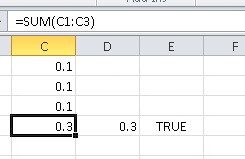

There are be some instances where the rounding of
.Valuecould/should be avoided with.Value2. Various sources have inclined me to believe.Value2is sightly faster but I'm not overly worried about micro-optimizations.The text was updated successfully, but these errors were encountered: