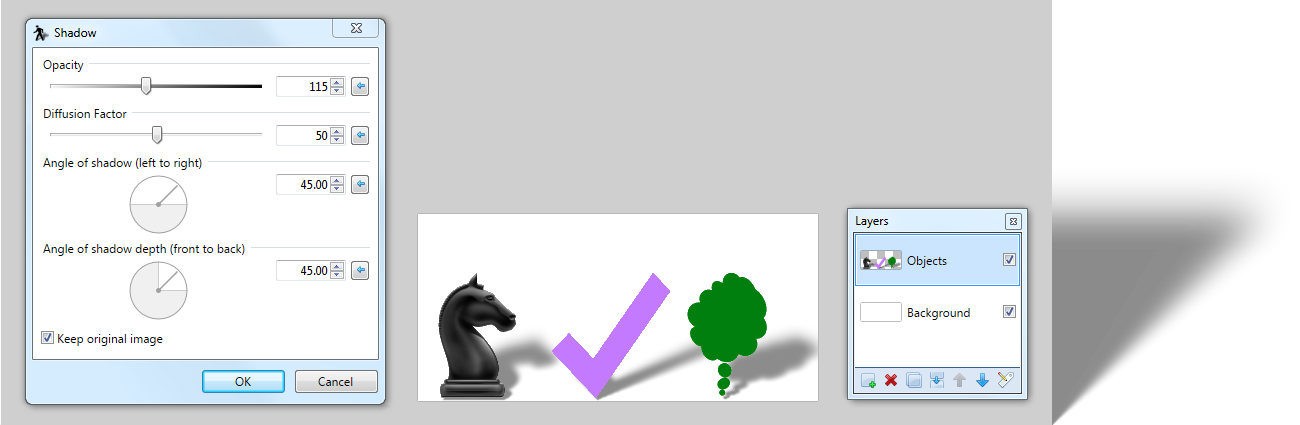A plugin for Paint.NET that creates shadow effects.
- Shadow Effect v1.3
- Added Diffusion Factor
- Plugin Browser Compatability
- Shadow Effect v1.2
- Paint.NET v4.0 or later
Before Shadow Effect
With Shadow Effect
- Copy
ShadowEffect.dllto the%ProgramFiles%\Paint.NET\Effects\folder. - Restart Paint.NET
- Create a layer with the object(s) for which you want to create a shadow.
- Ensure the rest of the layer is transparent. The plugin generates shadow effects for opaque pixels only.
- Align objects (as desired) along the bottom of the image. The bottom of the image represents "ground" on which to cast the shadow. Objects not touching the bottom of the image will appear as if they are floating.
- Click
Effects > Object > Shadow... - Adjust the settings to achieve the desired shadow effect.