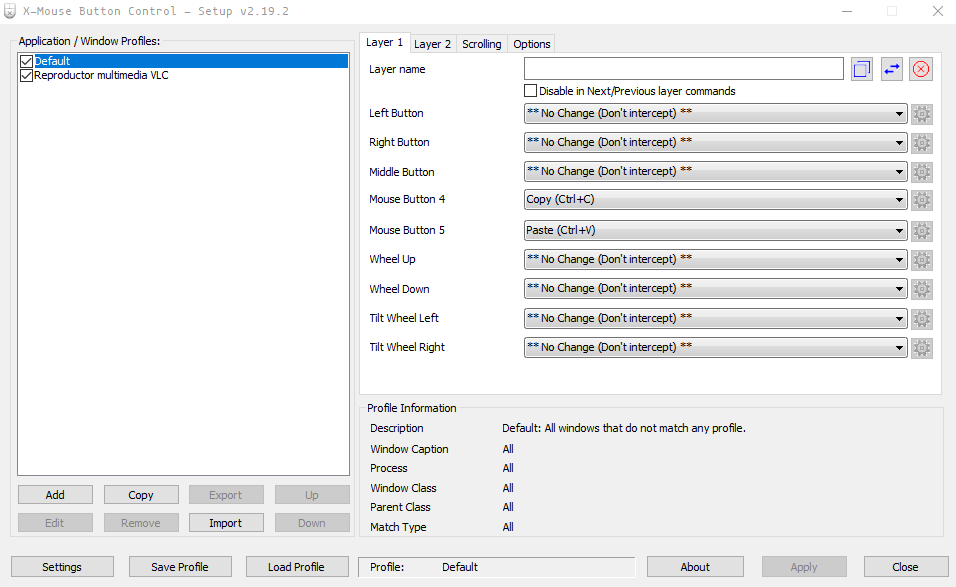This is my configuration of X-Mouse button control
it has two layers that are exchanged when pressing the control key
In this layer with the side buttons you can copy and paste text
with layer 2 you can navigate between the different windows desktops you can go from 1 to 2 to 3 to 4 and back, by pressing the center wheel button you can activate the task basket or windows view in windows (ALT-TAB).
To load the configuration of X-Mouse button control you must do the following:
Open the X-Mouse button control application and press the load profile button
Select the file my-config.xmbcp and press open and voila you will have the configuration ready to work
#to download X-Mouse button control Enter this link