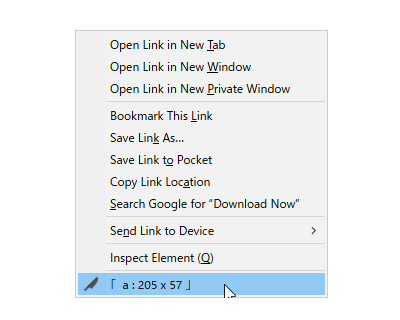Remove HTML elements more easily without opening the Developer Tools.
Usage:
- Right-click on the HTML element you what to remove
and click on the menu item for this extension that appears.
Feature:
- Appears in the context menu items displays the HTML element name and it's size.
- Removed HTML elements will be restored by reloading the page. Data is never saved in storage.
If you want to hide HTML elements permanently, it is recommended to use like a AD-BLOCKER.
- FireFox: install via addons.mozilla.org
- Google Chrome: install via Chrome web store