New issue
Have a question about this project? Sign up for a free GitHub account to open an issue and contact its maintainers and the community.
By clicking “Sign up for GitHub”, you agree to our terms of service and privacy statement. We’ll occasionally send you account related emails.
Already on GitHub? Sign in to your account
Add innosetup postuninstall cleanup of extra files #1058
Conversation
|
I'm going to test this locally as soon as possible! |
|
Well if we want a thorough clean up we should also remove the C:\Sandbox folder |
|
There is not just "C:\Sandbox" folder, but other Sandbox paths that can set in Sandboxie.ini. This could be a rabbit hole with many paths. "C:\Sandbox" is easy to locate and delete by the user. Any other Sandbox locations is something that the user should know. Would it be remove to empty folders, remove non-empty folders or remove folders with just desktop.ini in them and possibly including the username subfolder or a custom named username subfolder? Perhaps some other scenerios might exist. This seems like something that the user may know better how to handle. Programs like VirtualBox do not ask to remove "%userprofile%\VirtualBox VMs" if I remember correctly. I just consider this as acceptable. Files hidden away in %AppData% is a benefit to remove by the installer that is controlled the user, as they can be differcult for the average user to know about, yet to locate and to remove. |
|
hmm yea but we could make it work by providing a sandman.exe command line option to delete all sandboxes and the root location, it would do that before unloading driver etc this way it could query all the paths. |
|
If sandman.exe can do it, then perhaps it could be run from the UninstallRun section. Show a Gui with checkboxes to select the options, as a user may want to remove the files, though keep the Sandbox folders. That may take some testing to see if can work OK. Otherwise could show 2 msgboxes, 1 msgbox for the removal of files that this PR is already does and 1 msgbox for sandbox removal that runs sandman.exe to remove sandboxes. Thinking about it now, deleting the Sandboxie.ini does lead to Sandbox removal as the settings, paths information... get deleted with the removed ini file. It is really like a big red button to nuke Sandboxie. |
Not without introducing it for Sandboxie Classic too... it has the same problem of C:\Sandbox leftovers.
Not physically, I still have the C:\Sandbox with the DONT-USE.TXT file and the Username subfolder after selecting NO in Sandboxie Classic and rebooting: It would also be a good idea to copy partially the text from the Classic dialog, as it looks more informative: Sandboxie/Sandboxie/msgs/Sbie-English-1033.txt Lines 3921 to 3926 in f8534d5
|
|
I am not keen on the idea of removing sandboxes and configuration files with one click of a button. A second msgbox could be shown to confirm if yes was selected. This is because too much could be lost if the user is distracted at that time. Another condition that might be easier to implement, is for the user to shutdown Sandman, remove The later may take just a few extra lines in the code section to implement. A similar condition could possibly be added to the Sandboxie Classic uninstaller to behave similar. The msgbox strings as isaak654 mentions, could then be more generally descriptive, instead of one line and the listing of paths as this current PR does. The strings would be different as Sandboxie Plus also has the Sandboxie-Plus.ini for Sandman. A concern might be if Tested change of So, code added into PostUninstall_Cleanup() decides if to continue with showing the msgbox: // check if valid to continue
FileRootPath := '\??\%SystemDrive%\Sandbox\%USER%\%SANDBOX%';
if DirExists(ExpandConstant('{sd}\Sandbox')) then
exit;
if GetIniString('GlobalSettings', 'FileRootPath', FileRootPath,
ExpandConstant('{win}\Sandboxie.ini')) <> FileRootPath then
exit;Thoughts? |
I agree, I just wanted to show up also the Classic behavior because it's important to align these types of changes in both editions.
It's good for the average Sandboxie user, but it doesn't show to the advanced user that for cleaning the configuration files, you need to remove the Sandbox folder. Your logic is fine, I just think that it should be presented (in some way) for better transparency. |
|
Updated for the Msgbox to be descriptive of operation, similar to the Classic. Execute Sandman.exe to remove sandboxies and the root location (waiting for |
Legacy users could complain about the lack of a third option to clean only configuration files, please consider the checkboxes approach instead of Yes or No:
|
It's interesting on the aesthetic side, but at the same time more straight without mentioning paths, configuration files names and a generic explanation for each option (about what is recommended for a specific use case). Somehow this type of dialog attracts me more, because it leaves space for detailed labels: I'm not sure if the additional description labels could be achieved with a TaskDialogMsgBox, but it seems very unlikely. |
|
The Git install is using a custom page for install. Just like the Sandboxie-Plus installer uses a custom page to select normal install or portable install. Uninstall is not custom page friendly. TaskDialogMsgBox mock of Git selection with a few extra lines to show newlines in the detailed notes. It totally covers the uninstall progress window. Current PR code of calling the cleanup function is too late. Need to call before the Sbie driver is disabled so this will show immediately after the initial msgbox asking to uninstall. Once done with the TaskDialogMsgBox, the uninstall progress window will do the uninstall of the program. Now, need titles and details so that a user could make a clear informed decision about keeping or removing configuration files, sandboxes and the root sandbox location. Who is keen enough to make the titles and details? else, I may have to do it. |
Ok, if you take as reference your last picture: Replace "Uninstall" with "Sandboxie-Plus Uninstall" I think that the last label could be improved a bit, but any other improvement in other areas would be welcome. EDIT: Sandboxie.ini could be easily moved from the Windows folder in C:\Program Files\Sandboxie-Plus, for example I prefer to keep it there and it still works. I don't know if your script includes this aspect, in case I could test it later. |
|
I have updated the code with changes. This is the TaskDialogMsgBox: The main dialog title is hard coded by InnoSetup so remains as Other labels were applied as suggested (Thanks isaak654). Uses 5 Custom Messages.
I am not aware that Sandboxie.ini may be moved out of the Windows Directory. If so, the script can be updated. |
|
the driver first looks in the folder teh driver is in and than in teh windows folder for the sbie ini |
Just one note, it seems you missed the last revision of the updated strings (my previous post was updated a lot), so here it is: I think these strings are more user-friendly to translate than the committed strings. |
|
@DavidXanatos @isaak654 |
In the meantime I have found a misleading sentence (my bad), in the second label I wrote And I might have another suggestion... what do you think about the presence of a Cancel button in order to exit from the dialog and stopping the uninstall to continue? |
|
Cancel button, doubt if possble. TaskDialogMsgBox uses Msgbox constants and already using MB_ABORTRETRYIGNORE which is 3 buttons. No forth option to allow for a Cancel button.
Inifile files in |
This comment has been minimized.
This comment has been minimized.
|
Set this PR as draft. Not just |
|
About people accidently deleting thair sandbox folder, I would go, if that is possible, for a solution like github has when doing irreversable changes to soemthing. You show a question window to the user and the user must confirm the operation, not by clicking something but by typing in what he wants to be done. (in githubs case its only the repo name) We would have a window that says: "If you want all your sandboxes to be removed, then enter 'delete all sandboxes' into the field below", Now idk. if we can do something like this with innosetup, but I could add it in the sandman UI so that the uninstaller calls sandman to do the clean up and sandman shows this confirmation prompt and handles the deletion, if yes is confirmed. what do you think? |
|
@DavidXanatos It is more about language than confirmation. If you only know for example Turkish (which appears to be unmaintained) and get a message in English, that will not help. The Github handling is not the same concern as it is a confirmation in a language that you know. If a language is supported for the install, and is not supported for the TaskMessageDialog during uninstall, then there exists a problem. The user would hopefully select the correct button. There are a few languages not done for the Plus installer yet. The install is not high risk, but the uninstall could be a high risk with the TaskMessageDialog in a foreign language. This is why translation is so important for the TaskMessageDialog and why I have stated the concern.
It is the understanding of the language being displayed to the user. |
|
but would someone who does nto understand the languate type the sentence 'delete all sandboxes' to the text field bellow in order to unlock the ok button? |
Surely it seems a good way to prevent a possible accidental button click on the third uninstall option, but at that point it could be convenient to do the same for the second uninstall option. Losing all settings can also be a great loss as much as losing the settings + the sandboxes. In this case, I would suggest short sentences with recurring words easier to find with online translators or just looking at the existing Classic translations: |
|
I usually do a copy and paste for the Github confirmations. I just do not see the point of typing. It is probably a method to block the scripting of the interface like a captcha does. 4 tasks to complete:
First 2 tasks done a month ago. Doing this in sequence is slow. Doing this in parallel would be quicker. If the CustomMessages could be added to Languages.iss and be committed into master branch, then the translators can do their task of translating and submitting the PRs. These CustomMessages will not affect the current operation of the installer while being translated. This could help with progress. At the moment, a month has passed without a sign of progress. Any languages that are not translated for the TaskMessageBoxDialog when it is committed, may need to be disabled in Languages.iss. Disabling languages may seem harsh, though it may be a necessity. This may prompt translators for the missing translations to do their task. Perhaps the idea of doing tasks in sequence is not always a good idea and that doing tasks in parallel might be better for this feature to progress. |
Probably the typing is best suited in this specific uninstall context than GitHub confirmations. The italian translation for the UninstallTaskLabel(s) is ready, I just need to know the purpose of these underscores notations (&).. it's just a way to switch quickly from an option to another? Also, do I need to update the localization here or just on the master branch? |
|
There is no underscore The ampersand character
Doubled The ampersand behavior is quite standard amongst GUI creation in many languages, even Sandman which uses QT. The percentage sign
The percentage sign can be considered as special to Inno Setup. Reference: CustomMessages
I see that you have committed the custom messages to master. Good. Translating can start. :) |
|
Yes, I meant the ampersands that on the GUI are displayed as underscores. They are quiet annoying because it's inconvenient to assign the same letter for two buttons, and I need to differentiate some term in the translation. However, if you can confirm that the button click is triggered only with the ALT key, I could even tollerate them. |
|
If you set accelerator keys, each button (or other control) should set a different character. The english accelerator keys:
These can be useful for some users who prefer to use keyboard instead of a mouse like device. A touchpad on a laptop can be harder to use than a ALT + key combination to select the button. Accelerator keys can help make it easier for a user. The ALT + key is for Using the ALT key alone will display the accelerator keys. Once ALT is pressed, you may see the characters set as accelerator keys with an underline. Pressing ALT on it's own does no selection. Selection needs to be a ALT + key combination. If no accelerators set, a keyboard user could possibly use TAB and SPACE for movement and selection. So other options exist for keyboard users. Set them or don't set them. That is a choice. |
I would be inclined to provide an automatic translation for the current Plus languages with untranslated entries, while new Plus translations in other languages that won't include the Plus installer entries should not be merged at all. I think that the Turkish translation needs to be excluded from the installer in Languages.iss and from the Plus UI too, because there is no significant activity since almost 7 months... this can be done for the Plus UI by removing/disabling this line:
|
That is an option that could be attempted if translation by someone is not done. If translation can be done both ways and look reasonably the same, then that might be good enough to pass.
In my view, this decision should be risk based. If you remove the language, then you may lose any interest in updating by a another Turkish translator. If the risk of losing data is high, then I would advise to disable the language. I will call out:
to update Languages.iss for the Sandboxie Plus installer. Your translations would help to progress this feature. xorcan did not autocomplete so any Turkish translators who can do the task are welcome to translate. |
There is a concrete risk of a translation mismatch even after 3 releases of continuos Plus UI changes, the same checkbox could be easily rearranged to do the opposite thing, but with the outdated description. Since the last Turkish update, more than 20 versions were released, so disabling the .ts file for Turkish language is a necessary thing to do at least for the Plus interface. The file sandman_tr.ts will continue to stay on the repository. I'm planning to provide installer translations for |
|
I do not see a reason for the Plus installer to support Turkish if Sandman will not support Turkish. If Sandman will disable Turkish due to being high risk, also disable in Plus installer. Example: I would not like to install with an installer in english and find that the software is in a foreign language (not english). |
|
@yfdyh000 translate to chinese simplified, to update Languages.iss for the Sandboxie Plus installer. Your translations would help to progress this feature. |
|
Closed due to #1235 which is a revised Pull Request of this feature. |






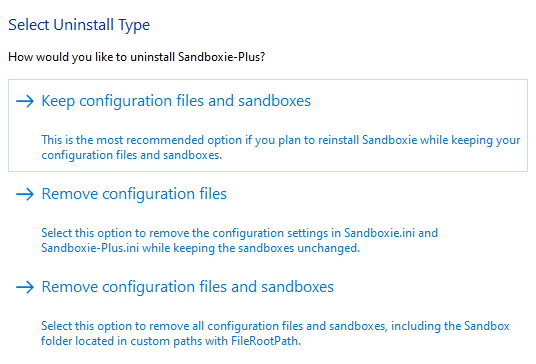
Adds the option for a user to remove extra files at uninstall of Sandboxie-Plus.
The messagebox will not display if the install is silent.
Default button is No, as removing
{win}\Sandboxie.inishould be an explicit Yes as the file may have been updated.Current files to remove are:
{localappdata}\{#MyAppName}\{#MyAppName}.ini{win}\Sandboxie.iniA TStringList type is used so adding more files later can be done by
Paths.Append('another_path_to_remove');The UninstallDelete section will remove empty directories of:
{app}{localappdata}\{#MyAppName}Adds a custom message of
english.UninstallRemoveFiles=Remove these files?. Adds ChineseSimplified and Italian lines which are commented, ready for translation.