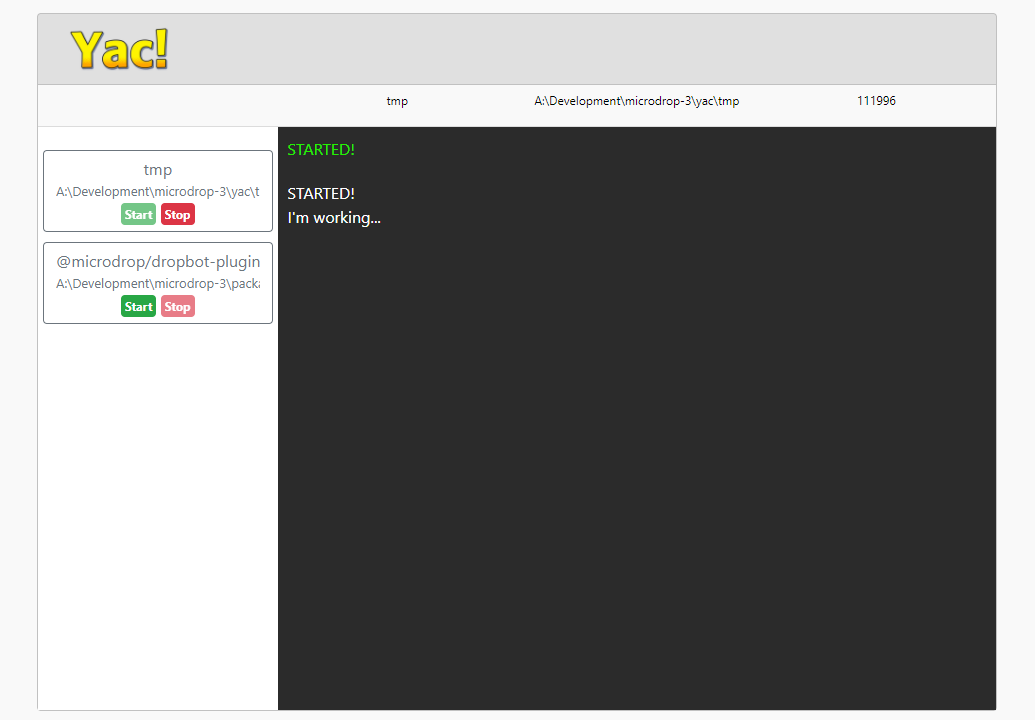A yarn-like package manager for any language.

# 1. Install yarn (if you intend to initialize your own yac projects)
npm i --global yarn
# 2. Install conda
# Linux (use a different link for 32 bit):
wget https://repo.continuum.io/miniconda/Miniconda2-latest-Linux-x86_64.sh -O ~/miniconda.sh
sudo bash ~/miniconda.sh -p $HOME/miniconda
export PATH="$HOME/miniconda/bin:$PATH"
# OSX
brew install wget
wget https://repo.continuum.io/miniconda/Miniconda2-latest-MacOSX-x86_64.sh -O ~/miniconda.sh
sudo bash ~/miniconda.sh -p $HOME/miniconda
export PATH="$HOME/miniconda/bin:$PATH"
# Windows
# Download the installer from https://conda.io/miniconda.html
# 3. Install yac
yarn global add @yac/yac # or npm i --global @yac/yacyac --help
yac [command]
Commands:
yac conda-info show active conda
yac init initialize a yac project
yac install install dependencies
yac exec <cmd> execute command inside yac environment
yac add <packageName> [type] add package through conda or pip
yac remove <packageName> [type] remove package through conda or pip
yac dev <packageLocation> [packageName] link local package
yac undev <packageLocation> unlink local package
Options:
--help Show help [boolean]
--version Show version number [boolean]
--cwd change directory of execution [string]You can launch processes in tracked yac packages similar to docker containers. The launch script should be specified in the "main" file of the yac projects' package.json.
yac dashboard