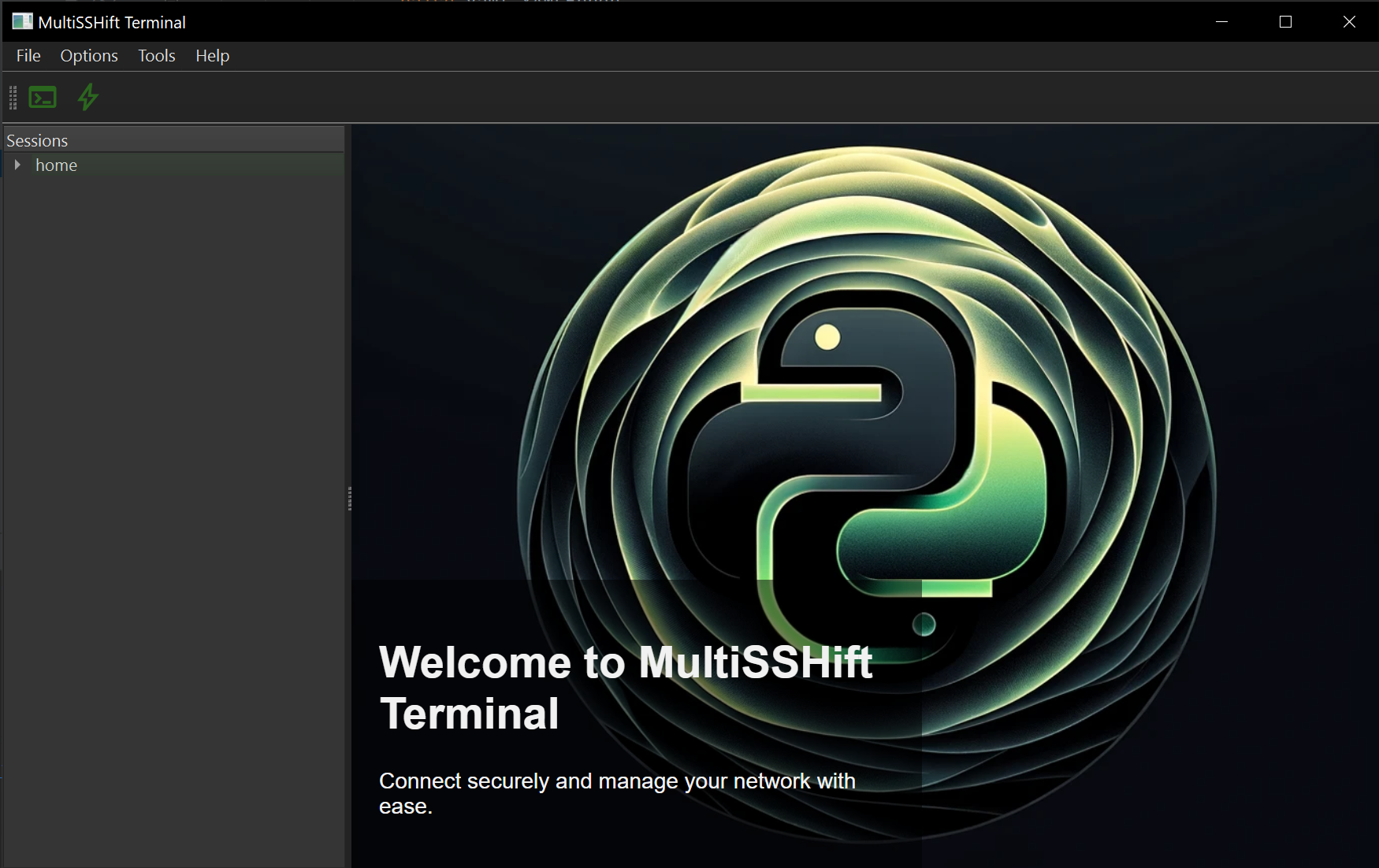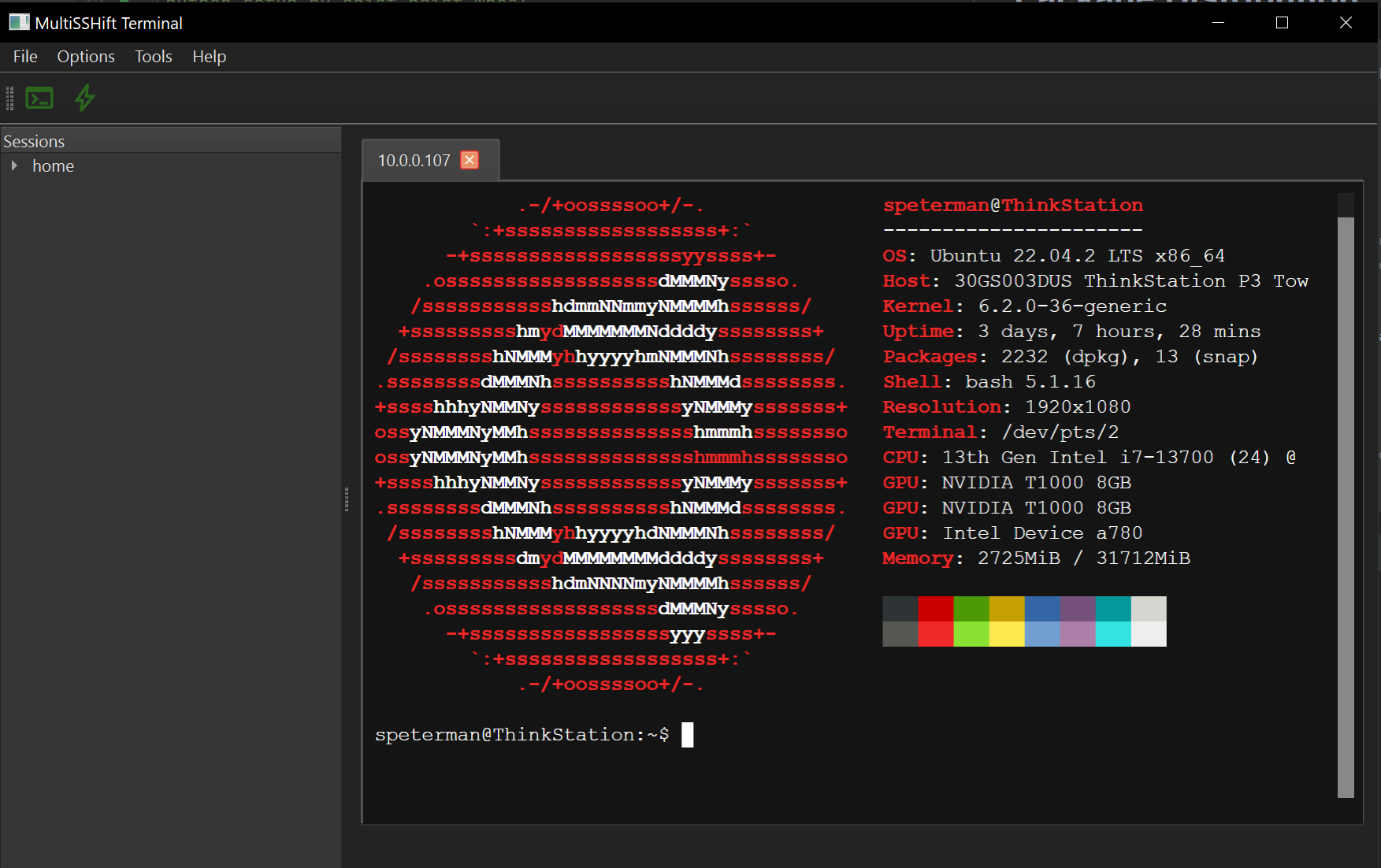MultiSSHift Terminal is an advanced SSH management tool designed for network professionals who require a robust and efficient way to manage multiple SSH sessions. Built with PyQt6 and integrating a web-based terminal interface, it offers a comprehensive solution for managing network devices and servers.
- Session Management: Effortlessly manage multiple SSH sessions with an intuitive tree-view interface. Organize and access your sessions with ease.
- Embedded Web View: Integrated web view for seamless interaction with web-based management tools and documentation.
- Versatile Tools: Includes built-in features such as a log viewer, file editor, and ad-hoc connection dialog, providing a one-stop solution for various network management tasks.
- Themes: Choose between light standard Qt and dark emerald themes for optimal user experience. Personalize your workspace according to your preference.
- Dynamic Toolbar: Quick access toolbar with essential shortcuts, enhancing your workflow efficiency.
- Centralized Settings Management: Manage credentials and application settings in a centralized manner, ensuring a streamlined and consistent configuration.
- Built with PyQt6, providing a modern and responsive user interface.
- Utilizes YAML for session and settings management, offering a human-readable and easily configurable format.
- Implements a sophisticated logging, error handling and notification system for reliability and ease of debugging.
- Integrates seamlessly with QWebEngineView for embedded browser functionality.
- Supports custom JavaScript and CSS for a personalized user experience.
- To do
- To do
# Create a source distribution and a wheel
python setup.py sdist bdist_wheel
# Set up a new virtual environment
python -m venv test_env
# Activate the virtual environment
source test_env/bin/activate # On Linux/Mac
test_env\Scripts\activate # On Windows
# Install the wheel
pip install dist/uglypty-0.1-py3-none-any.whl
# Test your script
python or pythonw -m uglypty
# Use `twine` to upload your package to PyPI:
twine upload dist/*