-
Notifications
You must be signed in to change notification settings - Fork 115
New issue
Have a question about this project? Sign up for a free GitHub account to open an issue and contact its maintainers and the community.
By clicking “Sign up for GitHub”, you agree to our terms of service and privacy statement. We’ll occasionally send you account related emails.
Already on GitHub? Sign in to your account
The background colour of the terminal seems to change for no reason since 0.43 #209
Comments
|
I've tracked this down to being a hardware acceleration related problem. The composition of the different elements on the screen is slightly incorrect for certain operating systems and GPUs/graphics cards. It is not just the background colour that is wrong. The whole terminal part is about 10% darker than it should be (on macOS). |
|
Fixed in v0.46.0. |
|
Is the "reduce graphics" option turned on in the Settings? |
|
Also, what GPU chip are you using? I could reproduce this problem on macOS with some old-ish Intel integrated GPU, but I don't have a Windows machine which does the same. |
|
My first advice is to keep your graphics driver up to date. Updating the Electron version at my end may fix the problem or it may not. One thing which probably will work is to add an option to disable hardware acceleration. I don't really want people getting a slow Extraterm experience but it looks like the option is still needed in your case @cobrabr . |
|
I have the latest NVidia driver, so we're good there. It's weird because it used to work before, and the GPU was the same back then. I could try installing the latest version at work, where the hardware is completely different to see if I get different results, but I don't know if that'll help. |
|
Option to disable HW acceleration added in v0.47.0. |
|
Looks like disabling HW acceleration did the trick. However, after turning it off and restarting ExtraTerm, whenever I open the Settings tab, HW acceleration is checked on and asking for a restart (even though I didn't check the checkbox on myself): If I restart it again without changing anything, HW acceleration is on and the problem comes back (at which point I have to turn it back off and restart one more time). TL;DR, HW acceleration turns itself back on every other restart unless I manually turn it off every time I restart. |
|
I can reproduce this problem. |
|
The settings checkbox is fixed in 0.48.0. |



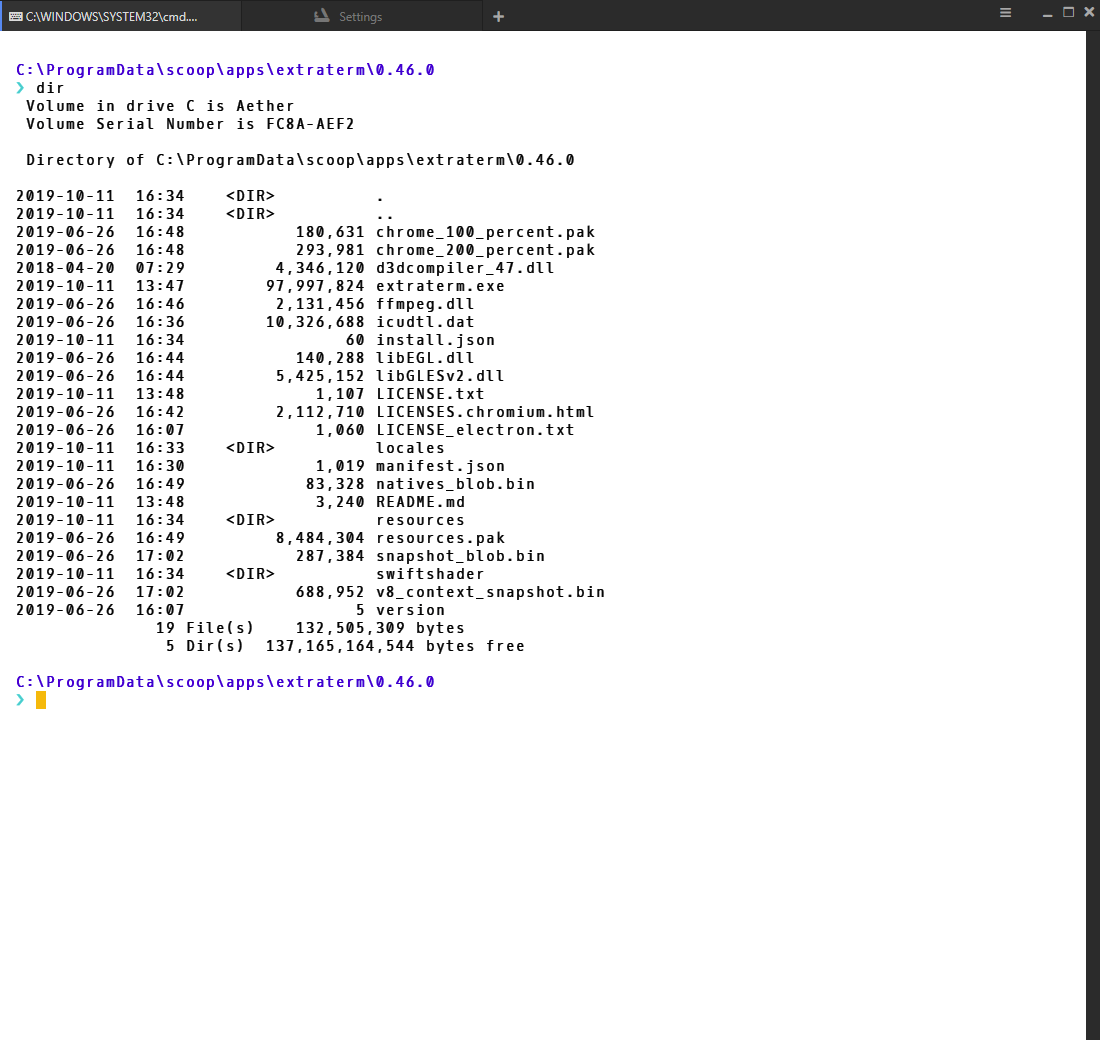

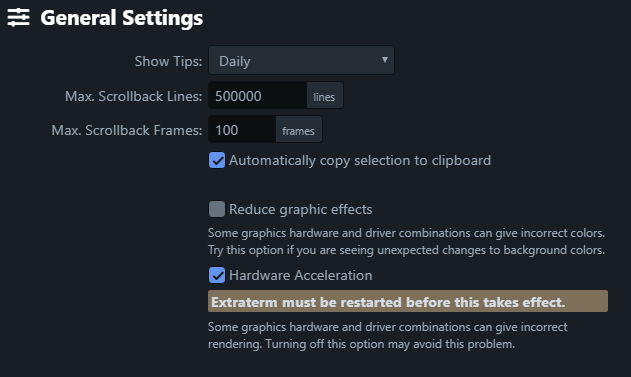
Notice the difference in colour between the border and the terminal itself.
Originally posted by @cobrabr in #206 (comment)
The text was updated successfully, but these errors were encountered: