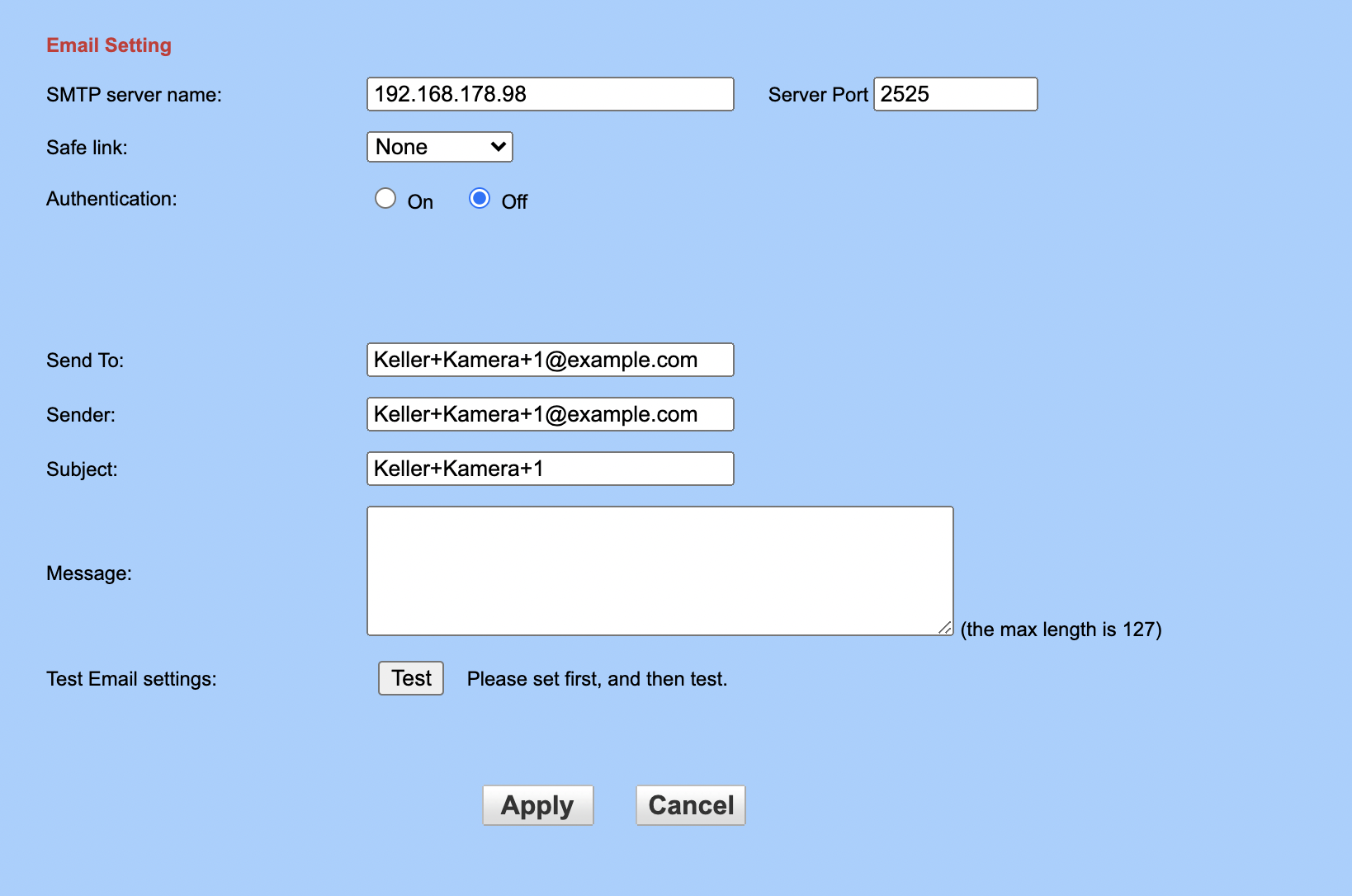-
-
Notifications
You must be signed in to change notification settings - Fork 92
SMTP Config
Here you can activate the camera.ui SMTP server to trigger a movement by a simple email.
Example:
"smtp": {
"active": false,
"port": 1883,
"space_replace": "+"
}| Attributes | Required | Usage | Default | Options |
|---|---|---|---|---|
| active | Activates SMTP server for Email-based automation. If not set, SMTP support is not started. | false | true/false | |
| port | SMTP Port | 2525 | ||
| space_replace | The character to replace a space with in the camera name portion of the email address. | + |
Your camera must be able to use a custom SMTP server to send an email. This SMTP server must be the one of camera.ui. If your camera can ONLY send an email via e.g. Gmail, this will not work.
If your camera can use a custom SMTP server, then you just have to enter the IP address of the device where camera.ui is running as server address and the port you defined in config.json. The recipient email must contain the camera name.
E.g. if your camera is called "My Camera", then the email address must be "My+Camera@camera.ui" (everything that comes AFTER the "@" is not important.
If your camera is just called "Camera", then the email address is e.g. "Camera@blabla.com" and so on
Example Camera SMTP Settings