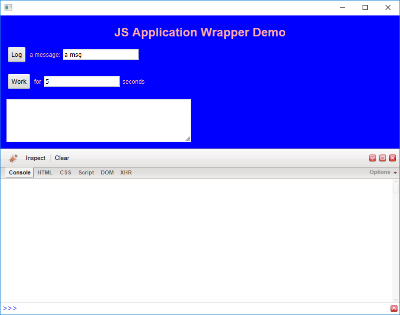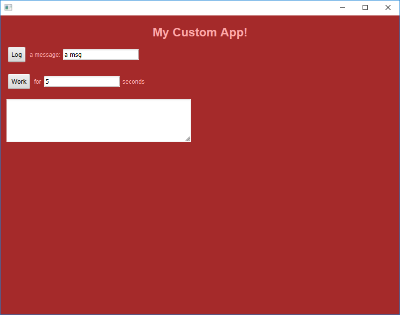An executable JAR which can be run as a desktop app
- UI is JavaScript/HTML/CSS running in JavaFX WebView window (Webkit JS engine)
- Javascript worker threads for processor intensive work and system calls (Nashorn JS engine)
- Small Kotlin program linking UI and workers
- Dev mode to watch JavaScript/HTML/CSS and reload app on changes
- Firebug lite example for debugging UI
- Make sure you have Java JRE installed so you can run executable JAR files (I used JDK 9 to test)
- Download release javascript-app-wrapper-0.0.1.jar
- Double-click the jar to run the demo app:
-
Click "Log" to log a message to the Firebug console
-
Click "Work" to do some work in a background thread. Click it a few times and watch your CPU go to 75% for a while.
-
Exit the demo then extract the demo app files:
C:\test>java -jar javascript-app-wrapper-0.0.1.jar unpackage Created: web\worker.js Created: web\ui.js Created: web\ui.html Created: web\ui.css -
Run the app from the command line in "dev" mode
C:\test>java -jar javascript-app-wrapper-0.0.1.jar Nov. 23, 2017 8:08:07 PM tornadofx.Stylesheet$Companion detectAndInstallUrlHandler INFO: Installing CSS url handler, since it was not picked up automatically In dev mode. Watching C:\test\web -
Make some changes:
- In the
webfolder editui.cssand change the background to brown. - Edit
ui.htmland change the header to<h1>My Custom App!</h1> - Remove the debug lines from
ui.html:<!-- Show debug tools --> <script type='text/javascript' src='http://getfirebug.com/releases/lite/1.2/firebug-lite-compressed.js'></script> - Notice that the app reloads as each change is saved:
- In the
-
Exit the modified app package the changes into a new executable jar:
C:\test>java -jar javascript-app-wrapper-0.0.1.jar package MyCustomApp.jar Deleted: /web/worker.js Deleted: /web/ui.js Deleted: /web/ui.html Deleted: /web/ui.css Added: web/ui.css Added: web/ui.html Added: web/ui.js Added: web/worker.js Packaged: MyCustomApp.jar -
Double-click
MyCustomApp.jarto run the customised code
./gradlew clean shadowJar
java -jar build/libs/javascript-app-wrapper-all.jar
To test dev mode unpack first...
java -jar build/libs/javascript-app-wrapper-all.jar unpackage
...then rebuild and run
./gradlew shadowJar && java -jar build/libs/javascript-app-wrapper-all.jar